How to Fix Thunderbird Sent/Trash Folder or Emails Missing?
This article is made to find out how sent or trash folders can be repaired by Mozilla Thunderbird. Furthermore, this article explains if Mozilla Thunderbird is able to rebuild multiple folders. There are also steps included on how to set the sent folder in Thunderbird. This article will introduce Recoverit Data Recovery and show detailed steps including screenshots from the software on how to recover lost emails with this multipurpose software.
Method 1: Repair Folders in Mozilla Thunderbird
Sometimes, the folders in Mozilla Thunderbird may face difficult problems when running, in which, messages that usually appear are not shown, or deleted messages are still present. There are few steps provided to repair folders in Mozilla Thunderbird especially to recapture back all missing emails or deleted messages that keep repeating:
Step 1 Turn off automatic mail checking as a precaution. This is to prevent any conflicts in the process of repairing.
Step 2 From the Thunderbird menu, select 'File', search the 'Offline' button, and then click 'Work Offline'.
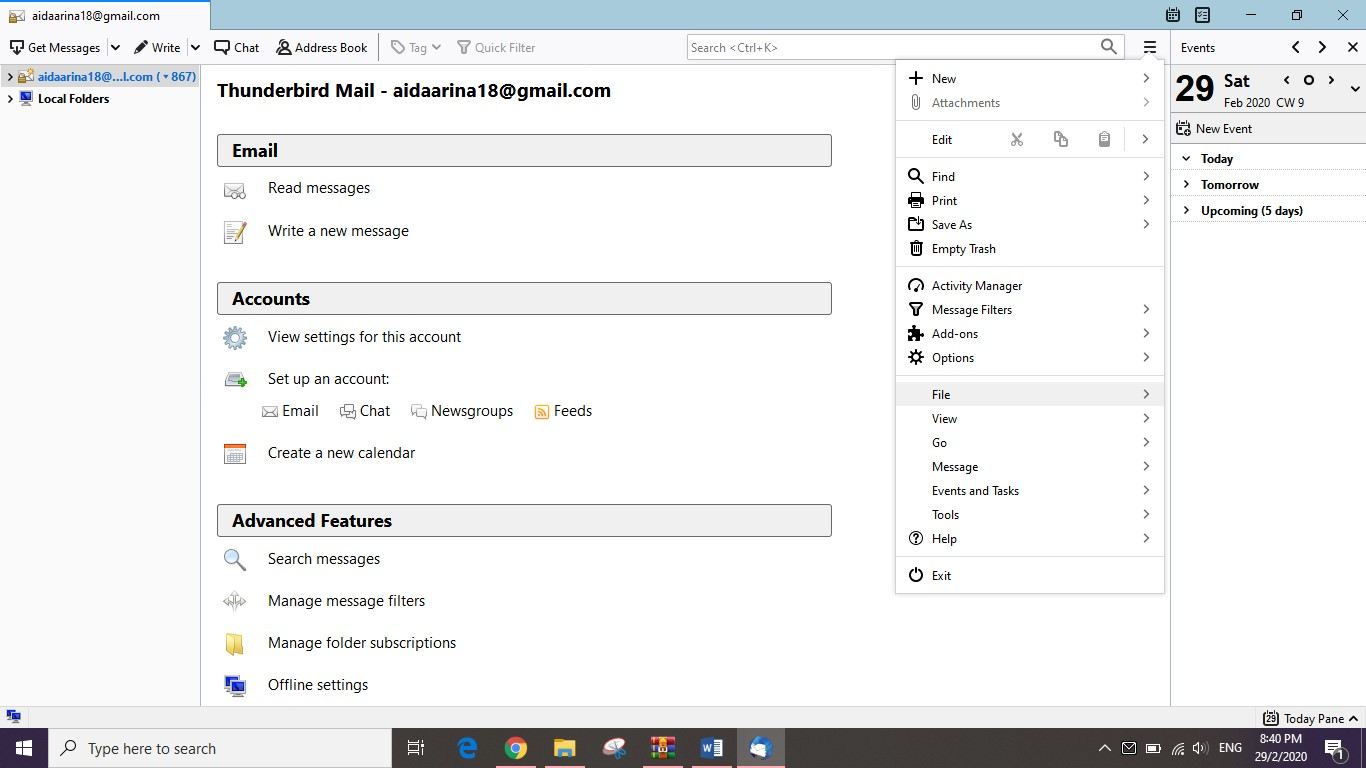
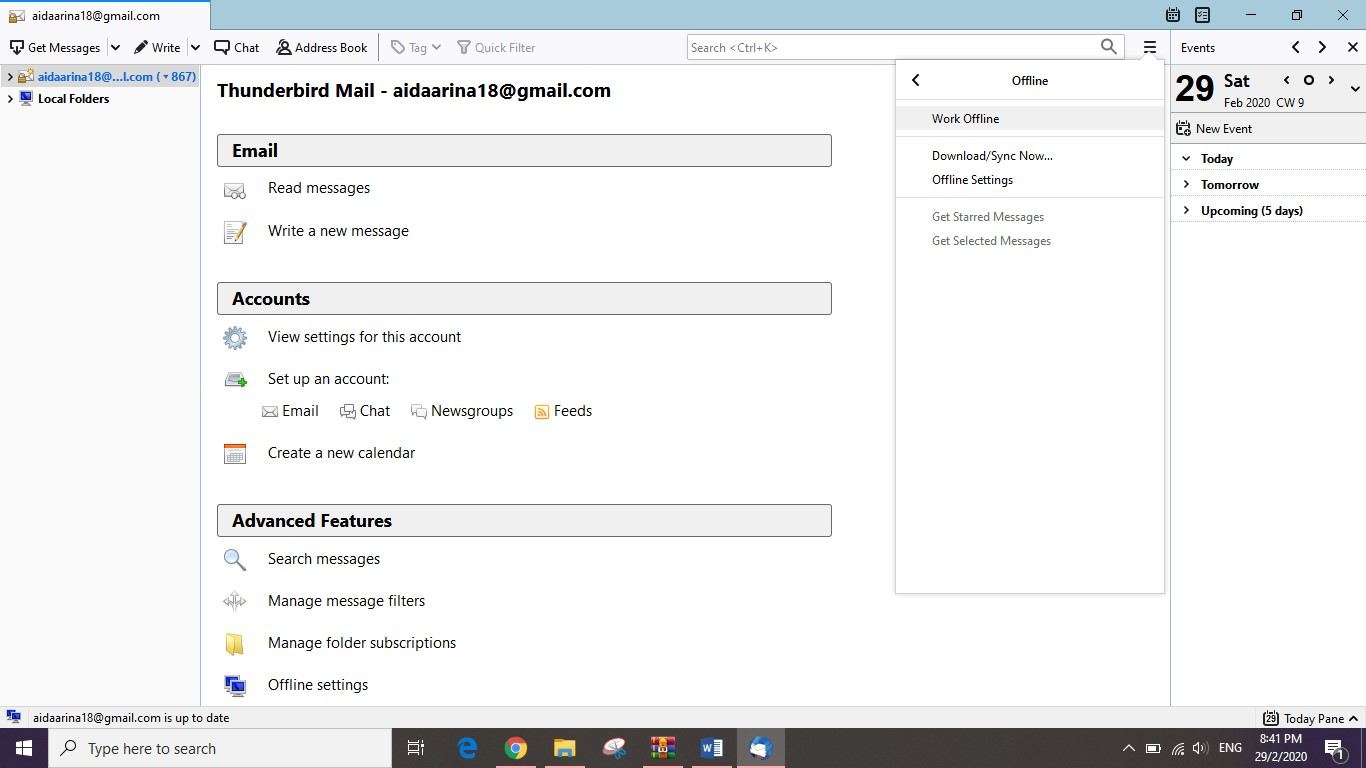
Step 3 Right-click on the inbox of the email and select the 'Properties' button.
Step 4 Go to the 'General Information' tab.
Step 5 Click 'Repair Folder'.
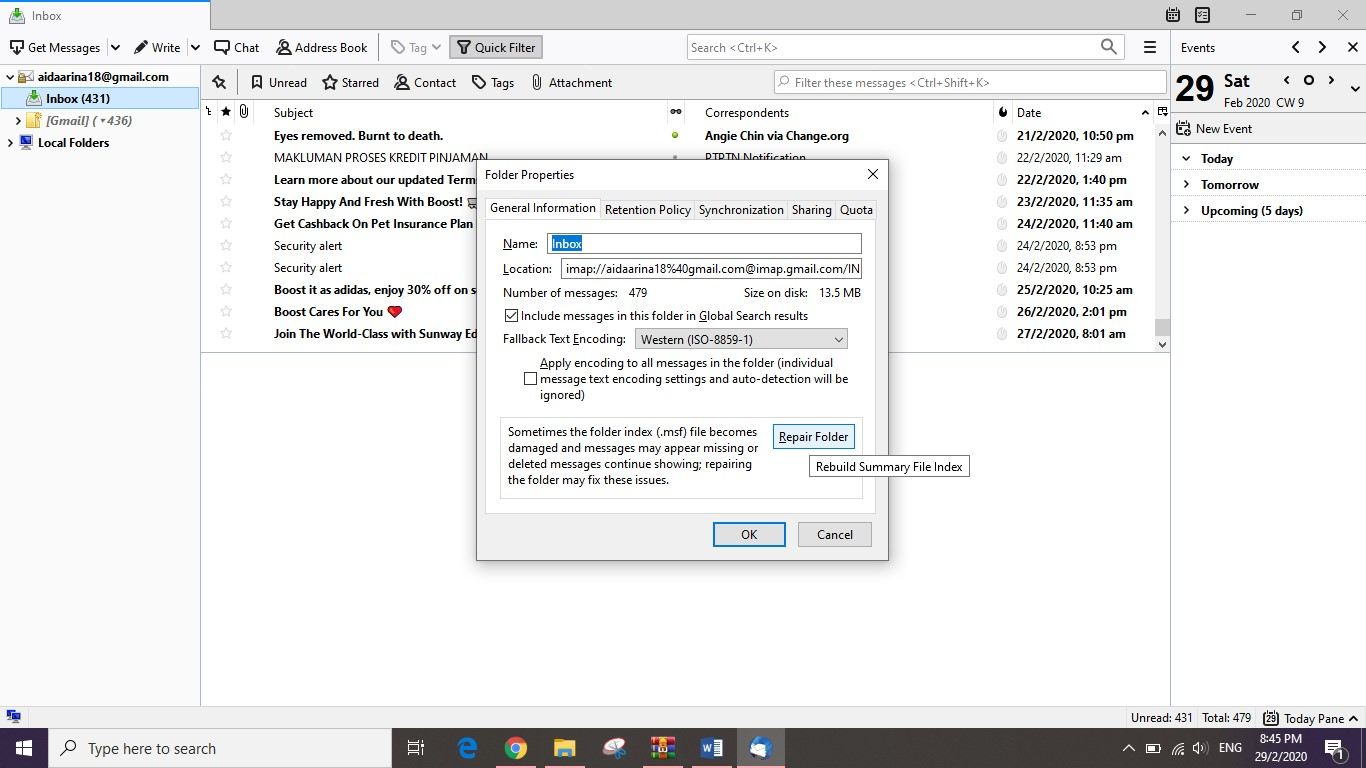
Step 6 Click 'OK'.
Just for reminder, you don't have to wait for the rebuilding to finish before clicking 'OK'. Nevertheless, prevent from doing anything else in Thunderbird until the rebuilding process is fully complete.
Method 2: Have Mozilla Thunderbird Rebuild Multiple Folders
To use Mozilla Thunderbird in repairing the indexes of several folders on automatically:
Step 1 Turn off your Mozilla Thunderbird while doing the process.
Step 2 Open your Mozilla Thunderbird profile directory on your computer. To find this folder, you have to:
- Open the Windows Start menu.
- In the 'Search' box, type %appdata% and enter.
- Select the 'Roaming' item that appears on the menu.
- In the Windows Explorer window, select 'Thunderbird', then click 'Profiles'. Each folder in this folder is a profile on your computer.
Step 3 Click on the account's data folder that you usually use. Choose among these two:
- IMAP accounts are under ImapMail.
- POP accounts are found under Mail and click it to find Local Folders.
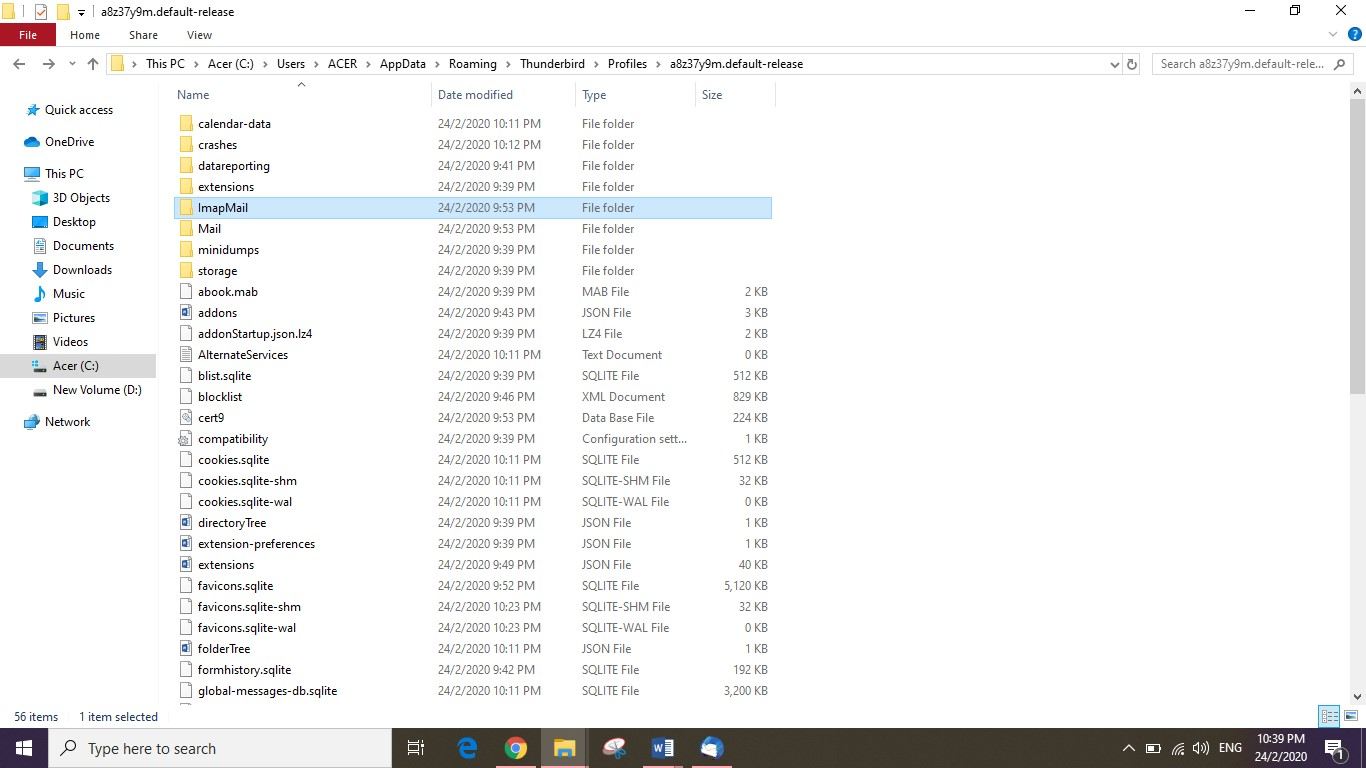
Step 4 Locate the .msf files that appear that links to the folders you want to rebuild.
Step 5 Move the .msf files to the trash or recycle bin. Make sure to just leave the file that links to the .msf extension.
Step 6 Start Thunderbird.
Method 3: Set your Sent folder in Thunderbird
These steps are required to help you in returning your sent folder in Thunderbird. Windows 10 users are preferable to use these screenshots as preferences:
Step 1 Open Mozilla Thunderbird and look at the Accounts section.
Step 2 Click on 'View settings for this account'.
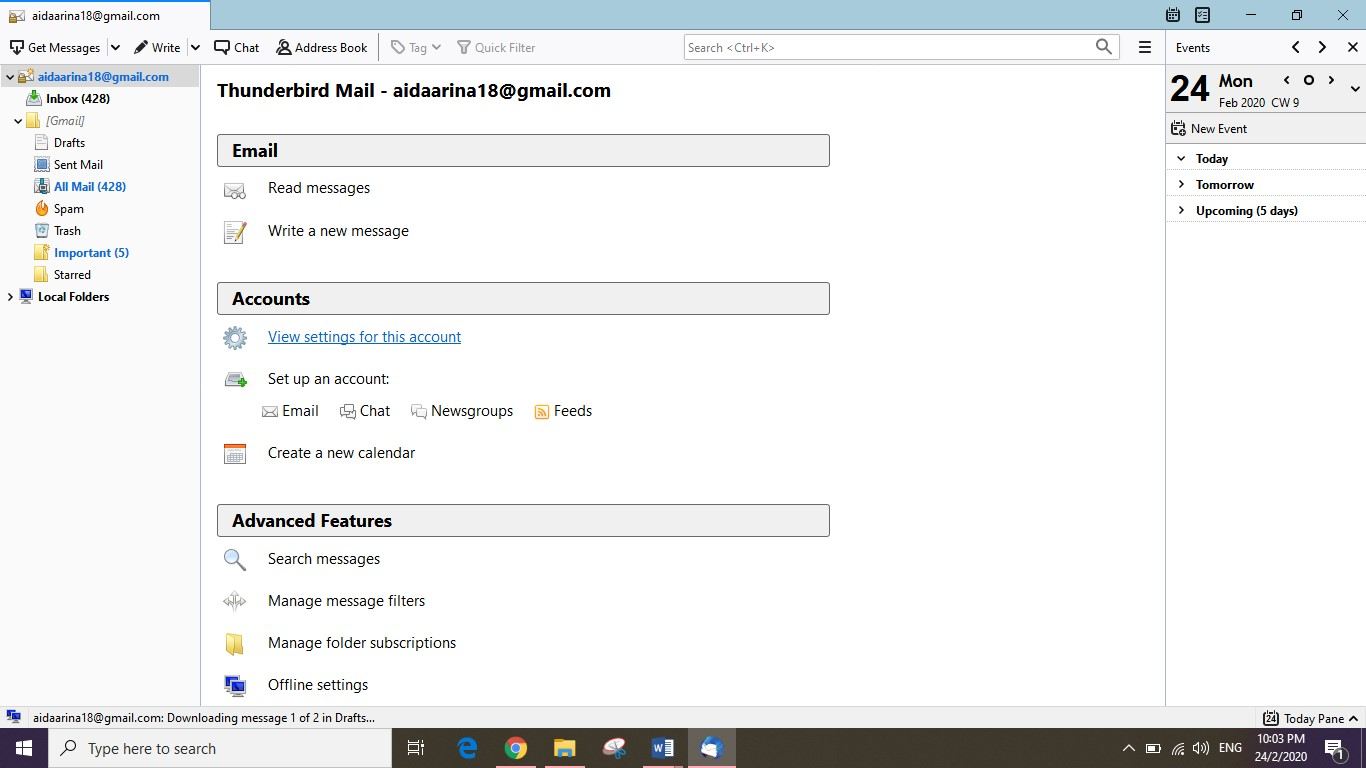
Step 3 Press on 'Copies & Folders' on the left-hand menu.

Step 4 Set "Place a copy in" to the choice for the "Sent" folder on the mail server.
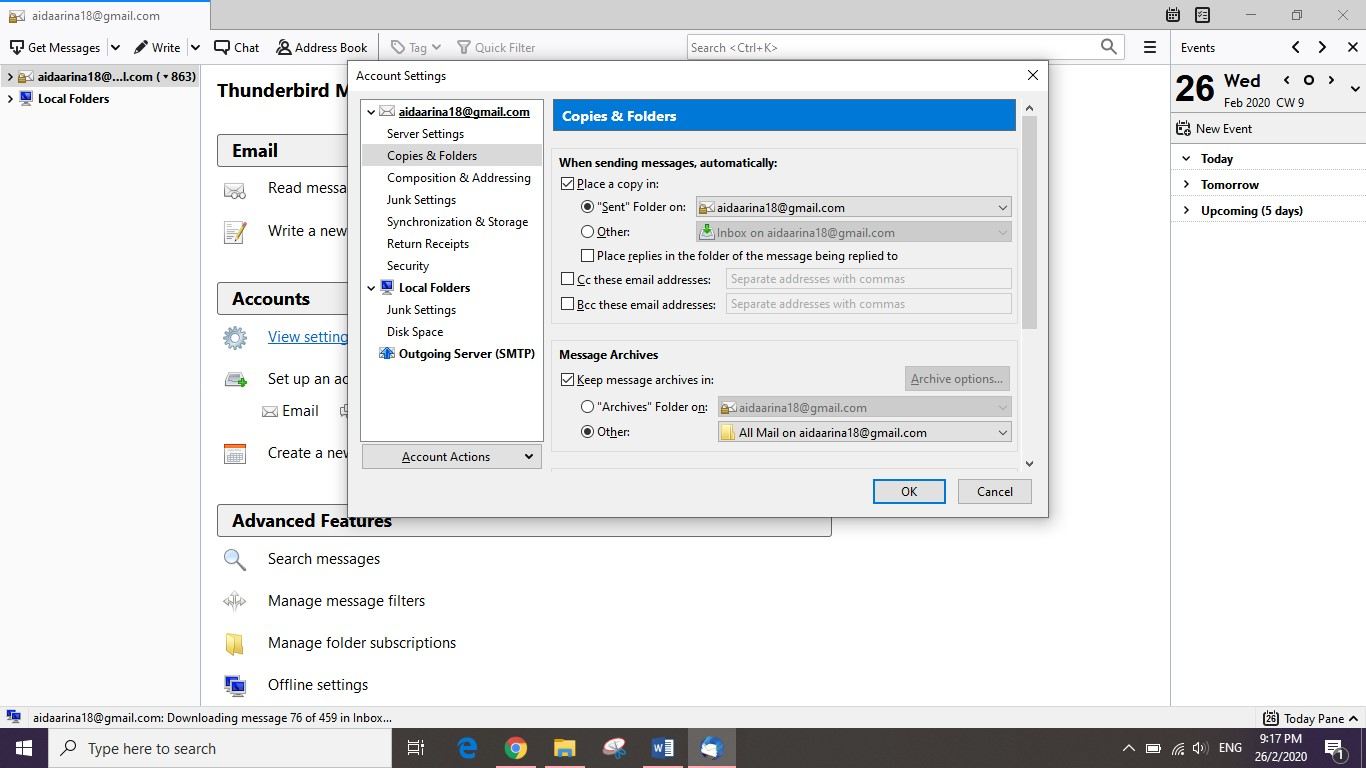
Step 5 Finish with an "Exit" and "Restart" of Thunderbird.
Bonus: How to Recover Deleted or Lost Emails in Thunderbird
Wondershare Recoverit is a software that can help users to recover more than 1000+ file formats as it can support to restore all types of files and file systems. It is also already well-known among users who are always in need of recovering their lost emails. It is an ultimate and professional data recovery tool which is 100% safe and reliable. All emails either PST, DBX, and EMLX can be fixed to go back to normal. Local email files created by Thunderbird also can be recovered.
However, people always do mistakes. Sometimes, some users tend to do small mistakes like deleting emails unintentionally, and the worst is, they don't know how to get back the emails and just rewrite other new emails. Some other users can be unlucky as their emails may be hacked by irresponsible people, in which, the emails are really important for them in their work.
Don't worry! Recoverit can help to solve your problems. By using the below method, all the problems can be fixed.
For thoes who have permanently deleted or lost the emails in Thunderbird, they can still be retrieved if the data have not been overwritten. But you need to try Wondershare Recoverit to check whether it is overwritten or not.
Step 1 Choose the location
Launch and open Recoverit application, select Choose the location where you lost the Thunderbird emails.

Step 2 Scan the hard drive
Select the location where you have lost your emails and click on "Start". For a full recovery, use Deep Scan after the quick scan is completed.

Step 3 Preview and recover email.
After the scanning process is complete, the recovered email files will be displayed. Mark the desired email files and click on "Recover" then save them. Thereafter, you can import them to your email database.

Whenever you delete your emails, try to lessen from using the software so that you can avoid problems of overwriting. Try to look at your deleted emails in the trash or the recycle bin before doing any recovery. Retrieve deleted emails always safe the scanned file in case you might want to recover them in the future. This also saves time since you do not have to start scanning.
The Bottom Line
In conclusion, Thunderbird is really easy to use in order to repair a folder that is missing, the steps provided to set the sent folder in Thunderbird are also understandable and not complicated, as well as to recover back missing emails by using it. Nevertheless, in order to use Mozilla Thunderbird in repairing the indexes of several folders, users have to close the application first before repair it. Last but not least, aside from just using Thunderbird, Recoverit Data Recovery software can be the second option to retrieve back missing emails as it is one of the most trusted free software recently and got many good feedbacks from customers.
What's Wrong with Email
- Emails Lost or Corrupted
- Forgot Email Password


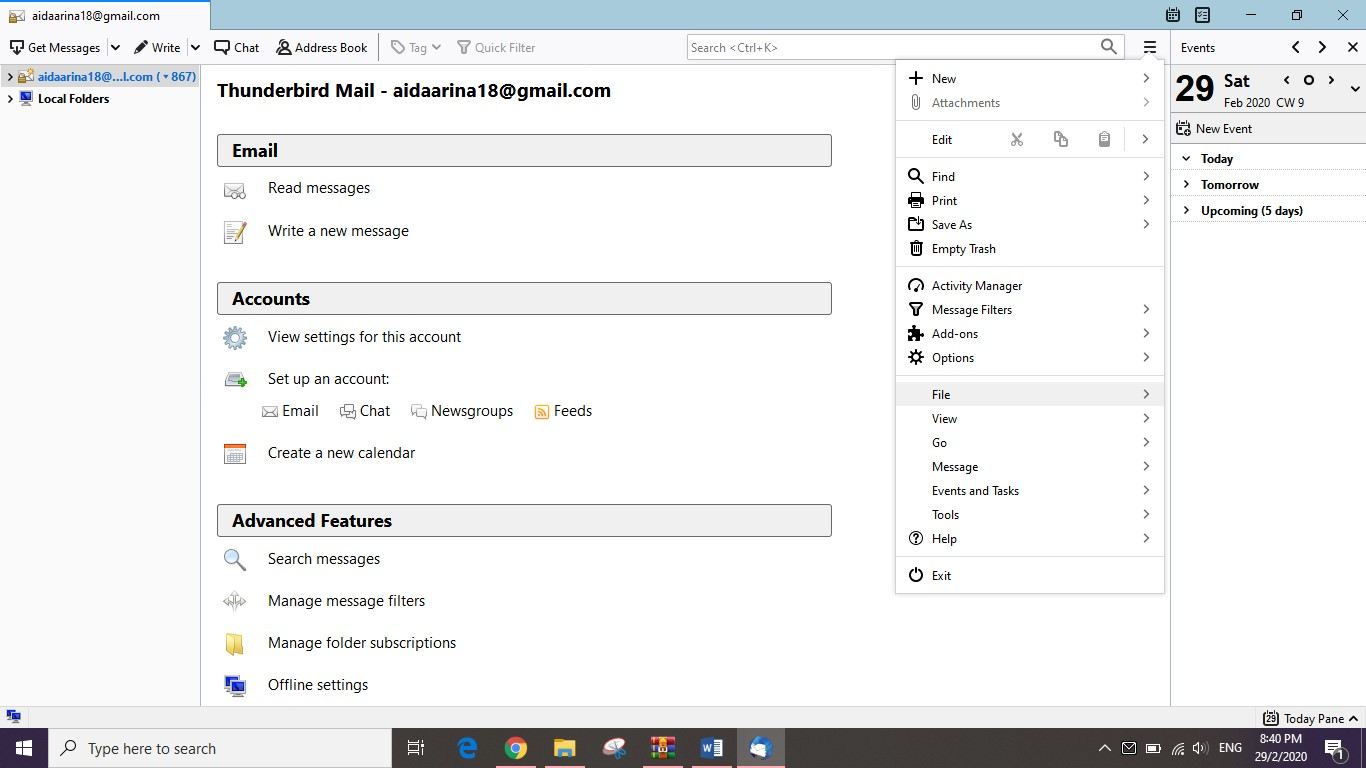
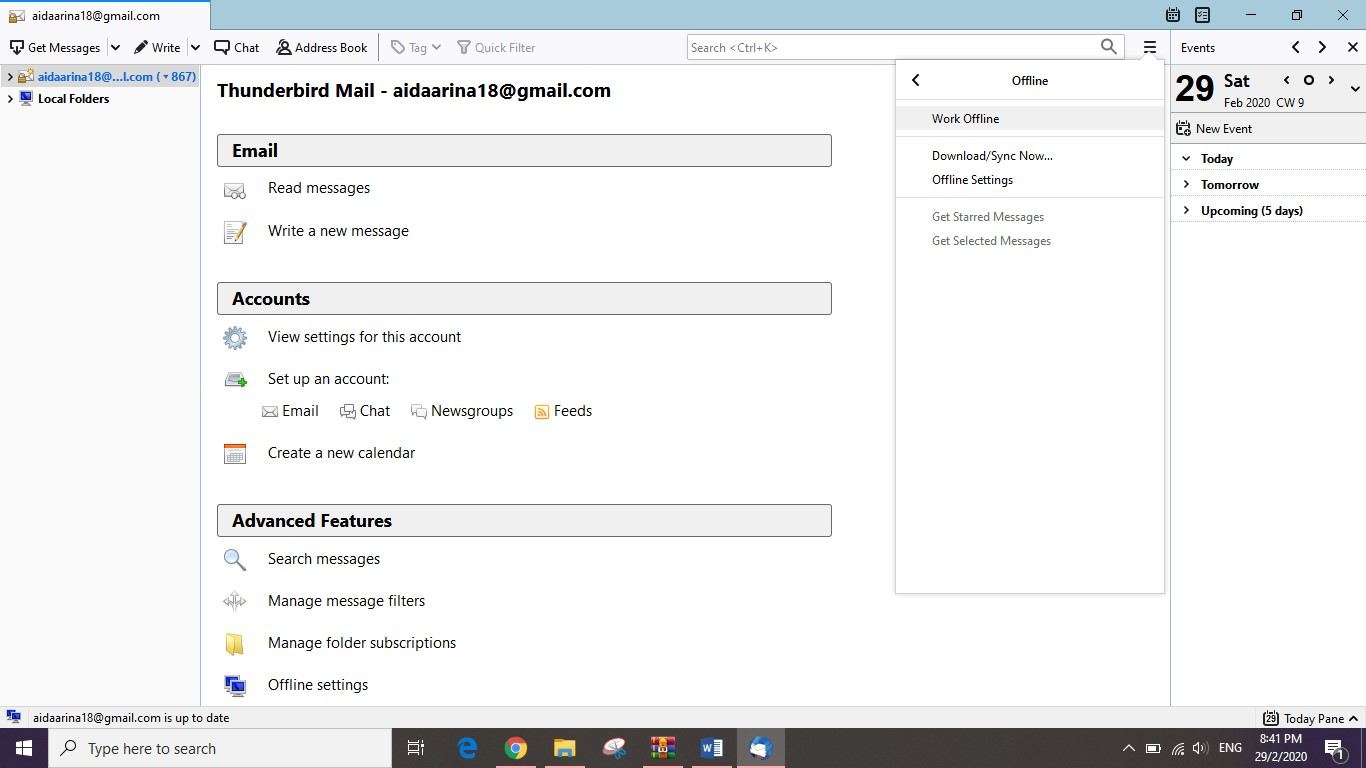
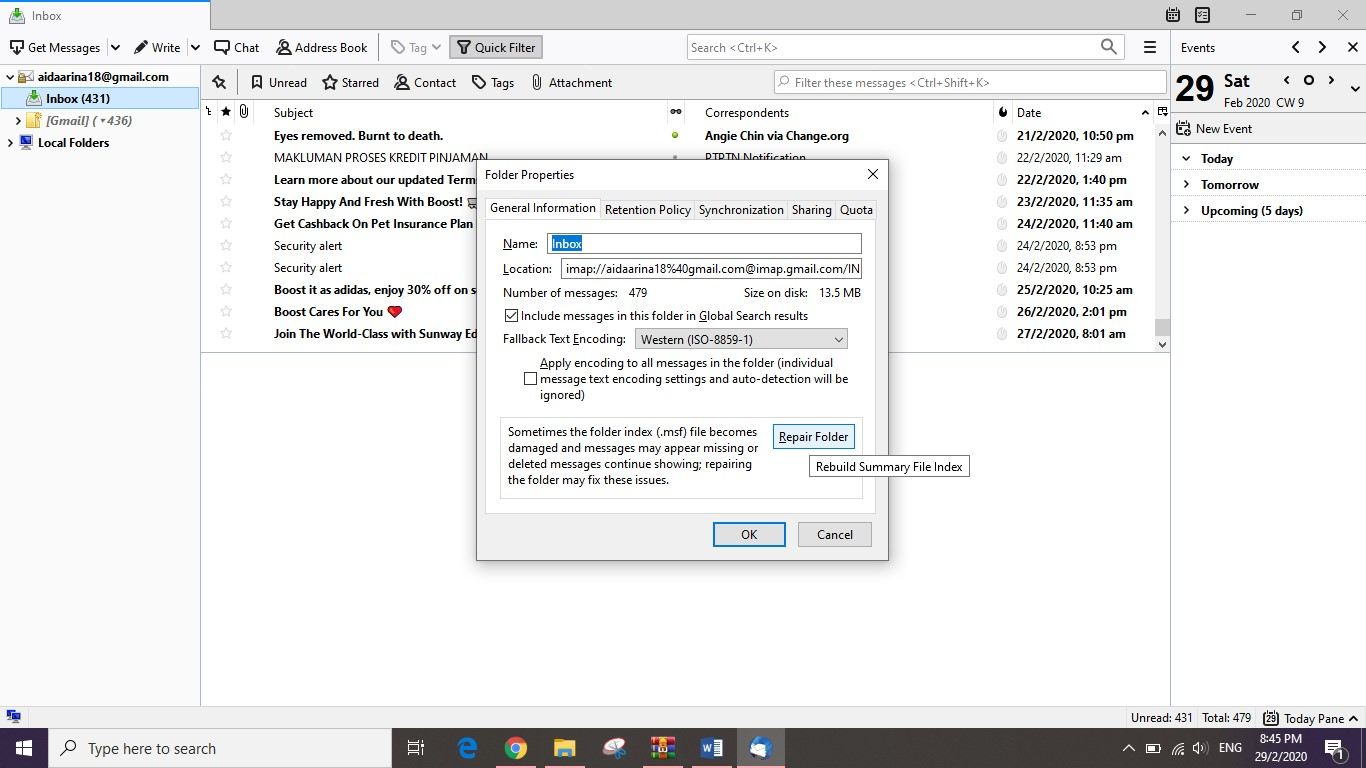
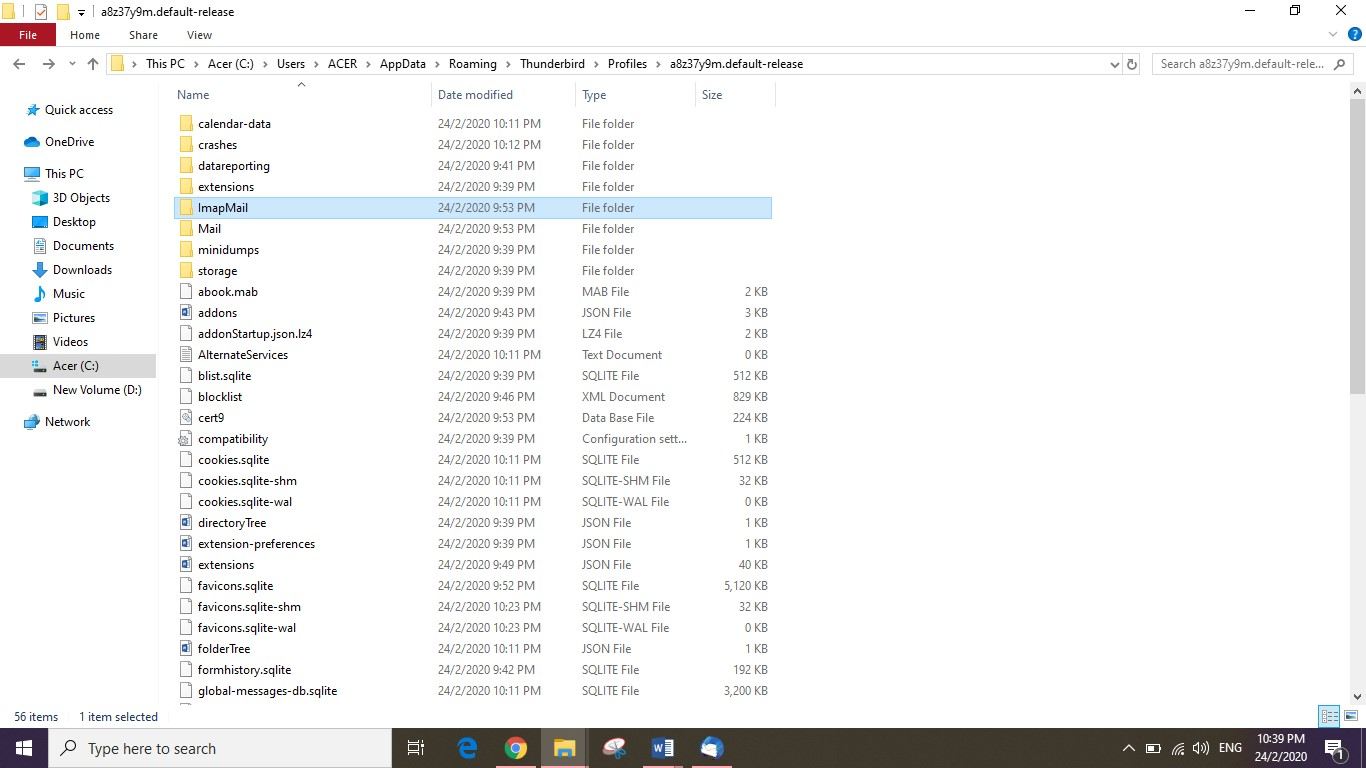
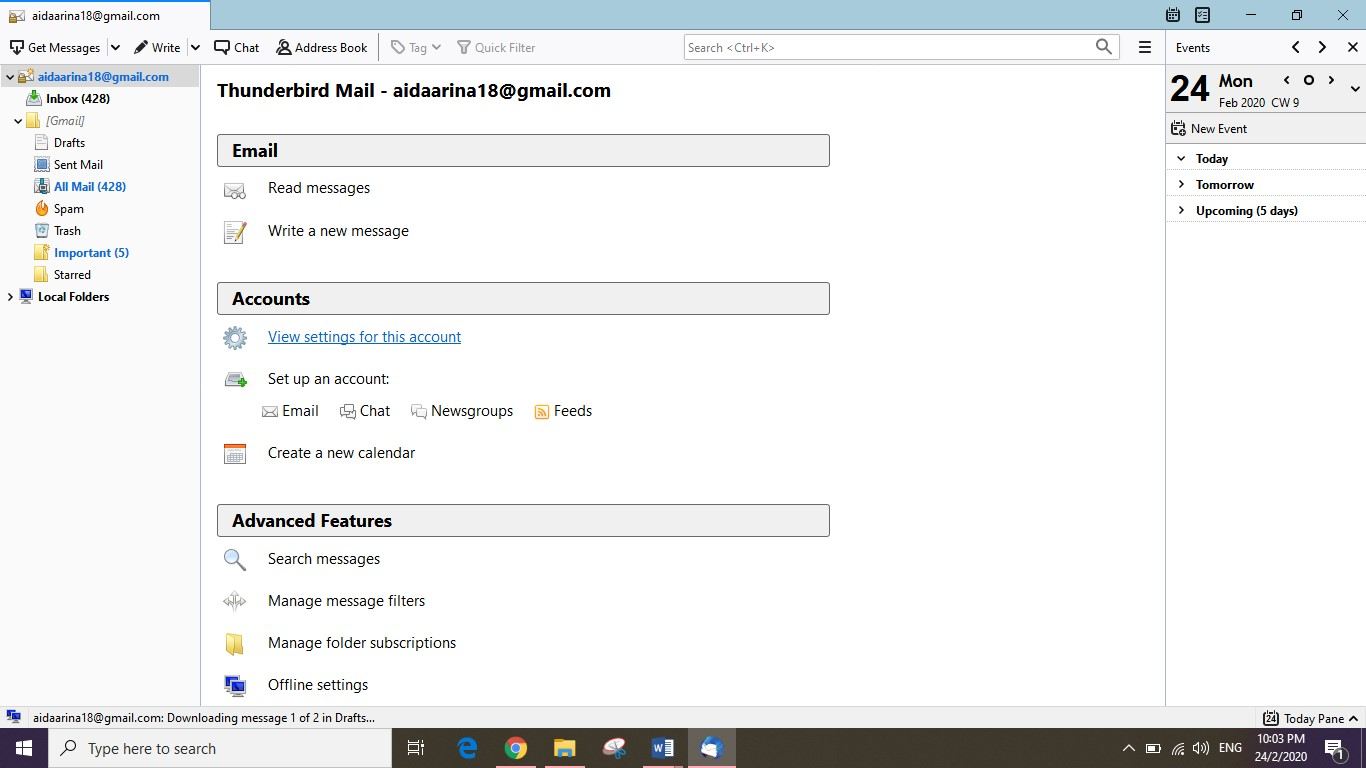

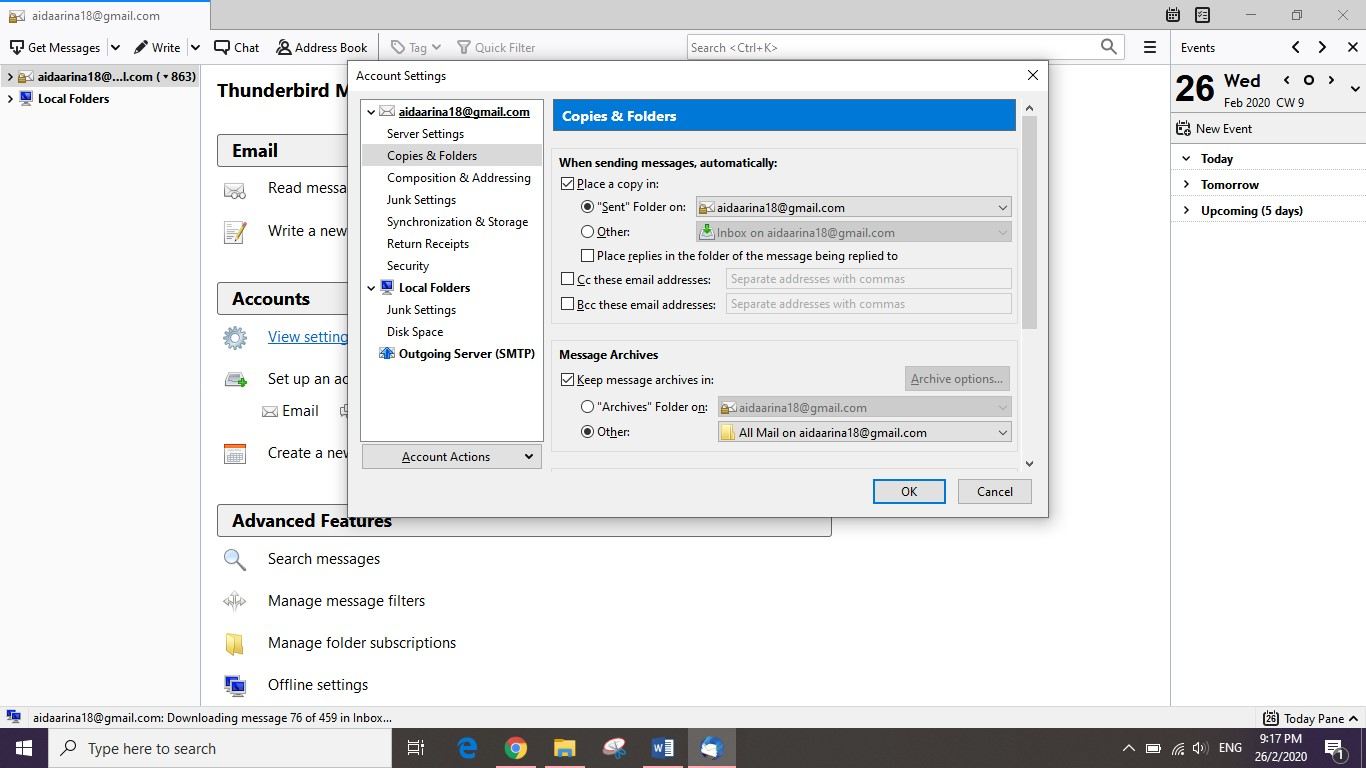



 ChatGPT
ChatGPT
 Perplexity
Perplexity
 Google AI Mode
Google AI Mode
 Grok
Grok























Amy Dennis
staff Editor