How to Recover Snapchat Photos from Android Device?
"I've lost all my Snapchat photos from my Android phone. Can someone please tell me how to recover Snapchat pictures from Android in the simplest way?"
Snapchat has since become very popular after the much sought Facebook and Instagram. With Snapchat, you can be more active in sending photos and sharing your social life like never before. Furthermore, you can add videos, text, and filters to make your story juicier. And with the added features, there is a whole lot of ways to make fun as you share your current and past memories with friends.
But like other social network apps, Snapchat also foreshows some cons. The major one being set-limit of 10 seconds. With this, the recipient can only view the pics or videos for that duration. When that time elapses, you'll need to recover deleted Snapchat memories on your Android device as your video automatically gets deleted by Snapchat. Yes! Recovery is possible and we will unleash the possible ways to a quick recovery. Let's get started.
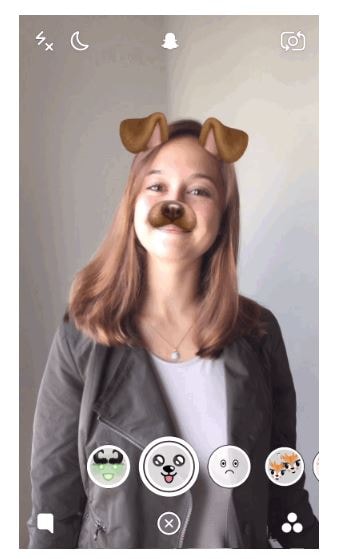
How to Recover Snapchat Photos from Android
Remember that once the set time-limit elapses, Snapchat photos will disappear. However, they only vanish from the Snapchat system but are still available within your Android storage medium. These three methods will instantly bring relief.
1. Recover Snapchat Photos from Android via Cache Files
This is one of the ways to recover Snapchat pictures from an Android device. There's a major feature in Android phones that lets it keep a cache memory for each app. So, whether you lose your data, you can still go back to the Cache files and pull them out.
- Open the 'File Manager'
- Then check within the folder labeled 'Android' and open it
- Next, open a further 'Data' folder. Remember to pick on the com.snapchat.android folder
- Check on the 'Cache' folder for your videos and photos. The folder should read the "received_image_snaps" folder. Open the folder to retrieve your photos.
2. Recover Snapchat Photos on Android via Google Photos
Google also has a clever way of keeping your data intact. So your pics get deleted? You can quickly retrieve them from your Google Photos. There is storage backup that your phone auto-sync data into. But remember to enable the 'auto-sync' feature for this to be effective. It by then that you can recover your photos from Google Drive. Follow these steps.
- Sign in to your Google account. Remember you need your account name and password
- Next, tap on the 'recent backup' folder. Your recent, data including photos, will be viewable
- Check on the photos from Snapchat and select the ones you need to recover
- Then choose the 'Restore' option to get back your photos from your Android.
Video Tutorial on How to Recover Snapchat Photos from Android Device?
3. Retrieve Snapchat Photos on Android Using Recoverit Snapchat Recovery Software
If the first two options don't recover Snapchat photos from your Android then the best recovery software can stand in the gap. Recoverit Data Recovery is trusted by over 5 million users. It is neatly knitted with the latest technology ability to restore everything from any external or internal drive. Furthermore, you can also preview your data before recovery towards a high success recovery goal.
- Recoverit Data Recovery supports over 1000 file formats like videos, photos, documents, and file systems like NTFS, APFS, FAT, and much more.
- It also has a high success rate with the ability to recover data from any loss scenario
- The speedy recovery process is as easy as 1-2-3.
 Security Verified. 3,591,664 people have downloaded it.
Security Verified. 3,591,664 people have downloaded it.
A step-by-step guide on how to retrieve Snapchat Photos with Recoverit Data Recovery
Step 1. Connect your Android mobile
It's your Android mobile that contains the photos that need to be recovered. Connect your mobile with a storage card to the reference device. Remember that your mobile serves as the external device and will need to be recognized by the PC before the recovery can commence.
Step 2. Select the external device
Pick your Android mobile as the target location. Next, click on the 'Start' button and let the software continue with the scanning process.

Step 3. Scan the Android mobile
Once the scanning process starts, you will be able to locate your target files. Furthermore, you can pause and resume the scanning process at will.

Step 4. Preview and recover photos
Once the scanning comes to a halt, you can preview your photos. You can also select only the photos you need to be recovered. Once you are certain, hit the 'Recover' button. Remember to save them in a separate safe location other than where they were located before.

More Related: Restore Photos After Factory Reset Android
What is Snapchat?
Snapchat is a social media App, used on both Android and iOS mobile devices. It opens doors for you to share your stories via photos and videos with your friends and family members. Apart from sending photos with Snapchat, you can also set specific features; "Self-destruct" time being the major one. Set it anywhere from1 to 10 seconds. Remember that when your set limit times out, your sent video or picture will be automatically deleted by Snapchat.
The 'Self-destruct' feature is what brings Snapchat its ego. The feature does protect your privacy. The drawing tool is another popular feature that you can use for creative expressions. Other features include;
This is the boom of Snapchat. The Lenses let you add fun real-time fabulous effects like superimposing a face, swapping a face with friends, or changing your voice in videos.
And when it comes to sharing what you cherish for ages then Snapchat Memories got you covered. You can upload photos and other saved Snaps from your photo albums. And it even becomes easy with the tag words associated with your Snaps or photos. Simply swipe up on your camera screen to access and share your memories with friends.
If you are a storyteller, then this is the right App for you. You can compile your videos and photos and publish them as a story using this feature. This doesn't limit your viewers to 10 seconds, but a whole day. Yes! Your stories will last for 24 hours.
You need not bypass the 'Discover' feature if you love upcoming news. With Snapchat, you can now get information on news and other entertainment videos from its media partners. Check on the bottom right-hand of your screen for never-ending content. Likewise, you can share all the goodies with friends by forwarding them.
You also got to be on your toes with Snapchat. The Snapstreaks feature is a gaming element that just needs a few rules. You should work towards maintaining a stream of text with your communicating friend without breaking it.
Your stories become juicier with this feature. The emojis are small gestures that you can embed together with your message. They can also be used on their own. About 200 emoji stickers are available for you to explore.
Let's now uncover how to retrieve deleted Snapchat photos using various modes.
Conclusion
All in all, there are various ways to share your happiness with friends using Snapchat. And even though Snapchat has a major disadvantage of automatically deleting photos within 10 seconds, you can still find ways to recover Snapchat photos from Android. Furthermore, you can also use a reliable tool to recover your photos. If the first two options do not yield any fruits, then embark on the last option for a quick recovery.
People Also Ask
-
Can I recover Snapchat photos if I didn't save them before?
Yes. You can use data recovery software like Recoverit to scan your device and retrieve the deleted photos.
-
Will using data recovery software to recover Snapchat photos on my Android device cause any harm to my device?
No, using data recovery software to recover Snapchat photos on your Android device will not cause any harm to your device. However, it is important to use reputable and trusted software to ensure the safety of your device.
-
Are there any free methods to recover deleted Snapchat photos on my Android device?
Yes, you can use the "Cache" folder on your Android device to recover deleted Snapchat photos for free.
-
How can I prevent losing Snapchat photos on my Android device in the future?
You can regularly back up your photos to a cloud storage service or to your computer. Additionally, you can enable the "Memories" feature on Snapchat to automatically save your photos and videos.
Phone Topic
- Phone Recovery
- Phone Tips


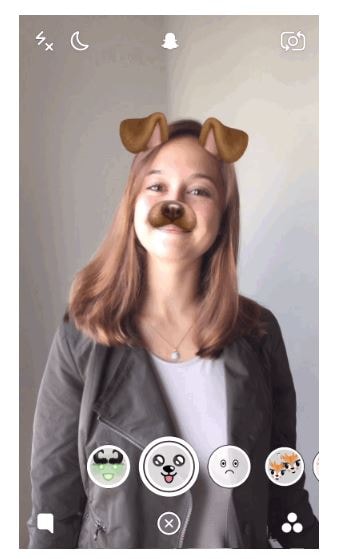




 ChatGPT
ChatGPT
 Perplexity
Perplexity
 Google AI Mode
Google AI Mode
 Grok
Grok























David Darlington
staff Editor