Top Tips to Delete Files on iPad
iPads are popular among every age group. If you want to play a game as a kid, deal with your business as a businessman, or study as a student, the iPad will help you with the best of its iOS features. Sometimes, you do not pay attention to your iPad storage while dealing with your affairs. In this way, your iPad is left with no space.
If the same case happens to you and you have queries about how to free some space on your iPad, this article is all you need. This article tells you how to delete photos on iPad, movies, emails, etc.
Part 1: How to Delete Photos on the iPad?
If you want to free up some space on your iPad by deleting pictures in your gallery and can't delete photos from the iPad, this section will help you. To proceed with the deletion process, you will have to follow easy steps.
- First of all, go to the colorful icon of photos.
- Tap on the icon to open Photos.
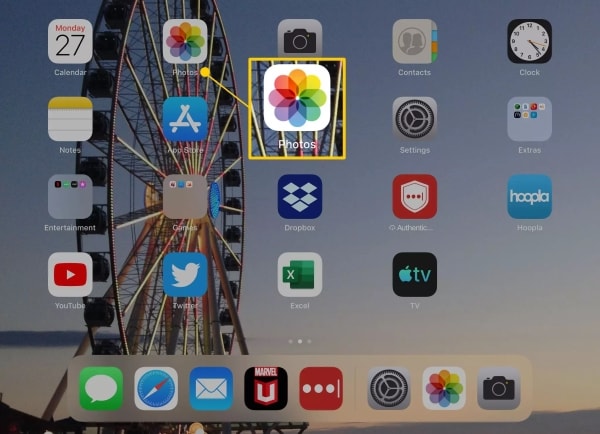
- If you want to delete one photo, then click on the photo to open it.
- Then click on the trash bin sign at the bottom to delete the picture.
- If you want to delete multiple pictures simultaneously, click on the " Select " option written at the top corner after opening photos.
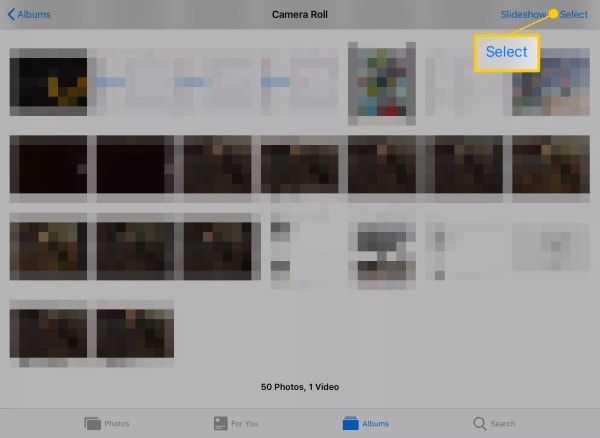
- Select the pictures you want to delete.
- Then click on the trash bin sign at the bottom of the screen.
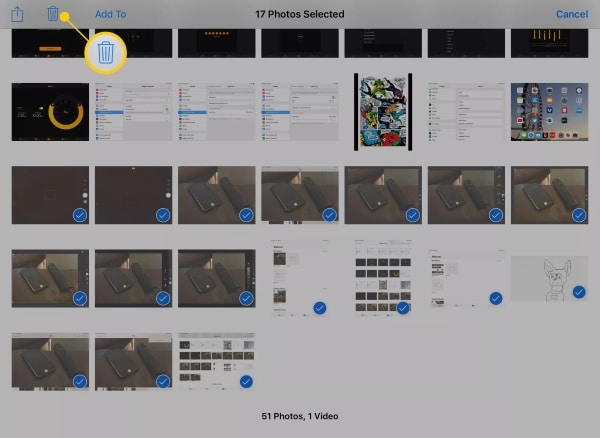
- A window with the option of "Delete Photo" will appear at the bottom of the screen. Tap on "Delete Photo" to confirm the deletion process.
In this way, your photos will be deleted. But if you want these photos back, then you can go to the "Recently Deleted" folder, click on the picture, and tap on the "Recover option to get your picture back.
Part 2: How to Delete Movies on the iPad?
If you have got plenty of videos on your iPad and cannot store the necessary stuff, you do not need to worry because we are here to deal with your confusion about how to delete files on iPad-like videos. The deletion of movies from an iPad is not a tough task and follows easy and workable steps, which take the least of your time. So let's go through these steps.
- On your home screen, tap on the icon of "Apple TV."
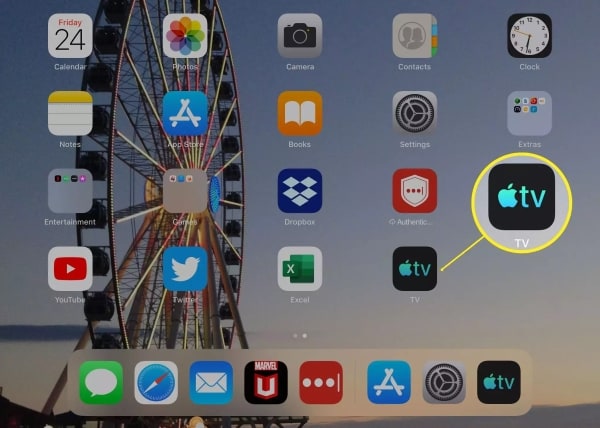
- Tap on the option of "Library" mentioned at the bottom of the screen.
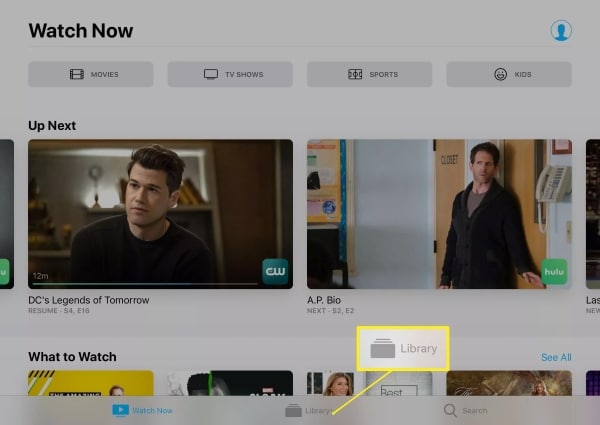
- Choose the option of "Downloaded" from the "Library" menu options.
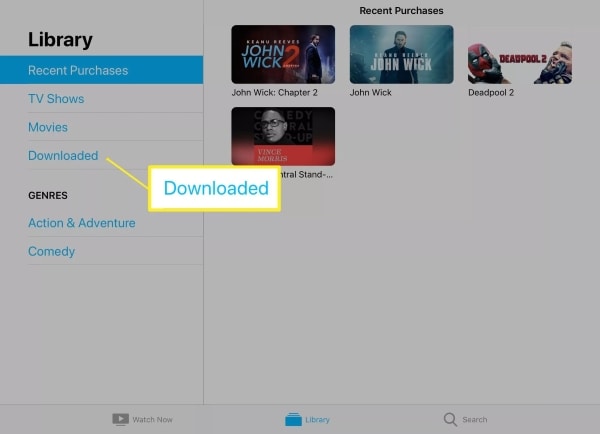
- Tap "Edit" and select the video/movie you want to delete.
- Tap on the "Delete" button present on the top-right of the screen.
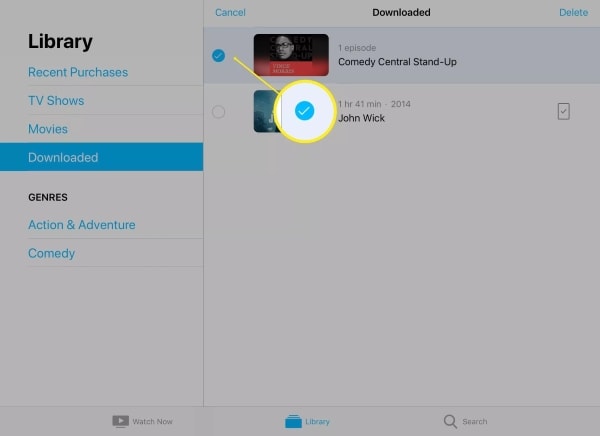
- The window with confirmation will open, showing the message "Delete Download."
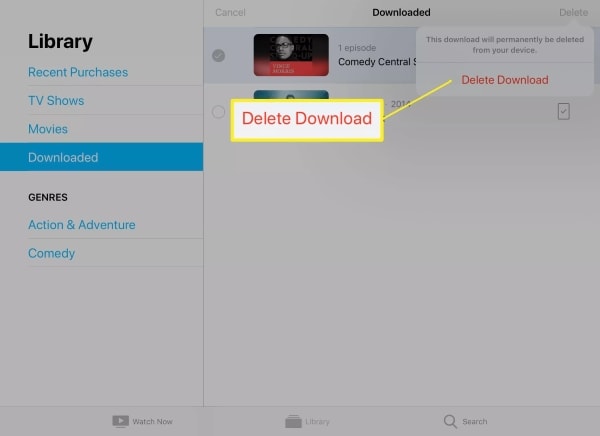
After the completion of these steps, your video will be deleted.
Part 3: Delete Multiple Emails on the iPad?
Emails are a necessary part of our life. We usually have more than one email address for different uses. There is hardly a need to delete emails on the iPad. But if you want to do this, then there is no way that you can delete multiple emails on your iPad at once. It only allows you to delete multiple emails on the iPad if they are in the same folder as an inbox.
This section will help you deal with the queries about how to delete emails on the iPad. You just have to consider the following steps to deal with the process.
- Open the "Mail' application on your iPad.
- Tap on the folder you want to delete emails, e.g., "Inbox."
- On the top of the screen, press the option of "Edit."
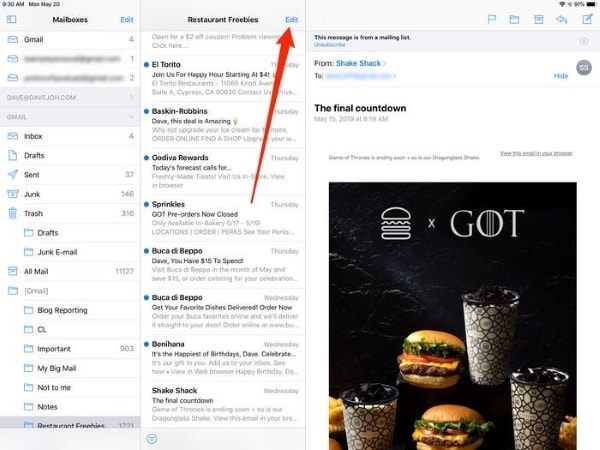
- Tap on the first mail to select.
- Click on the "Move" option shown at the bottom of the screen and keep holding it.
- Hold it tap on selected mail, and it will deselect it.
- After this, stop holding "Move."
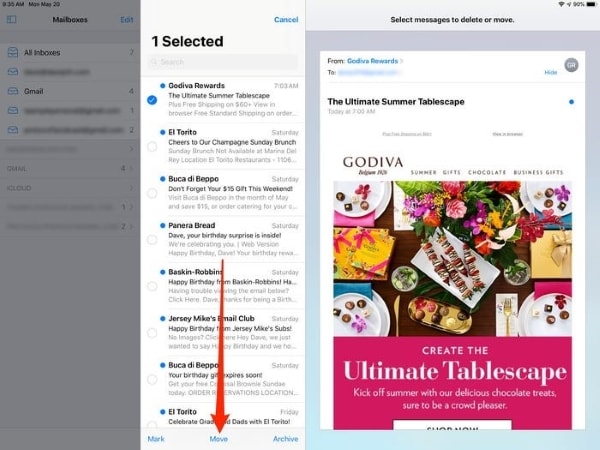
- All the emails will be shown in the folder now.
- Now tap on the "Trash" folder to move all mails there.
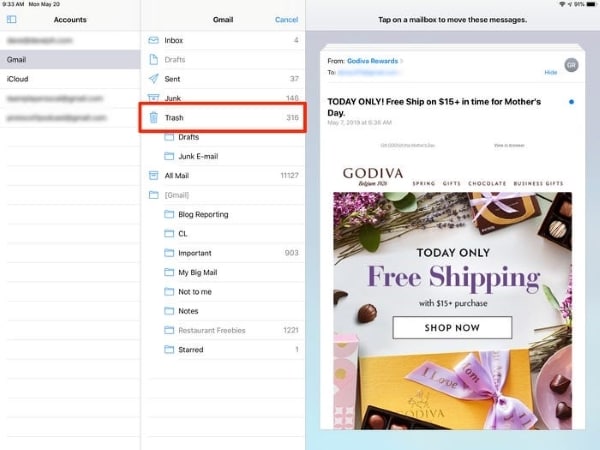
Part 4: Delete Bookmarks and Favorites on the iPad.
Safari has useful features, but bookmarks and favorites are the most popular. Through these two, your favorite sites are never lost. If you have to pause reading your book or save your favorite website, you can save them in bookmarks and favorites.
If, for any reason, you want to delete bookmarks on iPad or delete favorites on iPad, then we have got you covered. To perform the procedure, follow these easy steps.
- Tap on the "Safari" icon to open it.
- At the top of the navigation, click on "Bookmarks."
- A bookmark list will appear in front of you.
- Tap on the option of "Edit" in the bottom right corner.
- Tap on the red "-"of the bookmark you want to delete.
- The "Delete" option will appear in front of you.
- Tap the "Delete" button and tap on "Done" to finish the process.
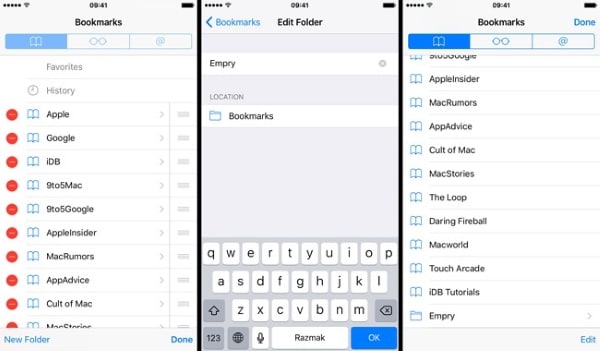
- Similarly, if you want to delete favorites. Go to "Favorites."
- Press on the delete option and delete the favorites you want.
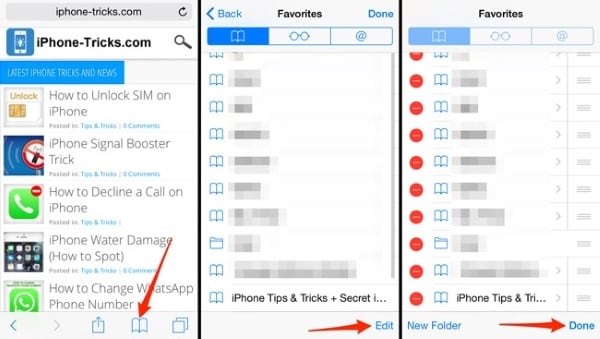
Part 5: Delete Messages on the iPad.
If you feel that your inbox on the iPad is overflowing, do not worry because we'll help you eliminate some extra messages. So, if you have queries and confusion about how to delete messages on the iPad, you are in the right hands.
Let's see the steps you will have to repeat to delete messages from your iPad.
- First of all, launch the "Messages" application on your iPad.
- Open the application. You will see the list of messages in front of you.
- Hold a message you want to delete.
- Swipe it left while holding.
- The "Delete" option will appear on the right side.
- Tap on the "Delete" to delete a message on the iPad.
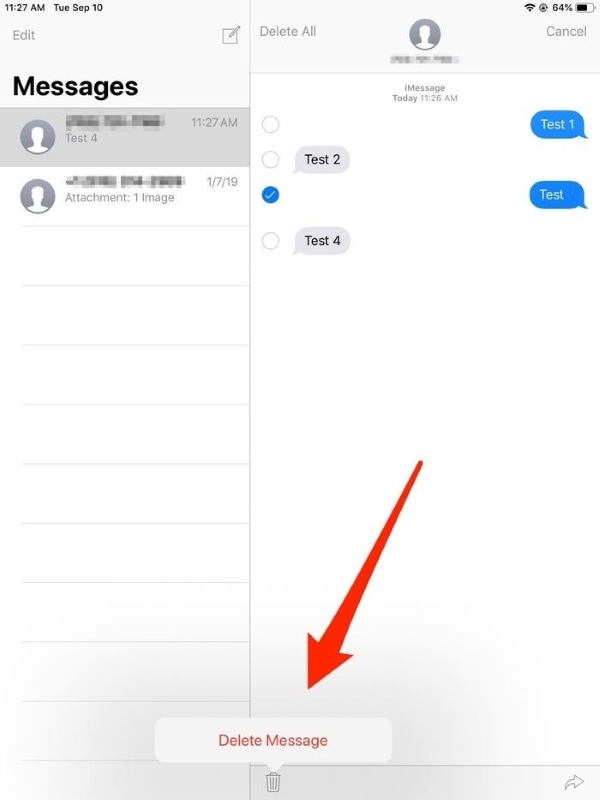
If you want to delete more than one message, you can repeat the process. In this way, you can delete all messages on your iPad.
Conclusion
Suppose you feel that your iPad is overflowing with data. Then you do not need to worry at all. Because now, you can delete photos, videos, Emails, and messages from your iPad following this article. You can also get the procedures to delete bookmarks on the iPad and delete favorites on the iPad here.
Wanna the lost or deleted files back? Try Wondershare Recoverit! It's a powerful data recovery software that will help you recover files from recycle bin, sd card, hard drive, memory card, flash drive, digital camera, Drone camera, etc. You can use it on Windows or Mac.
People Also Ask
-
How do you free up space on an iPad?
You can upload your important files on iCloud to create a backup and then free up space by deleting data.
-
How do you delete a folder on the iPad?
To delete a folder from an iPad, drag all the applications out of it. The folder will be deleted automatically.
-
Where are files stored on an iPad?
All the files on an iPad are stored in the "Files" application.
-
Is there a recycle bin on an iPad?
There exists a trash folder named "Recently deleted" only for photos. For others, there is no recycle bin.
Solve Media File Problems
- Recover & Repair Photos
- Recover & Repair Videos
- Recover & Repair Audio
- Recover & Repair Cameras


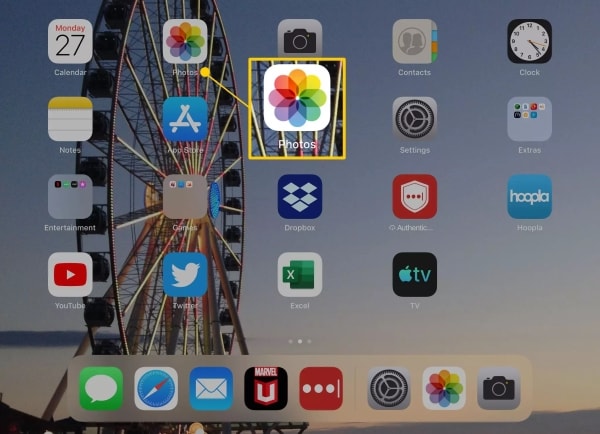
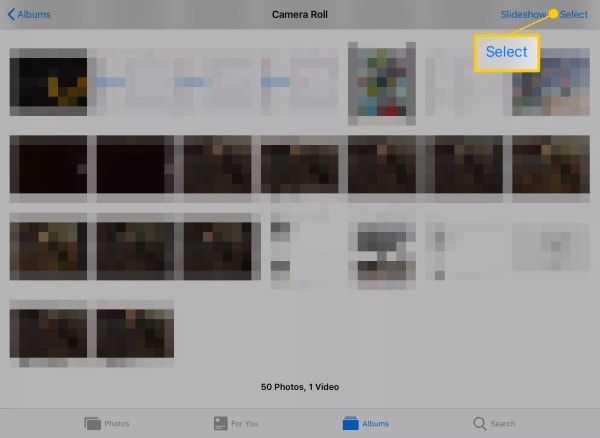
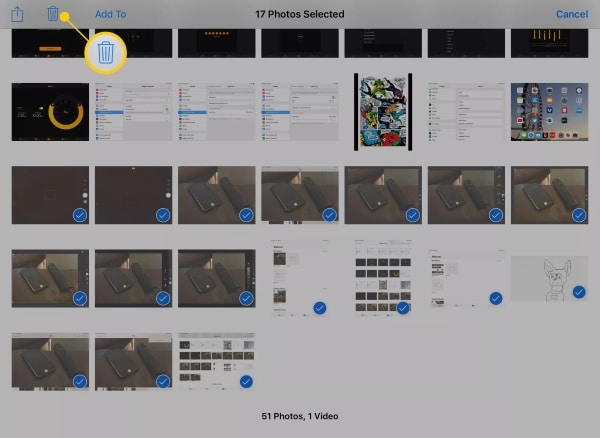
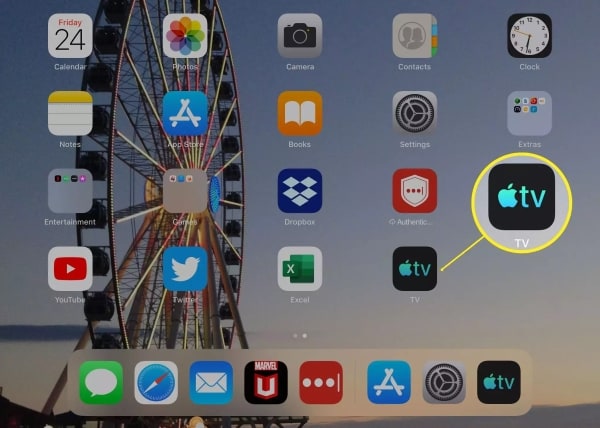
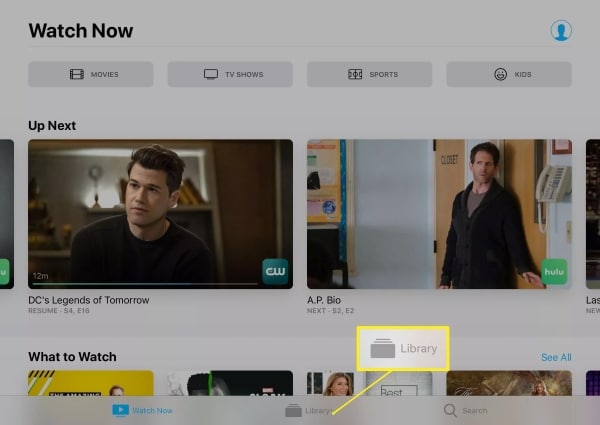
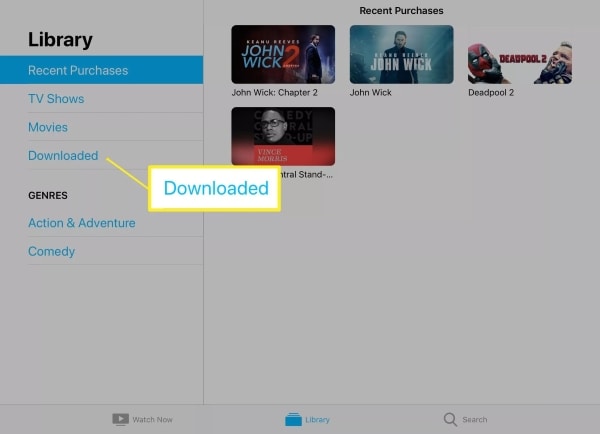
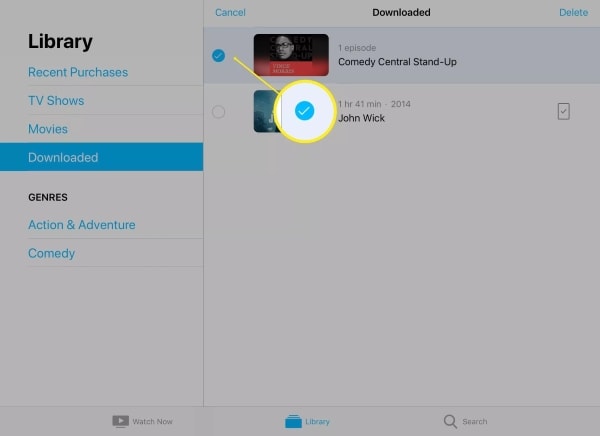
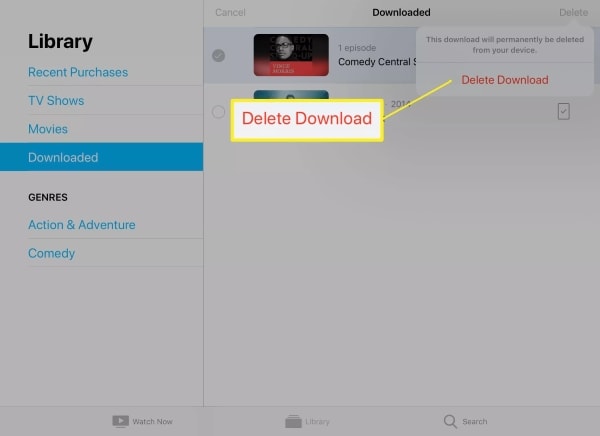
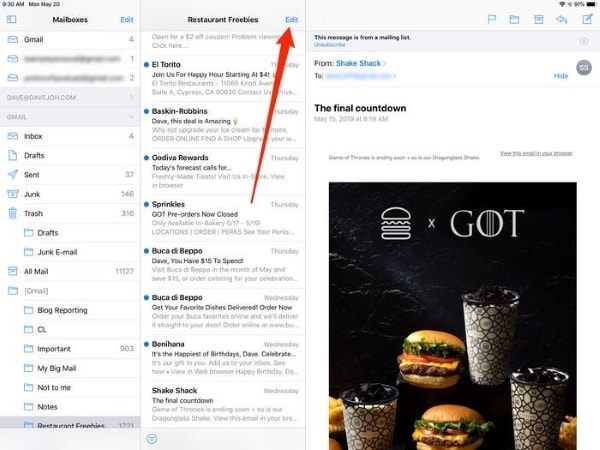
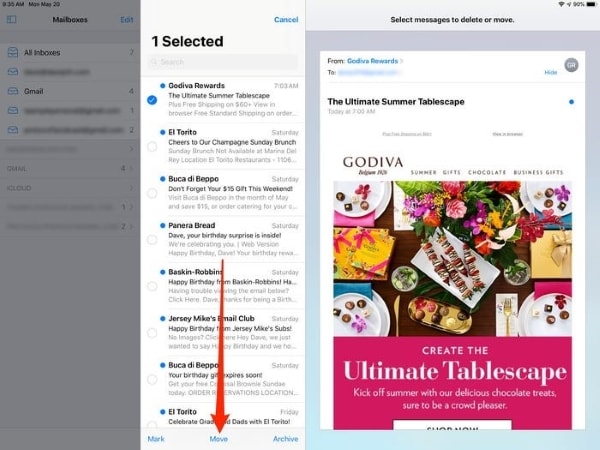
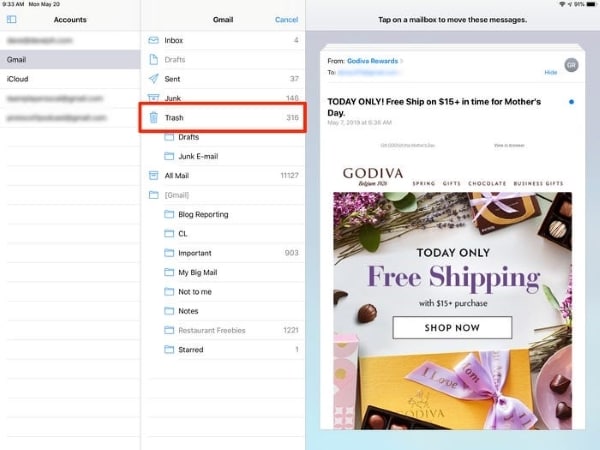
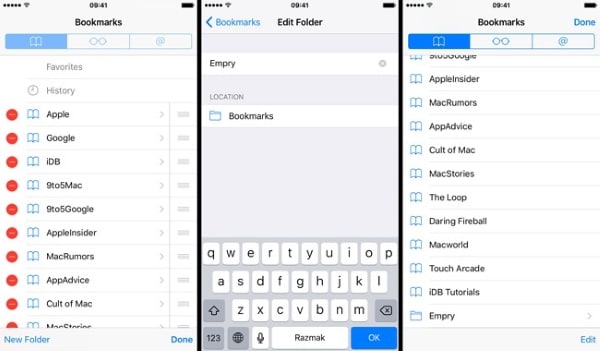
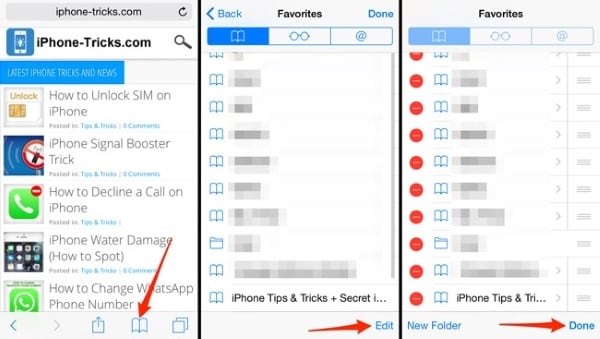
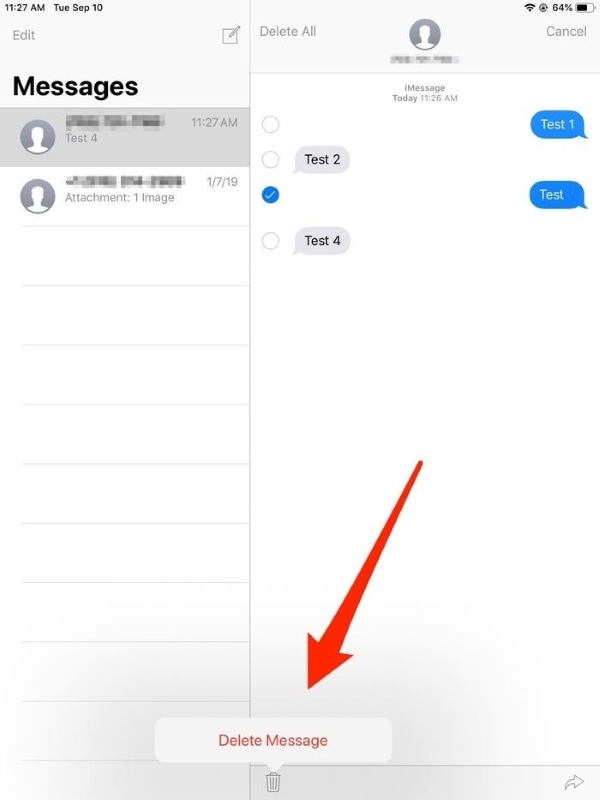






Eleanor Reed
staff Editor