Data recovery solutions help restore missing or inaccessible files in various data loss scenarios, from accidentally deleting precious photographs to losing important work documents to disk corruption. In theory, these solutions can find and safely recover almost any data you lose.
But is data recovery always successful? What type of data recovery solution is best for your unique situation? And whilst on the subject, what is data recovery, exactly, how does data recovery work in practice, and what is file recovery software? We're here to answer all your fears, doubts, and questions.
In this article
What Is Data Recovery?
Data recovery is best described as the process of restoring lost, deleted, corrupted, and inaccessible data from many devices. It can be performed on virtually any hard disk (HD), solid-state drive (SSD), and other storage devices, such as USB flash sticks and memory cards, using backup & restore utilities or data recovery software.
Where is data restored from?
In most cases, lost data is recovered from backup. Copies are sometimes stored on a dedicated drive on the same computer, but external storage devices and cloud storage are far more frequent backup locations. Backup recovery is not always easy, but it's almost always successful.

But what happens when you lose a file you haven't previously backed up?
Data recovery can also help you "undelete" permanently deleted files from your hard drive – as long as they're not overwritten. Actually, these permanently deleted files are physically still there, but the system marks them as a free space that can be overwritten.
How does data recovery work?
The most significant part of the data recovery process is locating a deleted file. Once a file is removed from a Recycle Bin, its path is erased and can no longer be accessed. Well, you can't, but data recovery software can. Most of these tools do that by analyzing a lost file's metadata.
Every file in your computer's file system has hidden information that reveals its content placement, properties, and directory hierarchy. Most data recovery tools will locate a deleted file based on that information and use it to restore it and make it accessible again.
Most Typical Causes of Data Loss
There are, in fact, many different types of data loss scenarios, some of which are infinitely more complex than others.
🙁Human error
According to some estimates, up to 75% of data loss is caused by a human mistake and oversight. Human mistakes, from accidental formatting to liquid spills, can cause software corruption or hard drive damage. All this can finally lead to frustrating data loss.

📃Disk formatting
There's a lot of confusion about how disk formatting works and whether or not it erases all data from the disk. Here's a quick explanation. When you use a quick format option, you erase all files from a disk, but they can still be recovered.
📌Data corruption

A corrupted file is inaccessible, unreadable, and unusable. Data becomes corrupted due to human mistakes (file transfer failures and file overwrites), malware infections, or buggy software or hardware. Powerful tools can recover corrupted data by digging up and putting together different file versions.
🧩Lost partition
Partition loss occurs for many reasons, the most frequent of which are file system corruption, physical damage, human error, and malware attacks. Deleting a partition by mistake or losing it during formatting is also common. Luckily, you can restore a lost partition with a high success rate unless there's severe physical damage.
👾Malware attacks

Malware attacks are often designed to help criminals steal confidential data like credit card details and login credentials. Another common type of malware is ransomware, which holds your data hostage until you pay ransom. Certain types of malware can cause data destruction and wipe out entire databases, which is extremely difficult and expensive to recover from.
💻Physical damage
Physical faults refer to hardware damage caused by dropping a device, liquid spills, motor failure, head crashes, electronic damage, natural disasters, etc. Physical data recovery is very complicated.
What Is Data Recovery Software?
Simply explained, a data recovery program is a program designed to help you retrieve lost, deleted, or otherwise inaccessible files from storage devices such as HDDs, SSDs, USB drives, and memory cards. These tools rely on advanced algorithms to scan the storage device for recoverable data and restore it to its original state.
There are three main categories of data recovery software:
- Built-in backup & restore utilities – Operating systems have their own backup and recovery tools that users can leverage for free. Windows users have File History and File Recovery for this, while Mac users can rely on Time Machine and Spotlight.
In other words, these solutions can only help if you use native backup provided by your operating system. While Time Machine takes automatic copies by default, File History must be manually turned on before data loss to be helpful.
- Open-source data recovery tools – Tools like TestDisk, PhotoRec, and Kickass Undelete are publicly available data recovery solutions that you can use for free. While they are easy on the budget, these tools usually have a limitation of some kind.
For example, TestDisk and PhotoRec both have a command-line interface that isn't very easy to use. Kickass Undelete sports a graphic UI but lacks some capabilities, such as partition recovery. These tools are either ineffective or inconvenient.
- Third-party data recovery program– Many third-party data recovery tools are professional solutions that can be used without any technical knowledge. They boast powerful scanning algorithms and provide full suites of features for data recovery.
Unlike the other two categories, third-party data recovery solutions are not free but worth the price if you find the best one for your needs. A good example of third-party data recovery software is Wondershare Recoverit Data Recovery.

How Does Data Recovery Software Work?
As we've mentioned before, data recovery tools use scanning algorithms to dive deeper into storage devices and locate and recover inaccessible files based on their metadata.
The best file recovery software automates this process, allowing amateur users to perform data recovery at their homes and offices with several simple steps.
We've included a guide for data recovery with Wondershare Recoverit to show you how this works from the user's standpoint. It's one of the most powerful and comprehensive data recovery tools on the market, with a success rate of a whopping 99.5% in over 500 data loss scenarios.
Here's how to use data recovery software, one step at a time:
- Download software from the official website and install it on your computer.
- Open the program and choose the location to start data recovery. You can start a full disk scan, pick one of the partitions, or scan an external device. If you don't need an all-around scan, navigate to Quick Access and select Desktop, Select Folder, or Recycle Bin to quickly scan a specific location.

Alternatively, you can find a folder or location where data loss originally occurred on your computer and right-click on it. Then, choose Scan for deleted files with Recoverit.
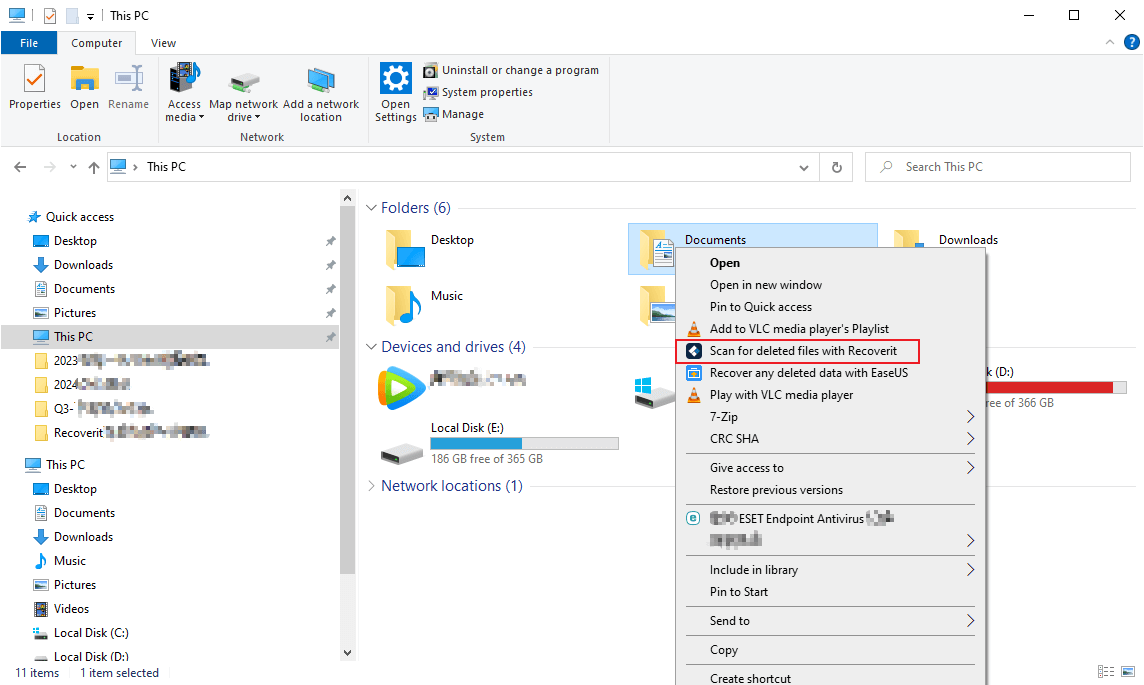
- The scan will start automatically, and you can follow the progress bar in the lower part of the screen and watch the scan results appear in real time.

- Recoverit allows you to filter scan results by File Type, Time, and File Size. You can also search for specific files and folders by typing a keyword in a search box in the top right corner.

- When you find a file you want to recover, double-click on it or hit the Preview button. You can preview any recoverable file and ensure it wasn't damaged due to data loss. Open-source data recovery tools don't offer this option.

- You can either click the Recover button from the Preview window or go back to scan results and select multiple files for recovery. Select a new storage location and hit Recover to get your files back.

- If you don't want to recover files right now, you can save scan results and do that in your own time. Simply click the button in the menu bar in the top right corner of the screen.

See? Data recovery doesn't have to be complicated. What you should look for in data recovery software is a combination of a user-friendly interface and convenient options, shortcuts, and filters that give you complete control over the process without compromising its effectiveness.
Scenarios When Data Recovery Is Impossible
Data recovery isn't always possible. When a file's metadata is lost or corrupted, which happens when it eventually gets overwritten or due to physical and complex logical damage, restoring the file to its original state can't be done even by the best data recovery software.
However, that doesn't mean that all hope is lost. While an overwritten file can't be recovered, physical and logical data recovery could succeed with the right equipment.
In-lab data recovery services have sophisticated equipment to run diagnostics on heavily damaged storage devices and then repair and clone them before data recovery.

Things You Can Do to Prevent Data Loss
There are things you can do (and should do) to prevent data loss:
- Perform regular backups – You can make copies of important files on external hard drives, use cloud storage, or even customize and automate the process with backup software like Wondershare UBackit.
- Improve data security – While businesses use a combination of backup, access control, and real-time monitoring to battle data loss, at-home users can improve data security by forming healthy online habits and building firewalls around their devices.
- Treat your devices well – The worst kind of data loss is due to irreparable physical damage, so take good care of your devices. For example, you should never place heavy items on your laptop or turn your computer on after it's been out in the cold.
Conclusion
Data recovery can help you find and rescue data in everyday scenarios like accidental deletion, data corruption, logical damage, partition loss, and malware infections. It can also locate and undelete erased files that are no longer in the Recycle Bin by looking for their metadata.
There are different types of data recovery solutions, some more effective than others. Third-party tools have had the most success in dealing with various data loss scenarios. Data recovery software like Wondershare Recoverit can bring back any data efficiently - unless it's been overwritten.
FAQ
-
What is data recovery in DBMS?
DBMS in data recovery stands for "database" and refers to the highly complicated process of restoring a lost, corrupted, or inaccessible database to its previous state.
DBMS recovery can be implemented when a new state of data is lost or when all data is lost. It can be performed based on logs through Deferred Update or Immediate Update.
-
What is RAID recovery?
RAID recovery is a combination of techniques used for recovering data from a failed RAID array. The first step in this process is to access RAID data and copy it to an external device or server. After that, RAID parameters are reconstructed, and the data set is reassembled. -
How to recover files deleted using Shift Del?
When you use Shift Del to erase data, it skips the Recycle Bin and gets lost in your device's internal storage. That means that while erased data remains, it can't be found or accessed. The easiest way to recover files deleted using Shift Del is from backup.
If you don't back up deleted files in time, you can use data recovery software like Wondershare Recoverit to get them back.
-
How to use R-Studio data recovery?
R-Studio is a feature-rich data recovery solution that you can use to retrieve lost and deleted files. Here's how to use R-Studio data recovery software: 1. Download, install, and run R-Studio on your computer.
2. Select the drive or partition where you've suffered data loss and click Scan.
3. When R-Studio is done scanning your computer, click on Show Files.
4. Find your lost files using the Find/Mark function and mark them for recovery.
5. Click Recover Marked and choose a safe location to save lost files. Click Ok.



 ChatGPT
ChatGPT
 Perplexity
Perplexity
 Google AI Mode
Google AI Mode
 Grok
Grok






















