5 Best Exchange Mailbox (.edb) Recovery Tools 2026
Feb 05, 2026 • Filed to: Recover Emails • Proven solutions

For a database that serves as the main storage for Exchange information, .edb is a necessary resource. If you have lost your exchange mailbox to corruption, damage, or delete, this article is for you. This is because you will discover the best tools to recover missing .edb files. As a bonus, you will be shown the ultimate recovery tool you can use free, i.e. Recoverit Data Recovery.
Part 1: What is An .edb File?
EDB is an acronym that stands for Exchange Database, and it has been created by the Exchange Server of Microsoft. EDB is meant to serve as the main data storage for any mailbox saved by Exchange. It also supports the storage of saved non-SMTP and in-process messages. It is formatted with the use of a b-tree structure which has an added top-level node, as well as several child-nodes.
EDB file contains the indexed information of any file that has been searched for, using the search field of Windows. Hence, it becomes easy for the search feature to speedily produce results of any previously searched file.
Part 2: 5 Best Exchange Mailbox (.edb) Recovery Tools 2024
In this part, you will be exposed to five recommended tools that are best used for recovery of the exchanged mailbox (.edb). These EDB recovery tools will be explained below:
1.Stellar Exchange Recovery Tool
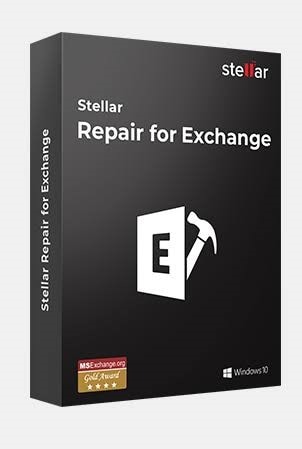
This software is used to recover all mailboxes that have been intentionally or mistakenly deleted. Stellar Exchange Recovery tool recovers mailbox items from .edb files that are corrupt using wide scanning algorithms. Its features include the following:
- It provides two options under the "Select Scan Mode" when performing a .edb recovery. These options are—Quick and Extensive Scans. While Quick Scan handles most corruption issues, Extensive Scan allows better results to be achieved through its advanced scanning process.
- It can scan four .edb files at a time. This makes it possible for you to recover important mailboxes that are saved in different. edb files.
- This software supports the storage of recovered files in different formats. The tool can save retrieved files in formats such as EML, PDF, HTML, MSG, and RTF, apart from the usual .pst. This makes it easy to use different applications to open the mailbox that has been recovered.
- You can directly export the mailboxes you have recovered into Office 365.
2.Kernel for Exchange Server EDB Recovery
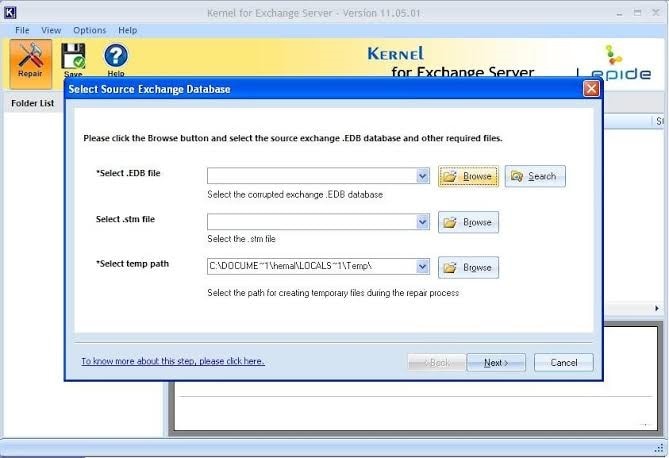
This is another Exchange Mailbox Recovery tool that is recommended for you to recover mailboxes from Exchange .edb files that are corrupted. This, it achieves with the help of its features stated below:
- It exports mailboxes in Office 365 to Office 365, Public folders, Live Exchange Server and Archive mailboxes
- It cannot only recover your corrupted Exchange .edb files but to convert them to .pst.
- With its free trial version, you can save up to twenty-five items in each folder. Therefore, it is a stable software even in the presence of huge .edb data volume
- It supports the function of "drag & drop" of mailbox folders, the export of messages, extraction of attachments, and so on.
- It has an inbuilt "backup extractor" for the restoration of .edb files from VERITAS backups or NT backup
3.SysTools Exchange Recovery

This is a simple exchange mailbox recovery tool you can use to recover your .edb files and save them as PST on your computer if you so wish. Consider its features below:
- It is suitable for users who prefer to backup critical data from Exchange Server mailbox to a different type of file
- It can extract or retrieve the database files on Exchange Server and get necessary information related to tasks, calendar marks, received messages, notes, journal entries, as well as contacts.
- It allows you to view and analyze all the directories in your file since its folder structure is maintained
- It makes use of two modes of scanning; Quick mode and Advanced mode: quick mode is the default scan mode of the software, while the advanced mode is the recommended mode to use in repairing input files that have been especially damaged.
4.Shoviv Exchange EDB Recovery Tool
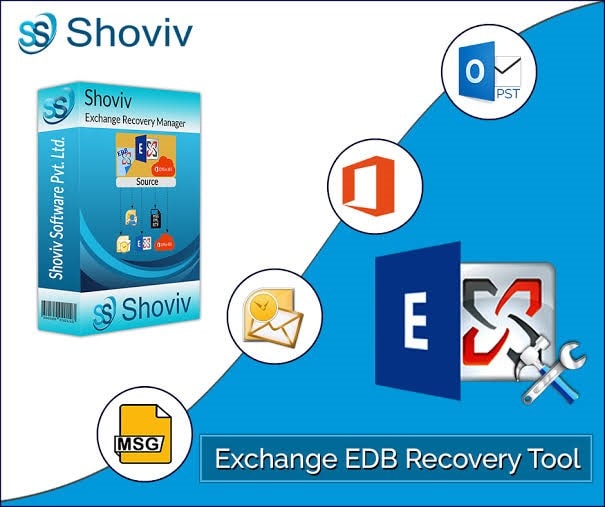
This is another powerful tool that is useful for the recovery of .edb files, as well as those that are corrupt or damaged. Its features are enumerated as follows:
- It supports the recovery of .edb files that have been deleted, dismounted from, or corrupted in Exchange mailboxes.
- It saves files that have been retrieved in formats that include VCARD, MSG, VCAL, EML, HTML, and so on.
- Regardless of the .edb file size, this tool can quickly scan and recover it
- Edb mailboxes are recovered without having to disturb the structure and hierarchy of emails.
- It provides support for any version of MS Outlook, Exchange Server, or Office 365 you wish to use.
5.RecoveryFix for Exchange Server
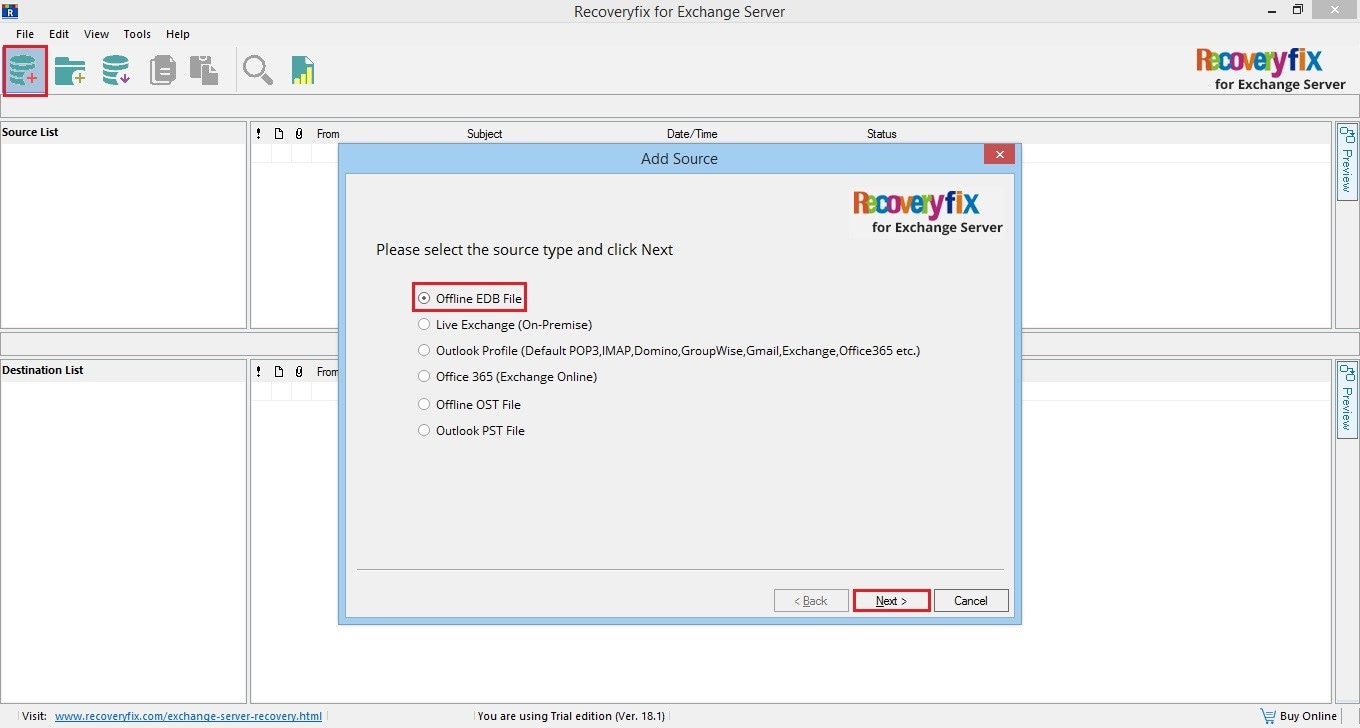
RecoveryFix for Exchange Server is a recovery tool for Exchange Server which effectively retrieves data from damaged .edb files and stores them in different storage hubs, formats and, applications such as Live Exchange, .pst, and Office 365.
- It can scan your damaged mailbox and retrieve every item on it, even the ones that have been deleted.
- It can recover PST and OST files, as well as export file items to different formats
- It can recover backup files from exchange backup files. Thus, it ensures no loss of data as you can recover even the deleted items and mailboxes you thought you couldn't recover after deleting
- With its "drag" and "drop" window on the interface and the option to copy and paste, you can easily migrate the .edb files to varying destinations
- It generates or provides a preview of the entire mailbox you have recovered before letting you export
Part 3: One More Edb Recovery Tool, Free to Recover Deleted Edb File
Here is one more .edb recovery tool that is freely available for you: Recoverit Data Recovery free edition to recover deleted edb file. More than a thousand data types and formats are supported by this recovery tool. With the tool, you can recover important files from your formatted hard drive, especially if you haven't backed them up. Again, you can recover items deleted by accident or on purpose, even the ones you cannot see in your "Trash" or "Recycle Bin". You can also recover files from crashed systems and SD cards with this tool.
The steps needed to recover lost files with Recoverit Data Recovery are simplified below; follow them and you are good to go:
Step 1: Select a Location
It is pertinent that you select the location where you lost the file in the first place. This will streamline the destination where the software will conduct its scan.

Step 2: Scan the Location
Next is to click on "Start" and let Recoverit Data Recovery do its job of scanning the selected location to find your lost file(s).

Step 3: Preview and Save
Finally, go through the recovered file to ensure all is intact. If you are satisfied with the result (which you should be), you can save the recovered file in a new location of your choice.

The Bottom Line
You can attest to the fact that this article has helped help you decide which Exchange Mailbox Recovery Tools are top on the list for you to pick from. Now you do not have to be confused about which tool to use from the plethora of tools available online, right? Note that the most recommended tool you can trust for complete and secure recovery of your .edb files is Recoverit Data Recovery. Try it today and you will not be disappointed as it is a very professional tool that has been tested and trusted.
What's Wrong with Email
- Emails Lost or Corrupted
- Forgot Email Password

 ChatGPT
ChatGPT
 Perplexity
Perplexity
 Google AI Mode
Google AI Mode
 Grok
Grok























Amy Dennis
staff Editor