6 Solutions to Fix Your Outlook Outbox Not Sending Messages [2026]
It is not uncommon to see emails getting stuck in outbox on Outlook without getting across to their recipient at the other end. While it might be frustrating to deal with, it is also a very common anomaly in emailing.
In this article, you will learn some common causes of Outlook Outbox not sending messages and proffering some possible solutions to tackling these issues. Both the causes and possible solutions are highlighted in simple and concise language to hit the point straight to the reader.
Why Do Emails Go To Outbox But Not Sending?
For many Outlook users, mail not sending and getting jammed in the outbox is a very common thing. So you probably are not the only one reading this article.
When messages get trapped in Outlook, the messages take a lot of time to send and might eventually return unsent. You might see queries like "error messages" after you attempt to send a message. Many factors contribute to your Outlook emails stuck in outbox. Some of these include:
- Large attachments: Emails with overly large attachments may get stuck in the Outbox.
- Incorrect settings: Ensure that your send/receive settings are correct to avoid mail flow issues.
- Authentication: Make sure your Outlook account is authenticated by the mail server.
- Antivirus interference: Adjust your antivirus settings if it is scanning Outlook and causing issues.
- Conflicting programs: Outlook may not send messages if it's in use with another program.
- Lost server connection: Messages might not be sent if Outlook loses connection with the server.
How to Fix "Outlook Outbox Not Sending" Error?
Outlook not sending messages from outbox is common among Outlook users. although it might be a bit frustrating it shouldn't be a big cause for worry. Getting your Outlook to send messages without any obstructions mostly does not require any advance measures.
The steps to take might just involve simple routines that might have skipped your mind or some really basic operations.
Step 1: Try re-sending the message
Did your mail return unsent? You might want to resend the message again. This can be simply done by clicking sent items on the folder pane, double-clicking the message you want to resend then on the message tab click on the action, and then click resend the message. If you have tried this and the messages remain stuck in your outbox, then try out steps 2-5
Step 2: Make sure Outlook is online
Emails cannot be sent offline, you need an internet connection to send any email. So you want to be sure your internet connection is on, you can do this by simply checking on your taskbar to see if connections are available.
In cases of fluctuations in the network check your outlook status bar which shows connected, trying to connect or disconnect as the case may be. Then you can adequately readjust to keep Outlook online while sending your messages.
Step 3: Clear the stuck email
if your outbox is jammed with emails stuck in it you can simply clear the stuck emails from your outbox, then try resending your messages after the outbox has been cleared of stuck emails.
You can simply do this by going to the Send/Receive tab and clicking on Work Offline. This is to prevent Outlook from sending email messages that are currently in the Outbox folder.
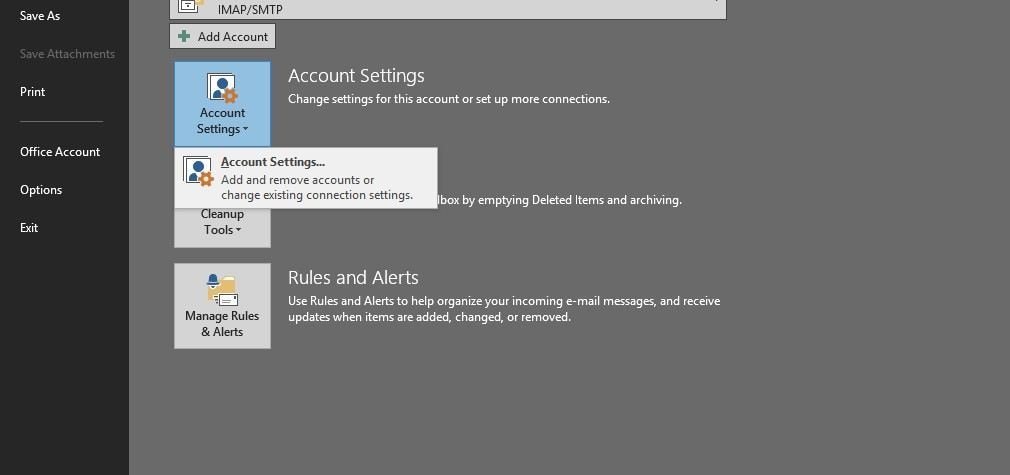
After doing this you can then switch to Outbox, right-click the message, and select Delete.
Step 4: Check the status of the server
You may have lost connections with the server, your server might be down and connections lost.
Check out the status bar to know your network status, if "disconnected" or "trying to connect" is indicated this means you have lost connection with the server you might want to check with your admin for any abnormalities.
Step 5: Reduce Attachment Size
If your email has a large attachment, it may be causing your message to get stuck in the Outbox. Consider compressing the attachment or using a file-sharing service like Google Drive or Dropbox to share large files.
Step 6: Change your password
Did you change your password recently? Outlook must be notified for the smooth running of your emails. You can simply do this on your Outlook 2019, 2016, 2013, or 2010 by following these easy steps:
Click on File, select Account Settings, and within the account settings, select Account Settings again. Select your account and click on Change, change your password in your login details, within the Password box, type your new password.

However, if you are using an Office 365 subscriber with monthly updates you can simply select File, click on Account Settings, and then Update Password.
How to Repair Corrupt PST Files?
If for any reason your PST files and Outlook Express emails become corrupt and inaccessible, then the methods mentioned above should be able to help you in resolving the issue. However, if they are unable to provide a solution for the Outlook Express mail-sending problems and the PST file corruption, then you can use a third-party repair tool - Stellar Outlook PST Repair Software. It can repair corrupt PST files and also recover all of its data in a relatively short period.
- Recover all mailbox components within the files such as emails, attachments, contacts, calendar items, journals, notes, etc.
- Recovers accidentally deleted emails that were purged by mistake or lost due to unplanned system formatting
- Allows saving recovered mails in EML, MSG, RTF, HTML, and PDF formats
- Supports repair of encrypted & password protected PST files
- Enables you to arrange scanned emails using various criteria such as "Date", "From", "To", "Subject", "Type", "Attachment", and "Importance"
- Repairs corrupt Outlook files created in MS Outlook 2016, 2013, 2010, 2007, 2003, 2002 (XP), & 2000 and MS Office 2016, 2013, 2010 (64-bit version), 2007 & 2003; Supports Windows 10, 8, 7, Vista.
Outlook Express mail-sending problems can be a source of much irritation for Outlook users. It can cause the outbox folder to become bloated. The reason for this issue is a corrupt outbox folder. There are several solutions that you can attempt to fix this problem. However, if these solutions don't bring the desired results, then the only option left to you for troubleshooting this problem is to use a well-recommended PST repair utility like Outlook PST Repair.
Conclusion
Generally, messages not sent from outbox on Outlook are due to issues that can be easily resolved with little or no technicalities required. Your Outlook is not sending messages from your outbox most likely due to the causes outlined in this article.
If your messages remain unsent you should seek further assistance from an expert, you might check other articles online also for further assistance on this subject. By the way, you can also learn how to fix Outlook not receiving issue emails here.
- Recover corrupted files from the computer, USB hard drive, memory card effectively, safely, and completely.
- Supports to restore corrupted files and loss due to virus attack, the program crashes or computer loses power.
- Recover any data and file types with a high success rate and without any quality loss.
- Supported OS: Windows 11/10/8/7/Vista and Mac OS X 10.10 - or later.
What's Wrong with Email
- Emails Lost or Corrupted
- Forgot Email Password


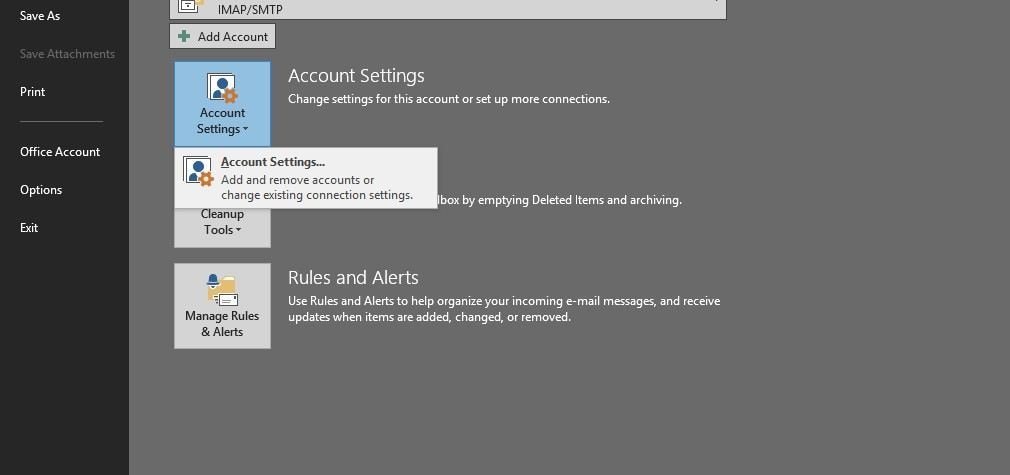



 ChatGPT
ChatGPT
 Perplexity
Perplexity
 Google AI Mode
Google AI Mode
 Grok
Grok























Amy Dennis
staff Editor