How to Restore Lost Data from Kingston Datatraveler in 2024?
Today, when I tried to access files from my Kingston DataTraveler, it told me it is not formatted. Is it possible to recover my lost files? How can I do it? Thank you very much.
This is a common data loss problem that Kingston DataTraveler users might face. To recover data from your Kingston, cease using the device right away. Any new data could overwrite existing files, resulting in permanent loss. Afterwards, search online for Recovery software.
How to Recover Data from Kingston USB Drive
In this article, I will present Recoverit data recovery to you. This tool is efficient for recovering deleted, corrupted, and formatted files from a Kingston USB drive. Using it, you can effortlessly recover photos, videos, emails, office documents, and various other files from your Kingston DataTraveler flash drive.
You can now get a trial version of the Kingston DataTraveler Recovery tool below.
- Recover lost or deleted files, photos, audio, music, emails from any storage device effectively, safely and completely.
- Supports data recovery from recycle bin, hard drive, memory card, flash drive, digital camera, and camcorders.
- Supports to recover data for sudden deletion, formatting, hard drive corruption, virus attack, system crash under different situations.
Recover Data from Kingston DataTraveler in 3 Steps
Here let's use the Windows version of Recoverit Kingston DataTraveler Recovery as an example. Mac users please download the Mac version and read the user guide.
Step 1. After installing and running the Windows version of Recoverit data recovery on your computer, you will need to select the "External Devices Recovery" from the start interface to recover files from DataTraveler.
Note: Please connect your Kingston DataTraveler to your computer and make sure that your computer recognizes it as a hard drive.
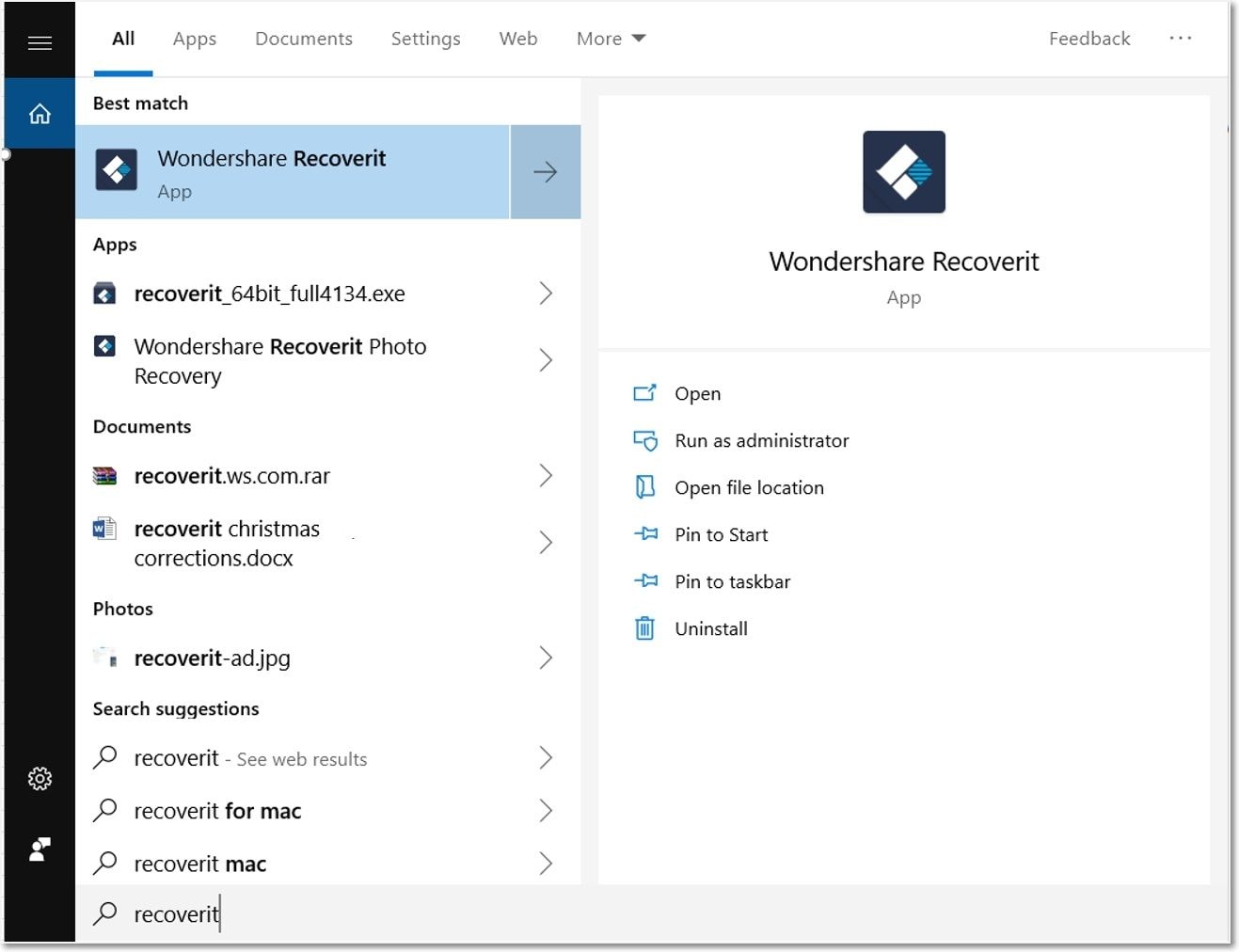
Step 2. The Kingston DataTraveler recovery program will display all partitions on your computer, including your DataTraveler. You just need to select the one for your DataTraveler and click "Start" to search for lost files.

Note: Try the "All-Around Recovery" option to start a deep scan if you can't find your lost data. However, this option takes longer.

Step 3. After the scan is complete, the found contents will be displayed in categories such as graphic, audio, video, archive, etc. You can also check files by switching the scanning result to "Path".
Finally, you need to select the files you need and click "Recover" to save them.
Note: Please select a location on your computer to keep the recovered files. DO NOT save them back to your DataTraveler after the recovery.

FAQ Kingston DataTraveler Recovery
-
How to recover kingston USB drive?
Choose the USB drive to scan. Launch EaseUS Data Recovery Wizard and choose your USB drive where you lost important files. Check and preview USB drive data. Restore flash drive data.
-
Can corrupted USB be recovered?
To access files on a corrupted USB drive, you can do the following: Utilize CHKDSK in Windows or Disk Utility in macOS to address the drive's corruption. Subsequently, retrieve the files using a USB recovery tool such as Wondershare Recoverit.
-
How do I setup a USB recovery?
In the search box on the taskbar, search for "Create a recovery drive" and then choose it. When the tool opens, ensure that "Back up system files to the recovery drive" is selected and then click Next. Connect a USB drive to your PC, choose it, and then click Next. Click on Create.
-
Can a damaged USB be repaired?
If your USB drive has corrupt data, you can reformat it—but keep in mind that reformatting will erase all of your.
USB Topic
- Recover USB Drive
- Format USB Drive
- Fix/Repair USB Drive
- Know USB Drive



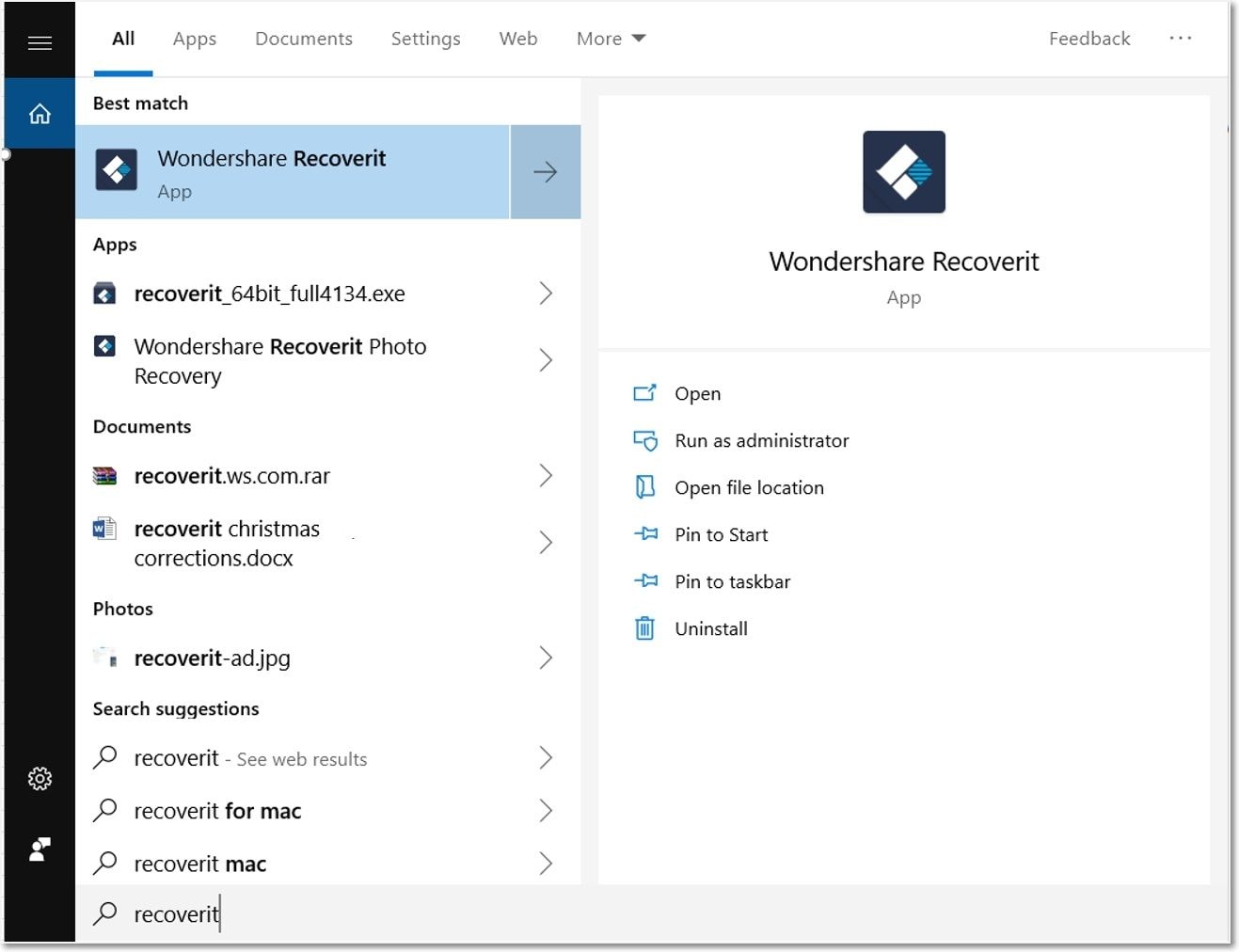







Sue Wayne
staff Editor