Overview of LPCM
The sound quality of music and video is very important to enjoy the audio. The quality of sound depends upon various factors, and one of the important factors is the type of audio data transmitted and receiving. There is a thing like PCM or LPCM audio that affects the audio you receive through music gadgets, Speakers, or earphones.
LPCM is an uncompressed audio encoding that works on sample sizes, number of channels, sample rates, etc. LPCM is a particular kind of PCM with linearly uniform quantization of audio data. With compression, the quantization levels of PCM change according to the amplitude, which offers great sound or audio quality.
In short, LPCM is a lossless audio coding technique that delivers quality sound. Let's find out more about LPCM!
Part 1. What Is LPCM
LPCM audio is uncompressed audio signals and is also known as PCM. It is a standard for all CD and DVD technology. Being uncompressed audio format, there is no loss in sound quality on the disc with the LPCM technique. However, it's one disadvantage that it takes a lot of space.
This sound technique supports around eight channels of audio and can provide encoding for 7.1 soundtracks. But, it is very common for stereo (2.0) or 5.1 surround sound.
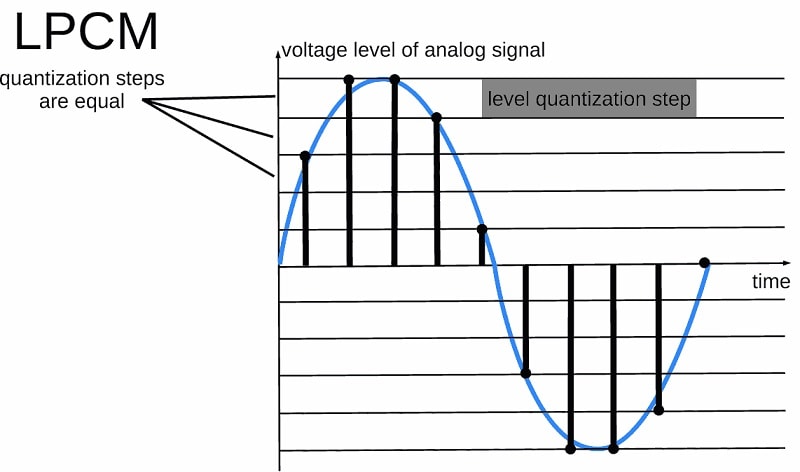
The sound of the LPCM soundtrack is as good as of Dolby TrueHD and DTS HD-Master Audio. Further, the lossless HD versions come from higher resolution videos and audio.
Part 2. What Are LPCM Audio Formats?
There are various audio formats that occur as a result of the LPCM encoding method. LPCM audio formats include WAV, AC3 AES3, Au file format, raw audio, and MPEG-audio. Note that LPCM is also a part of the DVD and Blue-Ray sound as well as video recording standards.
Here is the detailed explanation of LPCM audio formats:
AES3: AES3 is used to exchange digital audio signals between various audio devices. It is interesting to note that the AES3 can carry two channels of PCM signals or audio over various transmission media such as unbalanced lines, optical fiber, and more. This format was developed by the Audio Engineering Society (AES) and the European Broadcasting Union (EBU).
Au file: This file format is the simple audio file discovered by Sun Microsystems. Initially, the format was headerless and was able to encode 8-bit data at an 8000 Hz sample rate. But, now, the header has six unsigned 32-bit words and the data in big-endian format. This format supports many audio encoding formats.
WAV: It is developed by IBM and Microsoft. This is an audio file format, and with it, you can store an audio bitstream on the system. It allows you to store the data in chunks and is the main format used on Microsoft Windows systems for LPCM audio.
AC3: It is an audio codec from Dolby, and its market name is Dolby Digital. AC3 supports up to 5.1 channels including, left, right, center, left surround, right surround, and a low-frequency channel. It also supports 7.1 channels. The Dolby technology adapts the audio according to the number of speakers available on the playback device.
MPEG: The full form of MPEG is the Moving Picture Experts Group. It is an organization that develops standards for encoding digital audio and video. Most audios in the current time are of this format, and it supports LPCM audio signals completely.
AIFF: AIFF stands for Audio Interchange File Format, which was developed by Apple in 1988. It is an amazing audio file format that store sound data for electronic audio devices and personal computers.
In addition to above mention formats, LPCM also supports digital video as well as digital audio.
Part 3. PCM v/s LPCM
Now, when you know what LPCM is, you definitely want to know the difference between PCM and LPCM.
Well, PCM stands for pulse-coded modulation, and LPCM is linear pulse-coded modulation. In LPCM, the values are directly proportional to the signal amplitude, which offers great audio in the original format.
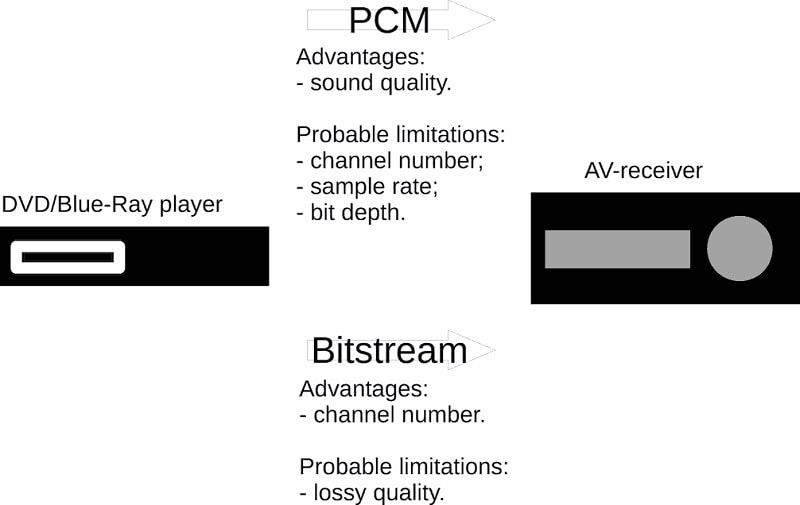
Features of Pulse Code Modulation:
Some of the features of PCM are as follow:
- PCM is a comparatively cheap digital audio technique and could have used for various applications.
- These types of signals resulting from analog signals combined with the data signal.
- When you listen to music from a distance or for distanced digital telecommunication, repeaters are a must. A clean PCM signal is restored at the repeater's o/p, no matter what the i/p signal is.
- The signal-noise ratio of a PCM is improved, and the error probability in the output of the system could is minimum.
In a PCM, the amplitude of the analog signal is sampled at uniform intervals. Also, every sample is quantized to the nearest value of digital steps.
On the other hand, in Linear pulse-code modulation (LPCM), every sample is quantized uniformly and offers lossless transmission of audio signals.
LPCM codec digitally encodes uncompressed audio signals and causes no modification in them.
So, if you love to listen to original audio or video, the LPCM codec or decoder is a great option for you.
Part 4. LPCM v/s Dolby Digital
Dolby Digital is also known as Dolby AC-3, is an audio compression technology developed by Dolby Laboratories. Until 1995, it was famous as Dolby Stereo Digital. Initially, it was used to provide digital sound in cinemas, but now, it is used for wide applications such as TV broadcast, radio broadcast, and more.
Further, it requires less data to produce high-quality sound, and it takes advantage of how the human ear can processes sound. Dolby Digital is used in versatile discs, high definition television (HDTV), and satellite transmissions.
LPCM v/s Dolby Digital
LPCM can be uncompressed at CD quality up to 24 bits and can be transported over coax or optical cable.
Dolby Digital can be compressed audio up to 5.1, 24 bits and can be transported over coax or optical up to 2 channels.
The selection between LPCM and Dolby Digital depends on whether you need uncompressed or compressed audio. The LPCM audio is the direct stereo, while the Dolby Digital offers different formatting options with extra compression.
Part 5. MP4 LPCM v/s MOV
Now, you may find it difficult to make a choice between MP4 LPCM and MOV video formats. So, to help you with proper selection, let's first find out what these formats are and what the difference between them is.
What is the MP4 format?
Almost every person who loves music is familiar with the MP4 video format. This is a very popular format and is primarily famous for its versatility.
The best part is that MP4 can be used in many media players as well as operating systems. For people who love gaming, this is a great option. It supports Sony PS4 and has good file compression without affecting the quality of the video.
However, this video format needs buffering before you can view the video, which may take some time. All in all, MP4 is a simple, fairly high-quality, and universal video format.
What is the MOV format?
MOV is a video format developed by Apple. The company has developed it for Apple videos. So, we can say that the MOV is a great video format for iOS devices or Mac OS.
Also, this can work mostly in a Quicktime environment. MOV has the best image quality with the same file compression. Further, this format also follows a unique approach to save and distribute the files.
The best part is that MOV files can be converted to MP4 files and vice versa.
Comparison between MP4 and MOV
Combability
When talking about combability, MP4 is best for all types of operating systems except iOS devices. On the other side, MOV format is best to use in professional environments like QuickTime
Quality
Though both are the lossy format, MOV is better than MP4 in terms of quality. It is because MP4 makes a larger compression with a smaller size, while MOV maintains the quality of video with a larger size.
Note: If your LPCM video gets corrupted, then you can use Wondershare Repairit to repair the video. This is an amazing tool that you can use to repair any video any time.
Final Words
We hope that from the above article you have gained knowledge on LPCM audio and LPCM audio format. Choose the best format for videos and gaming that suits your needs as well as your environment. You can get your corrupted video file repaired with the Wondershare Repairit. Try it now!
File Repair Tips
- Document Repair
- Video Repair
- Photo Repair


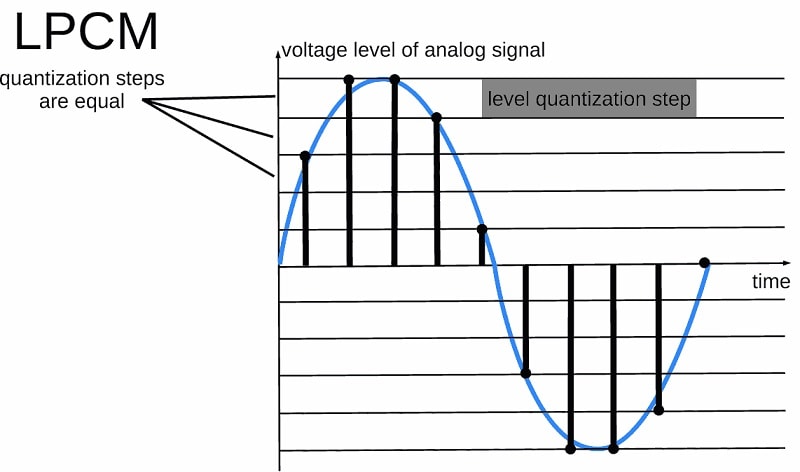
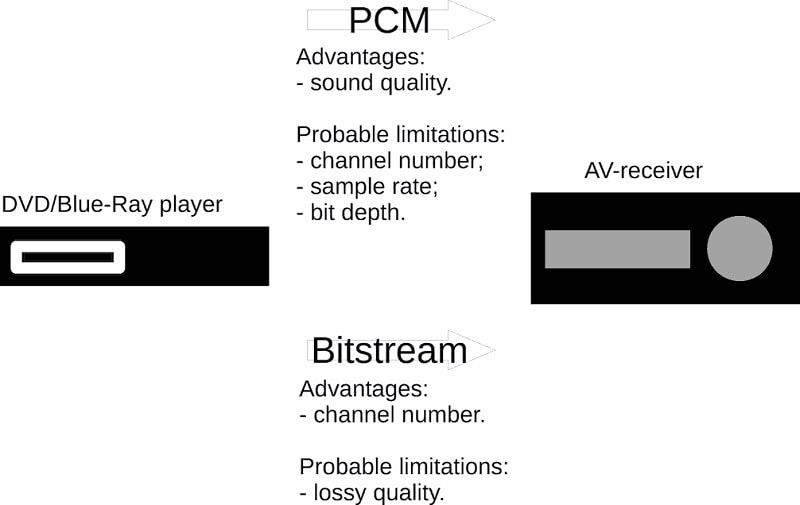
 ChatGPT
ChatGPT
 Perplexity
Perplexity
 Google AI Mode
Google AI Mode
 Grok
Grok























Eleanor Reed
staff Editor