Microsoft Outlook is an important utility program. It allows us to conveniently deal with our individual or business emails both online and offline. Some Outlook users have downloaded Outlook 2007 version. And their important data such as emails, calenders, folders are stored in PST or OST files, which can get corrupted or damaged in some circumstances.
To release you from the damaged PST files, today I am going to introduce you am easy-to-use Outlook PST repair tool. More importantly, the step-by-step instructions will be attached for your convenience. Follow my lead and learn to repair your PST files in Outlook 2007.
In this article
The Best Outlook PST Repair Tool
There are several different Outlook PST repair tools that are available in the market but if you are looking for the best among the rest, going for Wondershare Repairit for Email tool would be the most appropriate choice as this tool has a lot more to offer that is not offered by any of the other Outlook 2007 Repair tools. It is easy and effective to help you to repair Outlook 2007. A few of its most notable features in this regard are listed below.

-
Repair damaged PST & OST Files in Outlook in all Email corruption scenarios, such as hard disk crashes & bad sectors, virus attacks & tojan horse, outlook corruption & malfunctions, improper shutdown procedure, etc.
-
Restore Outlook Emails deleted for a long time and extract the Email messages, folders, calendars, etc. within seconds.
-
Repair corrupted Emails and restore deleted Emails with a very high success rate.
-
Repair Emails in bathes without size limits and support to preview all of them before saving.
-
Compatible with Windows 7/8/8.1/10/11, Windows Server 2012/2016/2019, and MacOS X 10.11~ MacOS 12 (Monterey).
How to Repair PST File in Outlook 2007?
If you are wondering how to repair the pst file in Outlook 2007, you need to go through the below-discussed tutorial gives you details on PST files recovery using Repairit for Email.
Step 1 At the home page, click the "+Select File" button to add your damaged PST files.

Step 2 Repair the uploaded emails
After you add the emails, please click on the blue “Repair” button. Repairit for Email will automatically restore your corrupt emails in seconds.
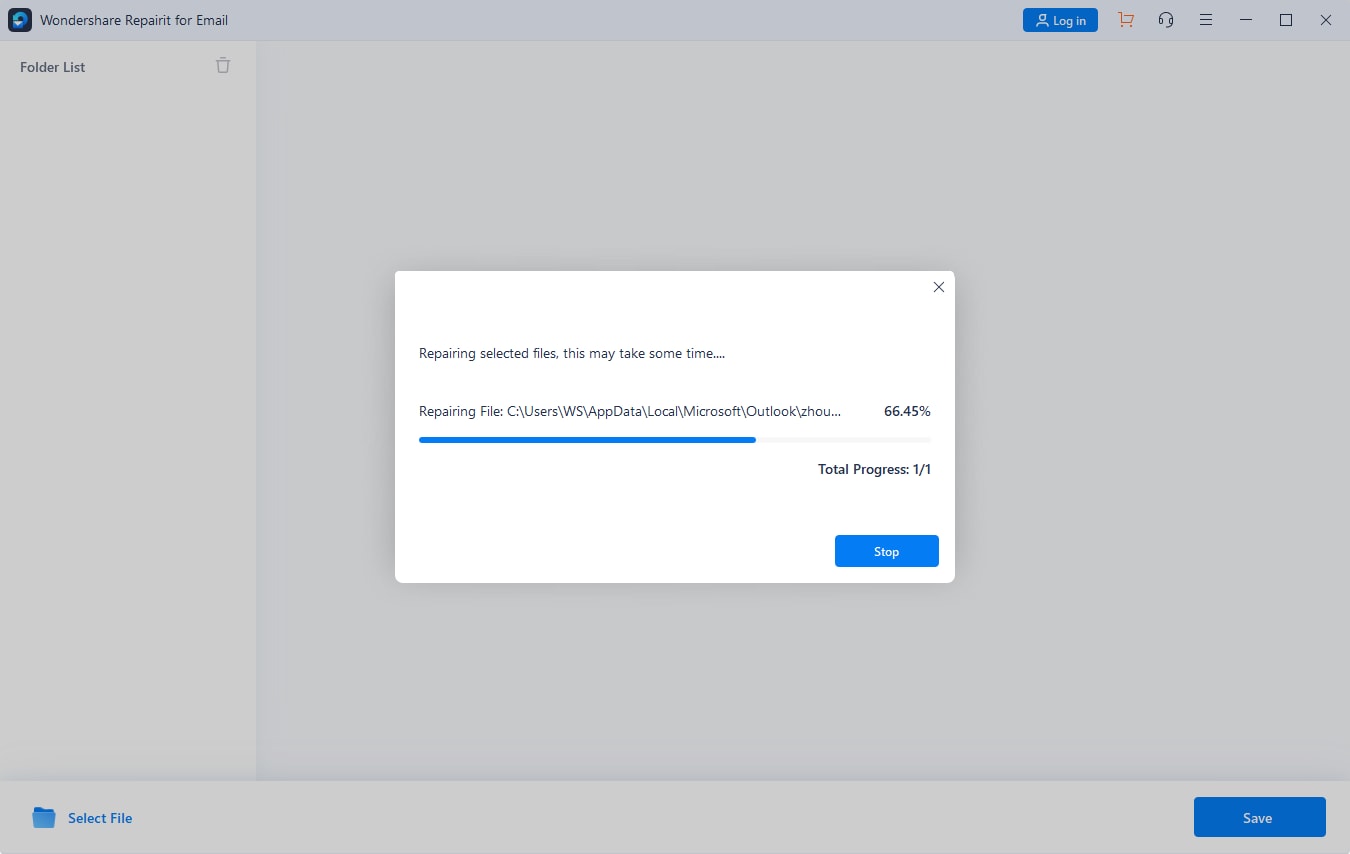
Step 3Preview and save the fixed PST files.
Once you have rechecked the contents of all the files, you can save the actual files on your internal or external drive by providing the software with a location.

That’s it! You have completed the process of how to repair the pst file in Outlook 2007. You can open the given location to use these files now. For Outlook 2010, you can refer to this post: How to Repair PST File in Outlook 2010.
Some useful tips:
Losing important data to corruption may turn out to be an exhausting and frustrating experience. So the sane choice is to make sure that you never have to deal with this kind of frustration again. A few tips that might prove to be helpful for you to keep your PST files from getting corrupted are listed below for your ease.
- Always perform a proper shutdown on MS Outlook as abrupt shutdowns can cause the PST files to crash or damage
- Avoid handling more than one mailboxes simultaneously especially if you are dealing with extensive threads
- Never shut down your computer unless you have properly exited the MS Outlook program
- Abstain from using larger PST files as they are more vulnerable to corruption or other damages
- Always create a backup of important PST files to avoid any inconvenience



