Feb 05, 2026 • Filed to: Recover Files • Proven solutions
Being a graphical word processing program, Microsoft word is the most widely used Office product that serves the users with its full spectrum of services in the context of typing. A corrupt word file is something that carries error in data which hinders the file opening. All you need to do is a quick fix. For this, you can go for a repair word document online.
Following is what you need to know about the word document, the reasons behind corruption of the word file, and potential solutions of repairing corrupted Microsoft word file online free.
Insights about Microsoft Word:
Microsoft Word enables you to make professional documents, reports, letters, and resumes. Apart from the plain content manager, Microsoft Word has ultimate features including spell check, sentence structure check, content and textual style designing, HTML support, picture support, advanced page format, and the sky is the limit from there.
The recent versions of Microsoft Word facilitate the users to create and open the types of files i.e. .doc, .docm, .docx, .dot, .dotm, .dotx, .htm, .html, .mht, .mhtml, .odt, .pdf, .rtf, .txt, .wps, .xps and .xml. No matter where you are, work together continuously. The sharing feature of MS word will let you share your files with the snap of a catch to welcome others to edit in real-time or to add comments in the document. Furthermore, regardless of your favored full language or availability choices, everybody can cooperate to accomplish more.
Allowing the users for typing and saving the documents, the word document contains features like:
- Spelling & grammar checker, word count (this also counts letters and lines)
- Speech recognition
- Inserts pictures in documents
- Choice of typefaces
- Web pages, graphs, etc.
- Tables
- Displays synonyms of words and can read out the text
- Prints in different ways
While working on the word document, the most common problem faced by the users is the word file corruption. For this, you need some efficient method to repair word document online free and to go for corrupted word file recovery online.
Below mentioned is the list of reasons that explains how to word file is corrupted and also acts as something that may increase the chances of word file corruption in one or another way.
Part 1. Possible Reasons for Corrupted or Damaged Word Document
Knowing about the actual causes of a problem is always helpful to dig into the right solution without wasting time. Here is an array of reasons that might play a role in corrupting the word file that needs an action i.e. repair corrupted Microsoft word file online free.
- The Size of the File
Bigger files put more stress on the application, raising the odds of a fizzled writing activity. This possibly turns into an issue when a document crosses the 200-kilobyte threshold. Using pictures and other non-content components can rapidly expand the size of your files, so this needs to be kept in mind. Utilizing compressed format designs at every possible opportunity is something that can help.
- The Document File Format:
Using the new Docx format is much more viable than the old .doc format, so this may also lead to word file corruption. If you haven't converted to the new format, do it as soon as possible for minimizing the errors.
- Complex Functions:
Using complex features like Track Changes, in which the Word software has to write more efficiently, can cause the error. In this way, corruption is more likely. This problem also occurs while moving images, applying the formatting features, and performing other advanced functions.
- File Location.
The word file corruption may take place due to an issue with the storage media (a hard drive, solid-state drive, or flash drive).
- User Behavior.
Corruption of the word file also likely occur when you suddenly shut down Microsoft Word without following the proper process, in case if you have several other programs open, or if you unplug your device/storage media, this might create corruption by interfering the writing process.
Check out each of the above-mentioned reasons and track the one which is causing corruption in your word file.
Done with tracking the cause of the problem?
Then let's move ahead and get some solutions i.e. repair corrupted Microsoft word file online free
Let's start checking out the solutions!
Part 2. How to Repair Corrupted Microsoft Word File Online Free
As you already know the reason why your word file is corrupted, so now must be searching for a solution to fix it. The best solution for your problem is all way ready and that online i.e. repair word document online. Serving to the utmost the online solutions are the most trusted ones when it comes to a corrupted word document and you are digging to repair it in no time. One of the similar too available online for repairing corrupted Microsoft word file online free is Online Word Repairer.
Online Word Repairer:
On the off chance that your doc, Docx, or rtf word file has inadvertently been corrupted and not opening with the original software, then you need not lose heart! You don't need to purchase expensive to fix only one corrupted word document any longer. OfficeRecovery for Word Online is here to assist you with restoring a corrupted word file in a split second. You should simply just to transfer the corrupted doc, Docx or rtf file utilizing your browser, and leave the rest to online word repairer
OfficeRecovery Online for word documents supports the Microsoft Word versions i.e. 2010, 2007, 2003, 2002, 2000, 97, 95, 6.0, and Word for Mac. The recovered file or relevant data is then stored into RTF format.
Now let's see how this online word repairer i.e. OfficeRecovery for Word Online will repair corrupted Microsoft word file online free and helps in corrupted word file recovery online. Here is the stepwise process to follow:
Step 1: Start with opening the browser, and go to the online.OfficeRecovery.com website.

Step 2: You will see the page has an upload form for the corrupted files.
Step 3: Always indicate the type of file that needs repair.
Step 4: Click the link and pick Word from the list of supported formats.
Step 5: Select the corrupted file from your device and click Secure Upload and Repair.
Step 6: once the file is uploaded, the repair starts.
Step 7: In a few seconds, you will get your file fixed completely.
Step 8: Click the free demo link to get the preview of the repaired document.
Step 9: Once you are redirected to the demo preview, the file is simultaneously downloaded on your device.
And you are done with repairing word document online free with this free online Microsoft word file repair tool.
The disadvantage of online repair tool:
With all these potential pros, there are some associated cons about repairing word document online free with this online repair tool.
- The tool does not recover Visual Basic modules.
- All the corrupted documents in Macintosh format are just recovered only partly. Only the text supported in Western codepage and basic formatting can be recovered completely.
- The OLE objects for Office 2007 and 2010 cannot be recovered with this tool.
- Office Drawing for 2007 and 2010 is also something out of the scope of recovery with this one.
More Related Articles:
Part 3. More Solutions to Repair Corrupted Word Document
After pursuing the online available repair options and tools, one can go for other potential solutions i.e. be it a third party application software or the repair tools carried by the word itself. Following is everything that you need to know about other solutions to repair word document online.
Section 1. Repair with Stellar Phoenix Word Repair
Being an all-time favorite and reliable solution for fixing the issue related to Office products, Stellar Repair for Word is handy to use a repair tool that deals with the problems i.e. corrupted word files without changing the original data, format, text, images, fonts, and other specifications of the document. Acting as a viable solution to repair word document online free, this third party software carries a bundle of following features:
- It helps to repairs the multiple corrupt Word documents simultaneously
- Fixes the text, font, hyperlinks, header, footer, bookmarks, charts, comments, etc.
- Facilitates with three repair options: Simple, Advanced, and Raw Recovery
- Gives the preview of corrupt Word document before saving
- Fix the online videos & pictures inserted in word 2013 files
- Applicable for MS Word 2013, 2010, 2007, 2003
Want to see how it helps to repair word document online, then here is the stepwise procedure.
Step 1: Start with downloading the software and installing it on your device. In the dialog box, click 'Select File' to select a corrupt Word file for repair.
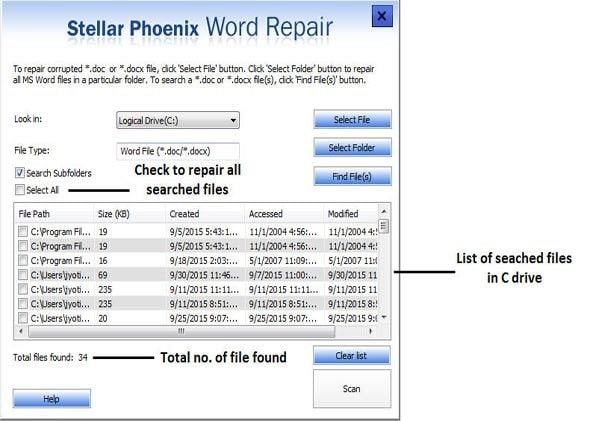
Step 2: Now click the option of 'Scan' in the dialog to start scanning the corrupt file.

Step 3: Once done with scanning, there appears the preview of the file.
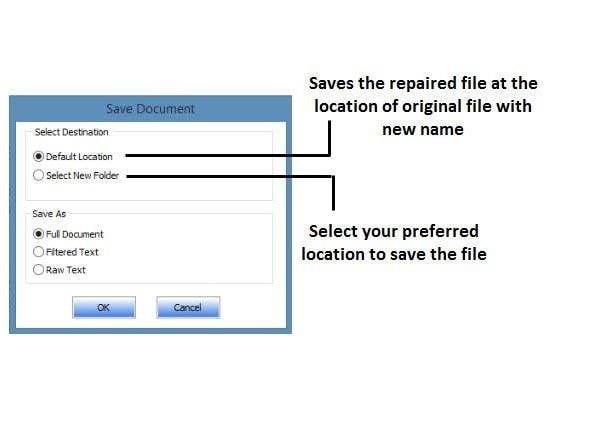
Step 4: Once you are done with repairing, select the location to save the repaired word file in the 'Save Document' dialog.
Step 5: Click Ok and save the file to your destined location. And Done!
Section 2. Use Word's Open and Repair feature
You can also use the option of Word's open and repair feature for repairing the word document.
Here are the steps to follow:
Step 1: Start with opening the Word and click on the File tab
Step 2: Now select the option of Open folder to click on the damaged file
Step 3: Nextly, highlight the file to open
Step 4: Lastly, click on Open and Repair from the drop-down in the list of options
Your corrupted word file will be repaired.
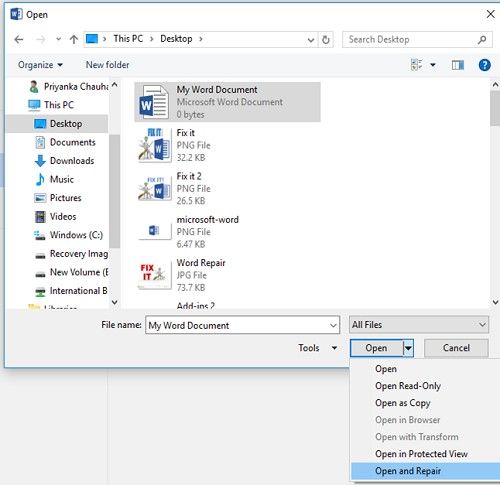
Section 3. Only repair the raw text with 7-zip
Using 7-zip is another viable option to repair word file online. With this third party application software, here is the stepwise procedure to follow and get things fixed.
Step 1: Start with downloading the software on your device. In the program select the file to be repaired.
Step 2: Now click Extract and in window pop upset a destination or use the default save location. Click OK.
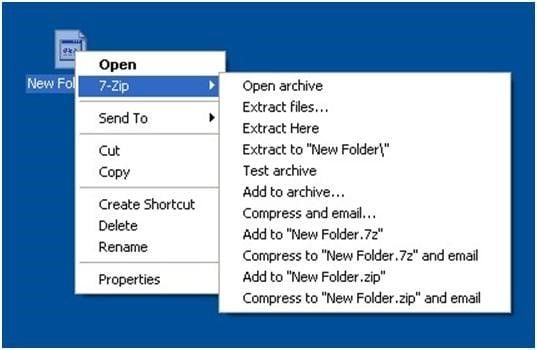
Step 3: Next step is to open the folder and then double-click the Word subfolder. Inside it, you'll find an XML file labeled Document.
Step 4: Open the web browser and click open the file in it. It will reveal the text in a corrupted file.
And you are successful in extracting the raw text from a corrupted file with 7-zip.
People Also Ask
-
How can I Repair a Word Document Online for Free?
There are available tools with which you can repair a word document for free online. All you need to do after opening the repair tool online is to load your word document and choose to repair it, depending on the steps and processes involved in the interface.
-
How do I Uncorrupt a Word Document?
To achieve this, make use of the "Open and Repair" function:
- Choose to "Open" after selecting the "File" button
- Select "Browse" to go to the document's location
- Choose the file, click on the arrow beside "Open"
- From the list, choose "Open and Repair"
-
How do I Repair a Corrupted Docx File?
- Repair with the built-in repair tool of Microsoft word
- Open the file in Draft Mode
- Go back to previous versions using system restore
- Use Notepad to open the document
- Use the tool Chkdsk to repair
Recover & Repair Files
- Recover Document Files
- Repair Document Files
- Recover & Repair More
- Restore Corrupted Files
- Recover a Folder
- 0 Byte Files Solution
- Undeleted Recycle Bin
- Recover Folder on Windows
- Retrieve Lost Files
- Shift Deleted Files
- Clear & Delete File

 ChatGPT
ChatGPT
 Perplexity
Perplexity
 Google AI Mode
Google AI Mode
 Grok
Grok
























Amy Dennis
staff Editor