How to install software program successfully
There are tens of thousands of software programs that are developed since the day of inception of the internet. How to install a software program is a question that most of the users know as the development in the field is rapid. The installation of the program is not a big deal at all. It all depends upon the fact that which OS is being used. On the other hand, the user should also consider the program that is being installed. This tutorial has been devised keeping in view the demands and the needs of the users who want to install the software. To delve deep into the subject, it is advised to read the tutorial until the end. Many combinations can be applied to get the work done. The most general combinations of the program installations are discussed thoroughly.

Part 1: Tips that are important for the idea
Some certain tips and tricks are important for the user to ensure that the program is installed. It is important as failing to abide by the tips can lead to failures. These points that are discussed below are important for all the users who want to get the most out of the idea. These are the tips that are again general. The following are the points that are to be considered concerning the software install of any kind.
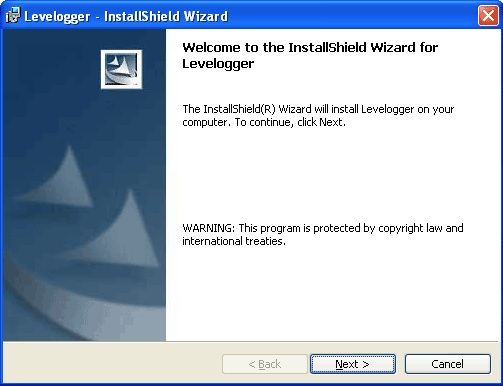
• The system as well as the OS requirements should be considered in general when it comes to the program installation. It means that the hardware, as well as the software requirements, are to be fulfilled when it comes to the program installation. The idea is widespread to all types of programs including the games, general programs, and utilities.
• The software installation manual should be read in full to get the work done. It is a document that has all the instructions that should be followed to install the program easily. The directory or the portion of the drive where the installation is recommended should be kept the same as written in the manual.
• The running programs might cause a hindrance when it comes to software installation. It is therefore advised to disable or close any programs that are running before the program is installed. It gets the installation easy and also compatibility issues during the installation are avoided.
• The reboot is required in some cases when it comes to the program installation. To get the best out of the phenomenon, it is advised to reboot the system when prompted.
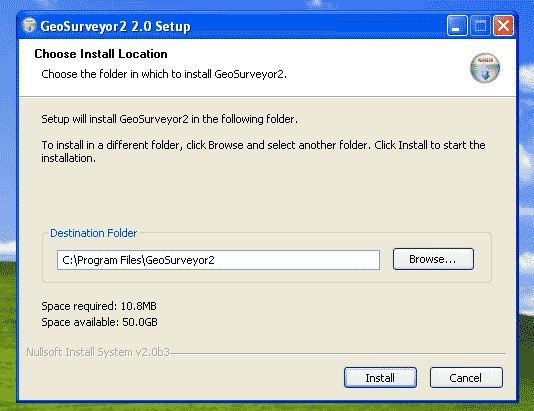
Part 2: Advantages associated with the software installation
There is not a single program that can work as a standalone. It is therefore the software installation that gets the work done for the user in many cases. Some of the advantages of the software installation has been mentioned below:
• The functionality of the program increases when it comes to software installation. It is therefore one of the most important advantages. The user can enjoy added functionalities when a good program has been installed.

• Any OS that is being used by any user in the world is not complete software. It, therefore, requires additional functionalities to get the work done. The software installation in other and simple words increases the functionality and the power of the OS in question.
• The software installation is also concerned with hardware programming. It means that the user cannot run specific hardware until its drivers are not installed. The drivers are the software programs that are used to get the hardware work.

Part 3: Ways of installing the programs
Microsoft Windows is a user-friendly OS. It is therefore easy to install the software using this program. To get the best out of the idea, it is advised to follow the instructions that lead to the matchless results. Some of the ideas that can lead to the program installation successfully are discussed below:
AutoRun installations
The process that is related to the autorun phenomenon has been mentioned as under. The steps are mostly automated and therefore it is advised to follow the prompts to get the work done:
1. The user needs to insert the software CD or the USB to the system to begin the process:

2. The autorun windows then pop up on its own. The user can press OK after selecting the desired option. This window is also known as the autoplay window to most of the users:

3. Once the software installation begins the process ends here completely:

No autorun installation
The user needs to follow the steps that are mentioned as under to get the program installed using the no autorun feature:
1. The CD is first to be installed to the system to proceed with the process:
2. Under my Computer > portable media the user needs to double click the CD that has been inserted:

3. Once the installation starts the process ends here in full:

Installing the program after the download
The steps that are to be executed are as follows to get the work done with ease:
1. The website from where the EXE files are to be downloaded is to be browsed:

2. The appropriate links are to be clicked so that the EXE file pops up. The user then needs to save it to proceed with the process:

3. Once saved the file is then to be executed by double-clicking it to get the process finished:

Whatever the software program is it is always executed and installed as per the methods that are explained above. It is however advised that the users choose the program so that the methods are in line with the requirements. It is also important for the user to read through the processes and especially those who are novices. Certain things are new to the users who are not tech-savvy and these are to be noticed so that the installation is never an issue for the users. By the way, you can also learn how to fix Windows updates failed to install issues.
Computer Data Recovery
- Windows PE
- System problems
- PC Errors



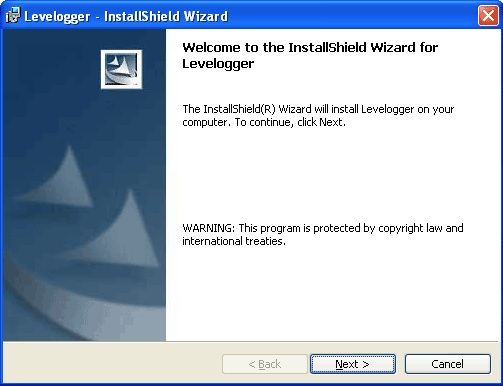
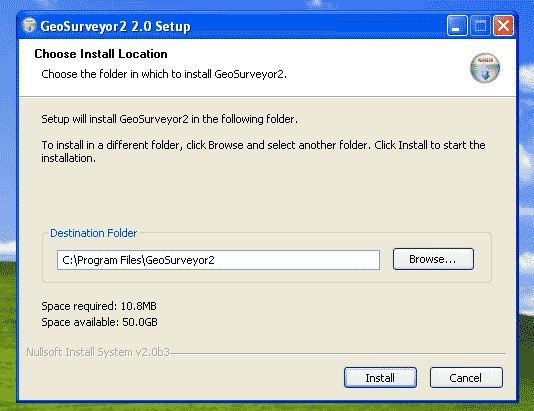










 ChatGPT
ChatGPT
 Perplexity
Perplexity
 Google AI Mode
Google AI Mode
 Grok
Grok























David Darlington
staff Editor