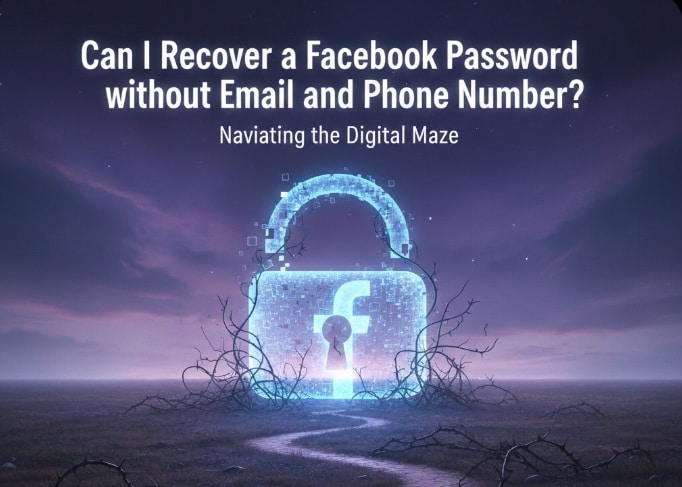
People often lose track of their Facebook password over time. Right? Well, yes! We switch devices, update our contact details, and then struggle to remember the information we once used. It can feel confusing when the password fails, and it becomes even harder if you cannot reach the email or phone number linked to the account.
You may ask yourself, can I recover Facebook password without email and phone number. This question worries many users. The good news is that there are still ways to regain access. Facebook has many tools to help you. These tools can guide you even when you cannot use your old email or phone number.
Try Recoverit to Recover & Repair Video/Photo/Docs etc.
Security Verified. Over 7,302,189 people have downloaded it.
Table of Contents
Why You May Lose Access to Facebook Without an Email and Phone Number?
It can be surprising when you suddenly cannot log in to your account. Many users face this problem. Before we look at the solutions, it helps to understand why this happens.
Common reasons you may lose access
- You changed your old email Many people create a Facebook account using an email they later stop using. If you forget to update it inside Facebook, you can lose access.
- You changed your phone number When you switch to a new number and forget to update your Facebook settings, login becomes harder.
- Your phone was lost or stolen Losing your phone means losing the number linked to Facebook. Without it, you cannot receive login codes.
- You did not set up recovery options If you never added extra security or trusted contacts, recovery becomes more difficult.
- You signed up long ago Older accounts often have outdated contact details. Many users never updated them, so login problems appear later.
How to Recover Facebook Password without Email and Phone Number
You may think that Facebook recovery without email and phone number is not possible. But you still have many options. These methods can help you return to your account. Each method is simple. You can use one or more until you find what works for you. People often search for how to recover Facebook password without email and phone number.
This part will guide you step by step. Many users also ask how to recover FB password without email and phone number. The steps below will answer that question fully. If you ever wonder, can you recover Facebook password without email and phone number, the methods below will help you understand the process clearly.
Method 1: Use Facebook’s “Find Your Account” option with your name or username
Many users forget which email they used. This method helps you when you cannot remember your login details. You can use your name or username to locate your account. It helps you start the recovery process even when you think no email no password access is possible.
This tool searches Facebook for your profile. It then shows possible accounts that match your name. You can choose your profile and continue with recovery.
Steps:
Step 1: Go to the Facebook login page and select “Forgot password.”
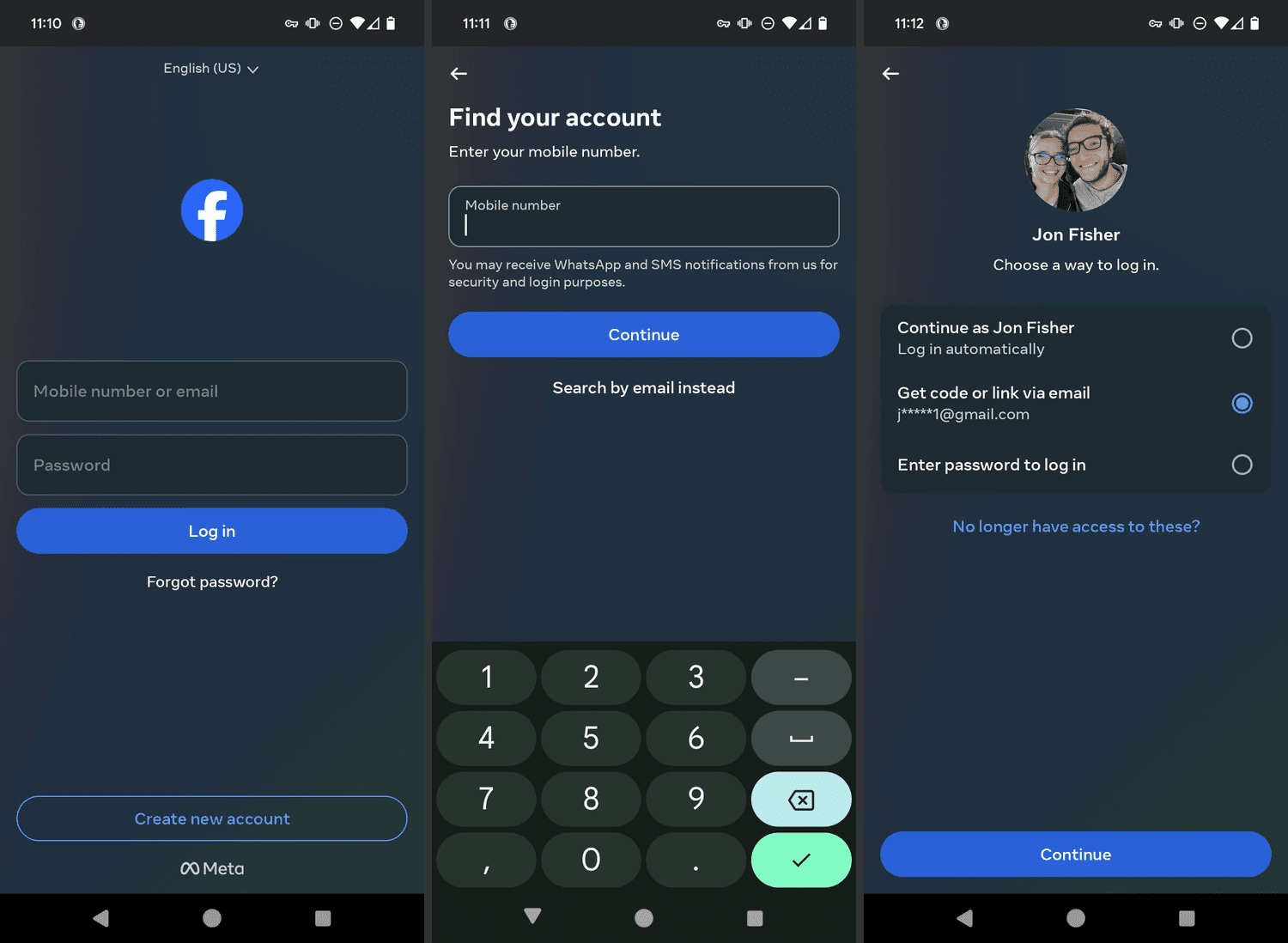
Step 2: Enter your name, username, or old number to locate your account.
Method 2: Try logging in with an alternative linked account (Google or Apple ID)
Many users link Facebook to Google or Apple. If you did this, you can log in even when you cannot access your email or number. This method works well if you keep your Google or Apple account active.
This option gives you direct access without typing your Facebook password. It is linked to your device login.
How it helps
• No password is required • No email or phone number is needed • Fast login on most devices • Works on mobile and desktop
Steps
Step 1: On the login screen, choose Continue with Google or Continue with Apple.

Step 2: Sign in with your Google or Apple account to access Facebook.
Method 3: Use the trusted contacts recovery option (if previously set up)
If you set trusted contacts earlier, this method works very well. Trusted contacts are friends you chose to help you recover your account. They can give you special recovery codes.
This option only works if you added trusted contacts before losing access. They will help you get into your account again.
How it helps
• Very safe • Uses help from people you trust • No need for email • No need for phone number
Steps
Step 1: On the recovery page, select the option to use trusted contacts.
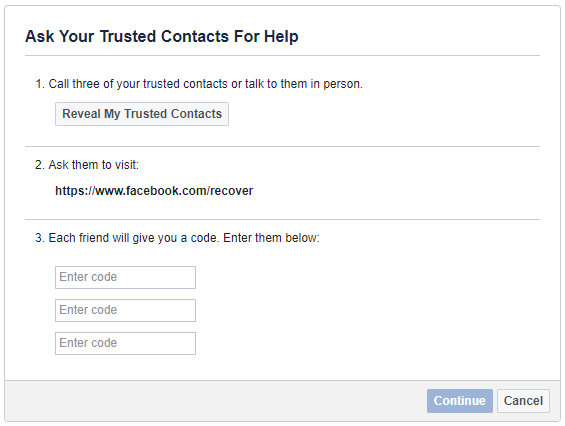
Step 2: Ask your trusted contacts for the special codes and enter them.
Method 4: Check saved passwords in your browser or password manager
Many users save passwords in their browsers by mistake or without noticing. You may find your Facebook password there. This can solve your problem in a simple way.
Your browser or device keeps these passwords locked behind your device's screen lock. If you can open it, you can find your saved Facebook password.
How it helps
• You may recover your password instantly • Works even when contact details are not active • No need to contact Facebook • Very simple steps
Steps
Step 1: Open your browser settings and search for Saved Passwords.
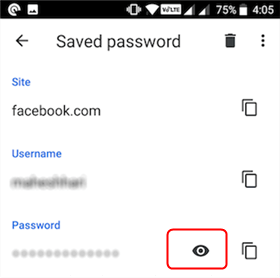
Step 2: Look for Facebook and view the password.
Method 5: Submit an identity verification request to Facebook Support
If nothing else works, Facebook allows you to prove your identity. You may need to upload a photo of your ID. Facebook will review it and unlock your account.
This method takes time. But it is the most powerful method when you cannot use any other option.
How it helps
• Works even when all recovery options fail • Helps users who have lost all access • Facebook reviews your real identity • Can restore hacked accounts
Steps
Step 1: Open the account recovery page and choose identity verification.
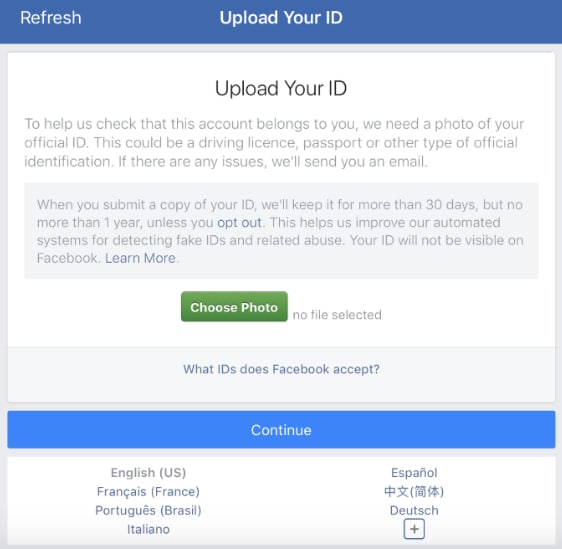
Step 2: Upload your ID as requested and wait for confirmation.
Method 6: Create a new recovery option (update email or phone once access is regained)
After you recover your account, you should update your recovery settings. Add a new email or phone number. This prevents future problems.
This step will protect you from losing access again. It also makes recovery simple next time.
How it helps
• Protects your account • Keeps your details updated • Gives you new recovery tools • Helps avoid login issues
Steps
Step 1: Open Facebook settings and go to Account Center.
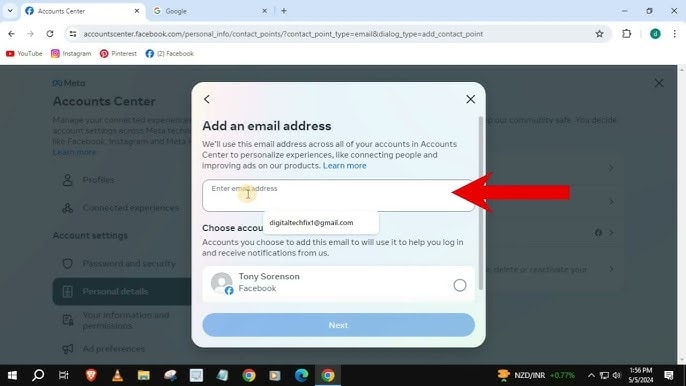
Step 2: Add a new email or phone number.
Part 3: Lost Important Files? Use Recoverit Data Recovery Tool
Many users who lose Facebook access also lose files on their devices. This may happen when phones get damaged or reset while trying to fix login problems. Recoverit Data Recovery Tool helps you restore lost files in such situations. It works on computers, USB drives, external hard disks, and memory cards.
Recoverit is easy to use. It can recover photos, videos, documents, and other data. If you lost anything while trying to solve your Facebook account recovery without email or phone number issues, this tool can bring your files back.
This tool is trusted by many people. It works with simple steps and can restore data even from damaged storage. It can help when files are deleted by mistake, when drives are corrupted, or when the system crashes.
Why use Recoverit
• Simple and safe • Recovers more than 1000 file types • Works on Windows and Mac • Can restore files from damaged storage • High recovery success rate • Easy steps for beginners
Three steps to recover files
Step 1: Open Recoverit and choose the drive where you lost your files.

Step 2: Let the tool scan your drive and show all recoverable files.

Step 3: Select your files and click Recover.

Conclusion
Losing access to your Facebook account can feel stressful. But there are many ways to recover it even when you do not have your email or phone number. With the right steps, you can enter your account again. You can also keep your account safe by updating your details and adding backup options.
If your device loses important files during the process, you can use Recoverit to bring them back. Stay careful and keep your details updated. This will help you use Facebook without worries in the future.
FAQs:
-
1. Can I still recover my account if I forgot both my email and phone number?
Yes. You can try using your name, trusted contacts, Google login, or identity verification. Facebook offers many tools to help you. -
2. What if my account was hacked and my email was changed?
You can still recover it. Use the identity verification option. Facebook can restore your account by checking your ID. -
3. How long does identity verification take?
It depends on the number of requests. It may take a few hours or a few days.


 ChatGPT
ChatGPT
 Perplexity
Perplexity
 Google AI Mode
Google AI Mode
 Grok
Grok






















