How to Recover Yahoo Mail Password
How can I recover my Yahoo mail password?
I forgot my yahoo mail password, & I can't do the "Help" things because I put a fake secret question & birthday, & email. I have important emails and want to get them back. What should I do? Any Yahoo password cracker can help me recover my Yahoo mail password?
Forgot an Email password happens all the time. But don't worry, you still can get your password easily. On the page, we will show you the best ways to help you reset and recover the Yahoo mail password.
As an important email account, all of us should be serious with it, no fake security question, and an alternative email address, or you'll regret it someday. Well, when a disaster happens, you have to fix it. If there are lots of important emails from different people, even important customers, you'd better find a way to get your password back. It's not so hard to do it, we have several solutions for you to hack Yahoo mail password and yahoo password recovery.
The Best Way to Recover Yahoo Mail Password in Windows
Solution 1: Reset Yahoo mail password from the official site
While you forgot your Yahoo mail password, you can go to the Yahoo help center to reset your mail password. Follow the next steps:
Step 1 Go to the site of Yahoo help center, and select "Change and reset your Yahoo password"
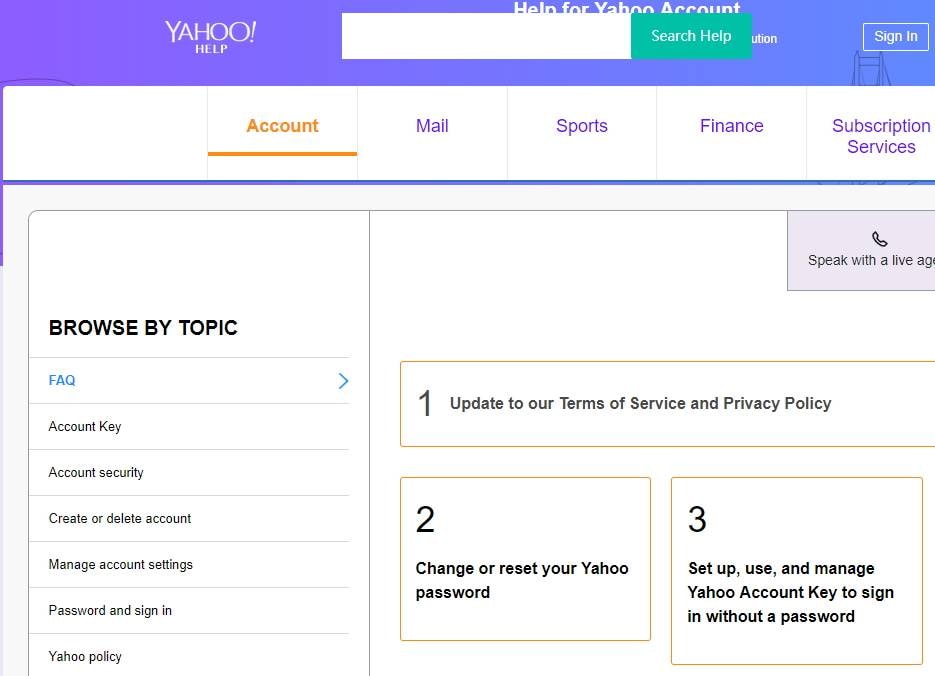
Step 2 Click "Reset a forgotten password" and follow the steps to reset your Yahoo mail password.
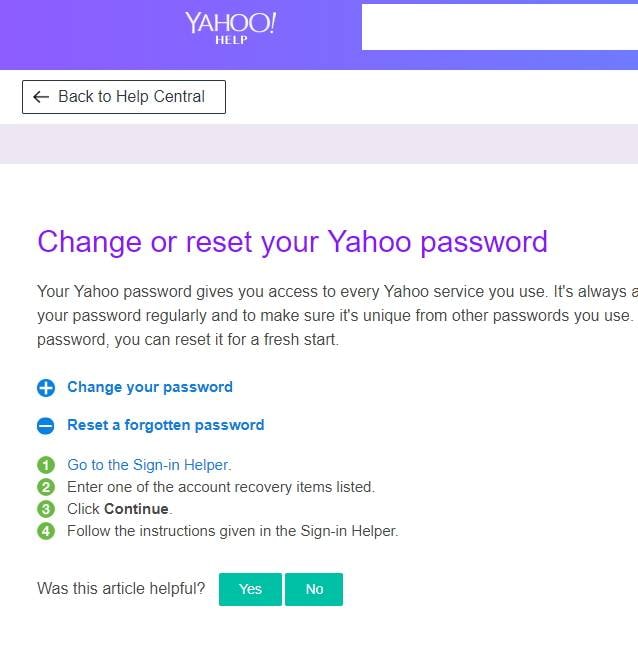
Solution 2: Retrieve Yahoo mail password from Chrome/Firefox Browser
If you have Chrome or Firefox on your computer, and you have selected "Automatically log in" when login your Yahoo mail, you can easily get back the password now! Both browsers offer checking saved password options now.
Let's take Chrome as an example. For the Firefox browser, the operation is almost similar. You can get back the password from Firefox settings
Step 1 Firstly enter "chrome://settings/" on your Chrome.

Step 2 Then select "Show Advanced Settings" at the bottom of the window
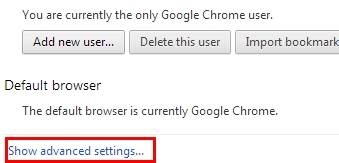
Find the "Password and forms" option and then hit on the "Manage saved passwords".
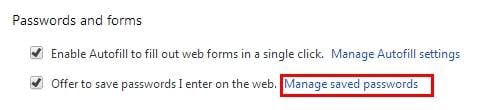
Step 3 Here all accounts that you have saved passwords with Chrome will be displayed. You just need to select your Yahoo mail account and select the "Show" in the password tab. Then your Yahoo mail password will be retrieved.
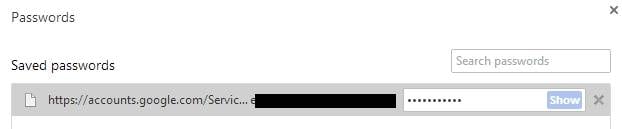
If your Email gets lost on your Windows computer, you can try the following Email recovery software to help you get the lost Email files back. Download and try it for now.
- Recover all contents such as e-mails, attachments, contacts, calendars, tasks, notes, and journals from a corrupt Outlook PST
- Conducts deep scans and search for recoverable data within severely corrupted PST files
- Repair encrypted & password protected PST files, recover data from password-protected files
- Allows users to preview recoverable items before saving them
- Allows saving recovered emails in PST, EML, MSG, RTF, HTML, and PDF formats
- Supported: Windows 11/10/8/7/XP/Vista, MS Outlook 2016, 2013, 2010, 2007, 2003, 2002 (XP), & 2000.
What's Wrong with Email
- Emails Lost or Corrupted
- Forgot Email Password


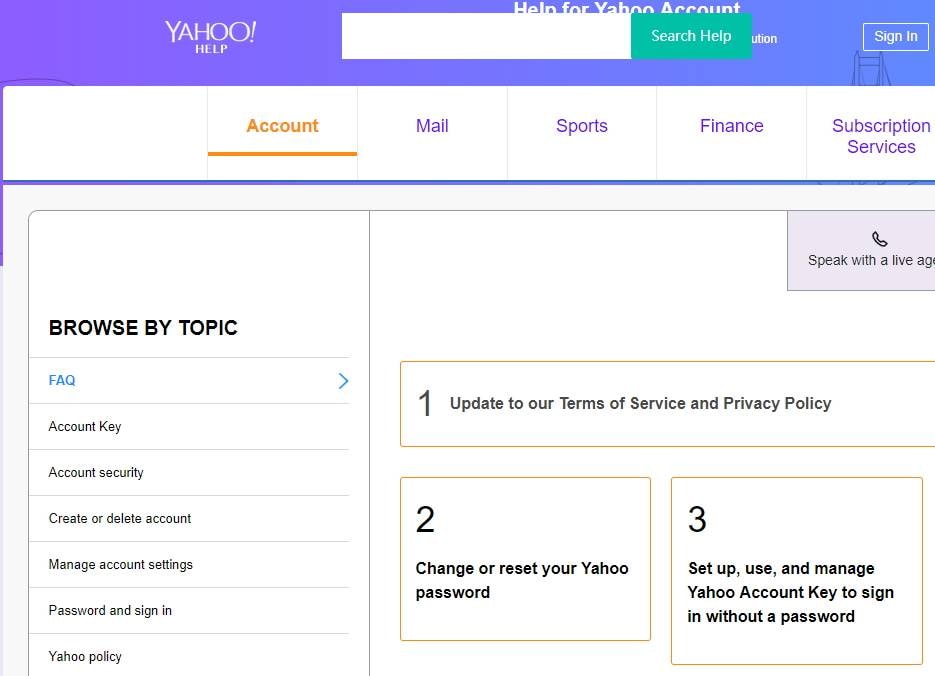
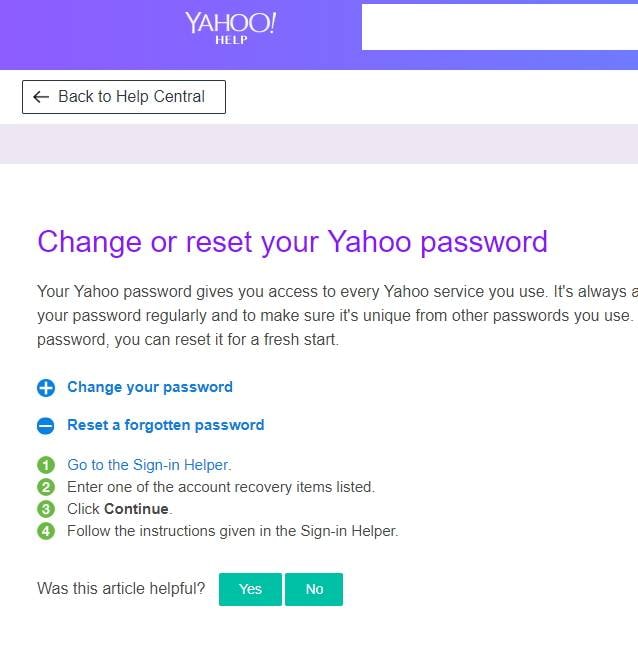

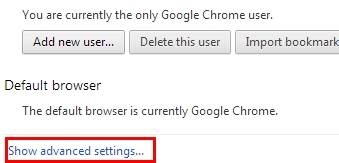
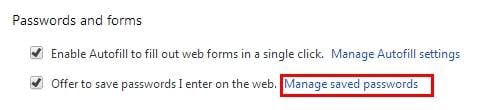
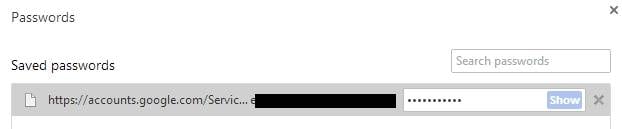
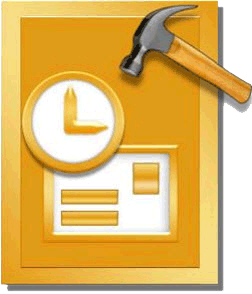
 ChatGPT
ChatGPT
 Perplexity
Perplexity
 Google AI Mode
Google AI Mode
 Grok
Grok























Amy Dennis
staff Editor