How to Recover Old AOL Emails
Users have experienced this issue of AOL emails getting deleted by accident. It becomes an even greater issue if they do not know how to go about recovering these emails. If you are a user with such an experience, do not panic! You have come to the right place for the solution you need. This article will show you how to recover old AOL emails of up to 7 days from your trash, as well as recover old AOL emails that are older than 7 days, using the Recoverit Data Recovery tool.
Recover Old AOL Emails from Trash Folder (Up to 7 Days)
If you have mistakenly deleted your AOL emails and you want to retrieve deleted or lost emails, you can do so from the trash folder, provided it has not been more than 7 days since the deleting. AOL emails are stored in the trash once they are deleted and they stay for 7 days before getting permanently removed. This is why you can recover your emails using the steps below:
1. Open AOL and sign in to your account.
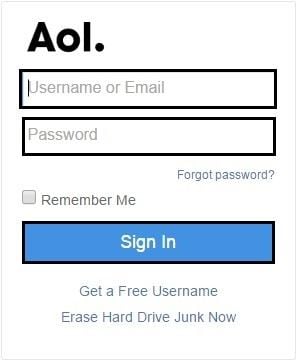
2. Select the icon that represents the "Trash" folder; this is found on the left section of the interface.

3. From the list of AOL emails that have been deleted within 7 days, you should choose the mail you want to recover and select "Action"
4. Next, click "More" or "Action". Now, go down to "Move to" and from the drop-down menu that appears, choose "Inbox"

Is it possible to recover old AOL emails from a non-active account for a long time?
The simple answer is no. To buttress further, your AOL mail gets frozen and purged if you haven't logged in for over 7 days. Once this purge is done, you cannot retrieve your emails again. You will receive a pop-up message informing you of this once you try to log in. You will also be prompted to sign up again and start afresh and be more active.
How to Recover Deleted AOL Emails Older than 7 Days
As stated above, you can only recover your AOL emails if they were deleted for up to seven days. After seven days, AOL automatically purges your emails so you cannot recover them from your trash. But there is a trick to retrieving your emails after seven days. This is through the use of a professional data recovery tool and what better tool to use than Recoverit Data Recovery? Recoverit Data Recovery has been known to support the recovery of data in over a thousand different formats so you know your emails can be recovered no matter the type of document you have sent or received. Also, this tool recovers data you may have lost from your system, mail "Trash" or "Recycle Bin", emails, external storage devices, internal hard drives, crashed systems, formatted drives, SD or memory cards, etc.
The next logical step is to download Recoverit Data Recovery, install it, open it in your system, and follow the steps below to get back your deleted AOL emails of more than 7 days:
Step 1: Select a Location
First, select the location where you deleted the file. Now, click "Start", the blue button at the bottom right of your home interface.

Step 2: Scan the Location
Sit back and let Recoverit Data Recovery do its work of scanning the selected location to get back your files

Step 3: Preview and Save
Recoverit Data Recovery has a preview function with which you can view all the files you have recovered. Now save your files to a location of your choice by choosing the option "Recover"

How to Recover Damaged/Corrupted Email items
As we all know, the Emails in Outlook will be stored as PST files on your computer. If you can`t open your Email or import your Email files (PST) into Outlook, they are probably damaged or corrupted caused by various factors, such as program crash, system crash, virus attack, etc. In these situations, I'll recommend you using Outlook PST Repair to repair and recover your Emails, it`s an efficient tool for recovering all contents such as e-mails, attachments, contacts, calendars, tasks, notes and journals from a corrupt Outlook PST.
To repair the damaged PST files, you need to launch the program and click "Select Outlook Mailbox" and search your hard drive to find the location of the damaged PST files.
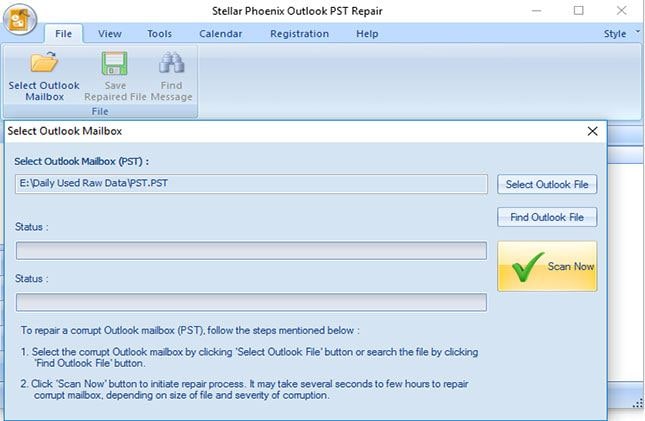
Click "Scan Now" to let the program analyze the problems of the damaged/corrupted PST file, all scanned Email items would be displayed and repaired automatically.
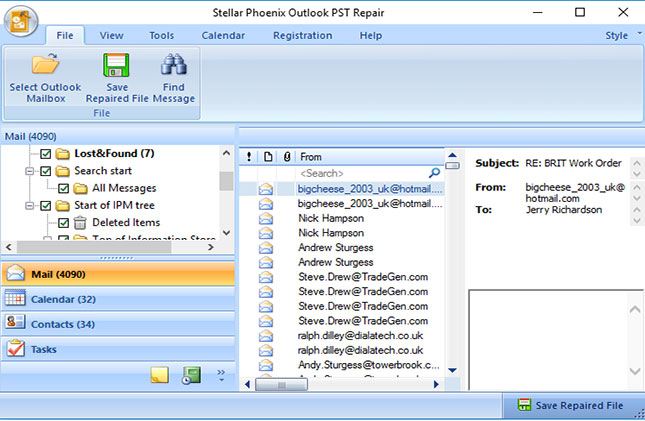
When the repair process is done, you can click "Save Repaired File" to recover the emails. The repaired files could be saved in different formats and be imported to Outlook at will.
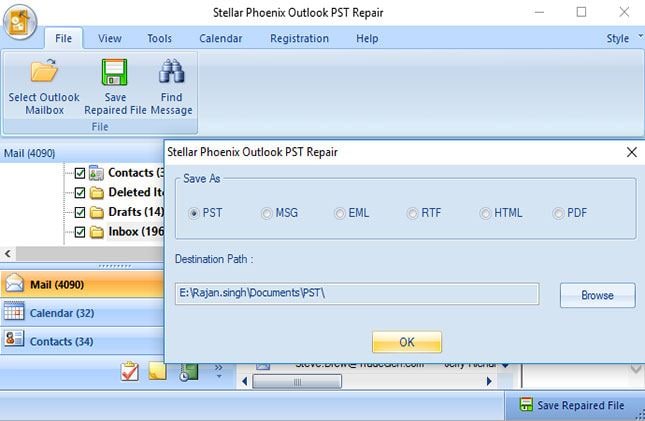
Recover and Repair Email
- Repair and Recover Emails
- Get Email Password Back


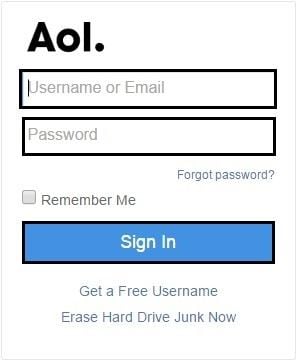





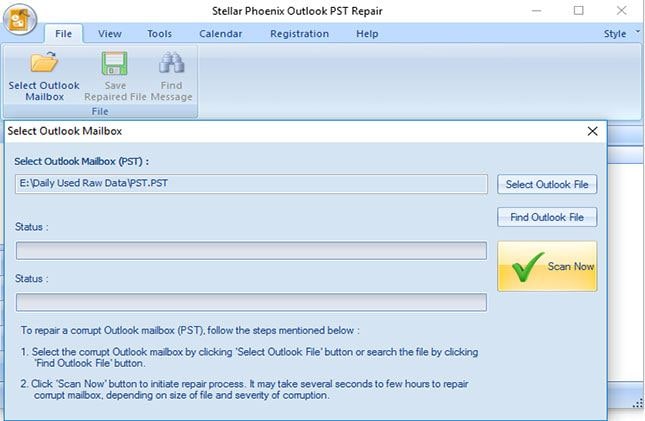
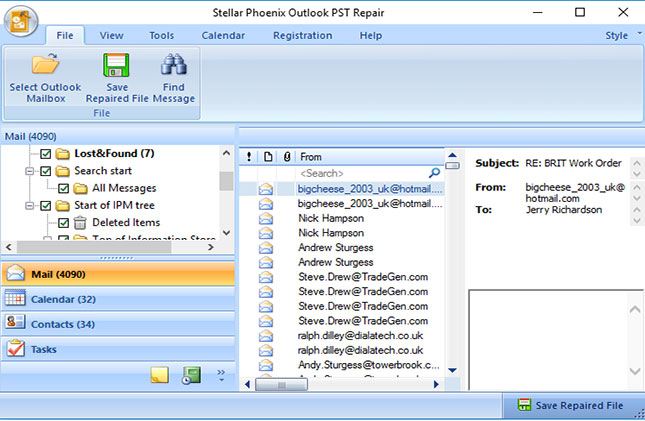
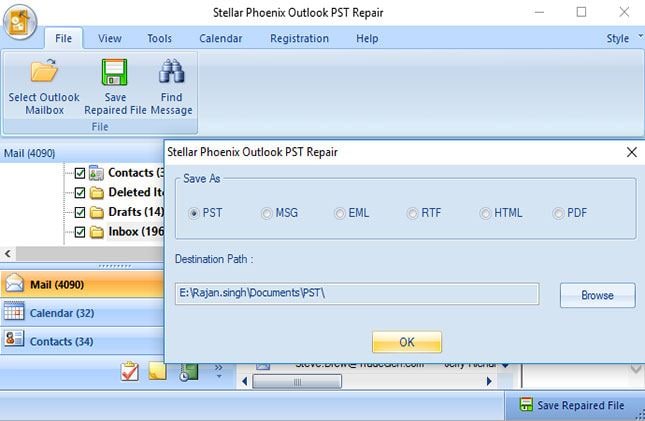
 ChatGPT
ChatGPT
 Perplexity
Perplexity
 Google AI Mode
Google AI Mode
 Grok
Grok























Amy Dennis
staff Editor