Hetman Partition Recovery Full Version and Free Download Alternative
Feb 05, 2026 • Filed to: Windows Computer Solutions • Proven solutions
Looking for a tool to recover a hard drive, memory card, or USB drive? Are you missing some data after a disk failure or accidental formatting? Or deleted partition caused a loss of data? Can't access disk with Windows?
Hetman Partition Recovery free can reliably answer all the above questions. The tool is non-compromising in data recovery and retrieves data from flawed FAT and NTFS storage media, in their previous format and folder structure.
But does Hetman Partition Recovery has a free download option?
Let's scour a little deeper and see.
Part 1: Hetman Partition Recovery Overview
Hetman Partition Recovery is the Hetman software top of the line data recovery solution. The tool comes with a sophisticated algorithm that allows recovery even in the direst situations. Below are some of the features of Hetman Partition Recovery:
- It can undelete all types of files from hard disk, USB drive, memory cards, and lots of other storage media.
- It supports all variations of the FAT and NTFS file system.
- It employs low-level content-aware algorithms, which are readily available in severe cases of data loss like data recovery from corrupted media, damaged, unreadable, and inaccessible storage media such as memory cards, pen drives, and hard disk drives.
- It doesn't matter the type of memory card errors-- loose pins, oxidized electrical contact or even firmware-Hetman Partition Recovery tool is non-oppressive and can successfully scrape through.
- All that recovery power with no coding required, no clutter, only no-brainer access through the software's utilities.
- The developers of the tool make the recovery process safe, error-proof, and anyone can use it.
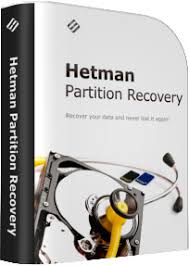
Part 2: Why Don't Trust Hetman Partition Recovery Crack Registration Key
With all that recovery power, many users feel the urge to search a crack registration key for the Hetman Recovery tool.
The keyword "Hetman Partition Recovery free download full version with key" attracts lots of searches on Google.
But stop searching for the Hetman Partition Recovery key using the crack. The invalid cracked software violates your lost file.
And there are tons of reasons why you should shun even the urge to use the Crack Key. We'll highlight only a few below.
Reasons Why you Should Stop Using Hetman Partition Recovery Crack Registration Key
- It will require you to be a registered user to retrieve recoverable files. And registration of a single Hetman Partition Recovery goes for $100
- You risk your fragile data to face second damage from virus infection, further data loss with sudden software crash
- You risk the security of your data leaking to the crack provider
- You will forcibly install malicious software along
- You'll experience interrupted data recovery
- Using crack keys violates producer benefit
Instead of trying to use cracked software to retrieve your data, you can turn to secure free alternative software for help.
And for that reason, we dived into the world of data recovery, examine the world's best, and well-known data recovery tools to come up with the best free alternative to Hetman Partition Recovery.
Part 3: The Best Hetman Partition Recovery Alternative Recommended
It is a wild world out there. And the data recovery world isn't any different. But we've done the hard work of quality analysis to present to you one of the best alternative to Hetman partition recovery software in the market.
Recoverit Data Recovery free file recovery software supports to recover whatever you lost from hard drives and other storage devices as a risk-free alternative solution.

Recoverit Data Recovery - The Best Partition Recovery Software
- Retrieve lost partition for free with the full version of Recoverit for the first 100 MBs, with no withholding any utility.
- Retrieve all your lost files in just three steps after launching the Recoverit data recovery tool.
- Customize the scanned result to a specific data type, file format, date of modification, and file size.
 Security Verified. 3,591,664 people have downloaded it.
Security Verified. 3,591,664 people have downloaded it.The 3-step guide below should get your data back
Step 1: Select a Location to Scan
Launch the Recoverit Data Recovery tool, then hover on partitions, external drives, USB or memory card from which you wish to execute data recovery and hit the Start button.

Step 2: Scan for File You Wish to Recover
Hitting the scan button initiates the recovery tool to scrape through the storage media. The scanning process takes time until it is complete. When done, select the lost files.

Step 3: Preview and Recover
Hit the preview button to confirm the files you wish to recover. When sure, hit the Recover button to get our data back.

Part 4: Troubleshooting on Using Hetman Partition Recovery
4.1 Hetman Partition Recovery Stopped Scanning Process and Didn't Respond
If you get stuck, Hetman Partition Recovery freezes up, stop the scanning process, and stop responding, don't worry, here are some of the ways to fix that problem.
1. Go through the correct steps to restore data.
Sometimes, Hetman Partition Recovery might go slow while scanning massive storage media with huge data. But that's not a stuck or a hanging state.
Be clear that you're going through the right data recovery process.
2. Use a genuine version of the Hetman Partition Recovery software.
If you're using a cracked or a non-official version of the Hetman Partition Recovery tool, it is inevitable for you to face software crush or not working issues while restoring data.
Cracked installation packages or unauthorized activation codes may cause serious software crash, data loss, and to the extremes, system failure.
3. Avoid pausing or halting the scanning process.
4. If Hetman Partition Recovery hangs, stuck, or dead, fix the error with the task manager.
- Click the Ctrl + Alt + Delete keys to open the Task Manager.
- Then find the Hetman Partition Recovery and checkout if the memory is changing. If the memory is changing, Hetman Partition Recovery is working regularly, not stuck or dead. All you need to do is wait.
- If the memory shows 0%, no changes at all, select the Hetman Partition recovery and press on the "End Task" option to fix the dead error.
5. Close other applications including antivirus and firewalls
This will speed up the scanning process.
6. Relaunch the Hetman Partition Recovery app to scan and find your lost data again.
7. Clean up Viruses and Remove Malware
Bad sectors and viruses or malware may stop you from using the Hetman Partition Recovery tool. Viruses may suspend the tool's scanning process, forcing you to falsely believe that Hetman Partition Recovery is frozen, dead, or stuck.
4.2 No File found After the Scan
When using Hetman Partition Recovery, it sometimes might find no file after the scan.
This tool is not an all-round data recovery program that cannot address all recovery issues.
So, when you can't find any file, execute a comprehensive RAW data recovery with the tool
And if that doesn't remedy the problem, your storage media or data you're trying to retrieve may have been erased by an erasure app that permanently deletes a storage media beyond recovery—even with the Hetman Partition Recovery or any other recovery tool.
Conclusion
Hetman Partition Recovery software is a sophisticated recovery tool to unformat storage media, undelete files, and retrieve data from corrupted storage devices. Its recovery solution is non-compromising on quality and security.
However, it has got some flaws that might make you search for an alternative recovery method.
For instance, it by no means has a free version or a restricted free recovery mode. This is a hindrance to anyone in need of free data recovery.
A tool offering free data recovery, with its full version, and maintaining infinitely powerful features would come handy.
And Recoverit Data Recovery software presents such a recovery scenario. If you lost data is less than 100mbs or exactly 100mbs, you don't need to spend a dime to access the world's powerful recovery features. The Recoverit data recovery software will give you all for at no cost.


 ChatGPT
ChatGPT
 Perplexity
Perplexity
 Google AI Mode
Google AI Mode
 Grok
Grok























Amy Dennis
staff Editor