How to Recover Files from an External Hard Drive for Free
Do you know any method to recover your lost files? Are the methods reliable and effective despite file size? Find out inspiring techniques to get back your external hard drives data in this guide!
Common Reasons for External Hard Drive Data Loss
Data is vulnerable. And different reasons may lead to data loss. You can check below whether your data disappear due to a specific reason.
- Unknown mechanical damage on the hard drive: There are many moving parts mounted with the hard drive and you may face data loss if those parts break down all of the sudden. Sometimes due to a manufacturing defect, you will encounter unpredictable damages on the hard drive.
- Power fluctuations: If there are power fluctuations in your system, then there is a high probability of the loss of data. Frequent power failures serve as one of the reasons for external hard drive data loss.
- Accident deletion: You might delete the file manually in a hurry. This type of accidental deletion is common and add-on to one of the causes for the data loss in the external hard drive.
- Virus attacks: If you have inefficient or expired anti-virus software in your system then your computer has a high vulnerability. In the condition, you need to upgrade your firewall or other anti-virus software. You can also learn how to repair MS office files damaged by viruses through the link.
How to Recover Files from an External Hard Drive for Free
Video Tutorial on How to Recover Files from Hard Drive?
The below methods will assist you to recover files from an external hard drive free.
Way 1: Restore from a backup file (if you created a backup before)
You can recover files from the external hard drive only if you have activated the backup option. To back up the files you must do the following process as below. Before that connect the external hard drive source with your PC.
Step 1: Create a Backup
Navigate to Start-> Control Panel -> System and Security -> Backup and Restore to enable the backup option.
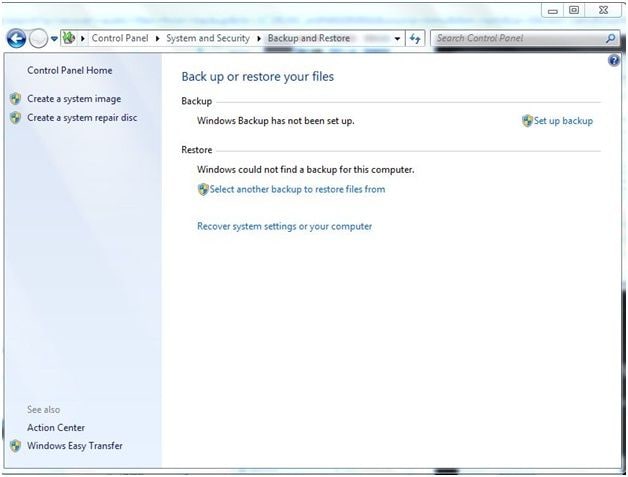
Step 2: Recover it
To get back the lost files you should tap the "Restore my Files" button in the System and Settings option from Control Panel.
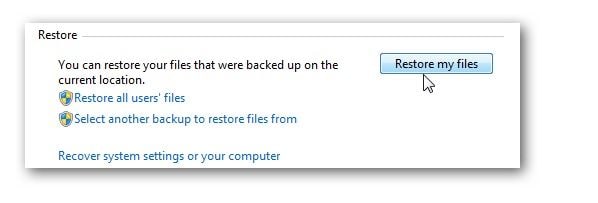
Way 2: Restore with the help of a data recovery software
Another precision method to restore the files back to its original location is by making use of sophisticated data recovery software Wondershare Recoverit. It is an amazing tool from the giant software developer. This data recovery software has exciting features with remarkable results within a short span.
- Reliable and 100% safe data recovery without any data loss
- Compatible with Windows and Mac effectively
- Efficient recovery of files and supports more than 1000 file formats.
How to recover files from external hard drive free using data recovery software Recoverit:
Step 1: Launch the tool and choose the location
Go to the official website of Recoverit and download the appropriate version of the data recovery software. Install the tool by following the wizard. Attach the external hard drive with your computer and then tap the icon and select the external hard drive location to proceed with the scanning process.

Step 2: Trigger the scanning
Click the ‘Start’ button to commence the scanning of the files available on the external hard drive.

Step 3: Recover it
You can make a preview of the files by hitting the "Preview" button, which appears at the right pane when you select a particular file. After the preview, you can click the ‘Recover’ button to restore the file back to its original location.

Conclusion
The article has taught you two ways to recover your files from an external hard drive for free. For method 1, it requires you to make a backup, then you can find your lost data in the backup. Otherwise, it is not workable. While for method 2-using Wondershare Recoverit, you will jump the backup process directly to retrieve your files.
Recoverit is indeed very powerful regarding data recovery. But it is also important to back up your important data in case of accidental loss.
Just free download Recoverit to start your file recovery tour. And please get noted! The free version supports only 100MB data recovery. If your volume is larger, you can choose the following advanced version.
Free Recover Data
- Top Recovery Freeware
- Top Recovery Solutions


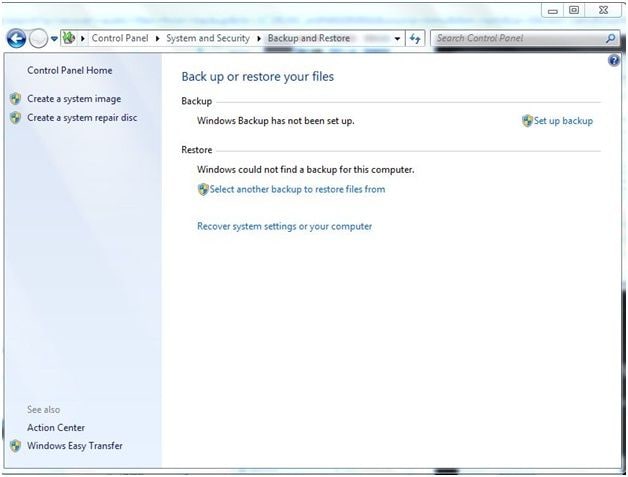
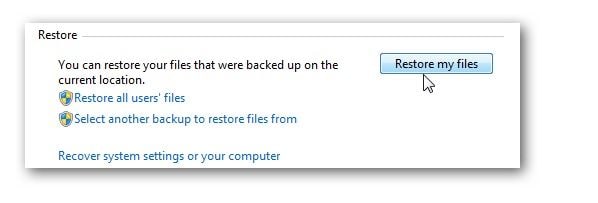




 ChatGPT
ChatGPT
 Perplexity
Perplexity
 Google AI Mode
Google AI Mode
 Grok
Grok
























Amy Dennis
staff Editor