Are You Having Yahoo Mail Problems on Mac? We have Solutions for You.
Electronic mail or Email is one of the most effective and fast ways to communicate with other people. It holds great importance in everyday business communications. This fact is undeniable. Every day, millions of emails are sent from companies to customers, and vice versa.

Yahoo! Mail was launched in 1997 by Yahoo!. It has over 300 million active users, and it is widely considered as one of the biggest email providing services in the world. One of the reasons for Yahoo! Mail being popular is the familiarity of the name Yahoo!. The company has a loyal user base. Yahoo! Mail crashes from time to time on Mac Mail. Having such problems on Mac causes concern to the user. This can lead to the user missing important emails and alerts. We will discuss how to fix Yahoo! Mail problems on your Mac.
Part 2. Overview of Yahoo Mail Problems:
When mail errors occur, it is mostly due to the invalid settings that had been accidentally configured. There can be many reasons that would prevent you from accessing your account. Here is the list of the few common reasons that would lead to Yahoo! Mail not working on Mac:
- The most common reason behind Yahoo! Mail not working the internet connectivity issue.
- Mac OS might not be up-to-date.
- There might be some interference with a third party software installed in your Mac
- Your account has been blocked or its security has been compromised.
- Yahoo! Mail server might be down that would cause the connection issue.
- Some sort of Malicious Software or virus might be preventing access to Yahoo! Mail.
- The browser needs to be up-to-date.
- Mac Mail needs to be up-to-date
Part 3. Yahoo Mail Not Working on Mac? 10 Solutions:
Mail issues happen due to invalid settings or if there is something wrong with your Mail account. You can go through the following solutions to fix Yahoo! Mail Not working on Mac:
1. Check Internet Connection:
Good internet is essential to connect with Yahoo! Mail as it is an online email service. There is no way around it. If the launch of Yahoo! Mail fails, and it does not connect, the first thing that should check is your network connection. Check to see if the internet on your Mac is switched On or not. If the internet is not working, please go through the following steps:
- Sometimes the WI-FI icon does not appear on the computer screen. It can be checked by a simple click on the System Preferences and the Network icon.

- Check to see if the Wi-Fi turned off or not on your computer. If yes then it can be fixed by a simple click on the icon and selecting "Turn Wi-Fi On".

- If that does not work, Restart your modem and wait a minute to check if there isn't a network problem.
- Restart your Mac.
2. Check if Yahoo! Mail Works Outside of Mac Mail:
It is best to check if Yahoo! Mail is not working on platforms other than Mac Mail. The best way to find that out is by opening the mail account on your default Browser and find to see what the real problem is. Here are the steps:
- Open your Web Browser(Chrome, Firefox, etc.).
- log in to your Yahoo! Mail account.
- Send an Email to one of your other accounts or the same Yahoo! ID.
- If you receive the email then all is good. If not, then the error persists.
3. Check for Viruses:
Sometimes malicious software can enter into your system when you visit some site or download any software unintentionally. Such malware can halt the working of apps like your Browser and Mac Mail. You need to scan your Mac with a good antivirus to confirm the suspicion. Computer Viruses can be deleted with the help of your anti-virus program.
4. Update your macOS:
There are many ways to update your computer's operating system. You can start by checking for the update within the system or downloading the operating system from Apple's website. Here are the steps to update macOS Mojave.
- Click on the Update Now option in the software update section and wait for it to install.
- You can check "Automatically keep my Mac up-to-date".
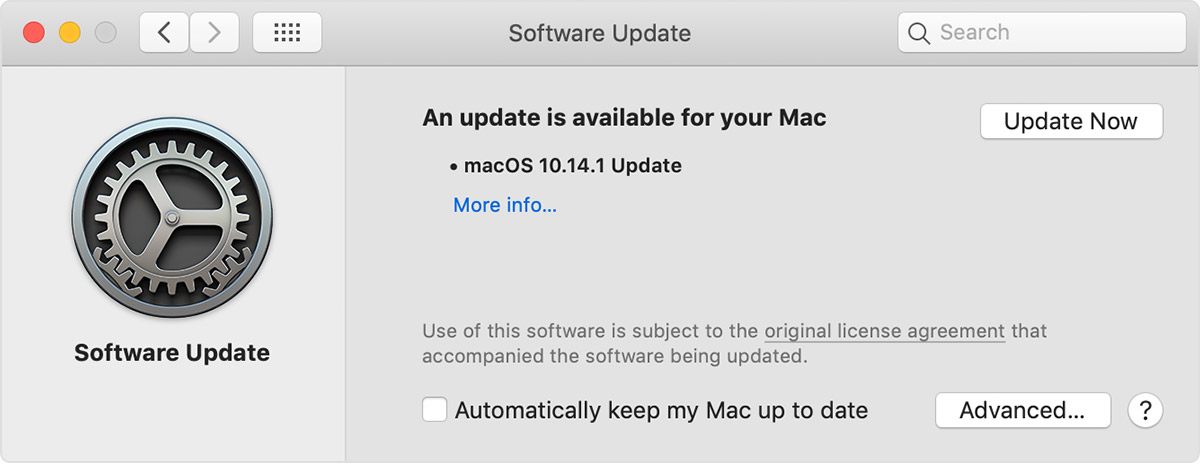
- Let the computer update the apps, after that Restart the system.
5. Add Your Yahoo Mail Account again on Mac Mail:
After updating your macOS and all its application, you can delete your account from Mac Mail and add it again to see if the problem is fixed or not. Here are the steps to add an email account on your computer.
- Open Mac Mail on your Mac.
- Click on Mail.
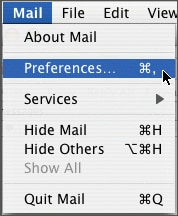
- Click on the Preferences option from the drop-down menu.
- Click on Accounts tab
- Click on the + tab.
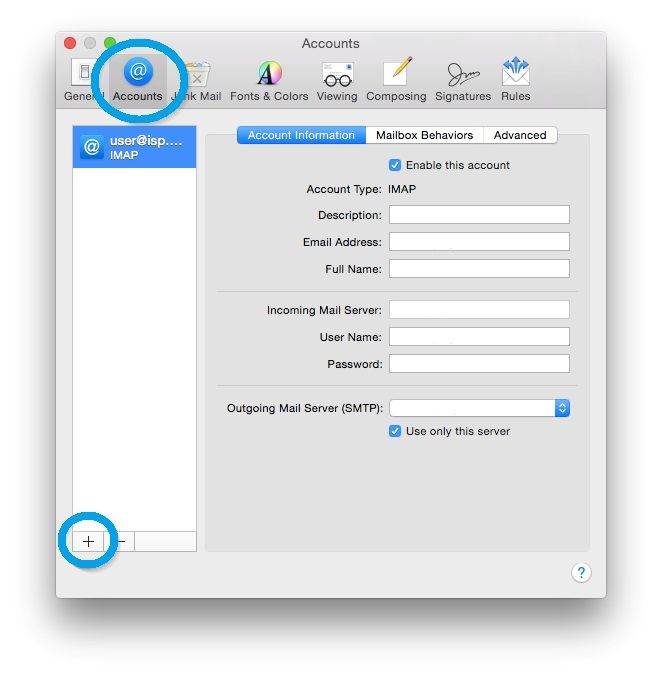
- Choose your Mail Account Carrier(Yahoo).
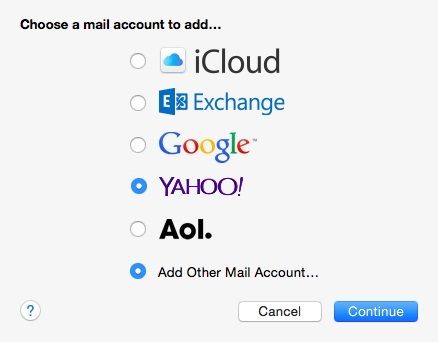
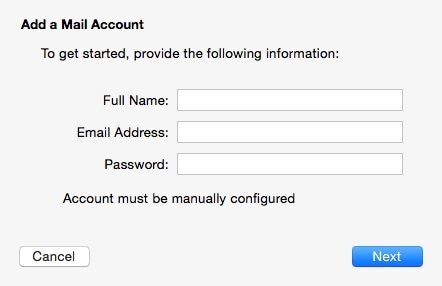
- Click on Next.
- Type your Email Server info(IMAP, POP).
- Enter your STMP Server info.
- Click on Create.
Restart your computer and then check after signing in that your Yahoo! account is working or not.
6. Check your Yahoo Mail Account Settings:
If you are not receiving emails from certain senders then there can be multiple reasons behind such an issue. Check your Yahoo! Mail settings from the browser to see whether you might have accidentally changed the account's settings. Here are the things that are needed as checked:
- Spam folder – Check security to see if the email of your account is marked or not.
- Blocked address – Check the Blocked Address folder to see whether you have accidentally blocked the email of the sender.
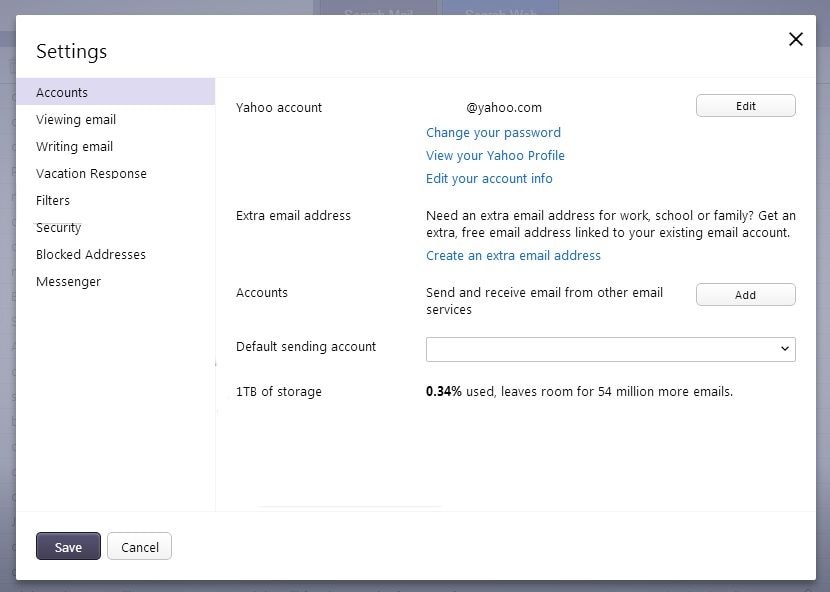
- Email Filters – Check the filters to see if the email sent to you has arrived in the spam folder.
7. Incorrect Server Address:
If your Yahoo! Mail is not loading any new emails on your Mac Mail app, then the issue might be with the server address of the Email. Server addresses are unique addresses that can be used to route information to the email account of the user. There are multiple methods to use a server address for email. You can find out whether you have entered the correct server addresses on your Mac Mail or not. Here are the steps that you should follow:
- Open Mac Mail.
- Click on Mail.
- Click on Preferences.
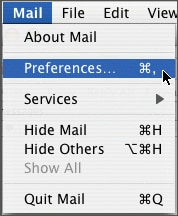
- Click on Account Information.
- Select your Account and check to see if your Account Type is Yahoo Mail.
- Enter the following Server Addresses:
1. POP3 incoming mail server: pop.mail.yahoo.com (port 995, requires SSL)
2. IMAP incoming mail server: imap.mail.yahoo.com (port 993, requires SSL)
3. SMTP outgoing mail server: smtp.mail.yahoo.com (port 465 or 587, requires SSL)
4. NEWS server: news.yahoo.com
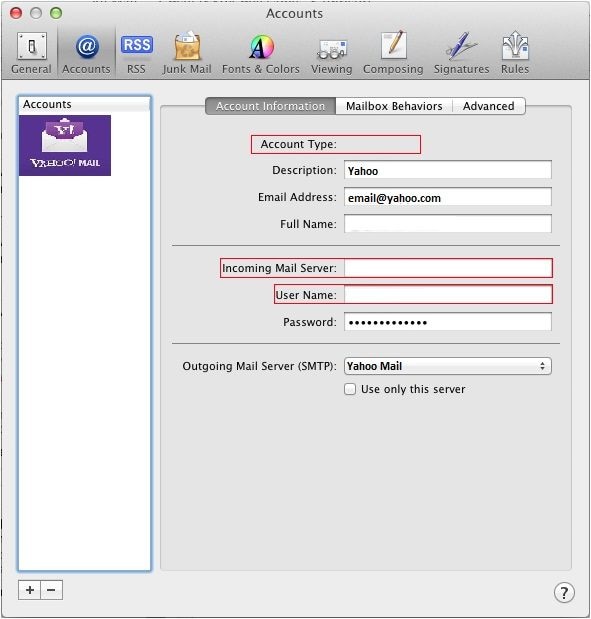
8. Take the Email Account Offline:
Apple provides an option to take your account offline for a brief moment to deal with the email connectivity problem. This allows the servers to establish a new connection between Mac Mail and Yahoo! Mail. Here are the steps to take your account offline for a brief period:
- Click on MailBox.
- Select Take All Accounts Offline.

- Repeat the process.
- Now select Get All New Mail online from the Mailbox tab
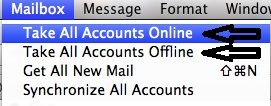
9. Quit and Relaunch Mac Mail:
The simplest way to find the solution for the Yahoo! Mail problem is relaunching Mac Mail. The issue that might be causing Yahoo! Mail to fail will stop if you quit the app and start it again. You can do it by pressing "Command+Q" from the keyboard while using Mac Mail. Pressing the command will close Mac Mail. You can launch the application again by clicking on the app icon.
10. Check your Yahoo Account Info:
Sometimes unknowingly you might be entering the wrong username or password into your email account. You should double-check the account info before entering. If you have forgotten the login info then you can follow the steps to recover the information
- Go to Yahoo! Mail.
- Click on Trouble Signing in.

- You can enter your Phone number or your recovery email address to reset the password.
- A verification message will be sent to either of those two options that you will select.
However, if you forgot the password of Yahoo mail, learn how to recover the Yahoo mail password here.
Part 4. How to Prevent Yahoo Mail Problems?
Yahoo! Mail is a famous name in managing messages and emails for people around the world simply and efficiently. On some occasions it fails to work that would cause distress to the user, here are some tips to prevent such issues.
- Internet with fast downloading and uninterrupted connectivity is essential to prevent Yahoo! mail issues.
- Scan your computer for viruses frequently.
- Check your spam folder regularly. There is a chance that the email you were waiting for might have ended up in the spam section.
- Make sure that you are using the correct Username and Password.
- Keep your apps and Operating System updated with the latest version.
Closing Words:
Yahoo! Mail might not be our first preference, but it carries a nostalgic feel to it. We have all grown up with this email service. It is still alive and kicking in the corporate world too. New features have been added to make it fast and convenient for the user. It is supported all across the globe. It can also be connected with Apple's Mac Mail application. This opens a one-touch path for the user to use this email service. But sometimes due to multiple reasons connectivity issues can occur. Now, you know the tips and tricks to tackle such issues in no time.
What's Wrong with Email
- Emails Lost or Corrupted
- Forgot Email Password





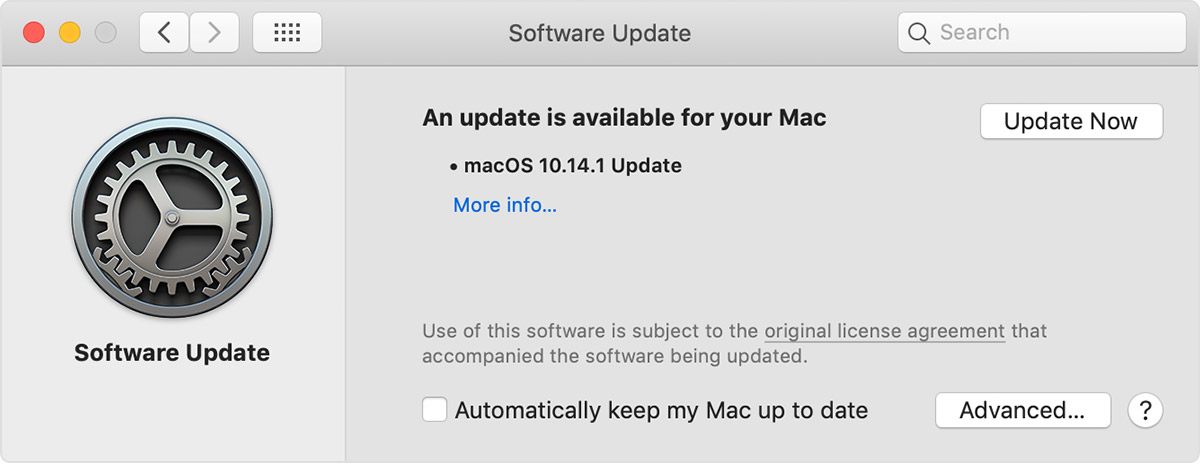
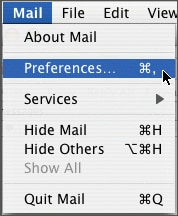
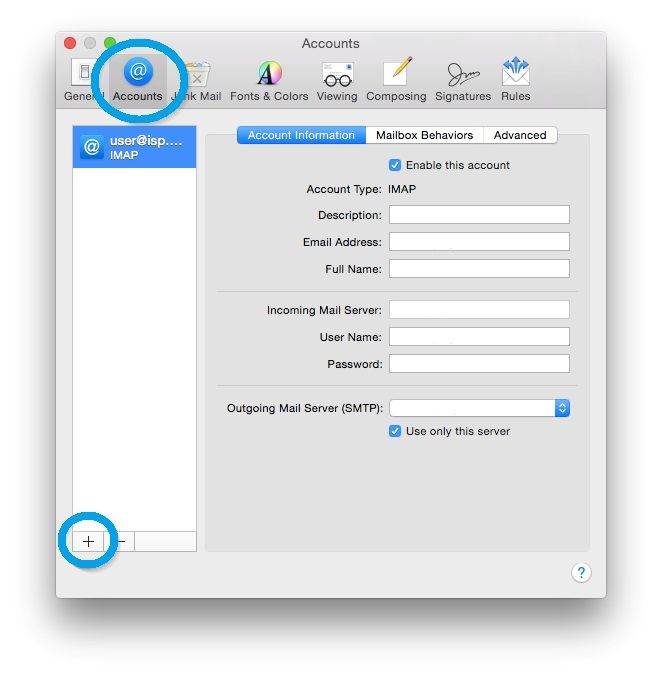
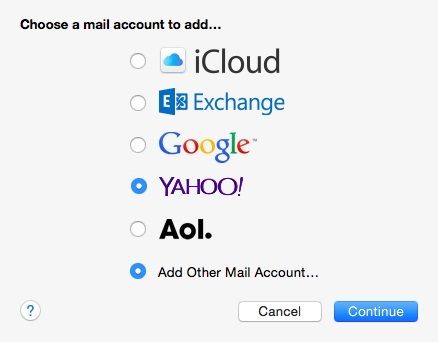
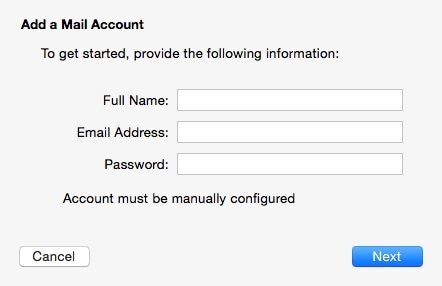
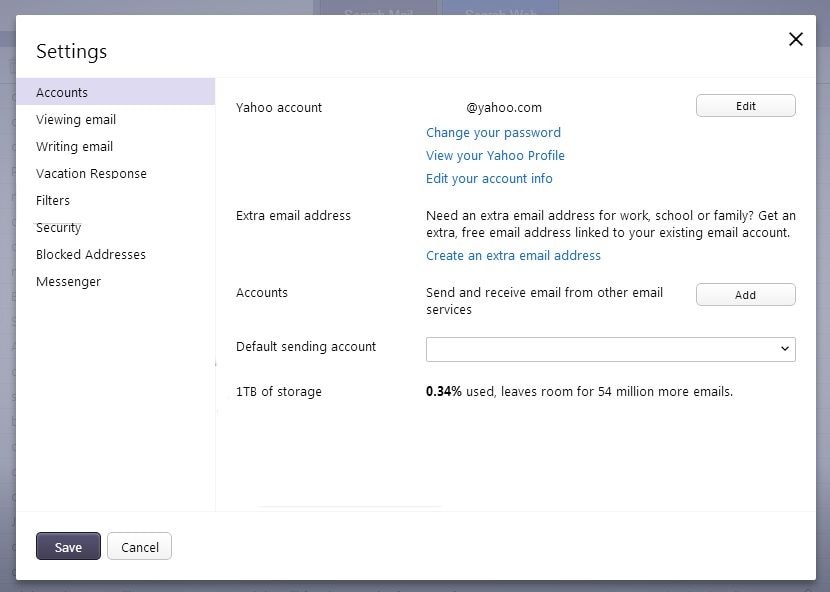
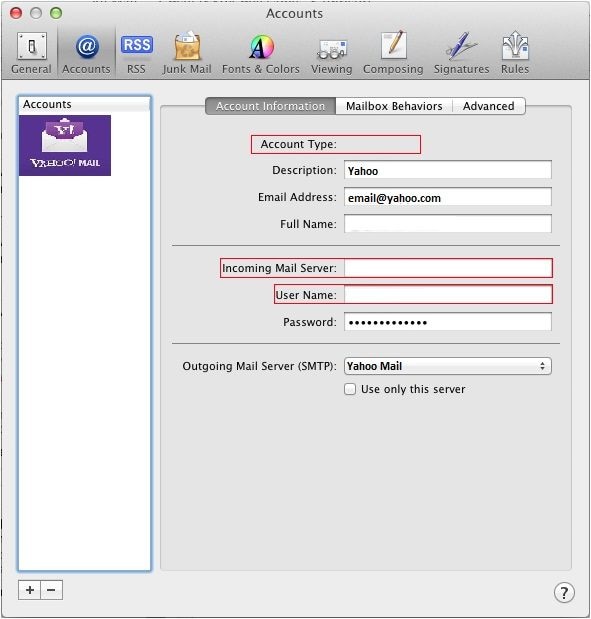

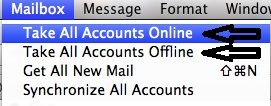

 ChatGPT
ChatGPT
 Perplexity
Perplexity
 Google AI Mode
Google AI Mode
 Grok
Grok























Sue Wayne
staff Editor