How to Recover Xbox Live Account and Xbox Gmaetag?
“How to recover an Xbox account without an email? I can’t seem to remember my connected email to Xbox live!”
If you are an Xbox gamer, then you might already know how important it is to create a Microsoft Live account to connect your data. Since everything is stored in the cloud these days, losing an Xbox Live account can be a nightmare for any gamer. Thankfully, Microsoft lets us recover Xbox Gamertag email and other details easily. In this post, I will let you know how to recover your Xbox live account without an email and password (with some other pro tips).
Part 1: An Overview of Xbox Live
Xbox Live is one of the premium gaming services introduced by Microsoft in 2002 that has been a vital part of the Xbox gaming platform. Ideally, it is a dedicated online account that Xbox users can create for multi-playing and synchronizing their gaming data. For this, you can just create a Microsoft Live account and link it with your Xbox.

As of now, you can enjoy Xbox Live Free with all the basic features or upgrade to an Xbox Live Gold subscription to get its premium features. Since your Xbox Live account can hold vital details about your linked games and other data, losing it can affect your gaming experience. Therefore, you should know how to recover an Xbox account without the email in advance.
Part 2: How to Recover Your Xbox Live Account/Password?
Ideally, any Xbox Live account would have two things – a connected email ID and its password. Let’s suppose that you already have your Xbox Live email ID and you can’t remember the password. In this case, you won’t be able to access your Xbox account until you reset the credentials.
Therefore, to learn how to recover your Xbox Live account email and password, you can follow this simple drill.
Step 1. At first, just go to the official Microsoft Live website and select the “Problem signing in?” option to proceed. Furthermore, you can select the “I forgot my password” option.

Step 2. In order to recover your Xbox Live account, you need to enter your linked Microsoft account credentials.

Step 3. Furthermore, you need to verify the linked email ID where the authentication code would be sent. You can choose any other method to recover your account as well.

Step 4. Once you have submitted your linked email ID, an authentication code would be sent to you. Now, just enter the code here to complete the verification process.
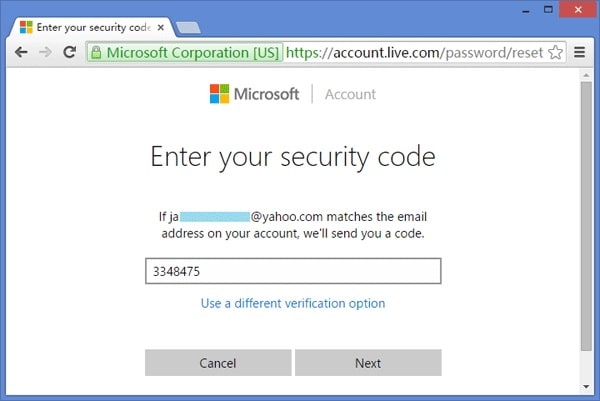
Step 5. That’s it! Once the code is matched, you can reset your Xbox Live password by creating a new one.

Part 3: How to Recover Your Xbox Account without an Email?
Let’s suppose that you don’t have access to the linked email ID and can’t remember your Xbox Live password. In this case, you can learn how to recover an Xbox account without an email in the following way:
Method 1: Get the Recovery Code on your Phone
Apart from your email ID, you can also get a recovery code on the connected phone number. While recovering your Xbox live account, you can choose to get the recovery code on your number and further verify it. Once you get the code, just enter it on the recovery wizard to unlock your account

Method 2: Enter Details on the Live Account Recovery Wizard
Besides that, if you still can’t seem to recover your Xbox account, then you can load the dedicated recovery wizard. While learning how to recover email and password for Xbox Live, you can select the option that you don’t have either the connected email ID or password.

Now, Microsoft will ask you the details about your account like your name, birthday, and other things. If your details would be matched, then it will let you access your account again.
Method 3: Use an Existing Recovery Code
While setting up your Xbox Live account, we get a unique 25-character long unique recovery code. If you already have it, then select the option that you already have a recovery code during the wizard. Now, to recover your Xbox Gamertag email, you have to submit the recovery code to access your account.

Important Note:
Some users think that it is possible to recover an Xbox Live account if we have the associated Gamertag. Sadly, it is not the case. Even if you have your associated Gamertag, you would need the linked Email ID (and password) to access your account. A Gamertag can be used to identify your profile and add other users, but can’t recover your account.
Part 4: How to Recover Xbox Gamertag without an Email?
As I have listed above, a Gamertag is associated with every Xbox Live account that can be used to add friends and link other games. Though, there are times when users simply forget their Xbox Gamertag and don’t have access to their email too.
Therefore, to learn how to recover Xbox Gamertag without an email, you need prior access to your Xbox. Once that is done, you can recover your Xbox Gamertag without email in the following way:
Step 1. To start with, just launch the Xbox gaming console and from its home, visit its Settings > Accounts.

Step 2. Once the Account Settings are launched, go to My Xbox > Manage Account > Your Information.
Step 3. From here, go to your Windows Live ID and choose to change the Live ID associated with your account.
Step 4. As a dedicated window will open, you can select the Update Contact Information > Recover Gamertag from the Xbox Live option. This will simply display your present Gamertag on the screen and will let you customize your account details.

Part 5: Bonus Tips on How to Manage Your Xbox Live Account
By now, you can see it is pretty easy to learn how to recover an Xbox account without an email or password. Besides that, you can also consider some of these tips to manage your Xbox Live account like a pro.
Tip 1: Manage your subscriptions in one place
A lot of times, Xbox users complain of getting charged for subscriptions unknowingly. To avoid this, you can go to Profile & System > Settings > Account > Subscriptions. Here, you can view all the active subscriptions and cancel them whenever you want.

Tip 2: Integrate your Xbox account with Alexa or Cortana
You might not know this, but you can integrate an AI voice-enabled assistance like Alexa or Cortana with your Xbox account. To explore this, you can go to your Account > Settings > Kinect & devices > Digital assistants. Here, you can select Alexa or Cortana, integrate your account, and use your voice to perform different operations.
Tip 3: Enable Two-factor Authentication on your Live Account
If you want to make your Xbox Live account more secure, then consider connecting it with your phone, and enabling 2-factor authentication. All you need to do is log-in to your Live account and go to its Settings > Security Settings > Add Security Info. Now, you can enable two-factor authentication and link your phone number to your Live account.

Part 6: How to Recover Lost Xbox Games and Gaming Data?
Learning how to recover an Xbox account without an email is pretty easy. Though, there are times when gamers end up losing their data due to different reasons. If your gaming data was stored on your computer’s local storage or an external device, then you can use Recoverit Data Recovery to retrieve it.
Video Tutorial on How to Recover Data from External Hard Drive?
Using Recoverit Data Recovery, you can get back your compressed files, gaming documents, media content, and so much more pretty easily. You can even select a location to scan and preview the extracted files before saving them. Here’s how you can get back your lost gaming data like a pro:
Step 1: Mark a location where you lost your data
At first, you can just launch Recoverit Data Recovery on your system and select a location from where you lost your data. You can select a partition, an external device (like an SD Card), or simply browse to the specific folder of your choice.

Step 2: Let Recoverit extract your files
Afterward, you can just wait for a while and let Recoverit extract your lost gaming data. It will let you know the progress on the screen and you can even pause or stop the process (if needed).

Step 3: Restore your gaming data
Once the recovery process is completed, you can preview your files on the Recoverit interface. You can use the search option or the inbuilt features to sort results by name, file size, modification date, and more.

In the end, you can find the files of your choice, select them, and click on the “Recover” button. Recoverit will now let you save the selected files wherever you like.

By now, you can easily recover your Xbox Gamertag or email ID without much trouble. To make things easier for you, I have come up with detailed solutions on how to recover an Xbox account without an email and password. Besides that, if you have lost the stored gaming content, then a recovery tool (like Recoverit Data Recovery) can certainly help you get it back!
Recover and Repair Email
- Repair and Recover Emails
- Get Email Password Back






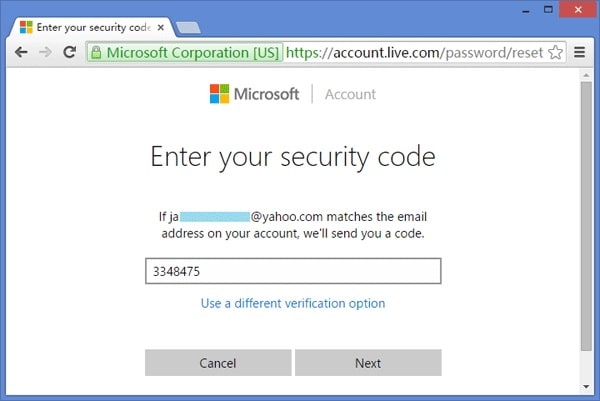












 ChatGPT
ChatGPT
 Perplexity
Perplexity
 Google AI Mode
Google AI Mode
 Grok
Grok
























Amy Dennis
staff Editor