How to Easily Recover Deleted Video From Fuji x100s?
Camera devices have been used since forever to capture precious, memorable events in terms of photos and videos. Strong devices like the Fujifilm x100s effectively store your HD recordings. Looking at the recordings teleports you back in time, and you can relive those invaluable moments.
Therefore, that is why losing your videos can get very frustrating.
Vivan, a friend of mine, was devastated after he accidentally formatted his camera's SD card. As a result, he lost his memorable wedding photos and the couple has been in a fix since then. Are you stuck in a similar situation?
Well, some losses are permanent. Thankfully, in this case, there's hope! Read along to find out how to recover deleted videos from Fujix100s for free.
Brief Overview of Fuji x100 Cameras

The Fujifilm x100 camera has been the favorite of thousands of users around the globe. It is a unique and powerful camera, effectively focused on going back to the basics, while providing the users with modern visionary features. It includes a beautiful lens and a fabulous sensor.
Fuji x100s are really the MVPs when it comes to uneven attention to detail. The hybrid rangefinder feature is incredibly cool, and the camera has been given a solid, retro look.
The low light performance is top-notch and the camera provides incredible quality videos and photos. The only complaint users have had is that the autofocus is often slow and irritating. Manual focusing is also plainly awful. Besides, the old-school menu operations too can frustrate you while navigating.
Nevertheless, if you own a Fujifilmx100, you have chosen one of the best market products.
Still, due to some reason, you might be unable to access your recorded video or photo. Here's a list of probable reasons for losing your recordings from the SD card:
- Your SD card might have mounted out while recording.
- Trying to record to an almost full SD card.
- Presence of bad sectors on the SD card.
- Your SD card might be physically damaged.
- Formatting your entire SD card by mistake.
- It is also possible to lose a recording while transferring files from camera to PC.
How to Recover Deleted Video from Fuji x100 cameras?
Now that we know what might have caused the loss of our precious recording, let's list and break down all the possible solutions that we have to recover our deleted video from the Fujix100 device's SD card.
Method 1: Use Fujix100 Video Recovery Software
The first and probably the best light of hope is using some video and photo recovery software. While you will find a huge library of such software online, there are only a few that provide enhanced recovery options that can retrieve your lost recording no matter what the reason for the loss was.
One such powerful tool, used and recommended by users worldwide, is WonderShare Recoverit Software. This software's enhanced recovery feature has successfully helped people like you trying to recover deleted video from the Fujifilm x100 device.
After you install the software on your computer, all it takes is 3 simple steps:
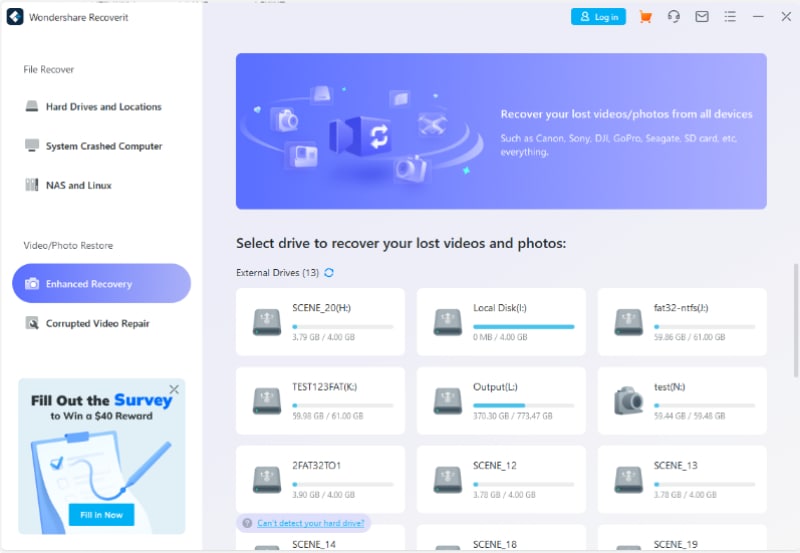
Step 1: Going for the "Enhanced Recovery" Option
To start, select the Enhanced Recovery Option. You can do this via 2 ways.
- When the scanning process is going on, if you look at the bottom-left side of the scanning interface, you'll see an "Enhanced Recovery" feature option. Select it.
- Another way is this: As you open the window to preview a video, at the bottom you will see the same "Enhanced Recovery" option. To launch it, simply select it.
After you opt for enhanced recovery, a prompt window will appear that will brief you about the operations of this feature. This is a smart scan that allows you to merge video fragments. Let it complete the scan, and after confirming your choice, you will have to click on the "Start" button.
Step 2: Running a Deep Scan
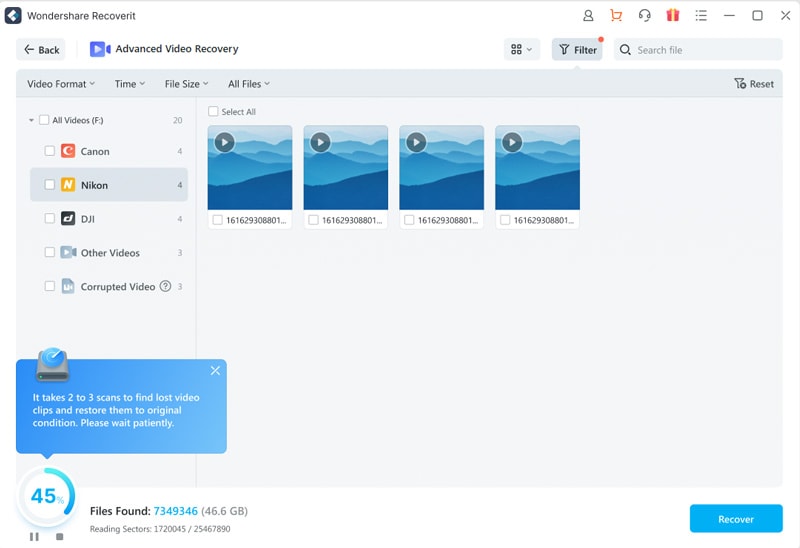
The Deep Scan feature will take its own sweet little time while merging and splicing the video fragments to recover them. All the scanning results are displayed to you in real-time. You can even cancel or stop the search anytime if you want to.
Besides this, the results can be pinpointed and you can also search for specific files. The inbuilt filters will help you if you want to narrow down the scan.
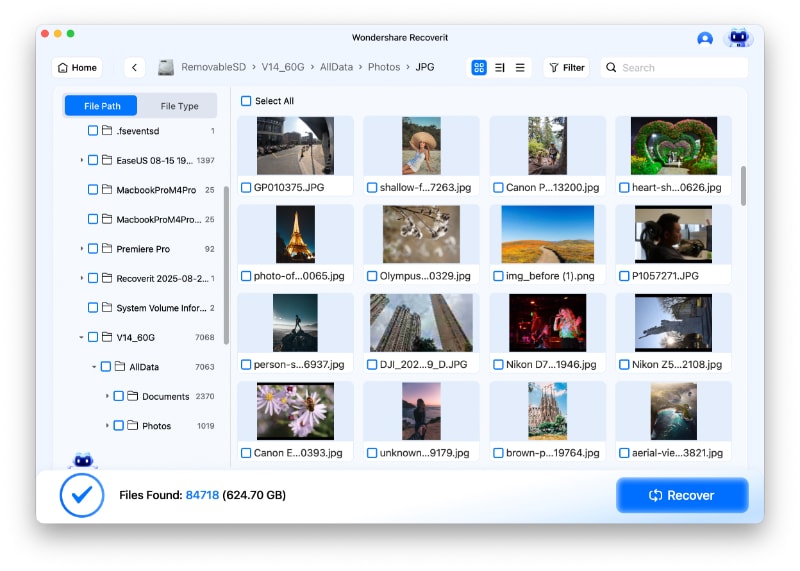
Step 3: Previewing & Recovering
All the enhanced recovery results will now be displayed to you for previewing. The interface will display any specific video that you might be looking for.
On seeing the video that you want to recover, select them and click on the "Recover" button. On doing so, a browser window will appear. This is to ask you for the desired location for saving your recovered video files.
It is highly recommended to save the files in a different location than the previous one, from where they went missing.
Congrats! Your recordings are back.
Please note that in most cases, this enhanced recovery feature will retrieve your video or photo. In case it fails to do so, your computer's OS might be facing some trouble in recognizing and reading your camera's SDHC card.
In this case, we can go for some troubleshooting options to make your SD card readable again.
Method 2: Reinstalling the Driver
The first manual solution is to try to reinstall the camera's driver on your system. This can be done by following these steps:
Connect the camera to your computer using a USB cable and then turn the camera device on. Now,
Step 1: Open your computer's Device Manager. If you use Windows 10, click on the Start button, and then click on Device Manager.
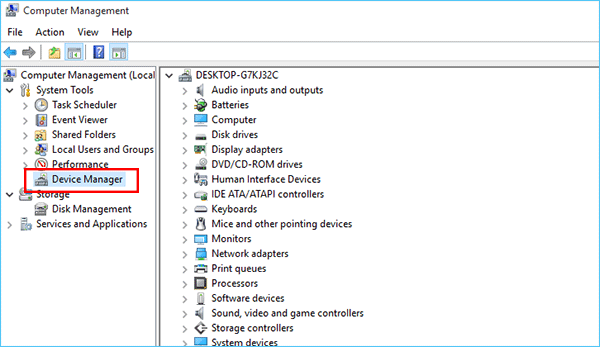
Step 2: Right-click on your device, here, Fujix100 camera. Click on "Uninstall" and then on Ok.
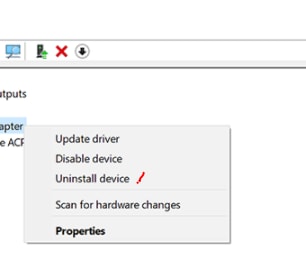
Step 3: Now, restart your computer. Your camera connection shall now be recognized by your OS. The USB driver will begin reinstalling.

Now, please follow any on-screen instructions for installing. Your SD card should now be detected.
Method 3: New Drive Letter
If method 2 fails, follow these steps to assign a new drive letter:
Step 1: To open the Run dialogue box, press the Window+R key. Type msc in the box.
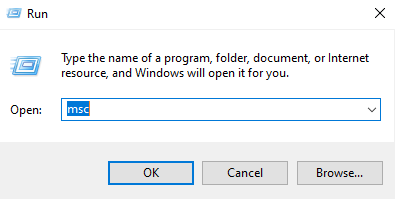
Step 2: Select Disk Management (Under Storage). Then, right-click on the volume for which we need to change/add the letter. Then, select the "Change Drive Letters and Paths" option.
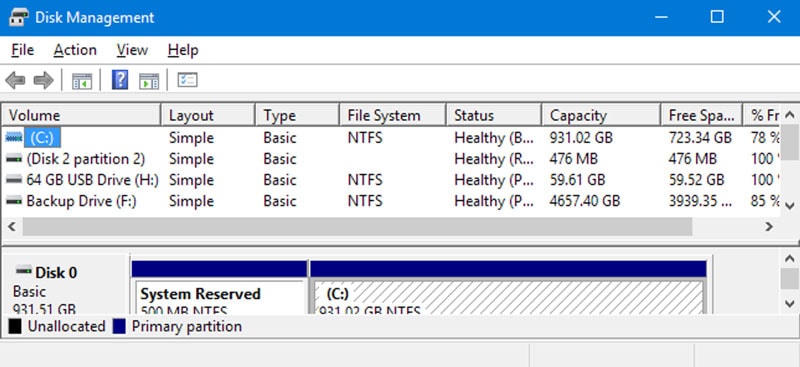
Step 3: Select "Change" in order to change the drive letter. Select "Add" if you wish to add a drive that is not present here.
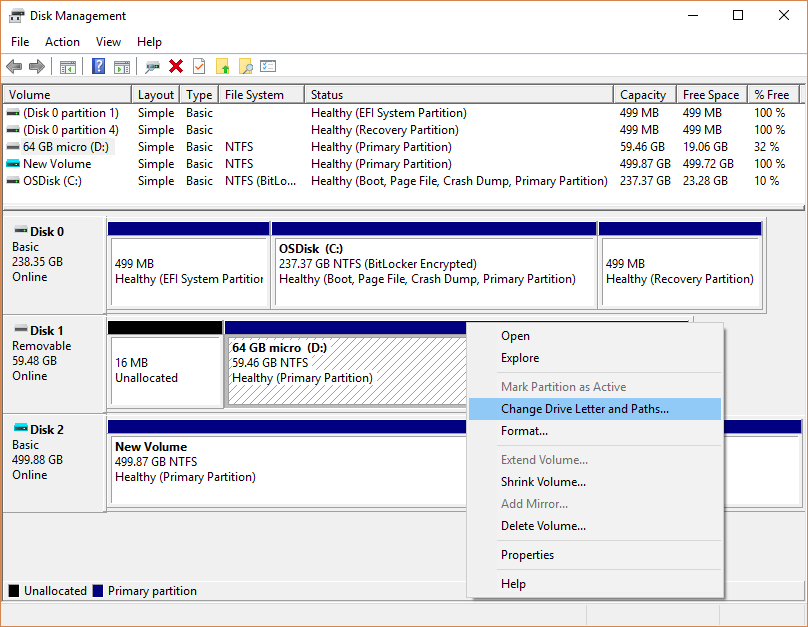
Step 4: Select your new drive letter. Then, click on "Ok", followed by "Yes".
The new drive letter has successfully been assigned.
Method 4: Turn to Manual Service

If neither the Recoverit software nor these troubleshooting methods work for you, it is a case of a severely corrupted SD card. Here, you might need to go for advanced manual recovery. Consider walking into your nearest manual data recovery service center.
Some Suggestions to Prevent Data Loss in Cameras
Here's a list of things that you should keep in mind, so that the chances of such a situation of data loss happening remain low.
- Have a backup of the SD card on your PC, cloud, or any other storage media.
- Do not record for very long durations. Take your time and let the device cool out.
- Avoid getting your Fuji device or the SDHC card wet.
- Ensure ample battery on your device while recording.
- Make use of a card reader.
- Do not do any deleting/formatting of files on your camera directly. Use your PC.
- Keep your SD card safe and secure, with enough free space on it.
Conclusion
Losing important files is something we all have faced. Due to unavoidable circumstances, it is possible to lose your videos and photos, even on strong, secure devices like the Fujifilmx100 cameras.
We all know that prevention is better than cure. It is highly recommended to take all the prevention steps mentioned above. Keeping a backup and having enough free space on the SD card; these 2 things are a must!
Still, god forbid, if you are unable to find your recordings, try the mentioned manual troubleshooting methods. If those do not work, it's an advanced case of data loss.
Here, the best sure-shot solution is provided by WonderShare's Recoverit software. You can rely on its enhanced recovery feature to easily recover lost video from your Fujix100 camera for free.
With its complex search algorithms and detailed filters, the software does all the work for you. All you have to do is follow the simple steps we discussed, and then sit back and let the magic tool do its job!
Solve Media File Problems
- Recover & Repair Photos
- Recover & Repair Videos
- Recover & Repair Audio
- Recover & Repair Cameras



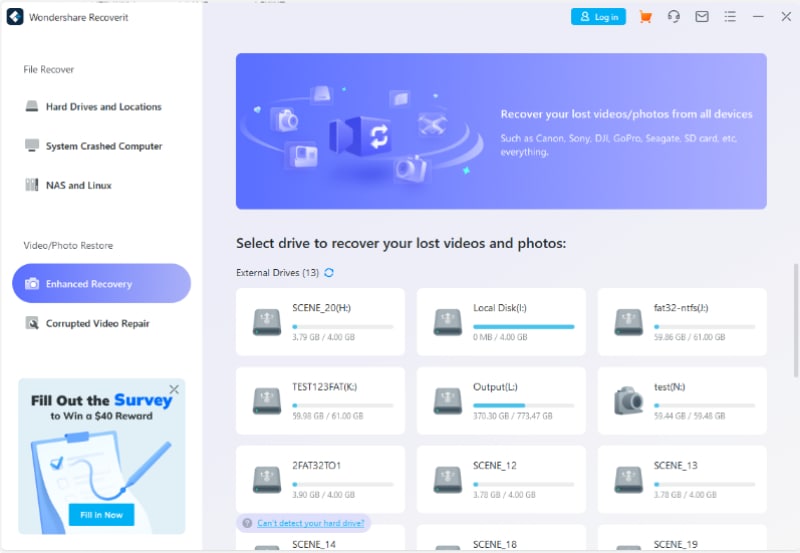
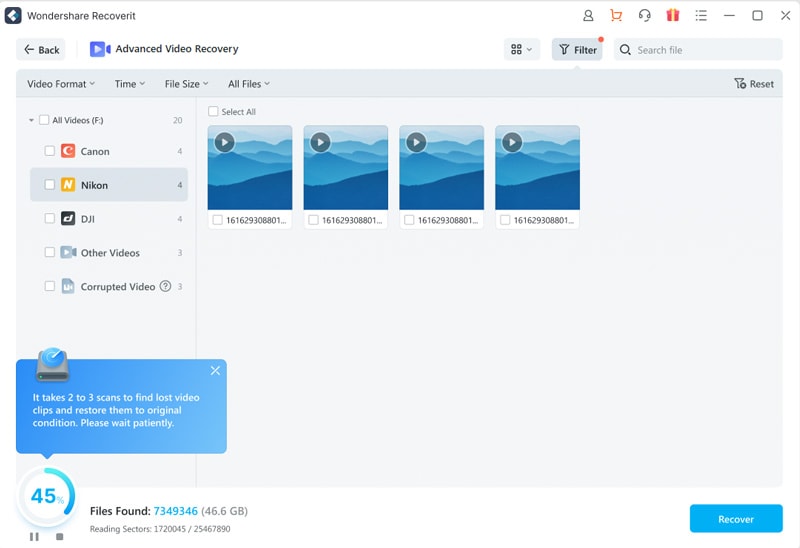
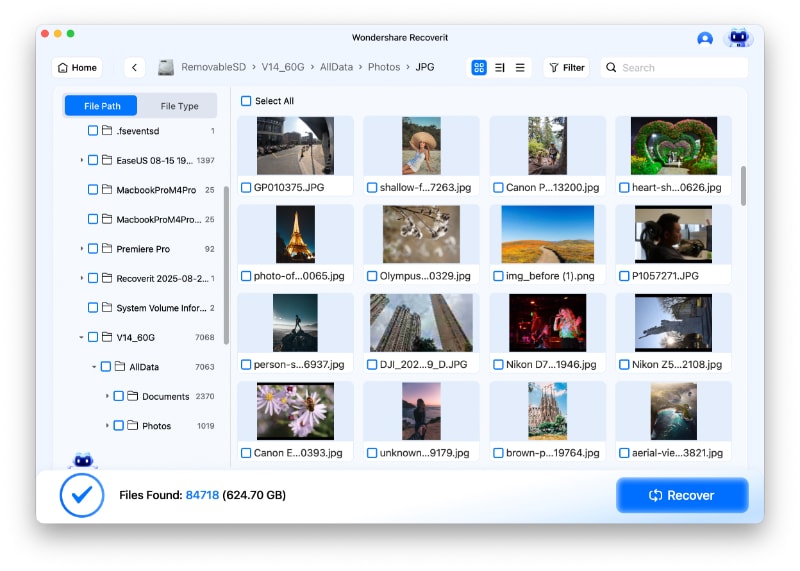
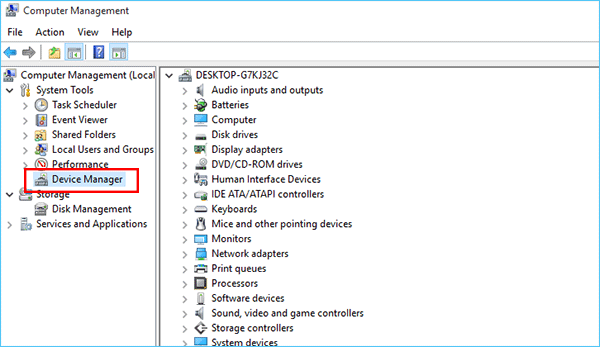
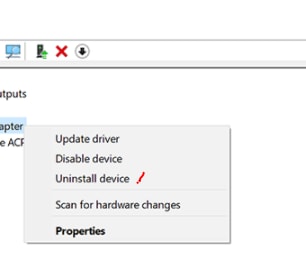

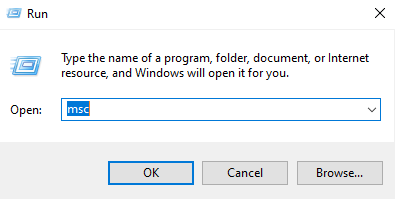
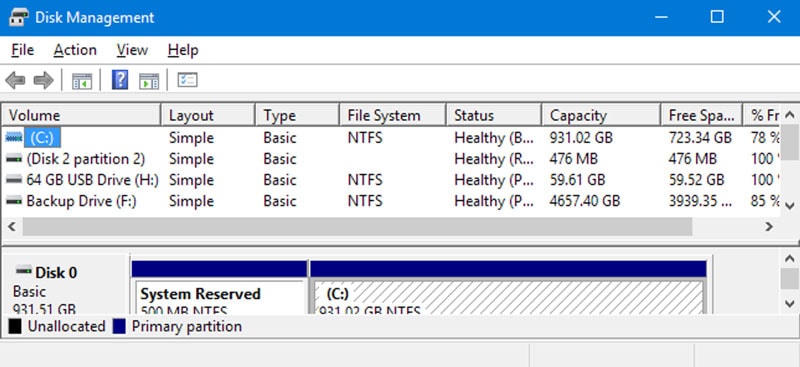
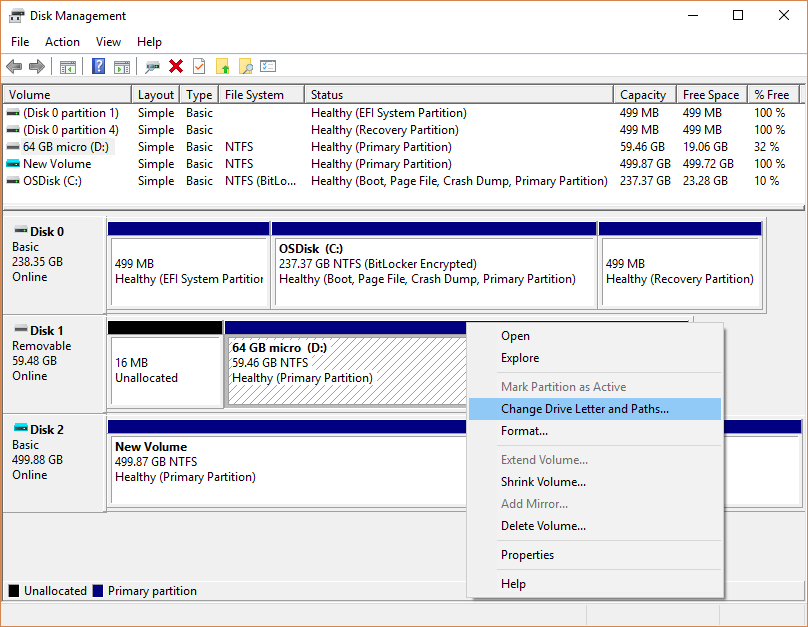






Eleanor Reed
staff Editor