[2026]How to Recover Permanently Deleted Photos From Google Photos?
Google Photos is widely regarded as one of the most secure cloud storage platforms available, allowing users to free up valuable space on their devices by effortlessly uploading their cherished memories. This platform guarantees that you can access your photos anytime, anywhere. However, despite its many advantages, there are still instances of accidental photo deletions. In this article, we will delve into the crucial steps on how to recover deleted photos from Google Photos, ensuring that you can quickly and efficiently restore your precious memories.
Video Tutorial on How to Recover Deleted Photos From Google Photos?[5 Effective Ways]
Can I Recover Permanently Deleted Photos from Google Photos?
Yes, you can. There are a variety of options available to recover permanently deleted Google photos. If you want to restore Google Photos within 60 days, the process is straightforward. Photos remain in the trash folder for 60 days. If this time limit is exceeded, then the process becomes difficult. But before this, let's find out:
1. What Are Google Photos?
Google Photos is the storage house where you can back up unlimited photos and videos for free. It supports up to 16 megapixels and a 1080p Full HD limit. You can access them from any device and photos.google.com anytime you want.
2. Where Are My Google Backup Photos?
Your Google backup photos are automatically saved in your Google account. Backup and sync is the storage service that does this task. You can access these photos anytime you want from any device. You need to log into your Google account.
3. Where Do Permanently Deleted Photos Go?
Permanently deleted photos straight-forwardly go to the trash bin. You can easily recover permanently deleted Google photos from here at any time you want. But keep one thing in mind, deleted photos remain here only for 60 days. Once this time limit was exceeded, Google photos were automatically deleted from the trash bin itself.
4. Can I Recover Deleted Photos from Google Photos After 60 Days?
Once the photos were deleted from the trash bin automatically after 60 days or by you before that limit, it isn't easy to retrieve Google Photos. You can contact Google Support to recover deleted Google photos if that doesn't work. You can use photo recovery software like Recoverit to recover deleted photos from Google Photos.
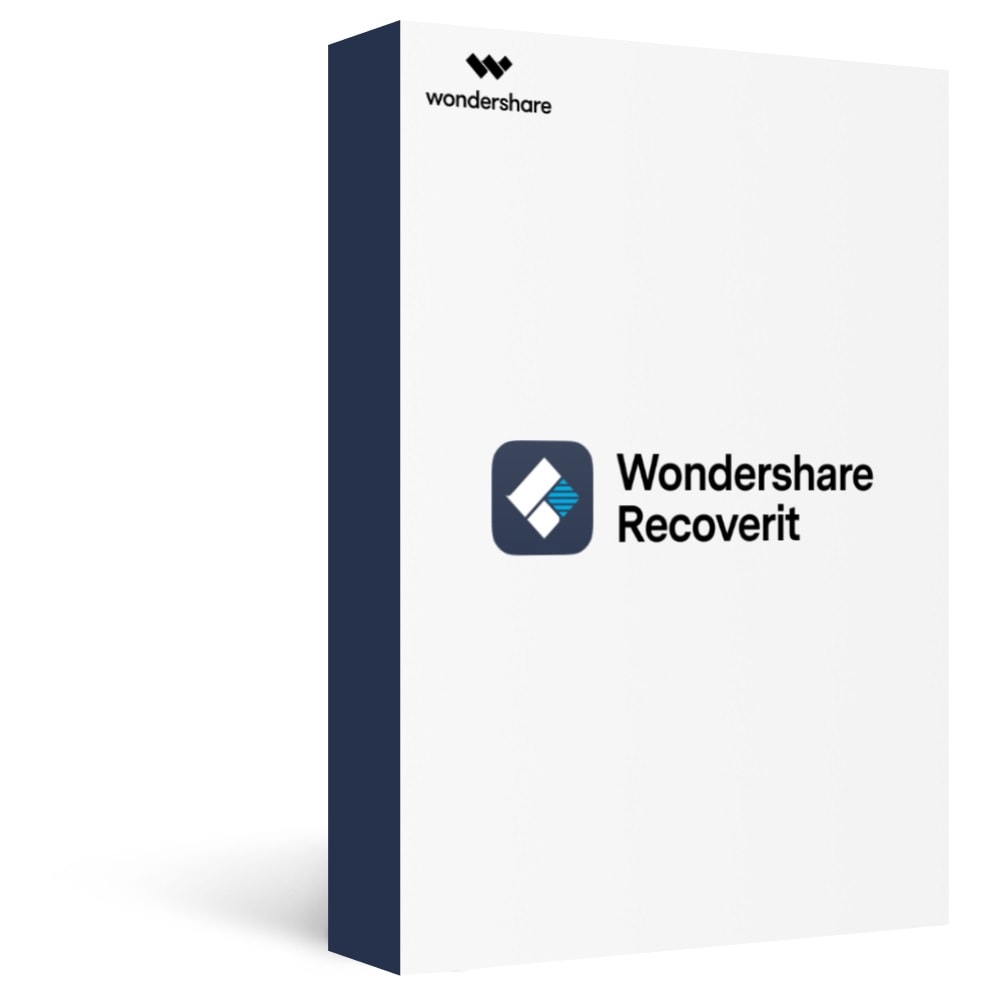
Recoverit Data Recovery is a powerful program to recover deleted files. It can easily help you recover deleted photos from Google Photos
It can also recover other deleted and lost files from computer hard drives or other devices USB, SD, external hard drives, etc.
4 Methods: How to Recover Deleted Photo from Google Photo?
There are many solutions available online that claim to help you in retrieving Google photos. Some solutions work, but many don't. To help you restore deleted photos from Google Photos, we are providing you with trusted 4 solutions that will do the job for you.
Method 1. Restore Google Photos on Android Phone
If you were using an Android device and got your Google Photos. You can follow the step-by-step procedure on how to recover deleted Google photos using an Android device as given below,
Step 1: Initially, you need to open the "Google Photos" app on your Android device.
Step 2: Go to the top left corner and tap on the menu to choose the trash option as shown.

Step 3: Now select your deleted photos by clicking and holding.
Step 4: Tap on the "Restore" option, and you are done.
The photos will be restored in the same folder from where they were deleted.
Method 2. Recover Google Photos on iPhone
Suppose you own an iPhone, no worries. We are providing you with step-by-step instructions to restore photos from Google Photos easily. This process involves the same steps as in the case of Android with a minor difference, as shown in the steps below.
Step 1: Open the Google Photo app on your iPhone.
Step 2: Tap the menu present on the top left corner and choose trash as shown.

Step 3: Now, touch and hold the photos you want to restore.
Step 4: Now, at the bottom, choose "Restore" as an option to get back your deleted photos.
Method 3. Retrieve Google Photos on the Computer
There are many methods to recover Google Photos using your PC. The best among them is to restore Google Photos using trash. This method is easy and effective. You can rapidly retrieve your Google photos using a few simple steps.
Step 1: Go to "photos.google.com" on your PC.
Step 2: Click on the menu option as shown in the image.

Step 3: Now, from the available options, choose "Trash" as shown.

Step 4: On opening the trash, you will see all the deleted photos. You can choose the photos that you want to restore from the given photos. When you select the photo the color of the button will change. You can select a few or all in a single go, as shown.

Step 5: After choosing selected photos, just simply click on the restore option shown in the form of a rounded arrow in the top right corner. This enables you to retrieve your Google photos in the same folder from where they were deleted previously.

Method 4. Restore deleted Photos from PC Recycle Bin
If you have deleted photos from any folder or location on your PC, you are worried about how to recover Google Photos. You can easily recover them from your recycle bin. When the photos are deleted from your PC, they directly go to the Recycle bin. To retrieve your Google photos, just follow simple steps.
Step 1: Navigate to the "Recycle Bin" icon on your desktop and press it to open the recycle bin. If you can't find it, type the recycling bin in the search box and hit enter.
Step 2: After entering the Recycle bin, locate the photos you want to restore. You can make certain changes like sorting by date, size, item type, and date modified to locate photos easily. You can also use a search bar, as shown.

Step 3: You can select a single, multiple, or all photos at a single time, as shown

Step 4: When you are done selecting the photos that you want to restore, right-click the mouse and choose the option of restore. This will restore the Google photos to the same location from where they were deleted.

How to Recover Permanently Deleted Google Photos?
If somehow your Google photos are deleted, you can recover them easily. The deleted photos were moved to the trash bin. Here they are present for 60 days. Once they are deleted from the trash bin after 60 days, it is hard to recover them. Now to recover permanently deleted Google photos requires a unique method.
Contact Google Support
After the completion of 60 days, it isn't easy to restore your Google Photos. In this situation, you can contact the Google support team to help you out. Google takes utter care of your data. You can retrieve your Google photos for up to 21-day periods after permanent deletion in most cases.
In this case, you need to contact Google Support and make a request with a genuine reason. If the support team finds your request genuine, you will be able to restore your Google Photos.
For this, you need to follow simple steps.
Step 1: Go to the Google Drive Help page and select "Missing or deleted files" from the given options as shown.

Step 2: Once you are done choosing the deleted files option, there will appear a dialog box with two options. One for "Request chat" and others for "Email support" as shown. You chose any of the ones as per your ease. If they find your reasons genuine, they will help you to restore your Google photos.

Bonus Tip: How to Recover Permanently Deleted Photos using Wondershare Recoverit
If you need to recover permanently deleted photos or any other files, i would like to recommend Wondershare Recoverit as the solution. Recoverit is one of the most reliable and safest data recovery software. By using this software, you can easily retrieve your deleted or lost photos. It works for almost any format and restores your photos quickly.
Here is the step-by-step easy procedure:
Step 1: Launch Recoverit and choose the drive or location where you want the recovery software to search your deleted photos. Click on "Start" to proceed.
Note: Recoverit doesn't support mobile phone internal photo recovery. If you are using any external digital storage device, choose "External Device" from the given options.

Step 2: Once you press start, Recoverit will begin its process of scanning to find deleted photos. This scan will be performed only on the selected storage device, as shown.

Step 3: On completion of the scanning process, a list will be displayed. This list contains the deleted photos that can be recovered. You can preview and select the photos that you want to restore. Once you are done with this, click on the "Restore" icon to retrieve your Google photos.
Note: It is advised to save your recovered photos to another hard drive or some external storage device.

FAQs and Tips for Google Photos Recovery
Photos are a very precious part of life. There are certain feelings and emotions attached to them. Google Photos has taken good care of and provided a facility to store photos safely. There are many chances when one accidentally deletes some photos or loses Google Photos due to various reasons.
Keeping this in mind, we bring you some FAQs and tips on how to restore deleted photos from Google Photos.
1. How do I download all photos from Google Photos?
- Go to photos.google.com on your PC.
- Select all photos.
- Click on more, shown as three vertical dots.
- Click on download.
2. Do photos stay on Google Photos if deleted from the phone?
Yes, they stay in the Google trash for 60 days. After that, you can contact Google support for further help.
3. How do I retrieve my pictures from Google?
- Go to photos.google.com or go to Google Photos.
- Open the menu bar and select "Trash."
- Choose the photos you want to retrieve and click on "Restore."
- Photos will be restored in the photos section.
4. Is it safe to keep photos in Google Photos?
Yes, it is safe. Google is concerned about security and keeps your photos safe. You can access them anytime you want. You need not worry about the loss of photos from Google. If you delete your photos, google support is there to help you out.
5. Tips for recovering Google Photos
- Retrieve your Google photos from the online account. (photos.google.com)
- Restore your Google photos from "Trash."
- Have a look at the album archive. (get.google.com)
- Get them back from "Backups."
- Use software like "Recoverit."
- Check them in your PC's recycle bin.
- Get them back from Google Drive. (drive.google.com)
- Contact Google Support.
The Bottom Line:
Recovering your Google photos is an easy task to perform until you are going through a recovery process within 60 days. Once this period is over, it becomes difficult to recover deleted Google photos. Suppose you are looking forward to how to recover deleted photos from Google Photos after 60 days. All the necessary information is provided to you.
Fix Media File Issues
- Recover & Repair Photos
- Recover Videos
- Repair Videos
- Recover & Repair Audio
- Recover & Repair Cameras


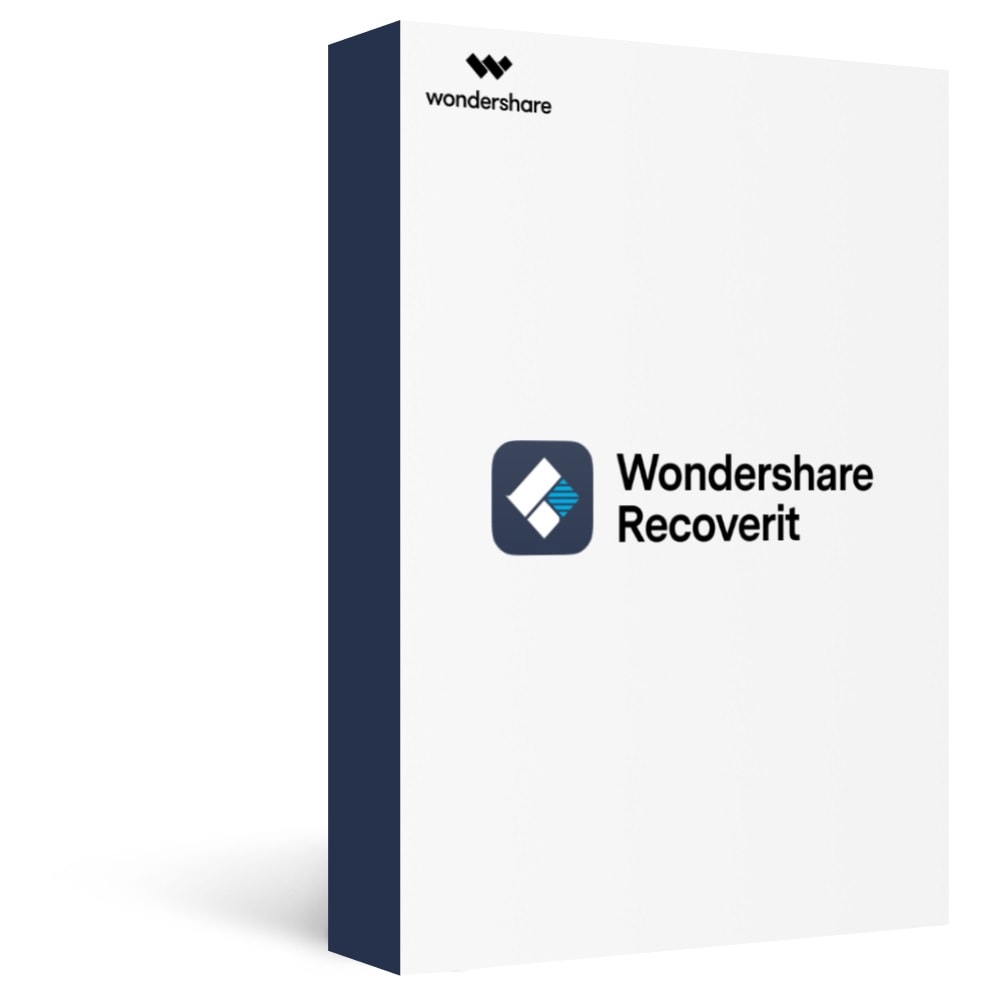














 ChatGPT
ChatGPT
 Perplexity
Perplexity
 Google AI Mode
Google AI Mode
 Grok
Grok
























Eleanor Reed
staff Editor