If you are dealing with video games or 3D animation content, then you might be familiar with the ANM file extension. It is a proprietary file format that is developed by Electronic Arts for Deluxe Paint animation. Since the file format is not so common, a lot of users find it hard to access ANM files on their system. Here, I will let you know some vital details about the ANM format and would also provide a solution to open it on Windows, Mac, and Linux systems.

Part 1: What is an ANM File Extension?
The ANM file extension is used to store Deluxe Paint animated files and has been created by Electronic Arts. EA Sports released the first stable version of the ANM format in 1990 to work on Deluxe Paint, a tool that was extensively used to design its in-game animations.
An ANM file can store a sequence of frames that are combined to form a 3D animation. The format was majorly used for various game developments in the 90s, including FIFA, Duke Nukem 3D, Shadow Warrior, and more.
An ANM file extension would consist of a header that can be of up to 64 KB, storing a series of frames about the data stored in it. These frames can be stored in a sequence and can be played in a pre-defined manner. Since Deluxe Painter has become obsolete now, the file extension is also not commonly used anymore and can only be found in old games.
Part 2: How to Open ANM Files on Windows, Mac, and Linux?
Since the ANM file extension is owned by Electronic Arts, there are not many applications that can load it. Though, these are some of the most popular desktop applications that you can use to open ANM files easily.
Case 1: On Windows
If you own a Windows PC, then you can use tools like Animation Viewer, Blender, VLC Media Player, Maya, or FFmpeg to open ANM files.
Tool 1: Animation Viewer
Animation Viewer, which is developed by Blaiz Enterprises, is a freely available application to open ANM files. The desktop application supports most of the legacy 2D and 3D animation formats such as BMP, PPM, PGM, XBM, and more. You can just install the application and go to its File > Open feature to load any ANM file from your system and view it.
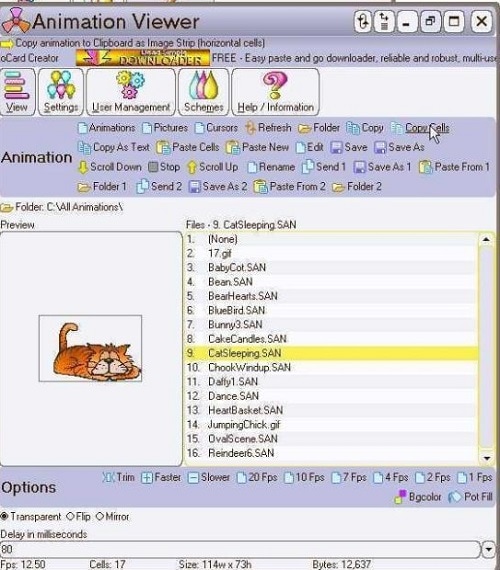
Tool 2: Blender
Blender is one of the most popular open-source 3D graphics toolkits and designing application that runs on Linux, Mac, and Windows. The application is extensively used for surface modeling and 3D animations. Since Blender supports ANM file extensions, you can just install it on your system for free and use it to load your files without any trouble.

Case 2: On Mac
There are only a handful of tools that you can use on Mac to open an ANM file like VLC Media Player, Blender, or Maya by Autodesk.
Tool 1: VLC Media Player
One of the best things about VLC Media Player is its extensive compatibility with all kinds of file formats and extensions. You can install VLC Media Player for free on your Mac and can drag and drop any ANM file on it to open it. If you want, you can also go to its Menu > Media > Open File to browse and load any ANM file. Though, you can only view an ANM file extension on VLC but can’t edit it.
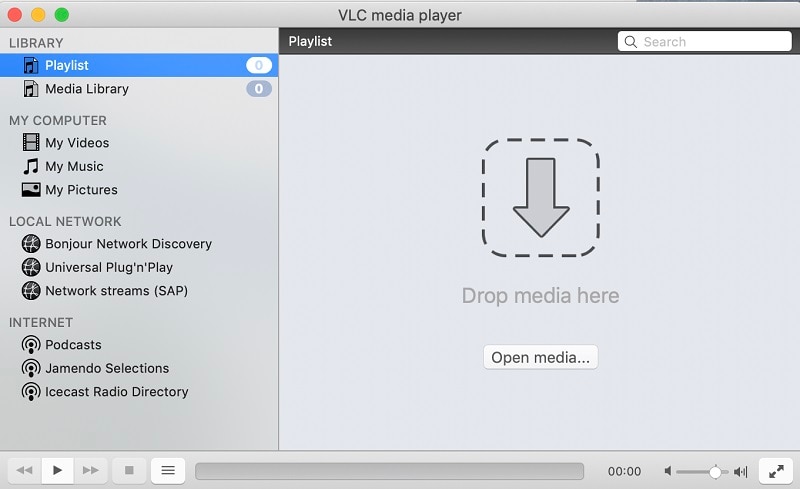
Tool 2: Maya by Autodesk
Developed by Autodesk, Maya is another popular computer graphics and 3D layering animation tool that is used on Windows, Mac, and Linux. If your system runs on macOS 10.3 or a later version, then you can easily use Maya to open an ANM file extension. Though, unlike Blender, Maya is only a trialware, and you would have to get its premium subscription to unlock its advanced features.

On Linux
Compared to Mac, Linux users have more options as they can use tools like Blender, Synfig, Maya, VLC Media Player, and CryEngine to open any ANM file.
Tool 1: Synfig
Earlier known as Anim, Synfig is a freely available 2D animation tool for Linux, Mac, and Windows systems. Therefore, if your ANM file is rendered in 2D, then the application would let you open and edit it easily. Though, ANM files with 3D animations might not be supported by the tool.
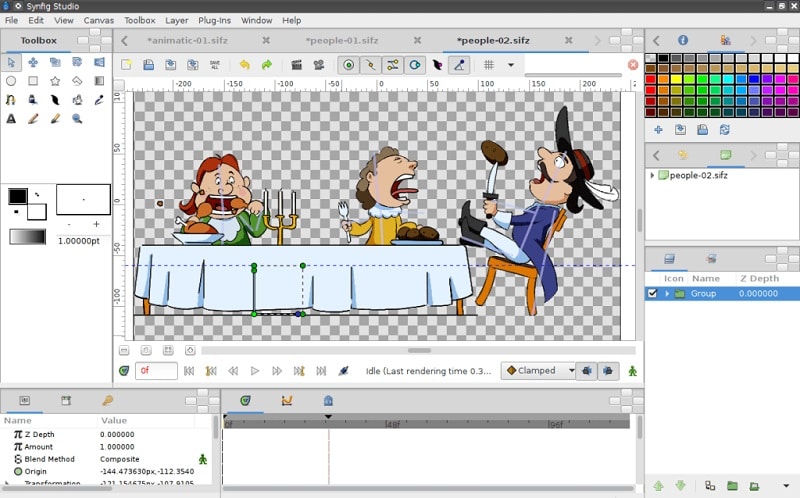
Tool 2: CryEngine
CryEngine, which is developed by Crytek, is a gaming engine that runs on Linux and Windows systems. The application provides some of the most advanced features to render and develop 2D and 3D games. It is also compatible with the ANM file extension and several other animation formats.
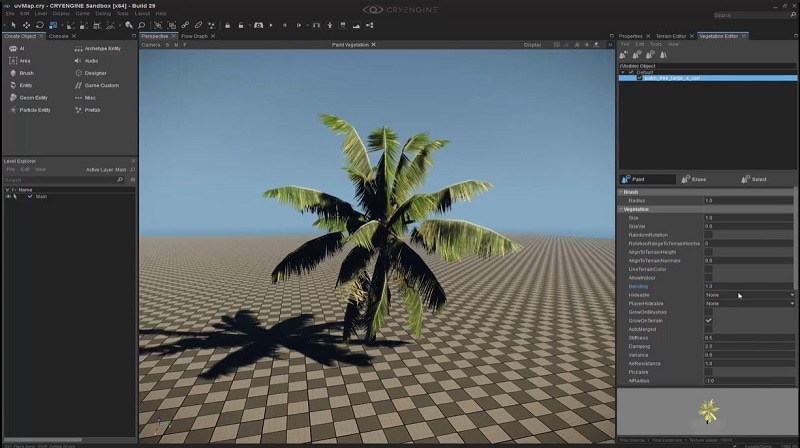
Bonus Tip 1: Recover Accidentally Deleted ANM Files on your Computer
While processing, transferring, or performing any other operation on your ANM files, chances are that you can end up losing them. In this case, you can consider using Wondershare Recoverit to restore your lost ANM file extension data.
Developed by Wondershare, Recoverit is a user-friendly data recovery application that runs smoothly on common Windows and macOS versions. The application supports the recovery of data in 50+ different scenarios and is fully compatible with 1000+ file formats (including ANM). You can follow these steps to recover your lost ANM files with Wondershare Recoverit from any preferred device or storage.
Step 1: Select a Location from where you Lost your ANM Files
At first, you can just install Wondershare Recoverit on your system and launch it to perform ANM file recovery. From its home, you can select any target location (like a partition) where you lost your ANM files. If you want, you can also select a connected external device from here like your SD card or a pen drive.

Step 2: Scan and Filter your Recovered Data on Recoverit
After selecting a target location, you can simply start the data recovery process and let Recoverit scan the source for your lost files. You can also check the progress of its recovery process on the screen and halt/stop it in between (if needed).

There is also a provision to check the results of the recovery process on a real-time basis of Recoverit. Furthermore, you can also use the inbuilt filter in Recoverit to sort your files based on their size, date, type, and more. You can also look for specific files by entering their names on the search bar of Recoverit.

Step 3: Preview your Extracted Content and Export it
For your convenience, all the extracted content would be listed in different categories by Recoverit. You can now browse its interface and click on the recovered files to get its preview on the native interface of Recoverit. Here, you can get a preview of your photos, videos, documents, audio files, and so on.

Lastly, you can just select the extracted ANM files on Recoverit and click on the “Recover” button from the bottom. Now, you can just browse to any preferred location where you wish to export the recovered ANM files from Recoverit.

Following the above-listed methods, you can get back your lost or deleted content of all types (photos, videos, documents, compressed files, emails, and so much more).
Bonus Tip 2: Other File Extensions That are Similar to ANM
As I have listed above, the ANM file extension is used to store and render 3D animations. Since the file extension was related to Deluxe Paint, it has become obsolete in the present time. Therefore, instead of ANM, you can consider working on the following file formats instead:
- ANM2
- Animation
- AIM
- FTO
- SPR
- LBM
- DAT
- ANOM
- RPA
- ANI
- BANK
- MBW
- DAE
- BLEND
- IMG
Most of these file extensions are compatible with 3D animation tools like Blender or Autodesk Maya.
The Bottom Line
I’m sure that after reading this guide, you would be able to know more about the ANM file extension and its background. Besides that, I have also listed all kinds of applications that you can use to open ANM files on your Windows, Mac, or Linux system. Though, if your ANM files have been lost or deleted due to any reason, then using a tool like Wondershare Recoverit would be an ideal solution. The application supports the recovery of all kinds of file formats and is extremely easy to use as well.

 ChatGPT
ChatGPT
 Perplexity
Perplexity
 Google AI Mode
Google AI Mode
 Grok
Grok























