How to Fix WD Backup Not Workinng Windows 10/8/7
Q: How to fix WD backup not working windows 10, 8, 7?
I've recently installed windows 10 on my computer. However, when I try to create a WD backup, the issue of WD backup not working always pops up on my computer. This problem is creating hurdles for me to properly continue my academic performance. As I'm striving to make the WD backup. I want to know safe and quick steps to slide out of this problematic situation. Secondly, I want to know more about this issue, this will help me stay safe from it in the future. If there is any software that can help me out, I also want to know that."
Issues like these are bound to exist when you are using a computer. The good part is that you can easily get rid of them in no time. In this guide, you will get to know about the WD backup not working windows issue. Further, you will get to know all the possible reasons for this dilemma, so tackling it in the future is much easier. Lastly, you will have the quick methods to solve the issue and you can utilize the third-party software too. You just need to stick to the guide properly. Every method mentioned in the guide applies to this error.
Part 1: Why WD Backup Not Working in Windows 10/8/7?
It is better to understand the reasons behind any trouble to solve it properly. Well, the case of WD backup not working in the operating system usually occurs due to various reasons. There are no specific reasons which cause this issue. Yet, you can surely compare it to your scenario after studying the causes of this trouble. There are particularly two scenarios which further have multiple reasons, you will be studying both in detail below;
1. Files cannot be backed up
The first scenario is that the files aren't able to back up. There are numerous causes to this scenario, have a look;
If you contain a fragmented disk on your computer, this scenario is prone to occur. Yet, you can check this by running a disk check.
The infected computer is the culprit behind multiple issues, but WD backup not working is one of them. If the computer is infected by a virus or malware, this issue will irritate you.
The operating system surely has a set of rules. According to them, the permissions are given to files and folders, you can use them to assign the right permission to the right folder. Any issue with permission can also cause this issue.
This is a very rare reason but still if the file name is too long. The computer may show an issue while creating the WD backup.
Apart from the file name, if the folder path is also long. The scenario of files is unable to backup can certainly exist.
2. WD backup does not see my drive
As mentioned before, there are two major scenarios of this issue. Sometimes the computer shows the issue of WD backup does not see my drive, these can be the reasons behind it;
If your PC is running on Local PC security, then the issue WD backup does not see the drive can surely occur.
As the virus can restrict you from some issues, anti-virus can also stop you from conducting some tasks efficiently.
Same like anti-virus, malware protection can also cause the WD backup does not see the drive problem.
- Endpoint protection software
Any of the protection software of your computer can restrict you from conducting this procedure freely.
Part 2: Common Methods to Fix WD Backup Not Working in Windows 10/8/7?
You surely are aware of all the reasons behind this problem. Now, you need to know all possible solutions to this dilemma. As every problem comes with a solution, you just need to apply that to your situation. However, you will be given the solution to your problem while mentioning the cause behind it;
1. The file cannot be backed up
We will be solving this scenario first with some simple solutions with every cause that was mentioned above;
You need to run the disk check to fix the issue. Once you run the disk check, the issue will be solved side by side.
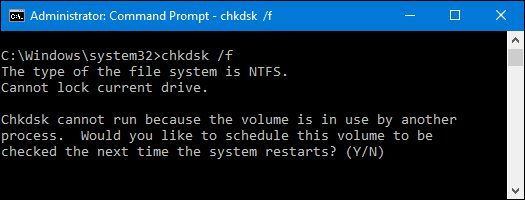
If you consist of an infected computer that is attacked by a virus. You need to get rid of the virus or malware as soon as possible.
If you have the issue of file permission, it is surely solvable once you modify the settings of your files.
If your files have long names of paths, you need to cut them down short to solve the issue.
2. WD does not see my drive
If you are having trouble because of this scenario, you can solve this by using the tips mentioned below;
- Make sure that the WD backup drive helper service starts side by side when WD backup is opened.
- Keep in sight that your anti-virus hasn't restricted the procedure.
- Make sure that the WD drive is properly connected to the computer.
- You can either check if the drive firmware is up to date
- Ensure that the drive is accessed and detected by the computer.
- Lastly, keep in mind if WD backup can support this drive or not.
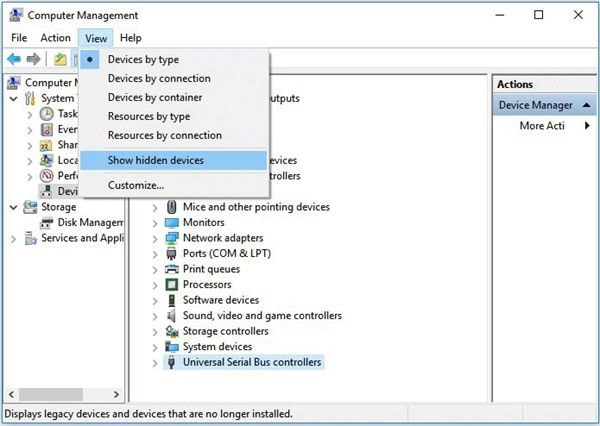
Part 3: How to Fix WD Backup Not Working in Windows with Software?
If you are unable to solve this issue with the methods mentioned above, you can utilize the astonishing third-party software to solve your issue;
Wondershare UBackit
UBackit is the most diverse software available in the market. It also contains all features of the Standard Edition, provides complete and reliable PC backup and restore strategies for any of the windows version. Backup Scheme, Dynamic Disk Backup, Dissimilar Hardware Restore, etc. and many other diverse and useful features are available. Not only the backup, but the software also allows you to an auto-backup external drive when it's the second connection with the computer. The software is compatible with almost every operating system. There are a vast number of functions that this software contains. You can conduct incremental or differential backup for the scheduled task, this software allows you to set backup schedules as daily, weekly, monthly, and non-stop. It is suggested to use this software to solve the issue of WD backup not working;
Step 1: First of all, Download UBackit Data Backup on your computer. Launch it now. Choose the option Create New and then File Backup.

Step 2: Now, choose the files you want to backup and click Select to continue.
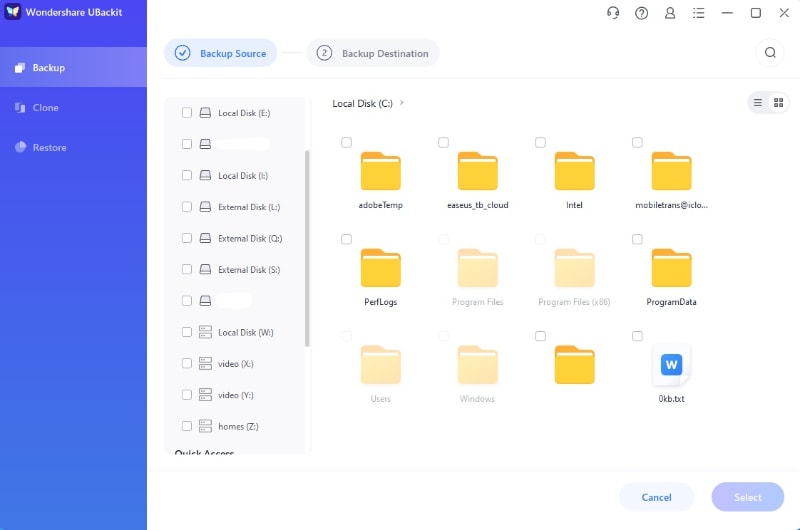
Step 3: Next, select the backup destination to save your backup. And click Select to get the backup started.
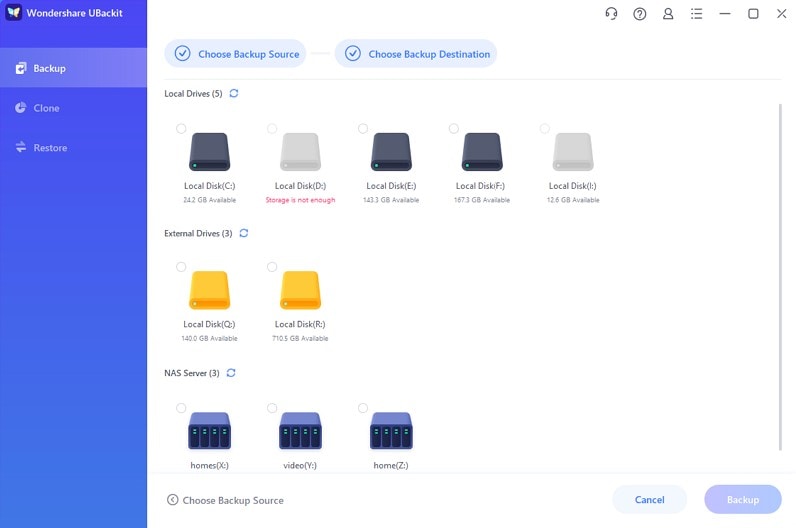
Step 4: Once the process completes, you can click Schedule to set auto backup according to your need.
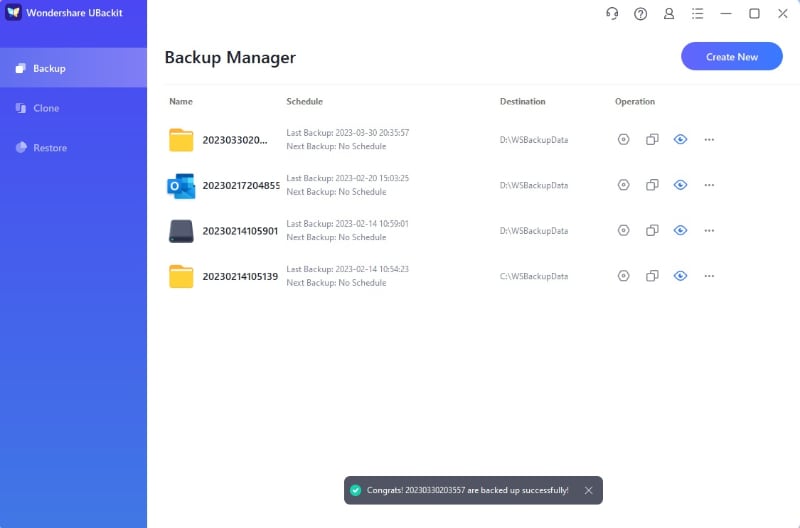
Conclusion
The issue of WD backup not working may surely seem tricky to you. As there are multiple scenarios to this problem. The best thing you can do is to follow the given guidelines. If still you are unable to solve the issue, the remarkable Wondershare UBackit is at the service to solve this issue.
Data Backup Services
- Computer Backup
- Hard Drive Backup
- Mac Backup
- Cloud Backup


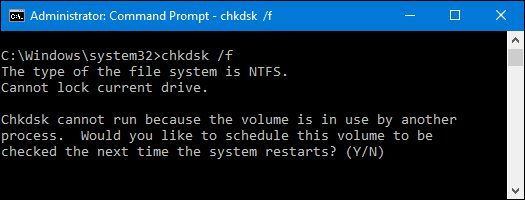
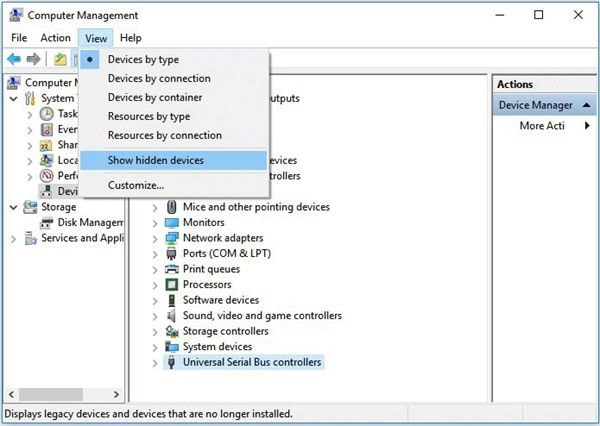

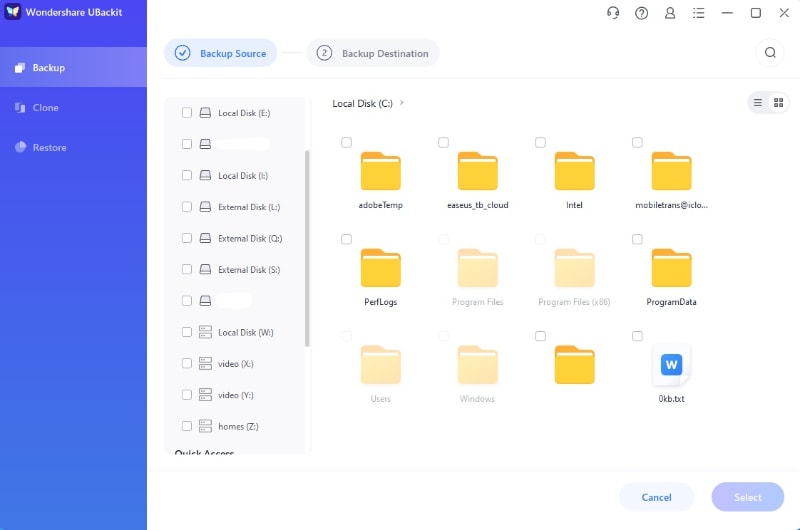
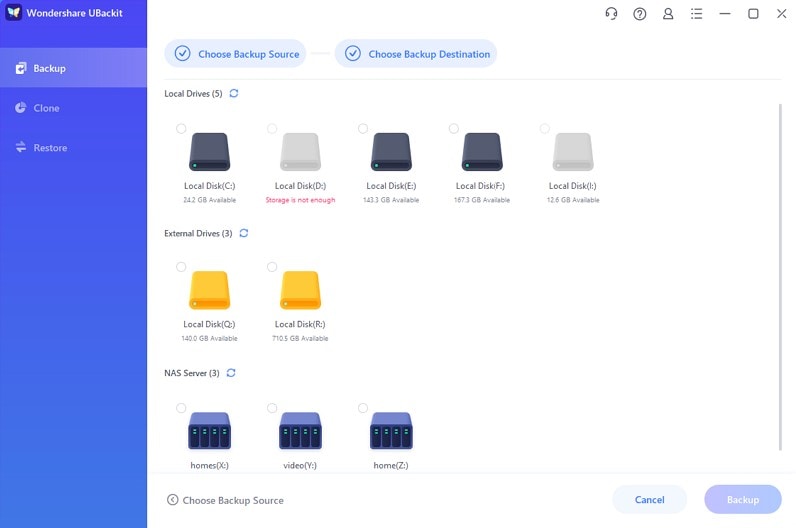
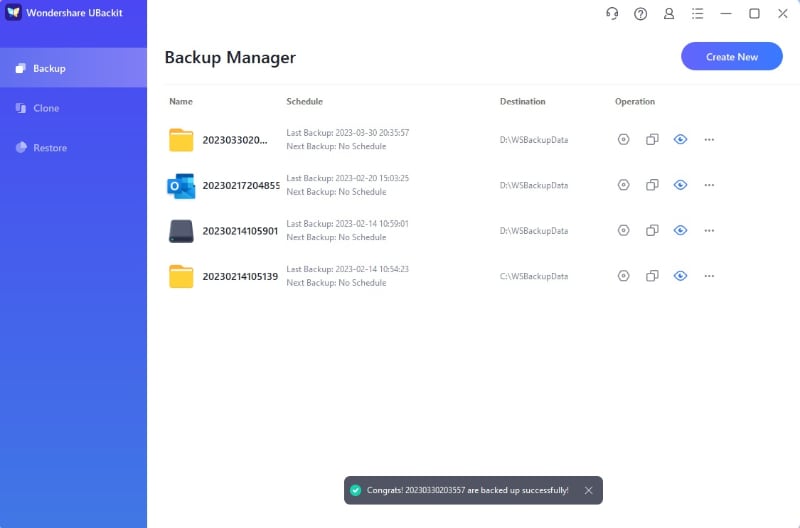





Amy Dennis
staff Editor