2026 Reviews For Best Free File Sync Software
Are you looking for the best options to sync your files for easy recovery and for secure storage? If yes, then the best file sync software can help you.
File synchronization software ensures that two or more storage devices, including computers, or programs have the same information at a time. Proper file sync can help increase productivity by reducing any errors in data sharing.
For best file sync, you need file sync software, which is used to store the copies of on-premise data on other devices and the cloud. Further, it automatically copies or deletes files to ensure that two or more systems have the same data set.

On the other side, lack of file synchronization can result in data conflicts, including errors, low productivity, and poor performance.
So it is really important to have complete knowledge as well as the right file sync tool, which is secure and simple to use. In this article, we have listed the top 5 free file sync software that you can use in 2022.
Take a look!
Part 1: Benefits of File Sync Software
File sync software ensures stability and consistency within systems by synchronizing all the essential data between two or more devices. The best part is that it also updates each and every change automatically. Besides that, it offers many more benefits to its user including:
- Eliminates File Duplication
It copies all the folders and files from one device to another in real-time. Hence, it eliminates the possibility of file duplication.
In case you lose the data in your external drive, with these tools, you can create copies of all the vital information with more security.
- Makes Collaboration Faultless
Multiple numbers of employees can work on the same files at the same time, which makes them responsive for every update.
- Guarantee For Uninterrupted Business Performance
If your system gets corrupted, then it is really frustrating for you. But if you have the best file sync software with you, then it allows you to recover data from there.
Part 2: The 5 Best Free File sync Software
Are you looking for free file sync software? If yes, then to help you, we have compiled some of the top trending and best free file sync software. You can pick anyone to use for your window system.
Take a look!
1 AOMEI Backupper
AOMEI Backupper is one of the leading backup software that you can use to sync your files. It supports and restores your data to save your system from crashing or any other disaster, including spam, malware, and trojans.

It manages recovery and restoration, backups, imaging, disk cloning, and system migration. In addition, it is fully automatic, which simplifies keeps backup of your work and its related processes.
Key Features of AOMEI Backupper
- Share files
- Archiving and Maintenance
- Scheduling of files
- It is a version control
- Helps in data synchronization
- Have all backup log
- Cloud Backup
- Options for remote server
- Increment backup support
- Support many systems at a time
- Restoration and web access
- Facilitates backup management
Pros and Cons of AOMEI Backupper
|
Pros
|
Cons
|
|
Easy Interface
|
Some features are missing in its free version
|
|
A fast and efficient way to backup data
|
only available for Windows
|
|
Easy to schedule backup
|
During the backup process, there is no option to pause it
|
|
Clone your whole system
|
|
Incremental and differential backup
|
2 OneDrive
It is a cloud-based storage service which is launched by Microsoft that allows its users to store all their files securely in one place. Moreover, you can also access them virtually from anywhere, and it also works with your synced files present in File Explorer.

Here, you can store photos, videos, documents, and all other important files. It is a well-known edition of online Microsoft 365 and going to be an important option if you do have Microsoft 365.
Key Feature of OneDrive
- Replace your local file storage on your PC
- Offers cross-platform synchronization
- Protection from data loss
- Sync files to your desktop with the option of selective sync
- Synced metadata support
- More flexible
- Upload multimedia from your mobile devices
- Remote access and control
- Document tracking
Pros and Cons of OneDrive
|
Pros
|
Cons
|
|
Easy to use
|
Sometimes files may get corrupted
|
|
Quick download and upload
|
Privacy concerns
|
|
Offers folder storage ability just like computer systems
|
|
Automatically syncs data.
|
|
Easy and quick access to all files
|
3 Google Drive
It is a cloud storage and backup platform that allows its users to access files, docs, photos, and more. The security and backup feature ensures that all your files are safe even if any technological error occurs.

It not only allows you to store files but also has the option to share files with different people. In addition, it also offers you the chance to edit the file by allowing another person to have access to Google Docs.
In this way, both individuals can work together quickly even when you are miles away from each other.
Key Features of Google Drive
- Easily Sync all your selective files
- You can also save your Gmail attachments
- It allows you to work offline
- It let you edit all PDFs by converting files into Docs
- Share files or Docs with others
Pros and Cons of Google Drive
|
Pros
|
Cons
|
|
Easy interface
|
Potential security risks
|
|
Share files with a custom link
|
Cannot upload files that are more than 5 TB
|
|
Contains SSL encryption
|
|
Templates offer plenty of options
|
|
Access files from anywhere
|
4 SyncBackFree
SyncBackFree is a flexible and powerful backup and sync file software to synchronize all the essential documents. It maintains backup copies of each document and folder so that both the locations have an accurate copy of them constantly.
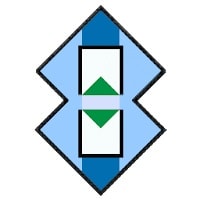
It also offers several other options that allow users to choose how the old and latest files should be processed. The best part is that it is helpful for people where there is no need to copy any open or locked files.
Key Feature of SyncBackFree
- Easily restore all backup files
- Run the programs after and before the profiles
- Synchronize files in both the directions
- Allows unlimited length of filename
- Advanced and simple mode
- Multilanguage Support
Pros and Cons of SyncBackFree
|
Pros
|
Cons
|
|
Easy to set up the Program
|
Complicated interface
|
|
It runs simultaneously and allows you to continue your work
|
Difficult to stop the scheduled operations
|
|
Automatic backup
|
|
Generate report before the process of file backup
|
5 Syncplicity
Syncplicity is the last free file sync software on our list. This file synchronization platform is created by EMC Corporation.
It allows you to sync any folder of your choice on the hard drive safely. The best part is that it offers you password-protected folders that are of unlimited file size.

It is an enterprise-level solution that can also be used by mobile workers. Whether you are online or offline, it offers you accessibility to files. Generally, this software is used by IT experts. This solution offers an innovative way to explore folders and share files anywhere.
Key Feature of Syncplicity
- Automatic push sync
- Get notifications for file change
- Offers automatic version control
- Share link
- Real-time monitoring
- Remote access
Pros and Cons of Syncplicity
|
Pros
|
Cons
|
|
Offers robust support
|
Limited time to download file
|
|
Easy access
|
Slow access
|
|
Easy to share files
|
Difficult to sync multiple files at a time
|
|
User-friendly interface
|
Final Words
We hope the above discussion helps you to have a clear idea about all the free file sync software. The pros and cons of free sync software reviews that can help you to have the right software for your personal and business requirements.
Download the appropriate software to secure all your data in one place.






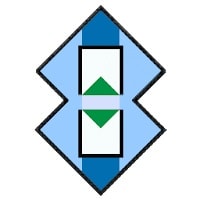

 ChatGPT
ChatGPT
 Perplexity
Perplexity
 Google AI Mode
Google AI Mode
 Grok
Grok























Amy Dennis
staff Editor