Best Backup Hard Drive in 2024 | Desktop Drive or Portable Drive
When speaking of the best external hard drive for desktops, you think of an avant-garde tool that can help maintain a perfect balance between storage space, flexibility, and affordability. Although there are lots of desktop hard drives available in the market, only a few can deliver you the best satisfaction.
As a result, we've done the deep research required to find out the best backup hard drive in 2023. Sounds interesting right? Then if you're eager to know which hard drive is best to acquire next, stick to this page for the best backup hard drive in 2023!
Part 1. Can You Distinguish the Differences Between SSD and Hard Drive?
To be concise about the headline question, I would say a big YES! There's a lot of difference between HDD (Hard Disk Drive) and SSD (Solid-State Drive)! Although they both deliver the same purpose by keeping your records and memories safe. The technology behind them is something that will drive you crazy. Firstly, let's take a look at the features of a Hard Disk Drive (HDD) before moving to the next.
I define this storage cheap as an old-school storage device that employs rolling mechanical platters to read and write head access to data. Yes, the head of an HDD is a fast rotating disk that moves from one area to another, and it's responsible for reading and writing the data stored on the drive. But since the component of this storage cheap is mechanical, the hard disk is considered to be the slowest and the most fragile of any computer.
In contrast to the hard drive, SSD is a new generation of storage cheap that uses flash-based memory called NAND to store fat, making it super faster than the old school storage device (HDD). Since you've got the basic knowledge of these two storage cheap, let's check out some brief comparisons between them both.
- Speed
In the aspect of their velocity to execute operations on different devices, whether for gaming, running of programs, or copying and moving of files, SSD wins. Hard drives have a slower rate of executing operations. Yes, SSD will perform a read/write operation at an average speed of 200 MB/s to 500MB/s while the HDD storage cheap does it at the rate of 80-160 (MB/s).
- Lifespan
Research made it known that the lifespan of an SSD cell survives for up to 3000 write cycles, which sounds very small. But all thanks to technology, SSD can control write operations across all cells just to help minimize cell casualty. Anyways, that's far different for the hard disk drive as it can last more than a decade before the disk dies. So HDD wins in this aspect.
- Storage Capacity
Hmm! Talking about storage capacity, there's no difference between the two. Both SSD and HDD have similar sizes, and their storage usually ranges from 128 Gigabyte up to 2 Terabytes. But the bigger the SSD the higher the prices, making HDD more pocket-friendly.
Having read through the quick brief, you can determine which of these two will be best suitable for your requirements.
If you still have questions about the difference between HDD and SSD, click SSD vs HDD: What's the Difference?
Part 2. Whether You Need a Desktop Drive or a Portable Drive?
Fundamentally, there's no too much difference between these two drives. Although both use USB connectivity, desktop drives typically consist of a plastic case that houses a 3.5-inch desktop hard drive. In contrast to that, a portable drive usually contains a 2-inch laptop hard drive and can be powered directly by the USB connector. But a vital difference is desktop drives require a power supply for it to function.
Anyway, both have a massive storage space, but a portable hard disk tends to be more pocket-friendly compared to the portable drive version. Also, on desktop drives, you get networked models that can be bound to an Ethernet (RJ45) port which enables you to access and store your data over any internet connection. And if you need something portable that you can move around with, then you should go for the portable drive.

Part 3. Five Options: Pick up the Best Backup Hard Drive Right Now
In this section, we would cover the top 5 backup hard drives in 2023. So read on to check out our review on the best hard drives. I'm 100% sure this list is every man's solution for a backup hard drive. The first will blow your mind!
1 WD My Book Desktop Hard Drive- Massive Capacity
The digital storage capacity of the desktop hard drive ranges from 3TB-24TB, which is surely equipped with the most massive capacity. You can choose the digital capacity according to your demand. Besides, if buying the drive, you are able to enjoy the privilege of WD auto-backup software to keep your data safe. Its three-year warranty gets you rid of the quality worries. To sum up, users who require great storage space could give a thought to it.

2 LaCie Rugged HDD Portable&Desktop Hard Drive- Rugged Powerhouse.
Regarding storage capacity, it is set from 500GB to 8TB, which makes it a device compatible with laptop and desktop computers. The drive is resistant to drop, dust, shock, and rain because of its "Rugged" feature. Users are entitled to one-month membership of Adobe Creative Cloud and a two-year data recovery service.
However, it only provides a two-year warranty period. There is no software designed to monitor the hard drive data.
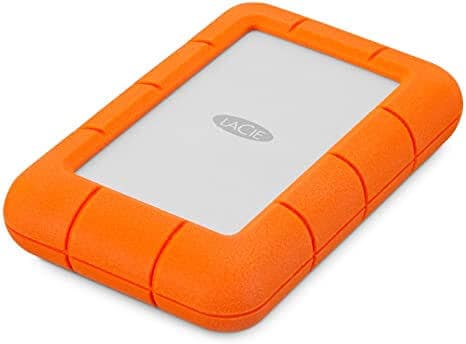
3 G-Technology Armor ATD Portable&Desktop Hard Drive- Strong Durability.
Well, this rugged external hard drive aims to provide storage space for a laptop, desktop, and television. Users can choose among 1TB, 2TB, 4TB and 5TB.
The drive has many elaborate designs. For example, there is a weather-resistant port cover, protecting the port from rain, dust, and other damages. Its protective bumper and triple-layer enclosure arm it with strong durability to shock and crush. In conclusion, the external hard drive is a relatively good choice if you work and live in the wild.

4 Seagate Backup Plus Ultra Touch Portable Hard Drive- Portable Storage
One of the most excellent features of the Seagate Backup Plus Ultra Touch portable hard drive is that it organizes your photos and videos by event with Mylio. Besides, it prioritizes safety through a password to ensure hardware encryption. There is two capacity for you: 1TB and 2TB. choose what you like! It is a good and considerate choice for a laptop user.

5 Seagate Backup Plus Slim Portable Hard Drive - Cool Slim Design for PC
Seagate Backup Plus Slim portable hard drive has only 1TB storage space. It is praised as a thin and stylish storage. Similarly, it has Seagate Mylio function, which allows photos and videos to show in even sequence.
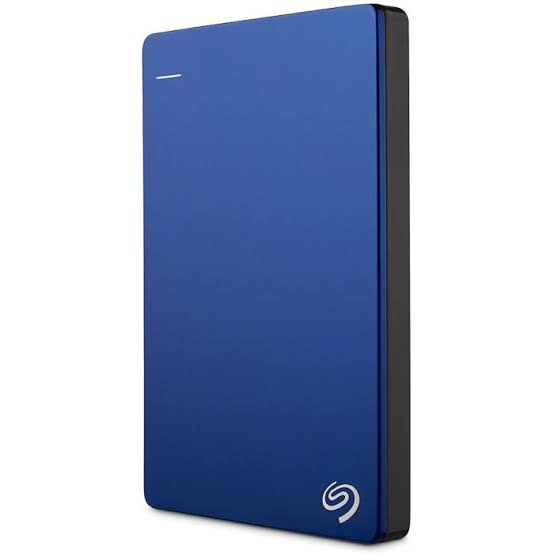
After reading my list, you should be confident in which backup hard drive will be perfect for your requirement. Anyway, let's check out some comparisons between these backup hard disks listed above.
Part 5. Best Software to Backup A Hard Drive
Having known the best backup hard drive, it'll be remarkable to introduce advanced backup software, which makes the process of backing up an external hard drive fast and efficient.
- Back up your files, folders, partition, hard disk in three simple steps.
- Set an automatic backup schedule to free you from data loss worries.
- Filter your documents, photos, audios, videos and etc to make the backup process quicker and easier.
- Search for the desired files using keywords in 1 second.
- Monitor the storage, protect the backup environment, and notify backup schedule intelligently.
Wondershare UBackit is one of the few excellent backup service providers that enables you to sync contents from an external hard disk to another drive or Cloud. And fortunately, its high-intuitive user interface simplifies and eases the backup process. Employ the steps outlined below to back up your external hard drive using Wondershare UBackit!
Step 1 Launch And Install Wondershare UBackit
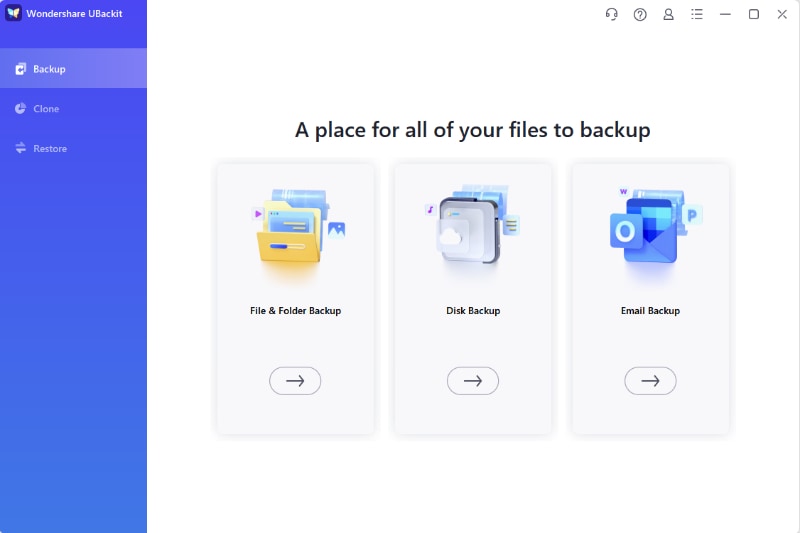
Step 2 Select A Disk to Clone
From the list of the available drives, just choose the drive to back up (like C/D/E/F) and click on the “Select” button.
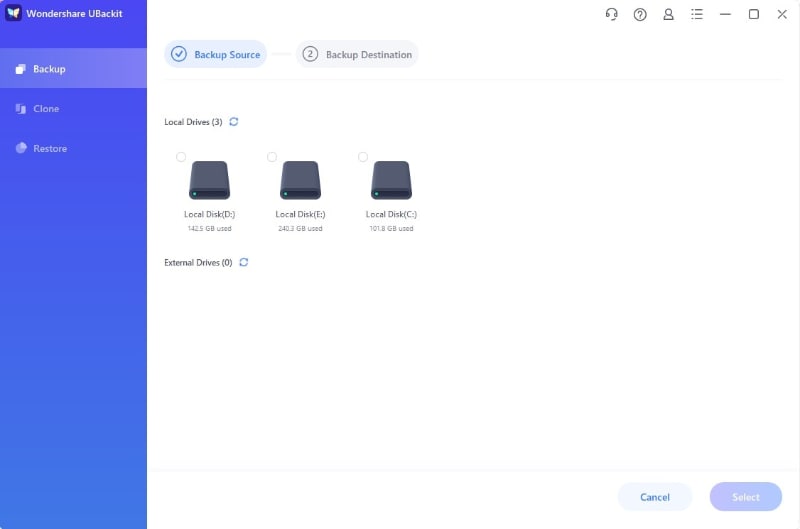
Step 3 Select Backup Destination
It is advised that you choose a brand new external hard drive to store the backup data and settings. Also, ensure that the storage space is big enough to load the whole disk.
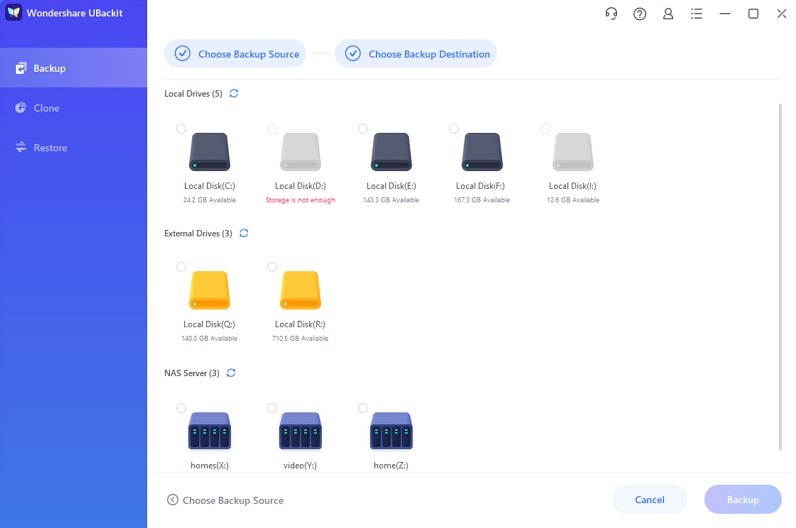
Step 4 Complete the Cloning Process
After clicking on the “Backup” button, you can just sit back, and wait for a while. The application will display the progress of the disk backup process on the screen.
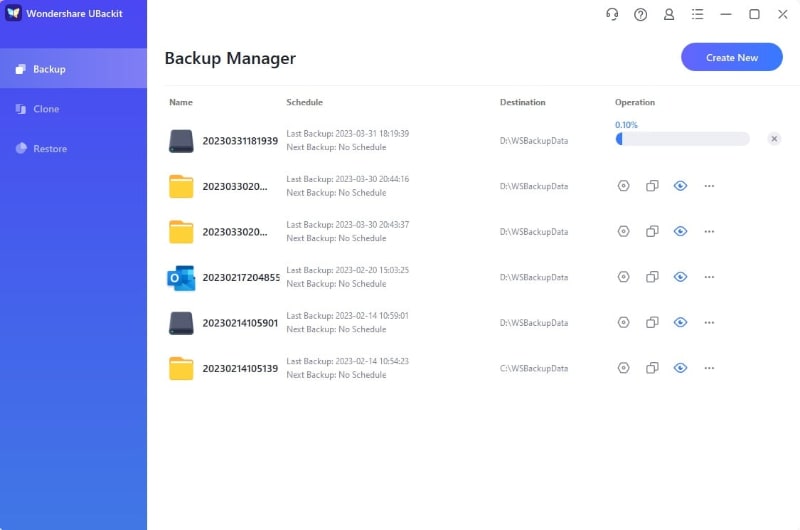
In the end, UBackit will inform you once the Disk Backup process is completed. You can now view, restore, and manage your backup from your UBackit dashboard.
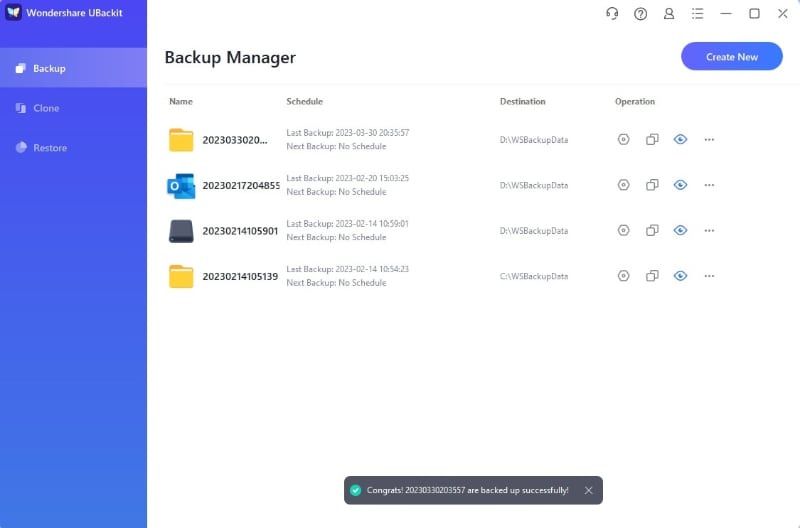
When the backup process is finished, you can choose to "Set Auto Backup" to release you from backup worries. Just click on "Settings", you can backup your hard disk daily, weekly, monthly, or even non-stop.
Conclusion
It's an indisputable fact that choosing several similar things can be very tricky, especially when you don't know which meets your requirements. Anyway, there you have it, the best backup hard drive in 2023, and the best backup software.
So if you find yourself or any friend in such a situation next time, you can always reach this article for evaluation. Also, Wondershare UBackit backup software is an amazing backup tool, which can clone your external drive content conveniently and safely.
Data Backup Services
- Computer Backup
- Hard Drive Backup
- Mac Backup
- Cloud Backup




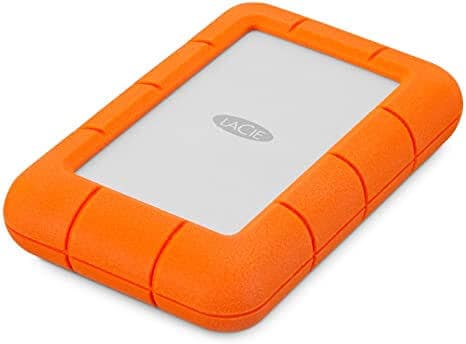


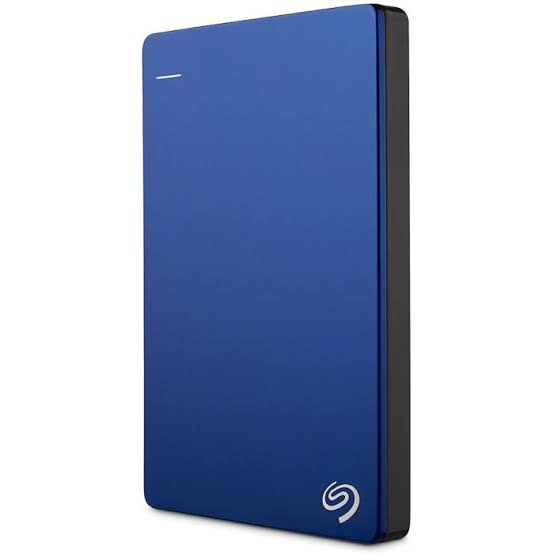
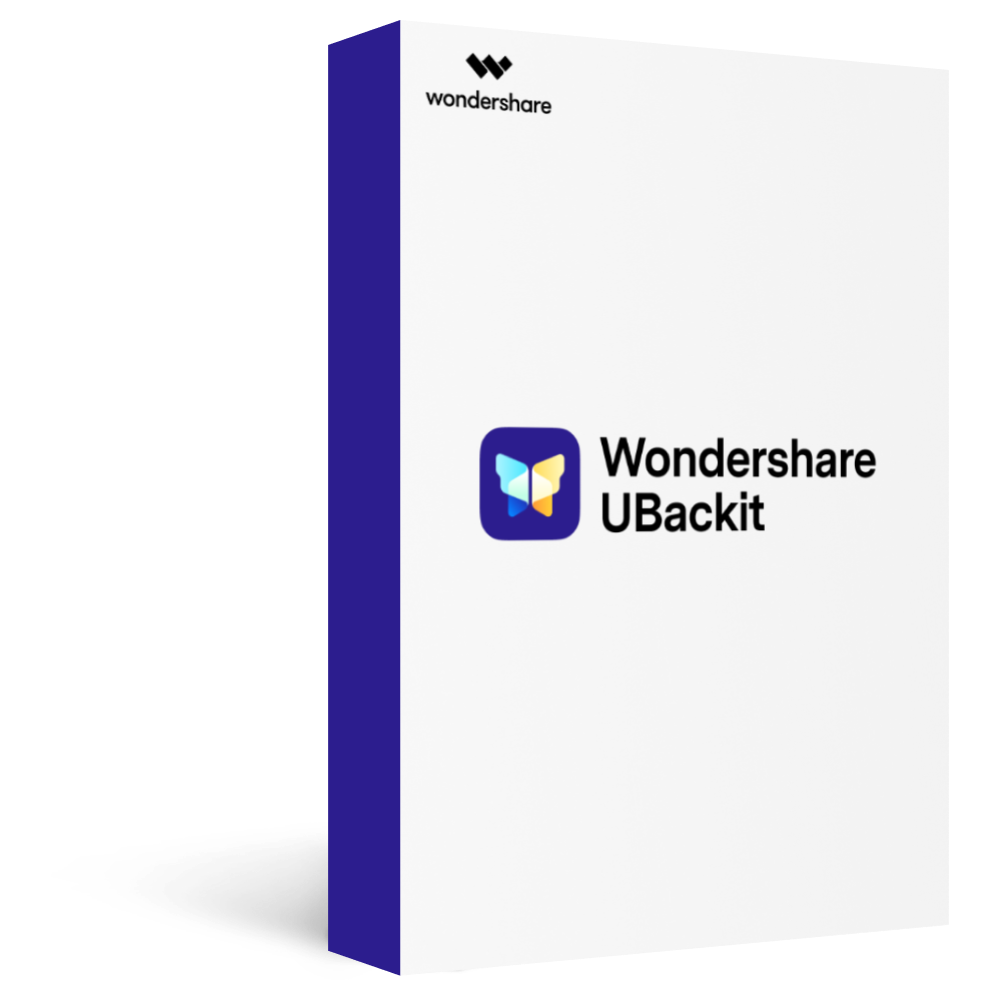
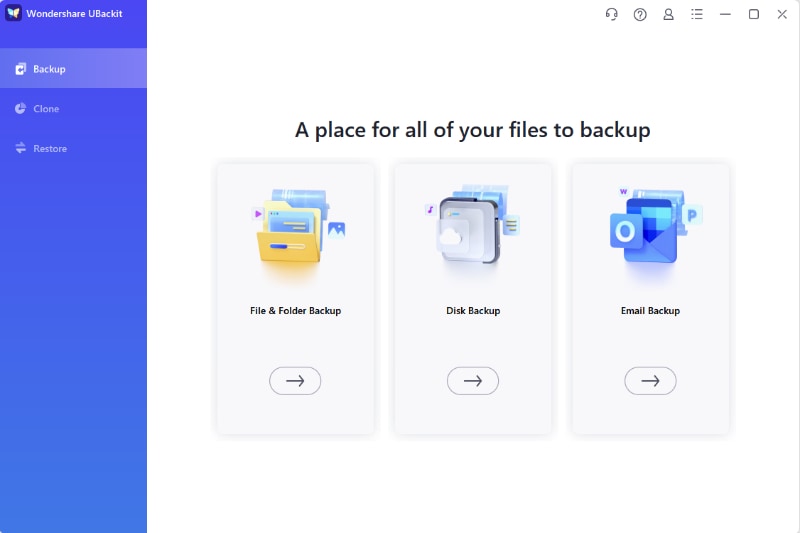
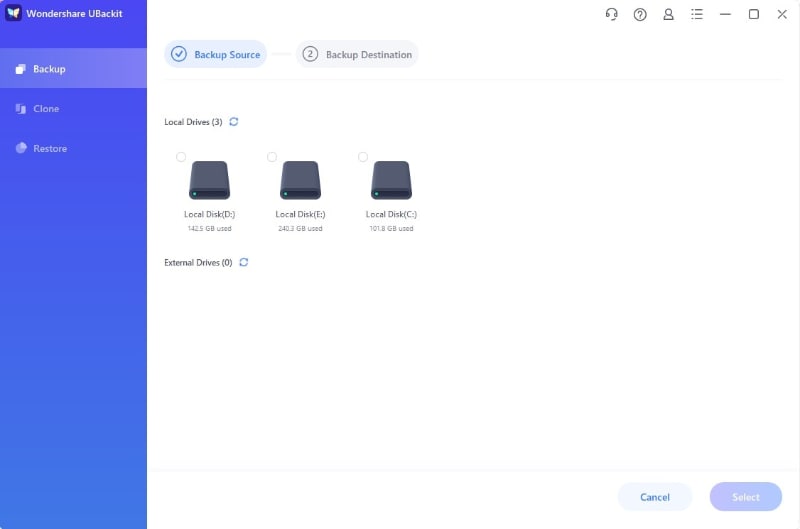
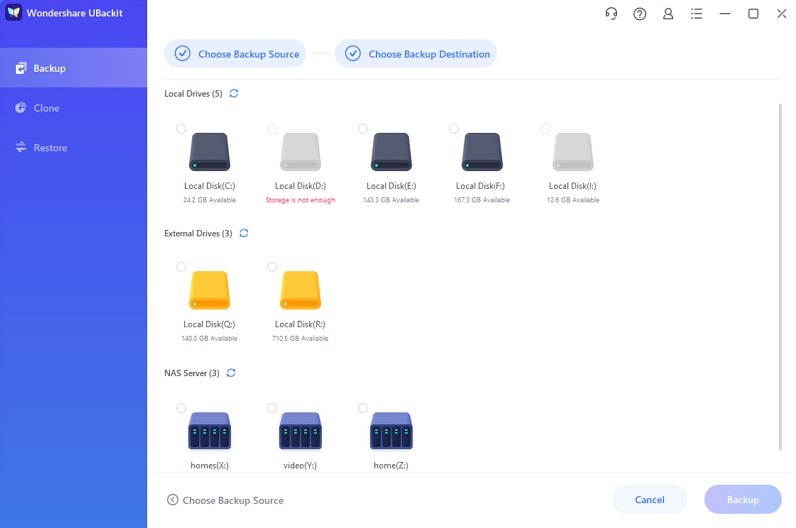
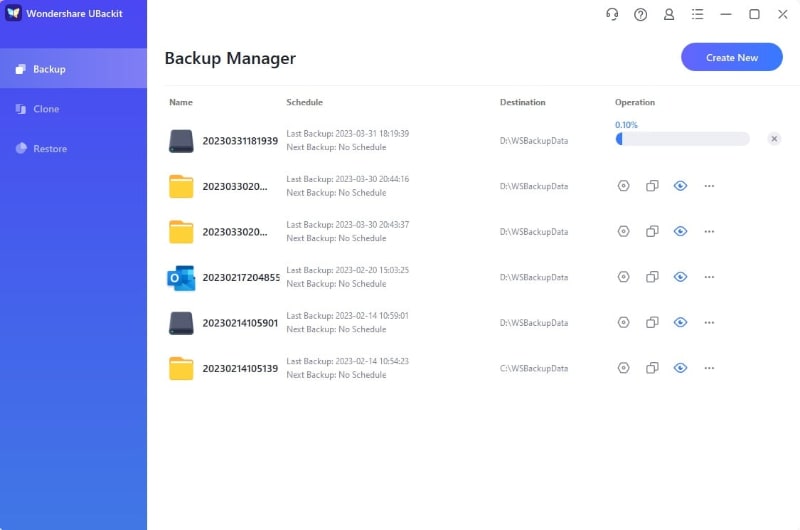
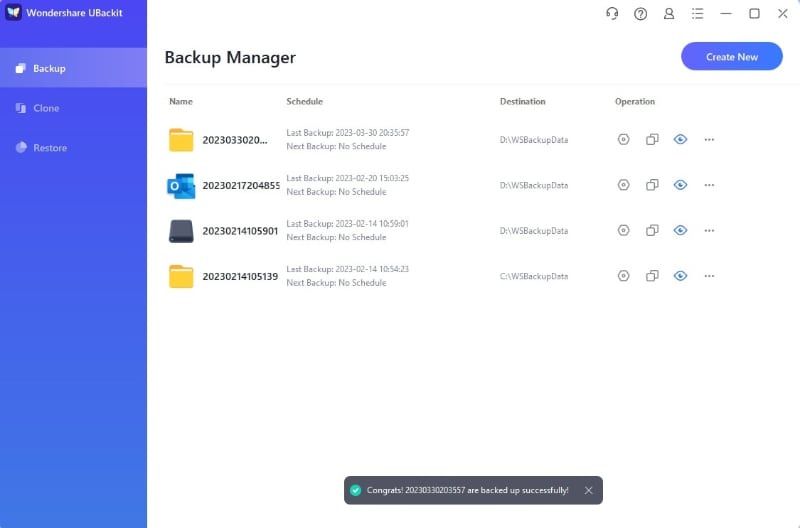





Amy Dennis
staff Editor