How To Fix Blue Screen STOP 0x00000003 Error
System error like Blue Screen STOP 0x00000003 Error is one of the error that stops you from system access. And due to some unknown reason system gets shut down with a blue screen of the death error message. If you are also facing the same issue, then there is some relief to you. This article covers the causes and their relative solution, as well tell you what you should do if somehow data loss occurs due to Blue Screen STOP Error 0x00000003.
Part 1: What is Blue Screen STOP 0x00000003 Error?
Blue Screen STOP 0x00000003 Error is known as the blue screen of death (BSOD). BSOD occurs when the laptop/PC (computer) completely shuts down. You cannot access the home screen in this fashion, and naturally, you cannot use the computer normally. When BSOD hits the screen, you will only get a blue screen and a notice identifying the Error as Blue Screen STOP 0x00000003 Error. When you get the BSOD, it is imperative to fix the computer at once. Failure to fix the computer in time leads to several problems in the long run. However, fixing the Blue Screen of Death is not that easy because you cannot simply reboot the computer to solve the problem. To find a solution to BSOD, a cause must first be identified. Once the cause is identified, finding the solution will be easy.
Part 2: Causes of Blue Screen STOP 0x00000003 Error
Blue Screen of Death (BSOD) has many different causes. This is because BSOD occurs when specific parts of Windows OS does not work with the hardware. Hence, Blue Screen STOP 0x00000003 can have different causes like a corrupted disk driver.
A corrupted disk driver or hardware can be one of the leading causes of STOP 0x00000003 especially if the hard disk (HD) was running as a slave. When a Hard Disk is running as a slave it should be supported by other channels in different formats like PATA. If the disk drive is not supported, it leads to BSOD issues. Alongside HD(Hard Disk), hardware can be another potential cause. If users installed brand new hardware, it may not install correctly. When incorrect installation takes place, the hardware is no longer compatible with Windows OS. When this problem arises, Windows will shut down certain functions that lead to Blue Screen STOP 0x00000003 Error.
The corrupted software is another potential cause of STOP 0x00000003. Software that is infected with malware can corrupt Windows OS. TO compensate for this damage, Windows will shut down vital functions in the software. When these vital functions are shut down, it leads to Blue Screen STOP 0x00000003. If the corrupted software is the cause of the STOP error, then a utility tool can be used to cleanse the system.
Part 3: How to Fix Blue Screen STOP 0x00000003 Error
After troubleshooting the cause of Blue Screen Error, users can now adopt a solution. A professional technician can fix the Error for you, on the other hand, there are several solutions you can adapt yourself.
Solution 1: Download Hotfix
If you are using Windows XP operating system you can download the Hotfix. A hotfix is a collection of executable files developed by Microsoft Windows to troubleshoot and fix Windows OS problems. It is a quick, yet effective way to solve the problem. A hotfix is incredibly handy for people who are not tech-savvy. You do not have to spend hours trying to troubleshoot and identify a proper solution. Simply download Hotfix and let it take care of the rest. However, it should be noted that Hotfix is designed to fix a specific problem. This means, you cannot just download any set of files, it has to be something specific to your problem.
To fix Blue Screen STOP 0x00000003 Error, follow the steps outlined below:
- Find the relevant Hotfix
To obtain the relevant Hotfix files, visit Microsoft Support, and search for 'STOP ERROR 0x00000003' Find the relevant result. Click on the page containing information on the error. Microsoft may already have a hotfix file ready for download. Click on the file to download it. If you cannot find the relevant page on the Microsoft Support site, go to step 2.
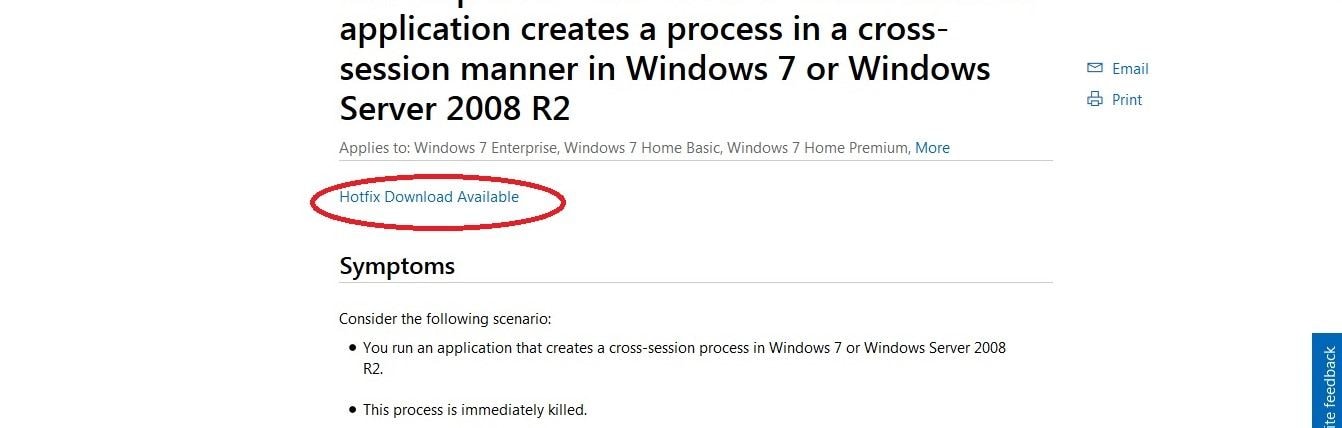
- Contact Microsoft
If you cannot find the hotfix file, contact Microsoft Product Services Support at (888) 677-9444 and they will send you the hotfix files. It's important to note that the files are completely free and incur no additional charge.
- Download the files
Once Microsoft sends you the files, you can now download them. Open the files and install them into the system. The hotfix will then troubleshoot and fix the error for you.
Solution 2: Restart the computer
Sometimes, restarting the computer is an effective method for fixing the blue stop error. Rebooting the computer is often an excellent first step to take in fixing Blue Screen STOP 0x00000003 Error.
Solution 3: Use Utility Tools
Microsoft has a variety of internal utility tools to diagnose and fix Blue Screen STOP 0x00000003 Error. One of these tools is the Windows System Utility Check. The tool will scan your computer for corrupted, or missing files and report the issue to you. This method is best used when the cause of BSOD is corrupted, or missing files.
To use Windows System Utility Check, simply follow the process outlined below.
- Open the Command Prompt, by clicking on the menu button and searching for 'cmd' in the 'search programs and files' bar.
- Enter the following code: DISM.exe /Online /Cleanup-image /Restorehealth. The command prompts Systems Check to find missing/corrupted files.
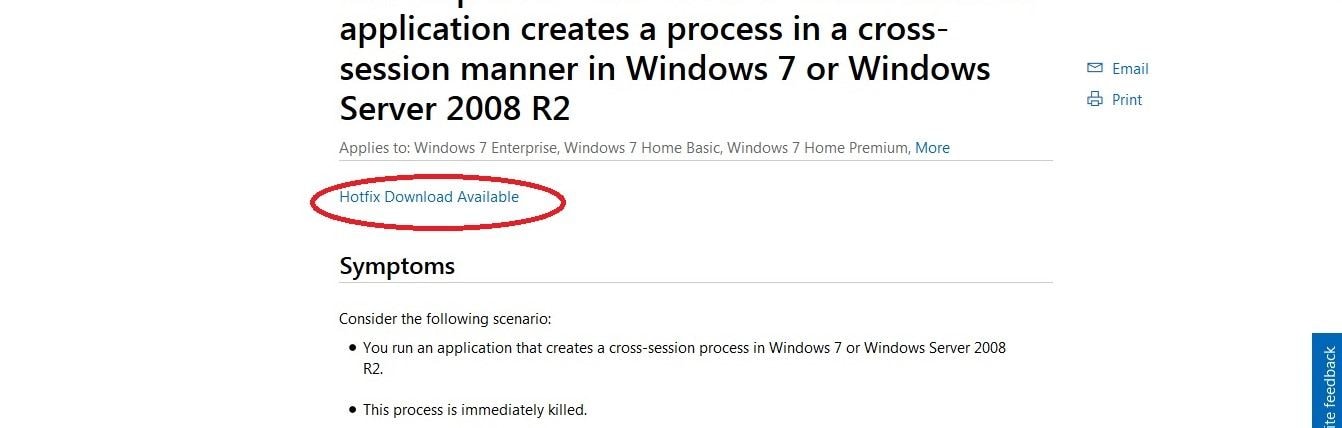
- A command prompt will soon appear when it does enter the following code: SFC /scannow. The scan begins.
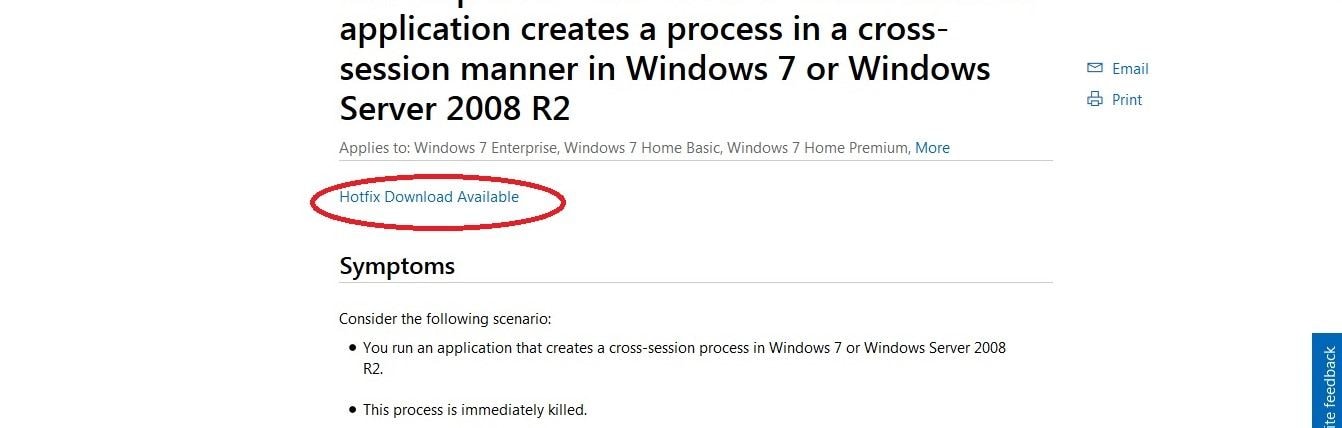
- Once the scan is finished, you can get one of the following results:
- Could not perform the requested operation.
- Windows Resource Protection found corrupted files and fixed them.
- The system found the corrupted files but could not fix them.
- There are no missing or corrupted files.
Most probably issue gets fixed by this command, in case you receive the result saying "Could not fix", then just move to the next solution to solve the issue.
Solution 4: Driver Utility Software
The final option is using Driver Utility Software. There are plenty of free software suites that can fix Blue Screen STOP 0x00000003. The utility software package is designed to troubleshoot and fix the problem so that Blue Screen Error is no longer an issue. Driver Utility software is an excellent method for fixing BSOD because it does all the work for users. Users who are not familiar with technology can simply download, install, and run the software. However, it should be noted that Driver Utility lets you perform several functions:
- Fix Drivers
- Update drivers
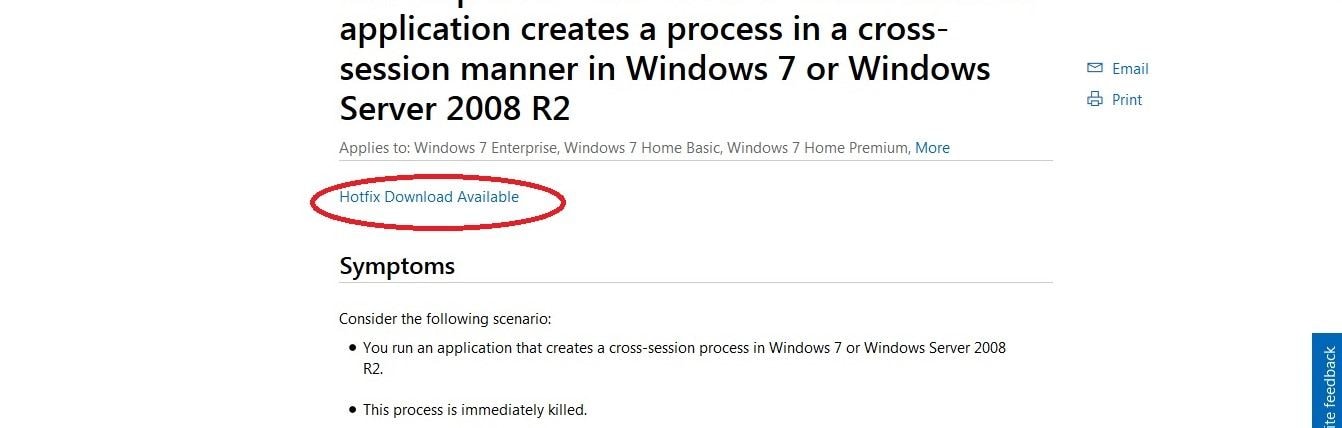
Fixing or updating the drivers should solve the problem. Restart the computer and check if BDOS still occurs. If users still get BDOS that means the driver was not the cause of the problem.
By the way, you can also try to fix stop code 0x00000014 issue with the above solutions.
Video Tutorial on How to Fix Blue Screen of Death Error in Windows?
Part 4: How to recover data if you lost data after Blue Screen STOP 0x00000003 Error?
One of the consequences of BSOD is the corruption or loss of data. Data is going to be adversely affected if portions of Windows OS are not working properly. If data is lost and corrupted, the damage might be permanent unless you use the software. Users need to install an external, third-party software that specializes in the search and recovery of data. Users need software like Recoverit. A third party utility software that specializes in finding and fixing corrupted data. If users need to recover missing data, then Recoverit is their best option.
- Recover lost or deleted files, photos, audio, music, emails from any storage device effectively, safely and completely.
- Supports data recovery from recycle bin, hard drive, memory card, flash drive, digital camera, and camcorders.
- Supports to recover data for sudden deletion, formatting, hard drive corruption, virus attack, system crash under different situations.
To use Recoverit to recover missing data, follow the steps outlined below:
- Download and install Recoverit.
- Run the system after you download it. You will get a home screen similar to the one below.
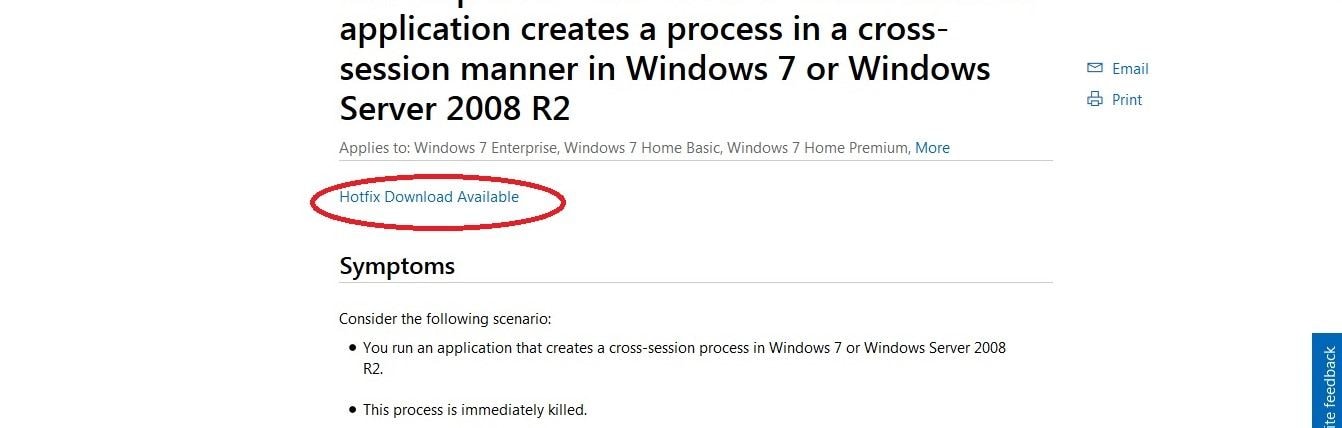
- You need to create a bootable media, in case Windows is unable to launch. Creating bootable media is very important because it is used to extract the corrupted data. Click on 'Start' to begin the process. You have two options for creating a bootable media: A CD or USB stick. We recommend using a USB stick because they are more secure as backup devices compared to CDs.
- Once you select the bootable media, users will get a warning message informing them that the bootable media will be reformatted. Reformatting is when a piece of hardware is wiped clean of all data, leaving only default programs. This means any data stored on the USB or CD is going to be erased after reformatting. Hence, users need to make sure they are using a fresh USB/CD or make sure all data is backed up on another source. Click on 'Format Now' once the media is prepared.
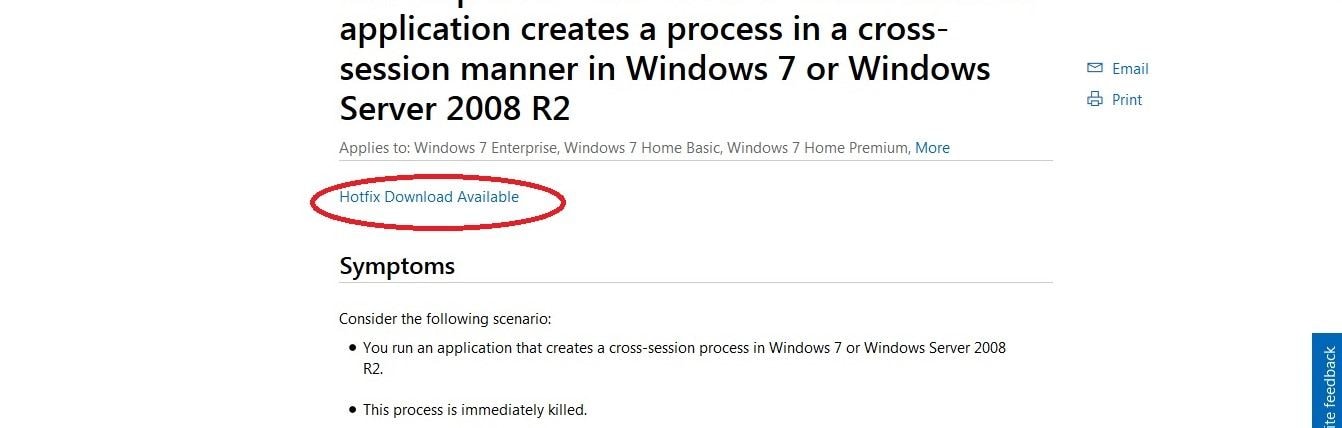
- Do not pull out the CD or USB stick while it is being formatted. The formatting process will take time. However, users can view progress via the progress bar.
- Once the bootable media is ready, users will need to reboot the computer from the USB/CD they are using. To do this they must:
- Adjust the BIOS so that the computer restarts from the USB/CD.
- Connect the USB/CD to the computer.
- Restart the computer to start the data recovery process.
Recoverit utility software is perfect for recovering data after fixing Blue Screen STOP 0x00000003 Error. The software is used to recover data under different circumstances. These circumstances include virus recovery, accidental file deletion, lost partition recovery, virus attack and recycle bin recovery. It is an excellent piece of software for people who are not tech-savvy but need to recover data quickly.
Conclusion
BSOD is a devastating error, one that indicates a mismatch between hardware and software. Fortunately, it's possible to fix Blue Screen STOP 0x00000003 Error, however, users must troubleshoot the cause before adopting a solution. Once the error is fixed, users should recover their data by installing Recoverit.
Computer Data Recovery
- Windows PE
- System problems
- PC Errors


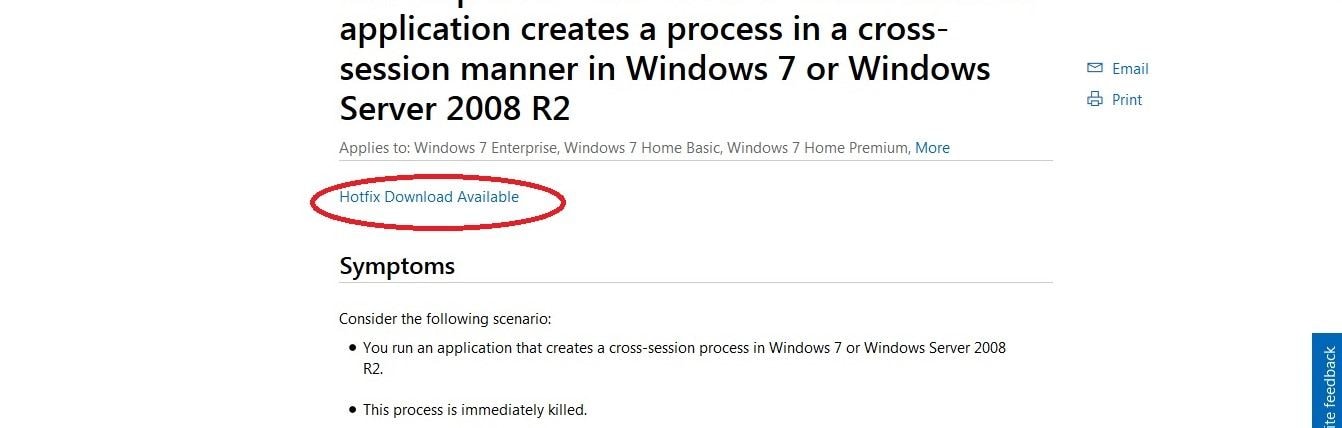

 ChatGPT
ChatGPT
 Perplexity
Perplexity
 Google AI Mode
Google AI Mode
 Grok
Grok























David Darlington
staff Editor