How to Delete Yahoo Email Account Permanently?
I have a Yahoo email account, but after starting working on Outlook, managing emails on both the accounts seems tough. Can anyone help me with the process to delete the Yahoo email account permanently? Help will be appreciated!
Are you also dealing with the same and wondering can you delete a Yahoo email account? Yes! Then this article is for you.
Today people prefer to work on Outlook rather than Yahoo mail. Looking into the ongoing news about email account hacks, using Outlook is pretty fair and safe. Here, we will discuss how to delete an email account on Yahoo, and what to do before closing your account permanently. We will also guide you about the recovery of some important emails that were accidentally lost.
What Happens After Deleting Your Yahoo Email Account?
Deleting your Yahoo email account does not only delete your emails, but you will lose access to certain other services. So, when you are thinking about how to erase your Yahoo email account, it’s better to have a clear picture of what actually happens on the deletion of your Yahoo account.
When you opt to delete your Yahoo email account:
- All the emails stored on it are deleted.
- You cannot access “My Yahoo” settings.
- All the data stored on your Yahoo account is lost.
- Any active subscription through your Yahoo account is also lost.
- Photos, Flickr account, everything will be deleted.
- If you have stored any data, it gets deleted permanently.
- Once you click to terminate your account, none of your contacts will be able to send you any email, and they will receive a message stating – delivery failure.
- Your user name or email address can be available for other users in the future.
When you decide to delete your account, you need to take into consideration certain things as we have discussed above. Let us see what you need to do before terminating your email account.
Users are also asking about:
What Should You Do Before Terminating a Yahoo Email Account?
Now you know that terminating an account leads to the loss of all the other active services and stored data on Yahoo mail. So before you proceed to learn how to delete your Yahoo email account, it is necessary to know that the account deletion process can take near about 90 days for terminating your account completely.
If you want to get it deleted sooner, you should manually delete all the emails and other data stored on it. Moreover, also unsubscribe from all the active services and pay any pending dues. From emails to contacts, photos, calendar, delete everything to let Yahoo finish the account termination process sooner.
Now move on to the important part- how do you delete a Yahoo email account.
How to Delete Yahoo Email Account Permanently?
You know the time limit in which the account gets terminated and how to speed up the process. Now take a look at the detailed steps on how to delete Yahoo email account permanently.
Step 1 Visit the account termination page or visit edit.Yahoo.com/config/delete_user and enter the required details like your email and password and click next.
Step 2 Go through the Yahoo account termination terms.
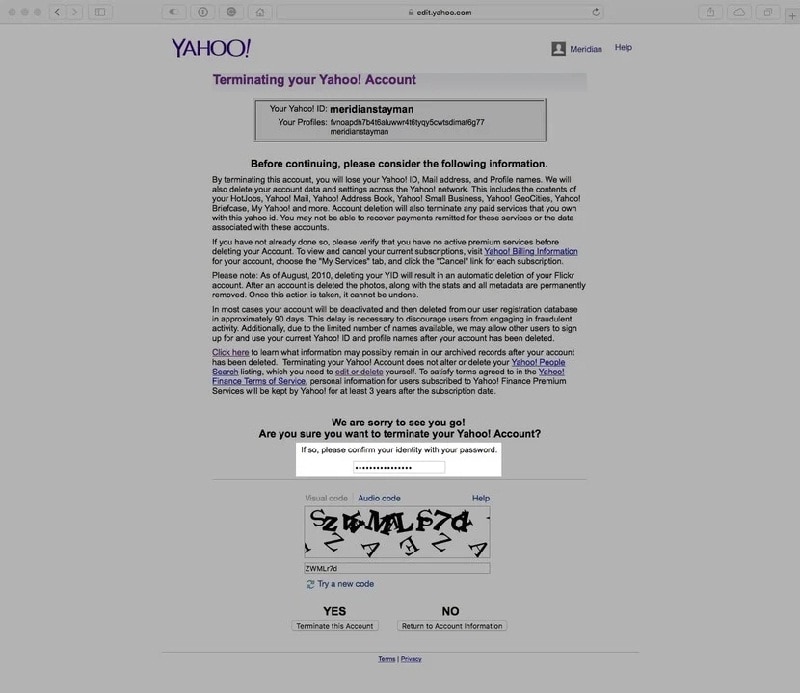
Step 3 Now click on “continue to delete account” and fill in your email address again when prompted.
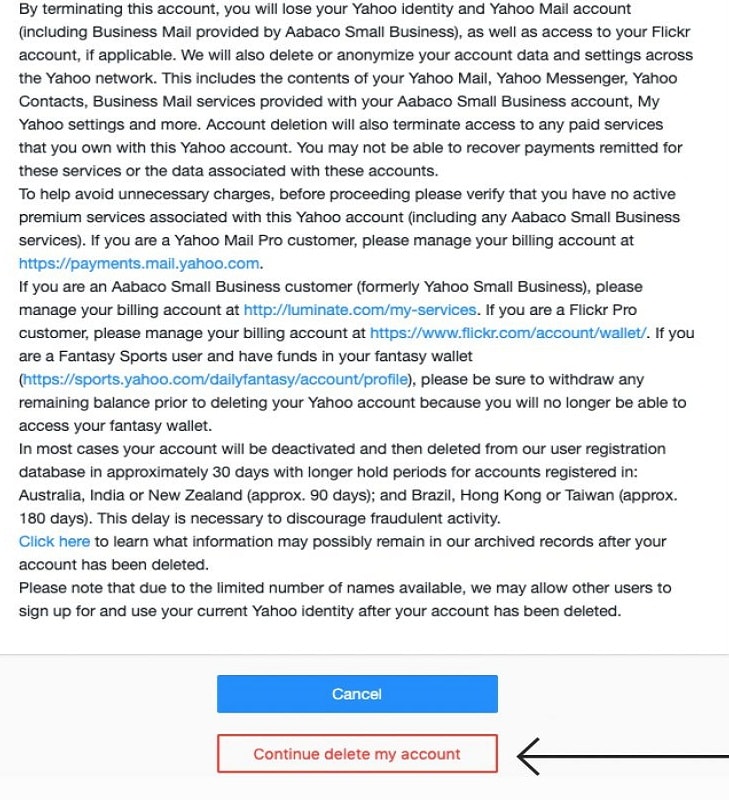
Step 4 Select “Yes, terminate the account.”
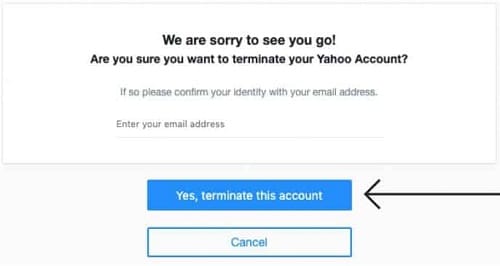
Step 5 You will see a display message by Yahoo stating that the account is deactivated and scheduled for deletion. Press on “Got it” and return to the homepage of Yahoo.
Now Yahoo can delete the account, user name everything completely within 90-180 days. Once this period completes, you cannot restore it back, especially if the username is given to some new user. But what if you have accidentally deleted any of your important email? You will find the answer in the next part.
How to Recover Lost Emails from Yahoo?
While deleting your account, sometimes to terminate it at the earliest you start deleting emails. But while doing so, users often end up deleting their important emails. Till now, you have learned how do I delete a Yahoo email account. Now let us proceed towards how to recover lost emails. You can try recovering them through the Recycle Bin of your mail account. But if it’s deleted from there too, recover them with the help of a professional tool – Wondershare Recoverit.
It is one of the best tools that can support the data recovery of the lost files under any scenario. Moreover, the software also supports numerous file types.
Without any delay, let us move quickly to the steps of recovering deleted emails.
Step 1 Select the location to perform recovery
To begin the scan, now select the location from where you think the emails are lost and click on “start.”

Step 2 Preview and recover the required emails
Once the scan completes, Wondershare Recoverit software allows you to see all the recovered files. Select the ones that seem important to you and recover them.

With these steps, your lost emails are recovered.
Conclusion
You can delete your Yahoo email account for any reason. But when you are thinking about how do I delete my Yahoo email account, remember the points that you need to take care of before termination. We have discussed above all these points and guided the account termination process in detail. Do not bother how to delete my Yahoo email account, just follow the steps discussed above. However, if you unintentionally delete any of your important emails, recover them easily with the Wondershare Recoverit tool.
Recover and Repair Email
- Repair and Recover Emails
- Get Email Password Back


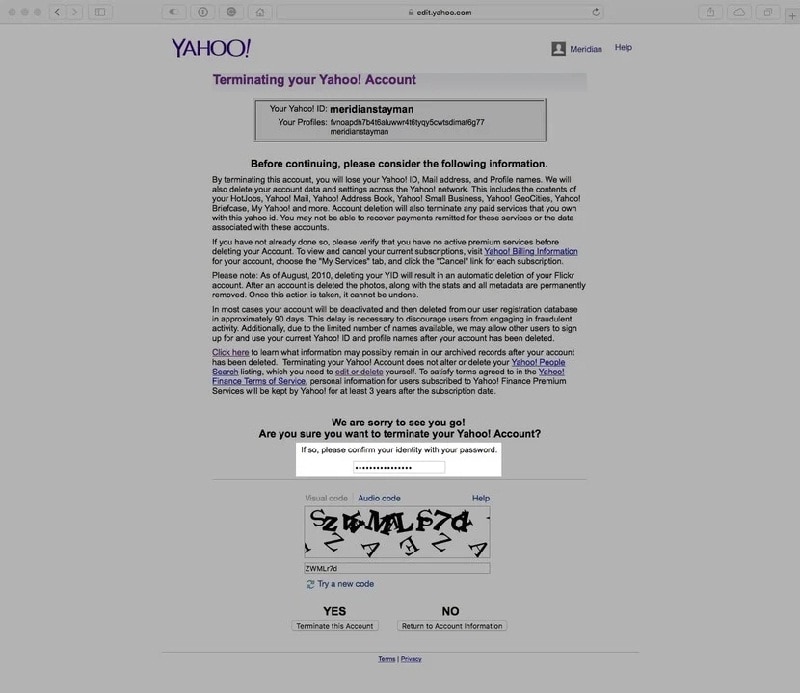
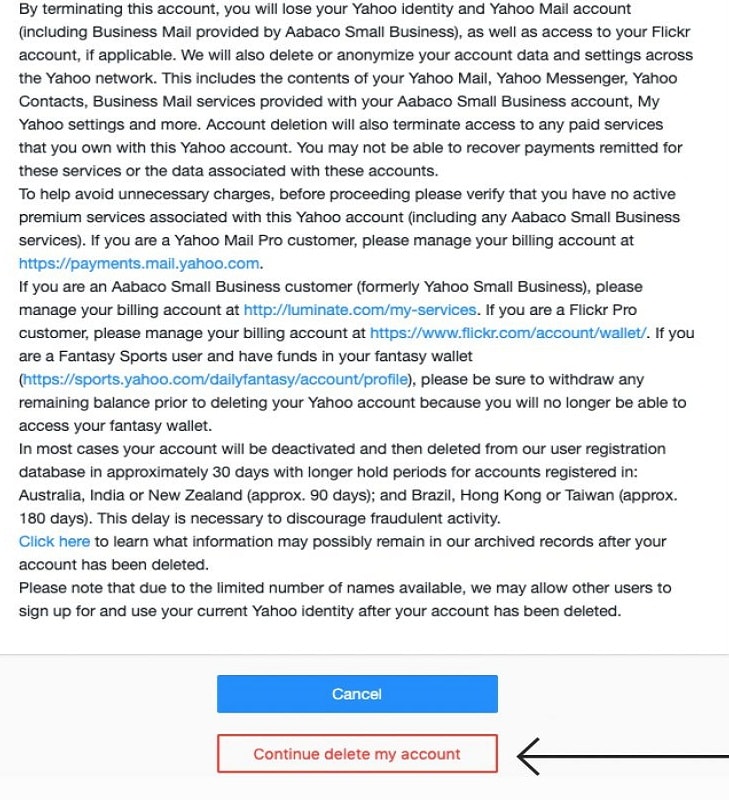
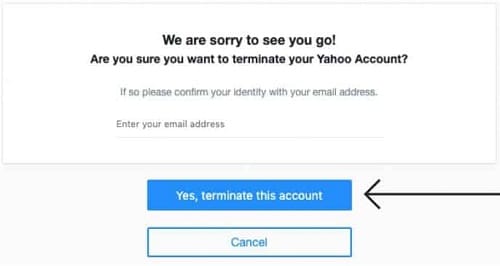















Amy Dennis
staff Editor