Every day, millions of people depend on Yahoo Mail for personal communication, office work, and routine tasks. When emails are lost, the impact can be serious. Valuable reports, contacts, photos, or irreplaceable details may disappear suddenly. This loss often creates stress and leaves users feeling uncertain and frustrated.
Fortunately, recovery is still possible. Yahoo Mail offers several options to restore missing messages. In addition, specialized tools can help search your system for lost data. With the right steps, you can bring valuable emails back.

This guide explains how to recover permanently deleted emails from Yahoo in simple words. It also covers ways to restore permanently deleted emails from Yahoo using six practical methods. You will also learn how to recover permanently lost emails from Yahoo with helpful tips.
Try Recoverit to Recover & Repair Video/Photo/Docs etc.
Security Verified. Over 7,302,189 people have downloaded it.
Table of Contents
-
- Method 1: Use Recoverit Data Recovery Tool
- Method 2: Check Yahoo Mail Trash and Spam folders
- Method 3: Use the Yahoo Mail Restore Request feature
- Method 4: Recover emails via linked email accounts or forwarding settings
- Method 5: Restore from local backups or third-party backup tools
- Method 6: Contact Yahoo Support for advanced recovery assistance
How to Recover Permanently Deleted Emails from Yahoo | 6 Methods
There are many ways to recover lost emails. Some methods work inside your Yahoo account while others use recovery tools. All these methods help you learn how to recover permanently deleted emails from Yahoo in a simple way. Each method also supports your chance to restore permanently deleted emails from Yahoo and guides you on how to recover permanently lost emails from Yahoo.
Method 1: Use Recoverit Data Recovery Tool
This method is useful if emails were stored on a local device. Many users download attachments or save entire emails offline. These files can be lost if deleted accidentally or removed during cleanup. A recovery program like Recoverit can help in such cases. It scans your drive thoroughly and looks for hidden traces of lost email files.
Recoverit is effective because it goes beyond normal search. It checks deleted folders that are no longer visible. It explores hidden sectors that regular tools cannot access. It even scans corrupted areas of your storage. This deep search increases the chance of recovering files. Even emails removed a long time ago may still be found.
Using Recoverit is simple. You install the program and select the drive to scan. The tool runs a deep analysis and lists recoverable files. You can preview results before restoring them. This ensures you only bring back the files you need. With patience, you may recover important emails that seemed gone forever.
Here are the key features of Recoverit:
- Deep scan capability to locate hidden or lost files
- Ability to recover emails stored on local devices
- Searches deleted folders that are no longer visible
- Accesses hidden sectors of the drive for recovery
- Scans corrupted areas of storage to retrieve data
- Supports preview of files before restoring them
- Works with multiple file types, including email attachments
- Increases the chances of recovering files deleted long ago
How it helps:
- Finds deleted PST or MBOX files
- Recovers damaged email archives
- Works even after a system crash
- Supports different storage drives
Step 1: Install Recoverit on your computer and open it.

Step 2: Choose the location where your email files or attachments were stored, then start the deep scan.

Step 3: Review the list of recoverable items, select the emails or attachments you need, and click restore to save them back to your device.

Method 2: Check Yahoo Mail Trash and Spam folders
This method works before the final removal of emails. Yahoo moves your deleted messages into Trash or Spam for a limited time. Many users forget to check both folders. If the emails are still there, you can recover them quickly.
Trash and Spam act like temporary storage. So this method may bring your lost emails back with no special tool.
How to Check Yahoo Mail Trash and Spam folders:
- Open Yahoo Mail and check the Trash folder.
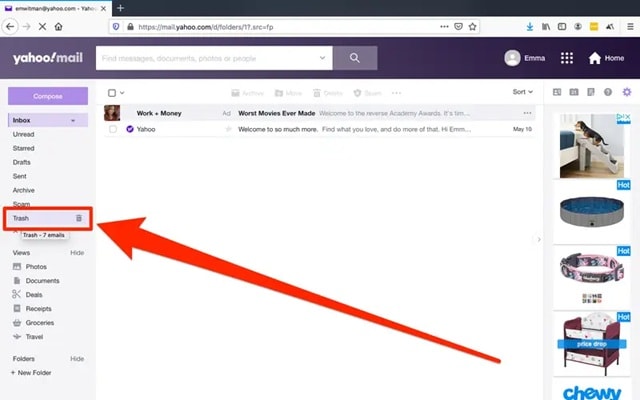
- Also check the Spam folder and restore any emails you need.
Method 3: Use the Yahoo Mail Restore Request feature
Yahoo offers a special restore feature. It can bring back your mailbox to an earlier time. This method is very useful if many emails went missing at once. Yahoo support can restore your mailbox version from the past 24 to 48 hours.
This helps if emails were lost because of an attack, hacking, or mass deletion. You simply send a request, and Yahoo will try to restore your old mailbox.
How to Use the Yahoo Mail Restore Request feature:
- Visit the Yahoo Mail Restore Request page.
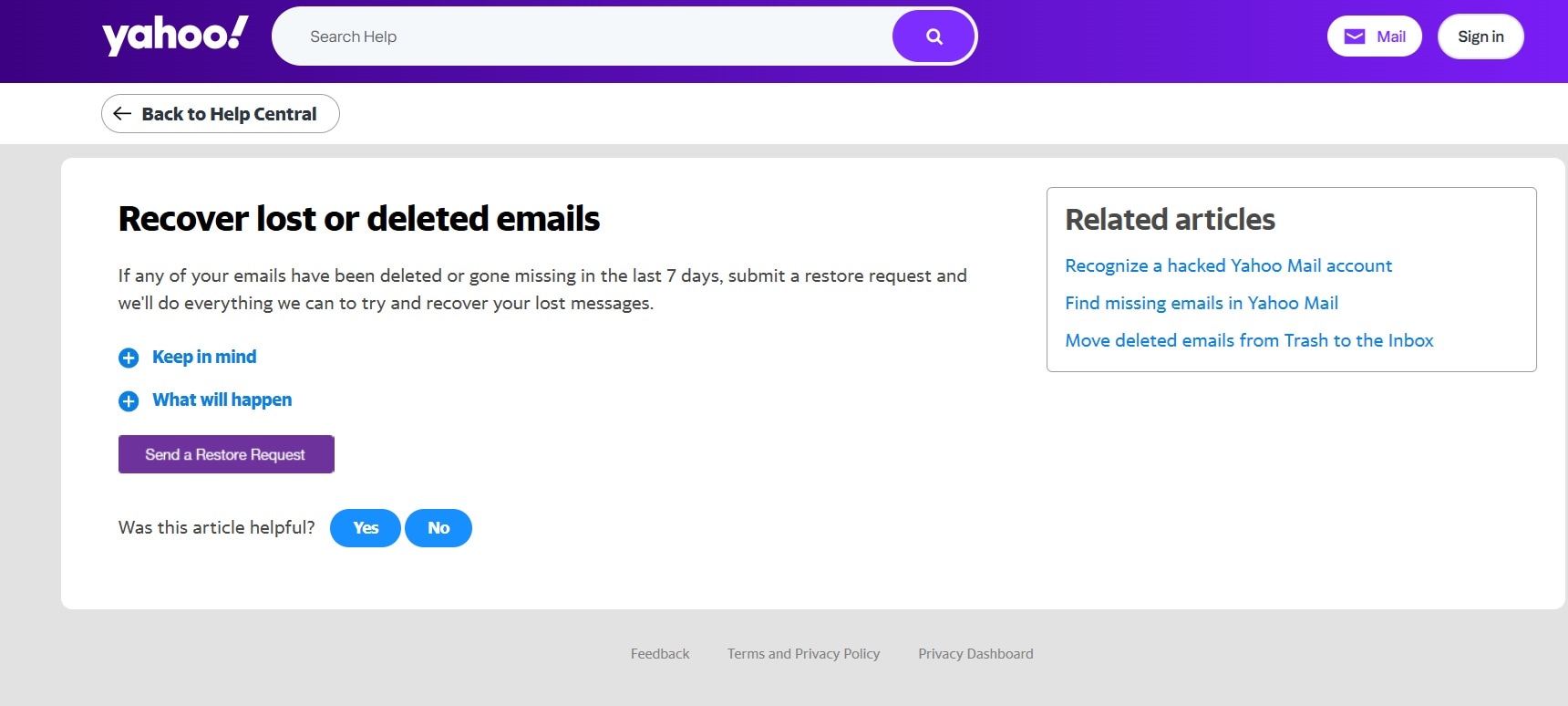
- Click “Send a Restore Request”. Submit the request with your details.
Method 4: Recover emails via linked email accounts or forwarding settings
Many users connect Yahoo Mail with other email accounts. Some also use forwarding rules. If you had these settings active, your lost emails may exist in another account.
This method works well because many emails get copied automatically. You may find a missing message inside Gmail, Outlook, or other linked accounts.
How to Recover emails via linked email accounts or forwarding settings:
- Open your other email accounts and search for the subject or sender.
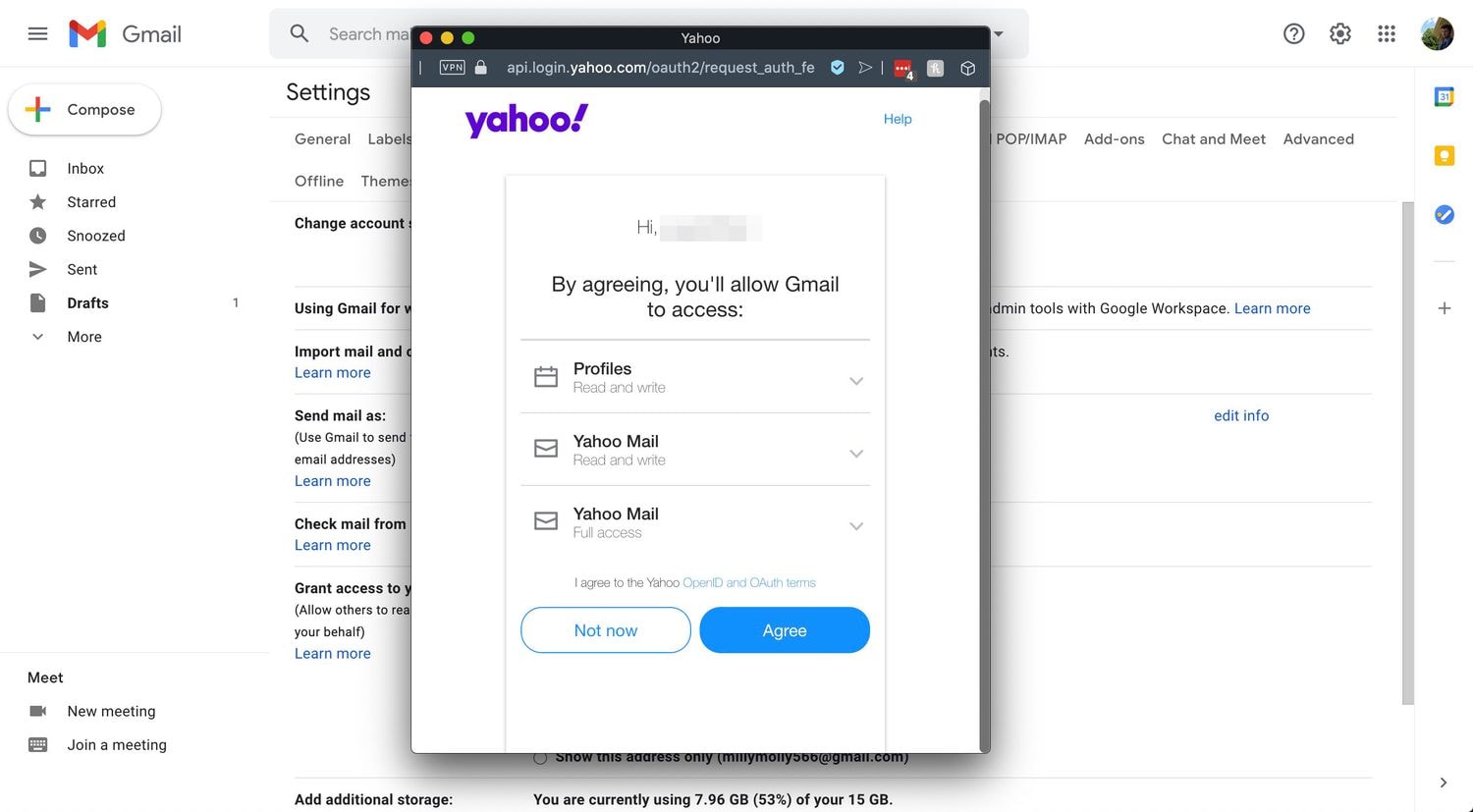
- Check forwarding history or filter settings.
Method 5: Restore from local backups or third-party backup tools
Some people use backup tools to save emails offline. These tools store messages daily or weekly. If emails were backed up earlier, you can bring them back from these saved copies.
Backup tools can store full mailbox data. So even if Yahoo Mail is empty, your backup may still hold the old emails.
How to Restore from local backups or third-party backup tools:
- Open your backup tool or file storage.
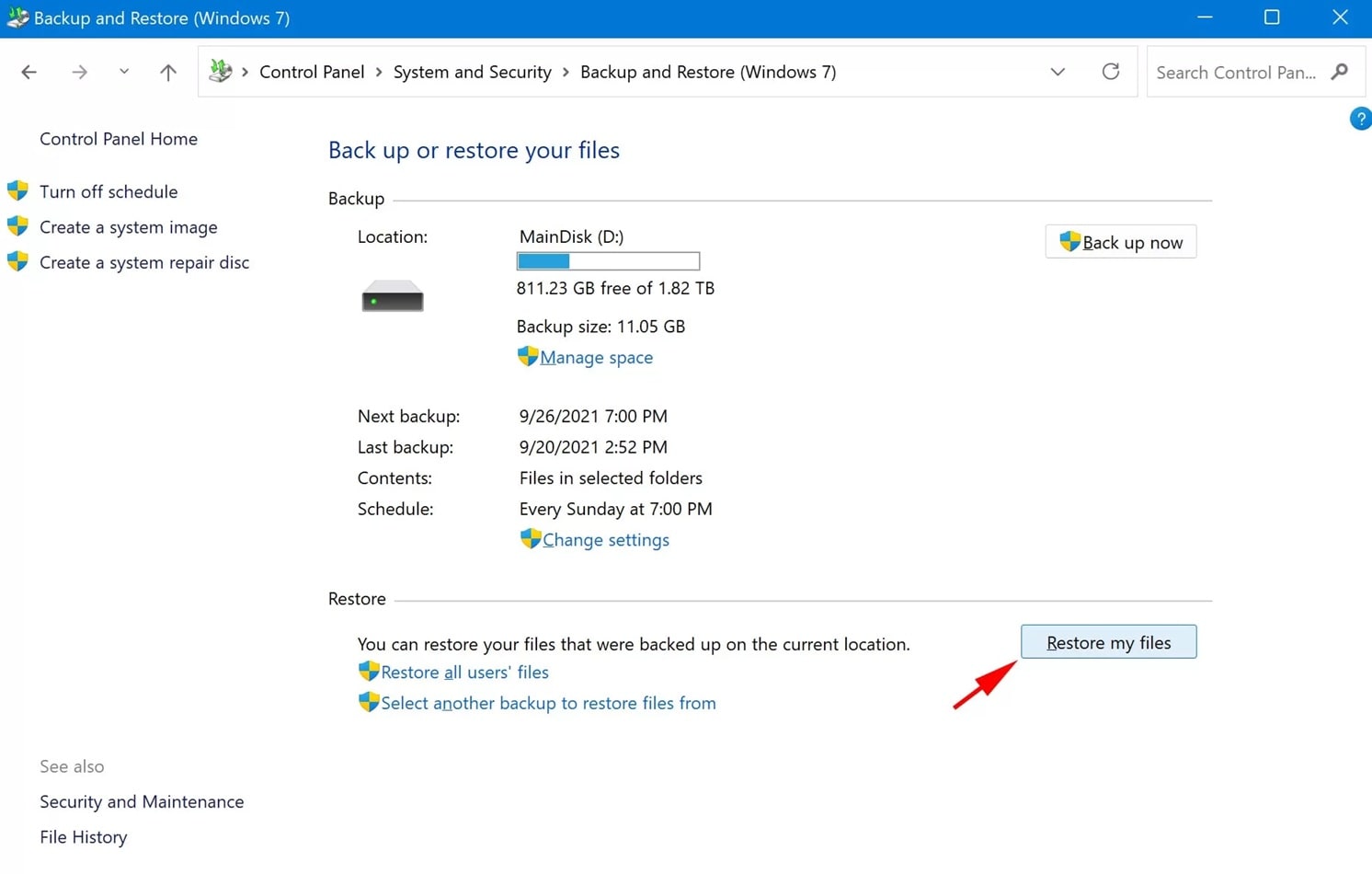
- Restore the email file or folder to your device.
Method 6: Contact Yahoo Support for advanced recovery assistance
If no method works, you can ask Yahoo Support for help. They can check your account history and may offer solutions. Support teams have access to tools not available to users. They may help recover lost emails depending on the condition of your account.
This method is helpful in rare cases where messages were removed because of server problems or security actions.
How to Contact Yahoo Support for advanced recovery assistance:
- Visit the Yahoo Help Center.
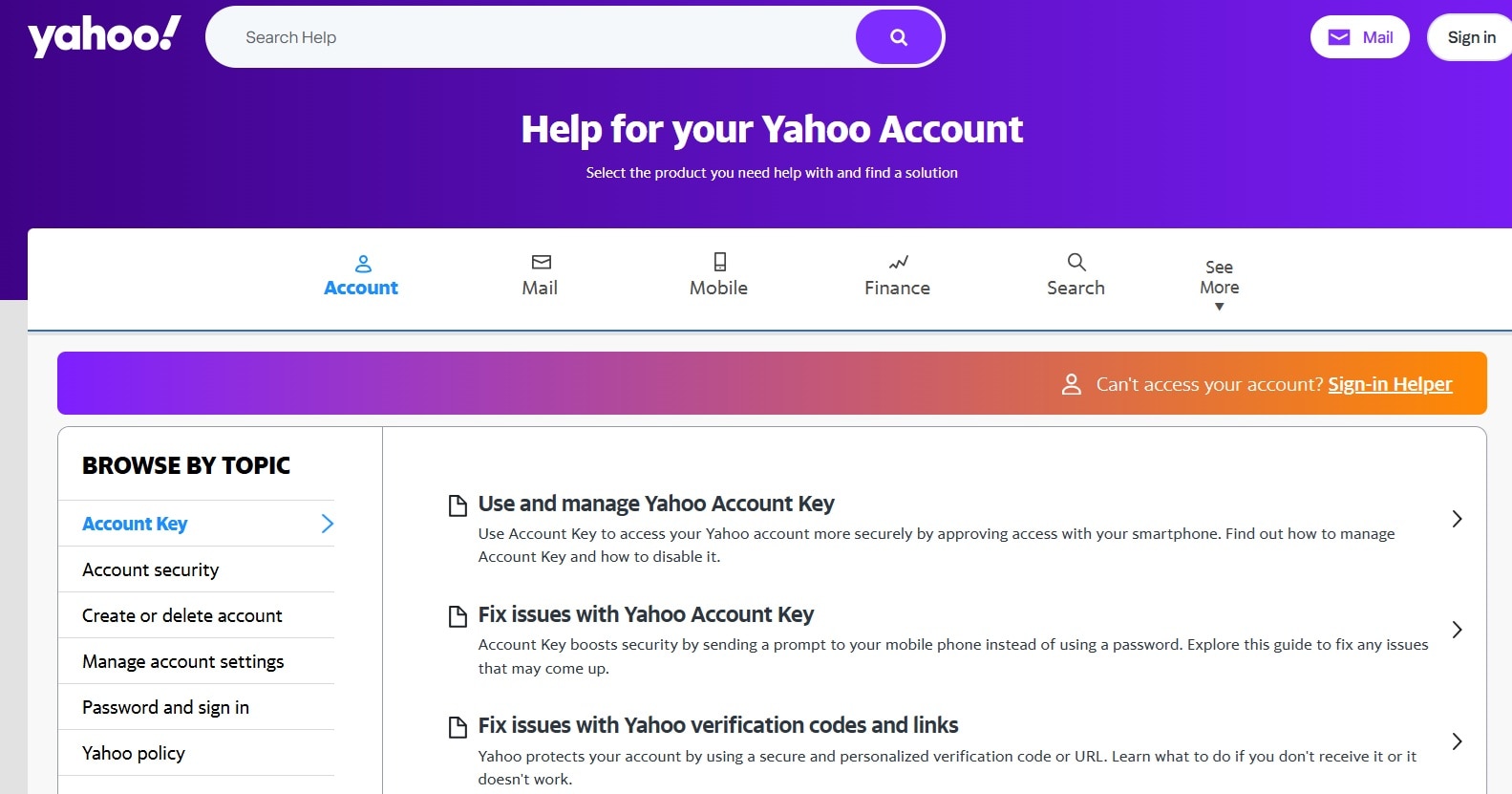
- Chat with an agent or raise a ticket.
Conclusion
Losing emails can disturb your work and peace of mind. But there are several ways to bring back your messages. Some involve simple steps inside Yahoo Mail. Others use tools or support help. All these methods guide you on how to recover permanently deleted emails from Yahoo. They also explain how to recover permanently lost emails from Yahoo in different situations.
By using the right method at the right time, you can restore permanently deleted emails from Yahoo and protect your important data. Make sure to follow the tips to reduce the chance of losing emails again.
Try Recoverit to Recover Lost Data
Security Verified. Over 7,302,189 people have downloaded it.
FAQs:
-
1. Can Yahoo recover emails deleted long ago?
Yahoo may restore older emails if a backup version exists. You can try the restore request feature, which brings back your mailbox from a past time. -
2. Can I recover deleted emails without using tools?
Yes. You can check the Trash and Spam folders or use restore settings. You may also check linked accounts or backups. -
3. What should I do if none of the methods work?
You can contact Yahoo Support. They may check the account logs and offer further recovery options.


 ChatGPT
ChatGPT
 Perplexity
Perplexity
 Google AI Mode
Google AI Mode
 Grok
Grok






















