Does Yahoo Deleted Old Emails?
Did you just signed in to your Yahoo! email account and could not find an old email? Does Yahoo delete old emails? Might be possible!
Yahoo! deletes old emails when you had abandoned your account by not logging for a couple of years. You are lucky enough that Yahoo! did not assign your account to another user, and you can still access your notes and calendars. Well, it is a common issue and can be solved quickly.
Here, we will discuss about Yahoo mail, and how to recover your deleted emails from Yahoo. Let’s read on.
Part 1: Basics about Yahoo Mail
Yahoo deletes content from an inactive mailbox. So, it is necessary to log into your account at least once a year else you may end up losing your important emails. But before learning about how to delete or retrieve old mails, let us first learn about Yahoo mail.
Note: If you are working with recovering lost/deleted emails, you can check this article - How to Recover Permanently Deleted Emails from Yahoo.
History
Verizon Communications owns Yahoo! Inc. which is popularly known as Yahoo! Based in Sunnyvale, California, David Filo and Jerry Yang founded it in 1994 when they were doing graduation from Stanford University, California. Within a few years, the site becomes popular, and its founders renamed it Yahoo! Means ‘Yet Another Hierarchical Officious Oracle.’ Yahoo! is known for providing online utilities, information, and access to other websites.
Features of Yahoo! Mail
The cloud and web-based messaging solution keep you connected with your inbox, email alerts, and Yahoo account support with single-tap. Yahoo mail is very easy to use and make its users available with multiple features. Take a look:
Yahoo! offers you an effective email service to send and receive emails securely. The email service also includes many exciting features like the theme, message layout, stationery, and inbox spacing. Yahoo mail is very easy to use, and all your emails are sorted between inbox and sent emails. Moreover, there is also a spam folder where all the spam emails are already filtered.
Yahoo mail gives you an excessive storage space of 25 GB to easily send documents, emails, images, etc. You can also save your contacts with the help of Yahoo contact feature.
You can set important events and dates and get timely notifications with the Yahoo calendar feature.
Yahoo! is also used as a news source across the globe. It delivers local and international news through websites and mobile applications. You will get notifications of the word’s recent happenings once you reach the Yahoo page.
It is also one of the most popular search engines across the globe. Like Google, you can search for images, notes, news, etc.
Along with Yahoo email, you also get services like Yahoo Messenger for instant chat with your family and friends, Yahoo answers for your queries and also Yahoo groups.
After learning some basics about Yahoo, let us see how you can easily erase older yahoo emails.
Part 2: How to Delete Yahoo Emails Older Than a Set Time?
If you are regularly using your Yahoo! email account for many years, your account must have thousands of emails. It’s irritating to let old emails pile up, knowing that these emails are of no use. If you use outlook services, the service provider offers you an excellent tool for dealing with old emails in your inbox. But for deleting old emails in Yahoo!, you need to follow the steps given below.
Step 1: Put Together a Similar Search with an Onscreen Menu
You can find emails, calendars, attachments, and photos by using the search feature in Yahoo! mail. Enter the keywords in the top search bar and click on the search icon. You can insert the name of the sender, subject, or email of the person.
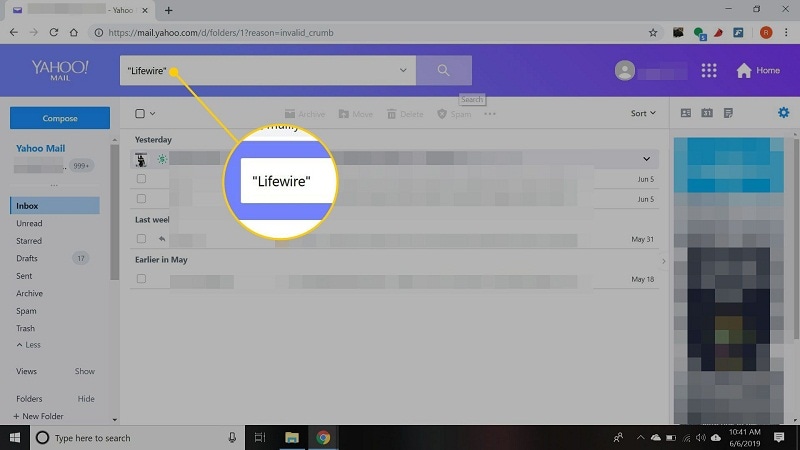
Step 2: Click on the ‘All’ Button
Now, click ‘All’ located at the left of the search button at the top of the screen.
Step 3: Then, click on ‘Advanced Search’ at the bottom.
Step 4: Enter the sender or subject name whose messages you want to delete.
Step 5: Now, in the date field, click on the ‘Any time’ button and select ‘Customer Date’ from the drop-down menu. If you want to find older messages than a specific date, enter the date in the second field to get older emails.
Follow the above steps to quickly delete older Yahoo mails in a click. While thinking does Yahoo delete old emails, it's advisable to create a backup of the Yahoo emails in case of data loss. If you have deleted your emails accidentally and looking for a way to recover them, please go through the next part.
Part 3: How to Retrieve Old Emails from Yahoo Mail Box?
Accidents can happen anytime, and sometimes, you can delete your emails accidentally. In some cases, hackers hack your account and delete your important emails. Your mails may contain your essential usernames and passwords for your different social media accounts, bank accounts, etc.
The good news is that there are multiple solutions to retrieve your emails. Some of them are given below.
Wondershare Recoverit Data Recovery
Wondershare Recoverit is effective and easy-to-use Windows data recovery software. It keeps the potential to restore your lost, deleted, inaccessible, and formatted data from a mobile device, PC, USB drive, external hard drive, digital camera, and other storage devices.
While looking for an important mail, when you fail to find it you start thinking has Yahoo deleted old emails. If this had actually happened, then for recovering your old deleted Yahoo! mails, all you have to do is download the windows or Mac version and follow the steps given below.
Step 1 Select a location
Launch Wondershare Recoverit and select a location where you delete the old emails.

Step 2 Scan the hard drive
Select a location where you lost your Yahoo! emails and click on the ‘Start’ button. You can also choose ‘Deep Scan’ after the ‘Quick Scan’ option for a robust recovery.

Step 3 Preview and Recover Email
Once the scan completes, you can see the recovered files on your desktop. Mark email files that you want to retrieve, click on Recover, and save them. After saving them, you can import these emails to your email database.

Before doing the recovery process through Recoverit, make sure you have checked your deleted emails in the Trash section of your email database. It will save you time in retrieving your emails.
Conclusion
Yahoo! is an excellent platform for sending and receiving messages. Still, sometimes, when you don’t login into your account for years, your account can be suspended or given to another user. Sometimes you may not be even able to find some of your important emails and you wonder does Yahoo delete old emails.
If you don’t use your Yahoo! account for a long time, then Yahoo can erase your emails. But you don’t need to worry about retrieving emails as you can quickly recover them using the above solutions. Wondershare Recoverit is an easy and quick solution used by professionals for recovering different types of data like images, emails, songs, videos, etc.
Recover and Repair Email
- Repair and Recover Emails
- Get Email Password Back


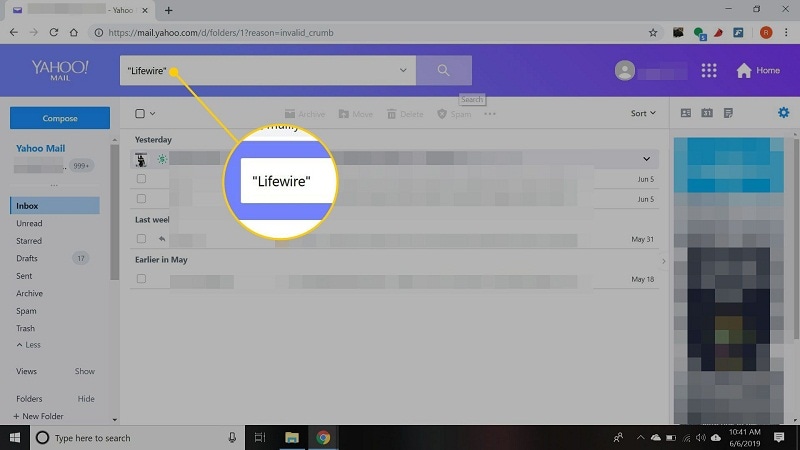



 ChatGPT
ChatGPT
 Perplexity
Perplexity
 Google AI Mode
Google AI Mode
 Grok
Grok























Amy Dennis
staff Editor