Yahoo Mail is a popular web-based email service that has been around for a long time and is commonly used by people to manage their email accounts. Given the possibility of having a large database, it is essential to have a backup of your important data. However, Yahoo does not provide this service, so you must rely on a dependable and trustworthy backup software tool.
In this post, we will review our top 5 picks of Yahoo Mail backup tools that can help you easily back up your Yahoo emails and ensure that your data is safe and secure.
5 Best Yahoo Mail Backup Tools to Back Up Yahoo Email
Yahoo Mail Backup Tool
To comprehend the significance of creating a backup, let's explore first why it is necessary before we proceed to the top Yahoo Mail Backup tools:
A backup is an important aspect of email management, which is true for any email. However, unlike many other companies, Yahoo doesn't offer a certified backup solution. Therefore, several backup tools have been created specifically to address this issue.
After extensive research and analysis of various Yahoo Mail Backup tools available on the market, we have compiled a comprehensive list of the top 5 best options for backing up your Yahoo email. These backup tools have been carefully selected based on their features, reliability, and effectiveness in backing up Yahoo emails.
1. Systools Yahoo Mail Backup Wizard

Systools Yahoo Mail Backup Wizard has a star rating of 4.4 out of 5, with 223 ratings on the company's official website.
The first Yahoo backup software we would like to introduce is Systools Yahoo Email Backup, which is optimized for Yahoo and enables users to back up their emails in various formats. This software allows users to store their emails on their hard drives or external storage devices, and it has an option that enables the extraction and downloading of all Yahoo Mail attachments. Additionally, users can delete emails after downloading them, which is a useful feature. Furthermore, the downloaded emails retain their metadata and formatting.
The software can also work with multiple Yahoo accounts; however, it only allows users to download emails from a single account simultaneously. With incremental backup support, Systools Yahoo Email Backup is one of the top tools for Yahoo Mail backup.
Key Features
- Windows OS Backup Yahoo Emails to PST, PDF, MSC, MBOX, and EML Formats
- With Mac OS, you can convert Yahoo Mail emails to HTML, TXT, CSV, EMLX, and MHT formats.
- The best feature is downloading all attachments from a Yahoo Mail account. Ability to apply an email filter by date to take selective backups of Yahoo emails
- Backup Emails from Every Folder of One or More User Accounts
- Supports emails with the @yahoo.com (all domains), @rocketmails.com, and @oddpost.com addresses; takes backups of emails with the @att.net, @sbcglobal.net, @bellsouth.net, etc.; and provides Yahoo Small Business Email Backup with a variety of domain names.
Ease of use
- Systools Yahoo Mail Backup Wizard has a simple and user-friendly interface, making it easy for technical and non-technical users. The software provides step-by-step instructions throughout the backup process, and the intuitive interface makes navigating the various options and settings easy.
Compatible systems
Secure and credible Yahoo email backup program to backup Yahoo Mail to various file formats in versions of Windows OS 11, 10, 8, 7, and Mac OS 10.8 and Above.
Pricing
Systools Yahoo Mail Backup Wizard offers:
- Free trial
- Single-user license that costs $49
- The multiple-user license costs $50 ($5 per user account); this license is only available to 10 users max.
User Reviews
Users |
Reviews |
| Sant32 | “Most efficient utility for copying Yahoo mails multiple file formats.” |
| TECH BLOG | “Yahoo Mail Backup Tool is an efficient solution to create a copy of Yahoo emails to multiple file formats. The mail Backup utility can take the backup of all mailbox items including inbox, sent items, draft, etc. The Yahoo Backup tool can maintain the email formatting intact after taking the backup also” |
2. Advik Yahoo Backup Tool

Advik Yahoo Backup Tool has a star rating of 3.6 out of 5, with 6 ratings on Trustpilot.
This tool is a fantastic Yahoo Mail backup solution that enables users to download their Yahoo email files to their computer and create backups of them. You may save yahoo mail email backups in 15+ file types, including MBOX, EML, PST, MSG, and DOC. Because of its simple interface, it can be used effectively without any technological expertise. You may immediately export Yahoo emails with this program to Gmail, Office 365, and Yandex Mail.
Key Features
- You can download emails from many Yahoo email accounts at once with the Advik Yahoo Backup Program.
- The software intelligently recognizes all the email properties and metadata when performing a yahoo email backup.
- While backing up Yahoo, it maintains the folder & subfolder hierarchy. It also keeps the email characteristics (cc, bcc, date, time, signature, etc.)
- Users can use the Advance Email Filter option to specifically download Yahoo emails.
- Advik Yahoo Backup Tool has an easy-to-use interface for non-technical users.
Ease of use
- Advik Yahoo Backup Tool is easy to use, even for beginners. The software's interface is user-friendly and well-designed, making navigating through the various options and features easy. The backup process is quick; users can easily select the type of backup they want and the desired format.
Compatible systems
- Advik Yahoo Backup Tool is compatible with all versions of Windows OS, including Windows 11, 10, 8, 7, etc. It also supports both 32-bit and 64-bit versions of Windows.
Pricing
- Free trial
- The Personal License has a one-time payment of $39
- The Business License has a one-time payment of $99
User Reviews
Users |
Reviews |
| Bob Shatner | “Good Support team with excellent software experience.” |
| Michael | “Software does not work. Fails to convert emails in subfolders. Vendor does not respond to emails, will not help and will not refund. AVOID THIS IS A SCAM." |
| VIKAS RATHORE | “Thanks for helping out. My Gmail Account is secure now. All the important mails that had been corrupted are now safe and secure” |
3. Aryson Yahoo Mail Backup Tool

Aryson Yahoo Mail Backup Tool has a star rating of 4.8 out of 5, with 282 ratings on Trustpilot.
Aryson Yahoo Backup Tool software is another option for backing up Yahoo Mail. Emails can be backed up in various formats. You can also use this software to convert your emails and upload them to Gmail, Outlook, or other IMAP services. You can also import downloaded emails into Thunderbird.
In addition to emails, the software will backup attachments, calendars, tasks, etc. If necessary, you can use this application to forward your Yahoo emails to another Yahoo account or client.
Key Features
- The Aryson Yahoo Backup Tool is designed to download Yahoo mailbox items and save them as a backup.
- Users can use the utility tool to download Yahoo mailbox items to a specific location.
- Yahoo Backup Software allows users to back up Yahoo mail items to various formats. It supports saving and downloading in various file formats, including PST, MBOX, EML, EMLX, MSG, PDF, CSV, GIF, JPG, TIFF, HTML, MHTML, DOC, DOCX, and DOCM.
- Using the utility software, users can generate a log file for all conversion processes.
- For a better user experience, the Yahoo backup utility maintains folder hierarchy and keeps all data in order.
Ease of use
- Aryson Yahoo Mail Backup Tool has a user-friendly interface that is easy to navigate. The software's backup process is simple and quick; users can easily select the type of backup they want and the desired format. The software's features are well-organized, and users can easily find the needed options.
Compatible systems
- Aryson Yahoo Mail Backup Tool supports Windows OS such as Windows 11, 10, 8.1, 8, 7, Vista, XP, 2000, 98, NT, and 95.
Pricing
- Free trial
- The Single User License (for home / personal usage) costs $69
- The Administrator License (for business, corporate & academic usage) costs $199
- The Technician License (for commercial/ business/ govt./ firm/ organization/technical usage) costs $299
- The Enterprise License (for commercial/ business/ govt./ firm/ organization/technical usage) costs $399
User Reviews
Users |
Reviews |
| Roy | “Got very prompt and professional help. The problem was solved in a short time using remote access. Thanks” |
| Mark | “Test of software went okay, so purchased it though PayPal. The provided link back sent me to a Philching site and was blocked…Not sure I would purchase from again.” |
| AJ | “I am genuinely surprised at how good this software and tech support was. No fault to the developers, Gmail to Gmail transfer takes a very long time so be prepared with multiple machines ready to go if you have to do multiple users.” |
4. Turgs Yahoo Mail Backup Wizard
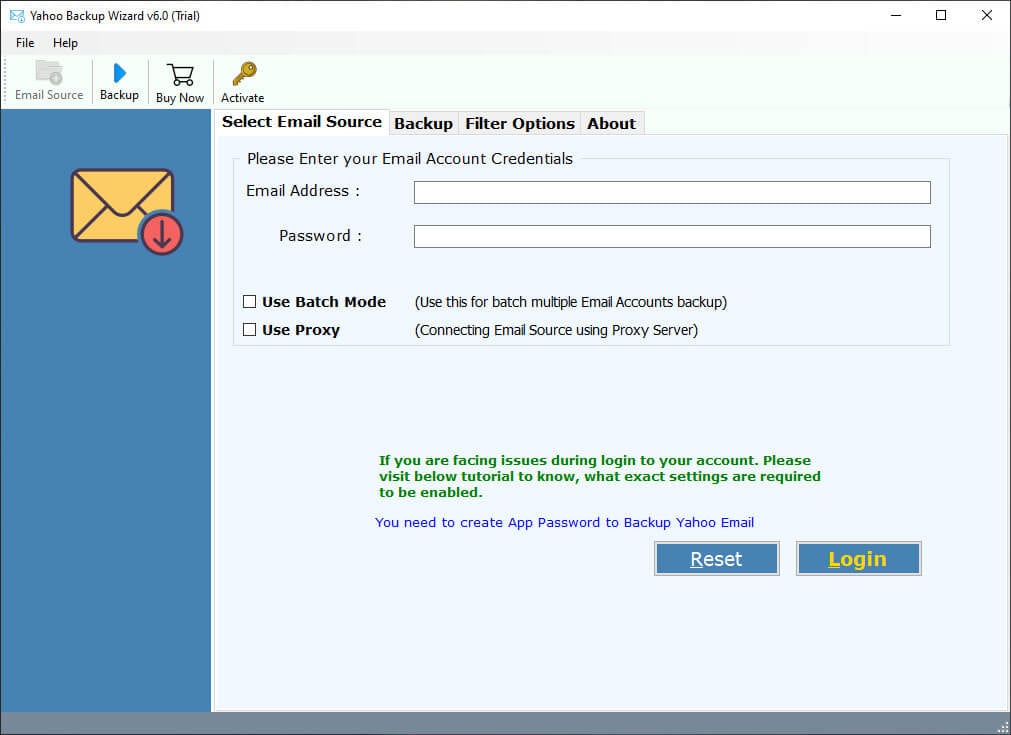
Turgs Yahoo Mail Backup Wizard has a star rating of 4.3 out of 5, with 73 ratings on the company's official website.
Another Yahoo Mail backup tool is Turgs Yahoo Mail Backup Wizard. The software is simple to use and will save your emails in various popular formats. You can also use the software to migrate your emails to webmail services and email clients. Gmail, Outlook, Exchange Server, and ten other webmail services are supported regarding migrations. Thunderbird, Zimbra, SeaMonkey, Mac Mail, and other email clients are supported.
It's worth noting that the software has an advanced filtering feature that allows you to select which emails to back up. There is also the option to download all folders while keeping the folder hierarchy.
Key Features
- Turgs Yahoo Backup Wizard exports mailboxes to various email file formats without losing data. During the backup process, the software keeps all Yahoo email properties.
- This tool lets users download Yahoo Mail Contacts from any Yahoo Mail account easily. The software allows you to export Yahoo Contacts to any email client and file format, including all contact fields.
- Yahoo Mail account holders can extract all Yahoo Mail calendar details, including to-do lists, events, and calendar information, from their Yahoo account and store or transfer Yahoo Calendar details to multiple platforms.
Ease of use
- Turgs Yahoo Mail Backup Wizard has a user-friendly interface, making it easy for technical and non-technical users. The software provides step-by-step instructions for performing the backup process, and it also has a preview option that allows users to view the backed-up data before saving it to the desired location.
Compatible systems
- Turgs Yahoo Mail Backup Wizard is compatible with all versions of Windows operating systems and servers, such as Windows 10, 8.1, 8, 7, and Windows Server 2019, 2016 [R2], 2012 [R2], 2008, etc. It also supports x64 Bits and X86 Bits of Microsoft Windows Operating System versions.
Pricing
- Free trial
- The LiteLicense costs $29
- ThePro License costs $49
- The Migration License costs $99
- The Bundle Offer costs $249
User Reviews
Users |
Reviews |
| Austin | "This product of Turgs had really proved helpful for me. Using this reliable Yahoo mail backup software, I can easily export unlimited Yahoo mail to Outlook PST format directly. Also, it consumes very less amount of time as it can take Yahoo backup in a few seconds." |
| Mark | "I was looking for sophisticated and affordable software to take yahoo small business email backup, I get to know about this reliable tool with one of my friend. This tool is really amazing using this software I can create yahoo business email backup without any kind of hassle." |
5. Wondershare UBackit

While the four Yahoo mail backup tools we have reviewed are all great choices, one more stands out from the rest. Let me introduce you to Wondershare Ubackit, the best Yahoo mail backup tool with a comprehensive solution for backing up your emails.
With Ubackit, you can easily schedule automated backups of your Yahoo mail account and protect your valuable data from accidental deletion or loss. However, it is important to note that Ubackit requires the email account to be logged into Outlook. Unlike other tools, Ubackit cannot directly back up Webmail.
Key Features
- UBackit lets you readily backup files, partitions, hard drives, and external drives to avoid data deletion and corruption.
- Users can take advantage of a free one-month trial of data restoration and backup services.
- Users can use these tools to set - up automatic backups on a daily, weekly, monthly, or continuous basis, eliminating the risk of forgetting to do so.
- Wondershare UBackit protects your backups with a password, ensuring that your data remains private, even if it is stolen, lost, or damaged.
Steps To Use Wondershare UBackit
Check for the backup steps of this almighty Windows backup software.
Step1 Pick the Backup Option
Start Wondershare UBackit. Then, from the drop-down menu, choose Backup > Email Backup.
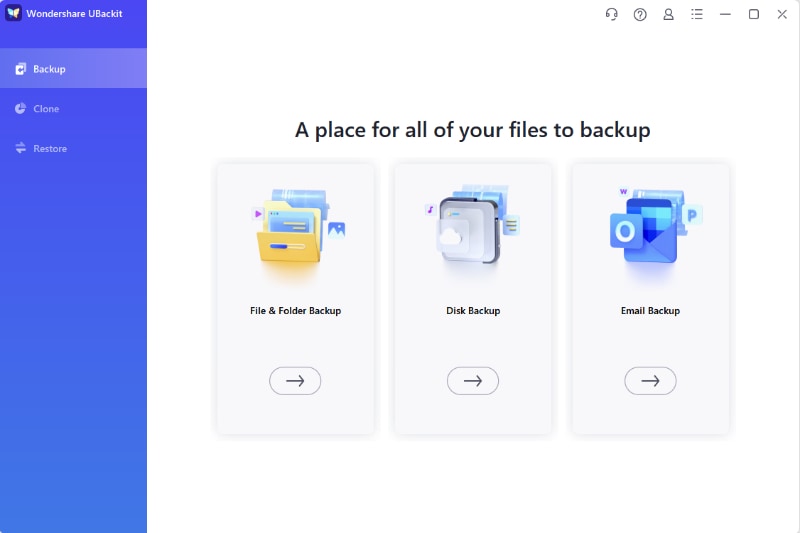
Step2 Choose a Backup Source and Location
Following that, UBackit will display the email files. Select the Yahoo emails you want to backup.
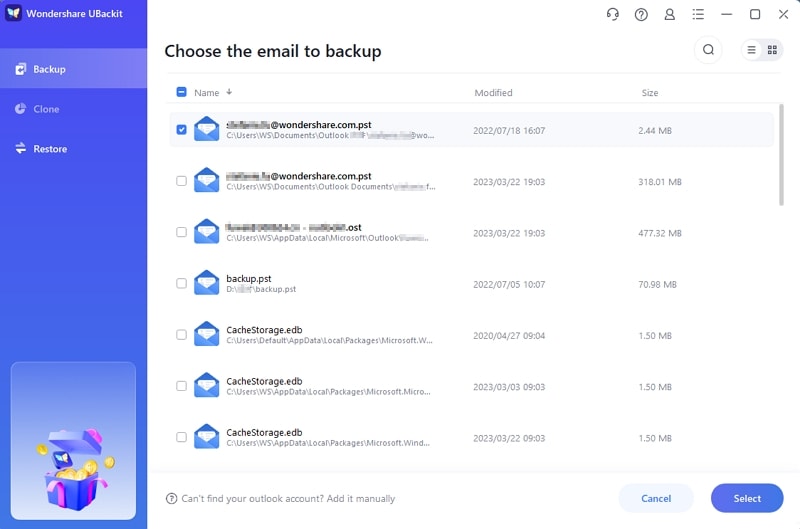
After selecting the Yahoo emails to backup, you can specify where the backup should be saved. It could be on a local disk, an external hard drive, a USB flash drive, etc.
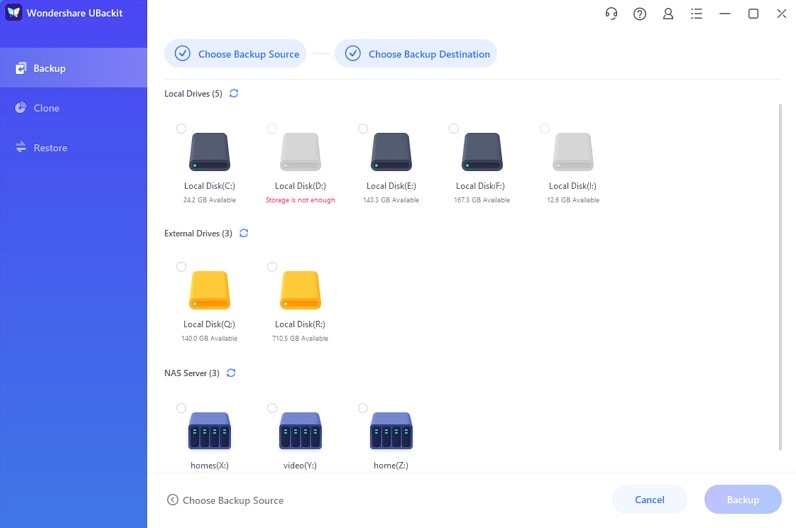
Step3 Begin the Backup Procedure
To begin the file backup process, click the Backup button and wait for it to complete.
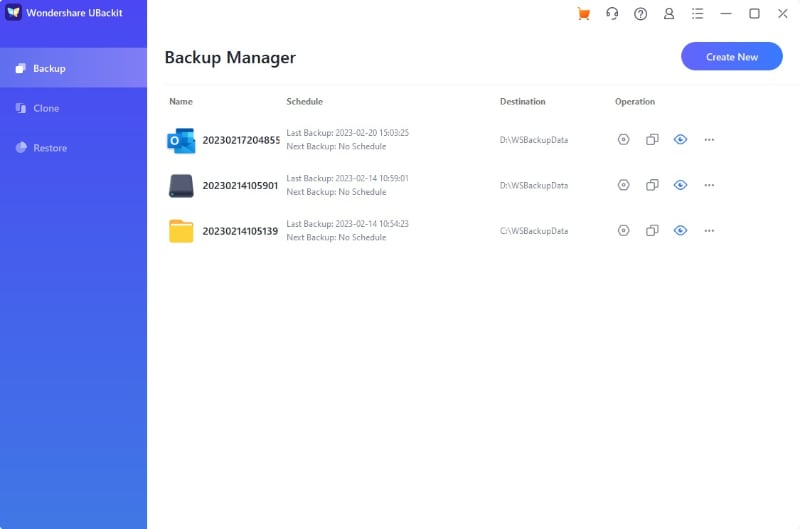
When the backup process is finished, UBackit will notify you.
You can set UBackit to automatically back up your emails daily, weekly, monthly, or even weekly. This feature removes the trouble of forgetting to back up. UBackit also includes a backup encryption feature that password-protects backups, ensuring that your data remains private even if it is stolen, lost, or compromised.
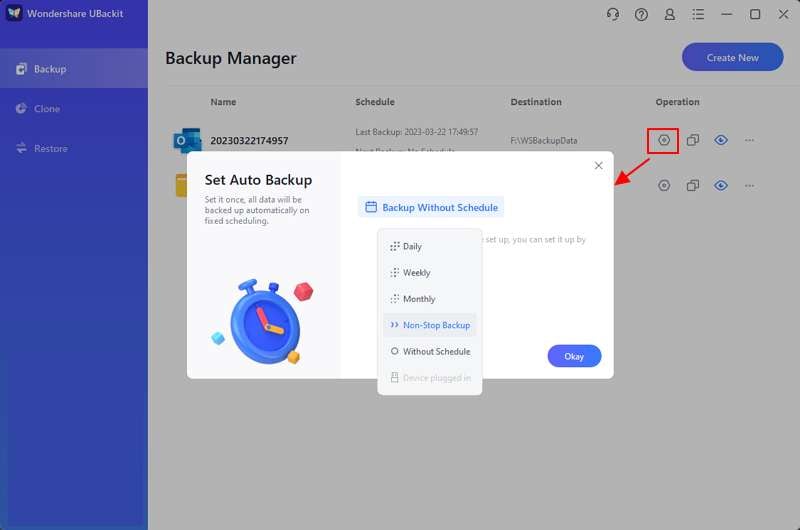
Ease of use
- Wondershare UBackit is designed with ease of use in mind, making it a user-friendly Yahoo mail backup tool for everyone. The software features a simple and intuitive interface that allows you to quickly navigate and perform backup tasks without encountering difficulties.
UBackit's step-by-step wizard guides you through the entire backup process, making it easy to set up and run automated backups. Additionally, the tool offers a one-click backup option that further simplifies the entire process.
Compatible systems
- Wondershare UBackit supports Windows OS, including Windows 11, 10, 8.1, 8. 7 (64-bit).
Pricing
- Free trial
- The 1 Month License costs $9.99
- The 1 Quarter License costs $19.99
- The 1 Year License costs $29.99
User Reviews
Here are some user reviews for Wondershare UBackit on its official website.
Users |
Reviews |
| Rosalin | “UBackit is becoming a favorite of mine. I needed to restore a fille deleted a few weeks ago and it worked perfectly. It was easy to backup, and the interface looks so great and simple to use, so I didn't have to look at the manual and figure out what to do.” |
| Elizabeth | “I have successfully createc e cisk image through Wondershore U2cckt. This backup copy helps me avoid symptomatic computer scription and crash. I am so grateful for the efficien: bc ckup tool. And recommend all my friends to use the opp.” |
| Bob | “Definitely the best invesanert ever! I am a YouTuber and my subscribers expect me to produce multiple videos within this week. I couldn't have afforded to lose vital video clips. Wondershare Ubackit has saved me countless times and efforts! Thank you!!” |
Summing Up
So, these are the five best Yahoo Backup tools on the market, as tested by thousands of users. These Wizards on the list are, without a doubt, among the best software available. Choose one based on your requirements and back up your data with minimal effort. But the best we can recommend using is Wondershare UBackit. Try it today!

 ChatGPT
ChatGPT
 Perplexity
Perplexity
 Google AI Mode
Google AI Mode
 Grok
Grok























