12 Free Data Recovery Software for Windows 7 in 2026
Do you ever get enraged over inaccessible corrupted or deleted files? Here's a chance to get yourself out of the fume. These are the best free data recovery software for Windows 7 in 2024.
Everyone with a computer or even a smartphone can relate to the worry, rage, disappointment that come with losing files to inaccessibility. After deleting or having them get corrupted when a problem occurs during saving or to viruses and other malware. Being unable to get back data lost on our computers or flash drive can be a big worry.
However, this problem can be sorted with the Best Free Data Recovery Software. Get back your lost files with Windows 7 Recovery tools suited for your computer system and easy to use. This article introduces to you 12 recovery software for Windows 7 to end your data loss.
How can we choose the better Free Data Recovery Software for Windows 7?
Choosing the best and appropriate data recovery software for windows 7 can appear to be a very daunting task, especially now that there are several types available in the market.
Data loss may be traumatic and painful. And consequently, this results in high demand and need for data recovery software. The market is at the moment flooded with tons of software under the guise of recovering data. Nonetheless, we can't feign oblivion of the fact that there are a few of these windows 7 recovery tools that perform up to par. However, before dealing with the best recovery software, let us first understand how to choose the best free data recovery software for your Windows 7.
Albeit, you should be aware that you cannot recover data after it is overwritten. Not even with a professional data recovery software. This explains why you should cease making use of a problematic storage device if truly you want to recover your lost items back.
As mentioned earlier, the market of software for file recovery for windows 7 offers numerous choices. Therefore, sprouting the problem of making the right and best choice. In this regard, below are factors that we recommended while selecting the best data recovery software for any data loss situation:
One of the most important factors to consider when choosing which data recovery software that is best for you are the features of such file recovery software. It is imperative to note that the more sophisticated and numerous features a software have to offer its users; the more effective such software would be. When choosing the better software out of the numerous options available, you should check which has more features, including the preview option, the largest file size limit, type of interface, and so on. In a nutshell, the more the features, the better the file recovery software.
Reliability is yet another important factor to consider when choosing your choice of free data recovery software. Check the review of such software from reliable websites; are they credible enough? How effective is this software portrayed? You should consider how much you can bank on a particular data recovery software to help you restore your lost or inaccessible files, before going for it.
Different data recovery software is designed with varying features. Albeit, you must go for a more versatile tool that is capable of working with an extensive range of formats including software and media files. Besides, some software does not support recovery in batches, while some do. So, it is up to you to decide which one you want to opt for. However, irrespective, you should prioritize your convenience when making use of a tool.
You will want a software that can scan your computer storage with utmost speed – very fast yet accurate – and spot corrupted of deleted files. Any software you want to choose, ensure that it works fast, even in the background mode, in full support of quick restoration in batches, such that you can restore multiple files at once without having to confirm each process manually.
12 Free Data Recovery Software for Windows 7 in 2024
Should you be in a situation where you lose your files with no backup, then you can do yourself some good and choose one of the file recovery software for windows 7 reviewed below, and get your data back:

Recoverit Data Recovery is a free file recovery software that is capable of retrieving lost files, data, or document irrespective of the form of media or loss scenario. Asides being compatible with Microsoft Windows 7, 8, and 10, this file recovery software also works fine on Apple macOS platforms. Overall, Recoverit Data Recovery is easy to use and is designed with features that one expects from data recovery software.
PROS
- Supports all kinds of files and file systems, including APFS, NTFS, FAT, and HFS+.
- Recoverit has one of the highest data recovery success rates.
- 7 days money-back guarantee
- Includes the file preview feature.
- 24/7 free technical support
- User-friendly interface
- Easy to use.
CONS
- The estimated time for data scanning may be a bit longer than the one displayed on the screen.
How to use Wondershare Recoverit
- Download the file recovery software installer from their official website.
- Run the installer and let the installation process get completed.
- After that, open the file recovery tool by clicking on its icon.
- The home screen of Recoverit will display all the storage peripherals connected to your computer system alongside all the partitions and drives.
- To recover your files, choose the appropriate storage you want to look into.
- Once you choose the storage drive you want to look into, the scanning process will begin automatically. You can also choose to either stop or pause the scanning process.
- After the scanning process gets completed you can now preview the file you want to recover by just clicking on it.
- If you want to recover everything in the scan results, all you need do is to click on the "recover button" located at the bottom.
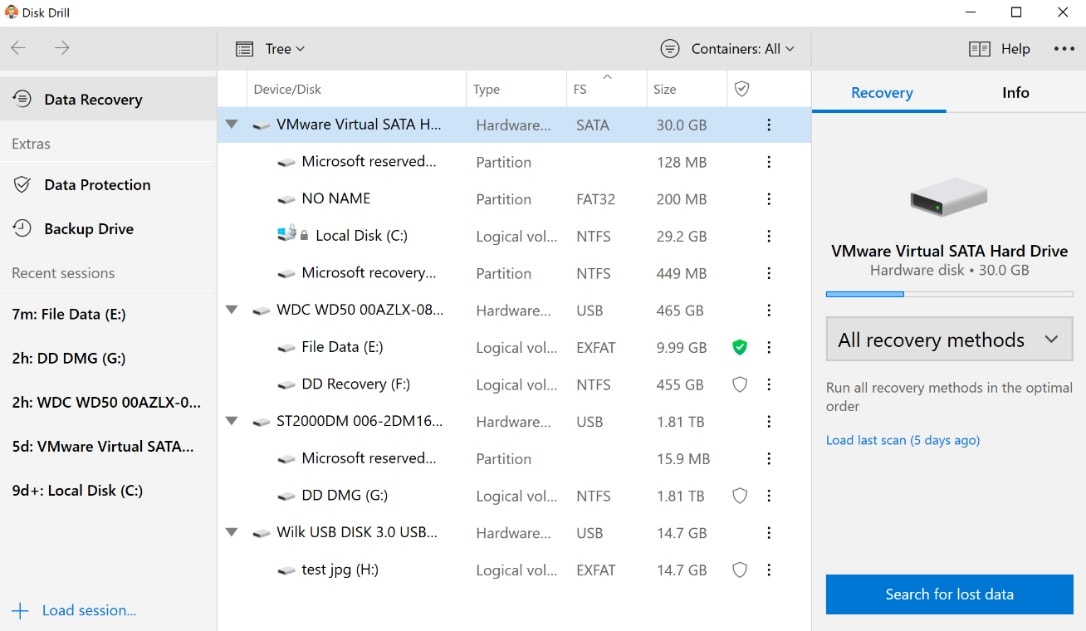
Disk Drill is yet another wonderful free recovery software for windows 7. Developed by 508 software LLC, Disk Drill provides recovery solutions over an extensive range of demographics including small enterprises, education, home use, and corporation. This software offers suitable versions for all kinds and forms of usage.
Disk Drill also features different options for scanning and scan capabilities that it can perform. Overall, this free data recovery software is a nice option if you seek to recover lost, corrupted, damaged, or deleted files.
PROS
- Clear and concise user interface.
- No file limit.
- Supports the recovery of data on multiple platforms, and not only windows 7.
- Supports multiple types of files and file systems,
- Incredibly short scanning period.
- Ease of use
CONS
- The details of files to be recovered aren't usually effectively shown. This way, it is almost always impossible to know the quality of a file before it is recovered.
- Disk Drill only supports the preview of fewer than 400 formats and types.
- Disk Drill doesn't feature portable versions.
- Disk Drill features a file limit of just 500 MB.
- The software usually gets attacked by bugs.
- Inefficient customer support.
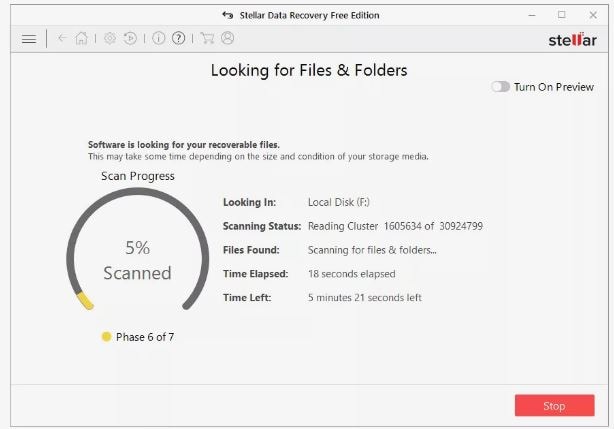
Stellar Data Recovery Software helps in the recovery of files that get lost as a result of emptying recycle bins, virus attack, unexpected system shutdown, and so on. Although Stellar Data Recovery isn't free, as it features a premium version that sells for $79.95, users are still availed the opportunity of free trials, at least for a couple of times.
PROS
- Stellar recover files from all types of media.
- Includes a preview feature
- Includes cloning and disk-testing functions.
CONS
- Doesn't always recover files as claimed
- Poor multi-monitor support
- Not free.
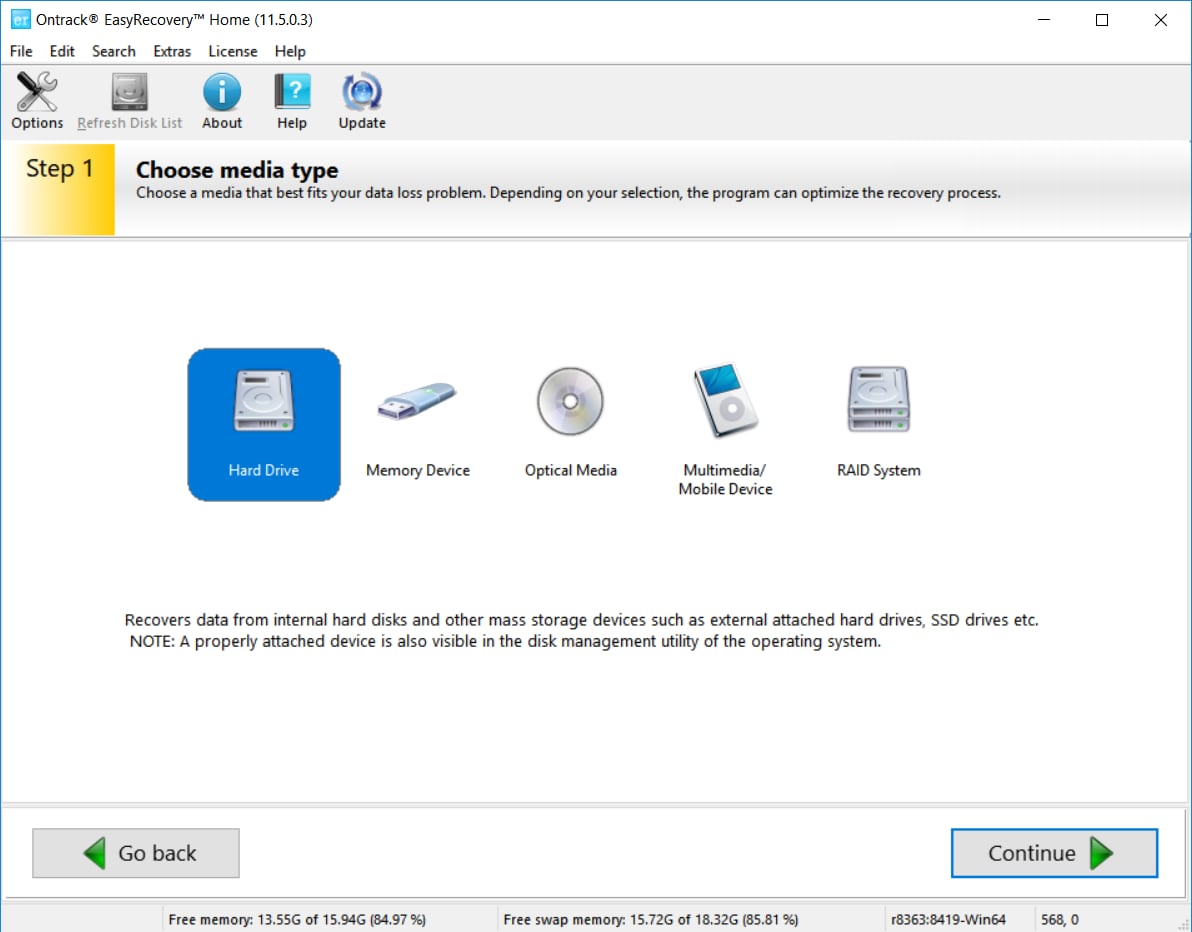
File recovery software for windows 7 such as OnTrack EasyRecovery is designed to help you out in the recovering process of both consciously and unconsciously deleted, lost or inaccessible data. This software offers a thorough scanning feature as well as a user-friendly experience.
PROS
- Quite fast and thorough file recovery.
- Features technically advanced options.
- Features secure delete option.
CONS
- Not-too-clear interface
- Doesn't feature a preview option.
Read More: Ontrack EasyRecovery Review and Alternative
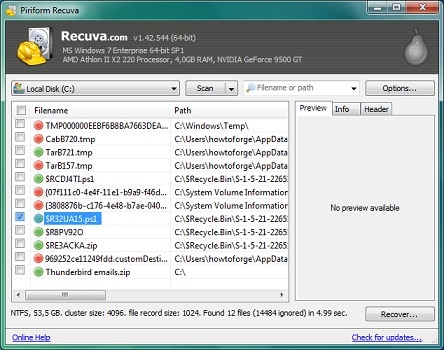
Recuva file recovery software for windows 7 allows its users to restore their deleted files from windows 7. It works perfectly on windows 8 and 10 too. It allows the recovery of all kinds of media including photos, music, videos, documents, emails, and so on.
PROS
- Offers a portable version that doesn't require an installer.
- It allows users to download the.ZIP file.
CONS
- It isn't exclusively free.
- The free version doesn't feature customer support.
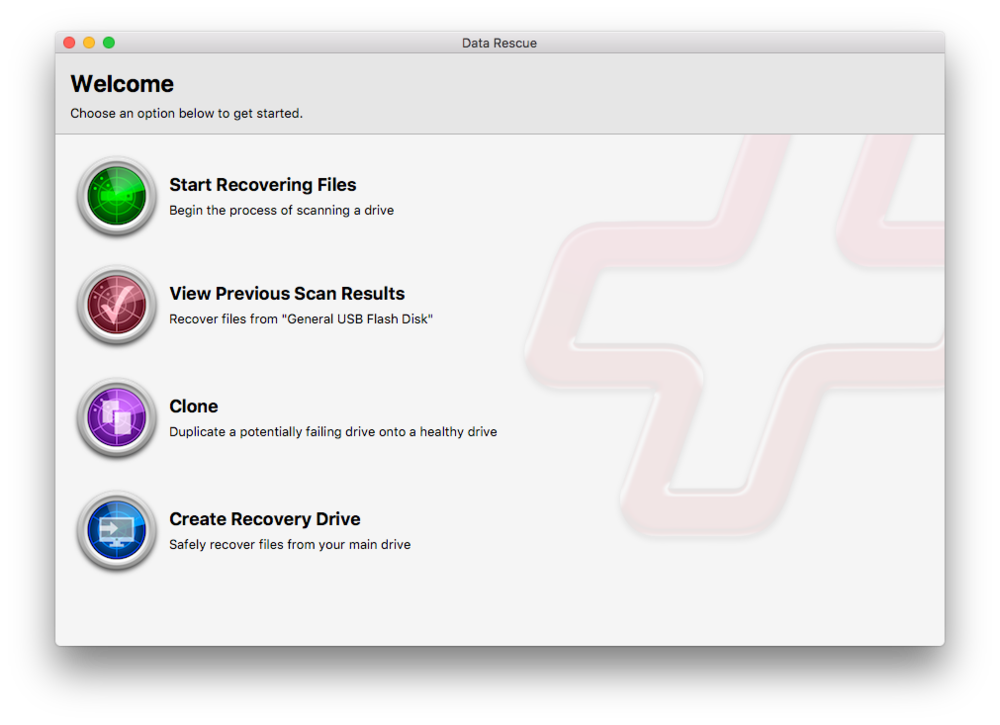
Prosoft is capable of restoring almost all types of files from several forms of external and internal storage devices on Windows 7. It works fine on Windows 8 and 10 too.
PROS
- Allows the recovery of an extensive range of file types.
- Features advanced scan and search settings.
- Features preview option
- Capable of recognizing duplicated files.
CONS
- Not exclusively free.
- The free Demo version doesn't allow users to save recoverable files. Instead, it only allows them to preview them.
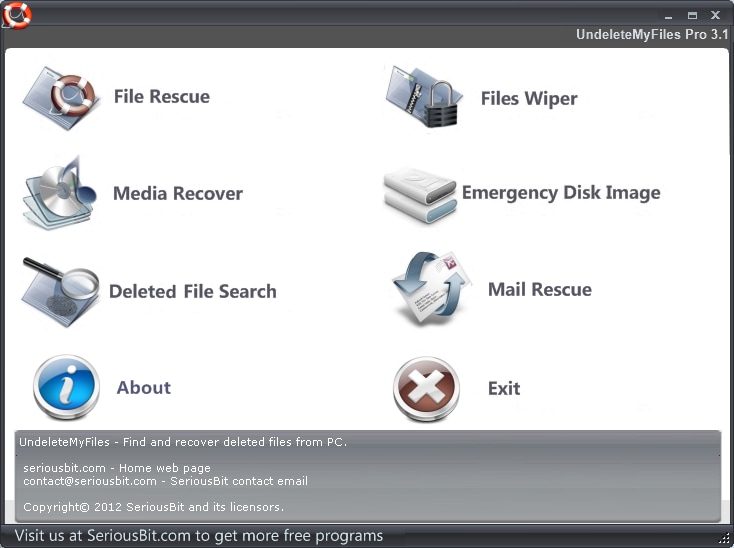
UndeleteMyFiles Pro is a free file recovery software that allows users to get back files that goes missing from their Microsoft Windows 7 devices. It functions basically on hard disks such as USB flash drives, SD cards, and so on.
PROS
- Exclusively free
- Fast in the file recovery process
- Features the filter option.
- Allows the permanent erasing of data
- Features the recovery of deleted emails too.
CONS
- UndeleteMyFiles Pro hasn't been updated in years.
- Lacks certain professional technical support.
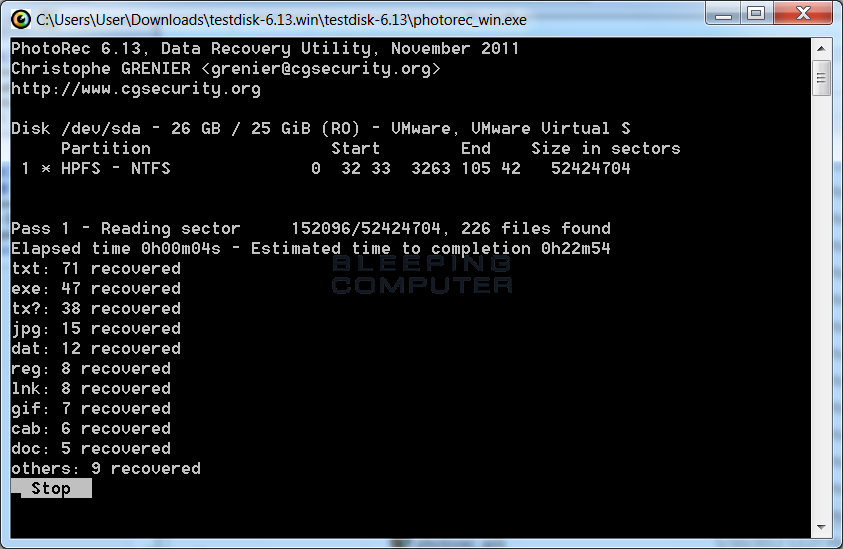
PhotoRec is a professional picture and file recovery software. This software isn't only compatible with windows 7 alone, but also other OS versions too. With PhotoRec, you can recover lost pictures from memory cards, and also recover lost files including videos from DVDs, and hard drives.
PROS
CONS
- The interface isn't easy and straightforward, especially for beginners.
- The interface features command lines.

Recover My Files data recovery software allows users to recover their deleted documents, archives, videos, photos, emails, and music from USB, hard drive, Camera D cards, floppy disks, .Zip files, and so on. Apart from Windows 7, Recover My Files software is also compatible with OS versions 8 and 10.
PROS
- Supports an extensive range of files recovery
- Supports a wide range of storage devices
- Includes the file filter feature.
- Includes the file preview feature too.
CONS
- Recover My Files Software is not exclusively free.
- The free version doesn't allow users to save their recovered lost files. Instead, it only allows them to preview the files. If you want to save, then you would need to buy the pro version of the software.
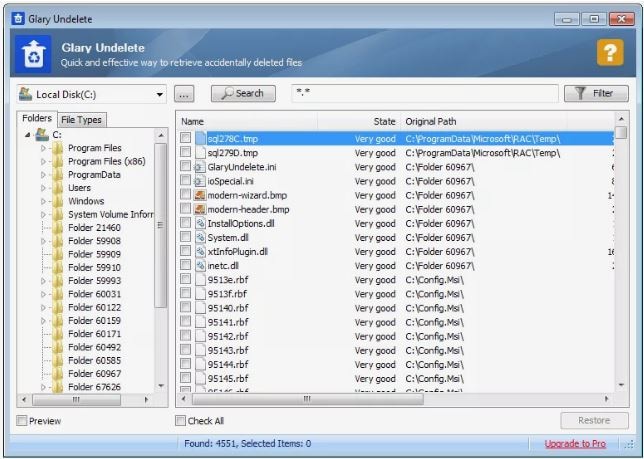
Glary Undelete is yet another powerful, as well as free and easy-to-use file, undelete solution, specializes for NTFS and FAT file systems. This software is capable of bringing back files from your computer's recycle bin, from windows explorer, and also DOS windows. For windows explorer, you just need to push the SHIFT key down. Glary Undelete works perfectly on Windows 7.
PROS
- Supports both dynamic and basic volumes.
- Also, Glary Undelete if capable of undeleting files on removable devices
- Capable of recovering files that have been deleted by bugs, viruses, and/or crashes.
- This software features a very efficient filter tool.
- Supports the recovery of compressed, fragmented, and encrypted files on NTFS.
CONS
- The official website of Glary Undelete isn't as detailed as it should be.
- The technical support system isn't as efficient as it should be too.
- The FAQ section is not updated and not well-detailed.
THE BOTTOM LINE
Getting to this point, choosing the best data recovery software for windows 7 shouldn't be more of an issue any longer. Nevertheless, for us, our best bet amongst this list of 12 free file recovery software for windows 7 is the Recoverit Data Recovery Software.
Having juxtaposed and weighed all pros and cons and features of all software mentioned in this review, we are confident that our choice – Recoverit Data Recovery Software – is justifiable.
The best thing about the Recoverit Data Recovery is that it is very safe with an unmatched level of effectivity for the recovery of files, whether they are deleted, lost, or inaccessible. Wondershare Recoverit allows the recovery of photos, videos, documents, music, and emails from the hard drives of computers, external hard drives, USB drives, and other storage devices.
Never again do you need to worry over your lost data, Recoverit Data Recovery Software is here to take center stage for you!
Free Recover Data
- Top Recovery Freeware
- Top Recovery Solutions



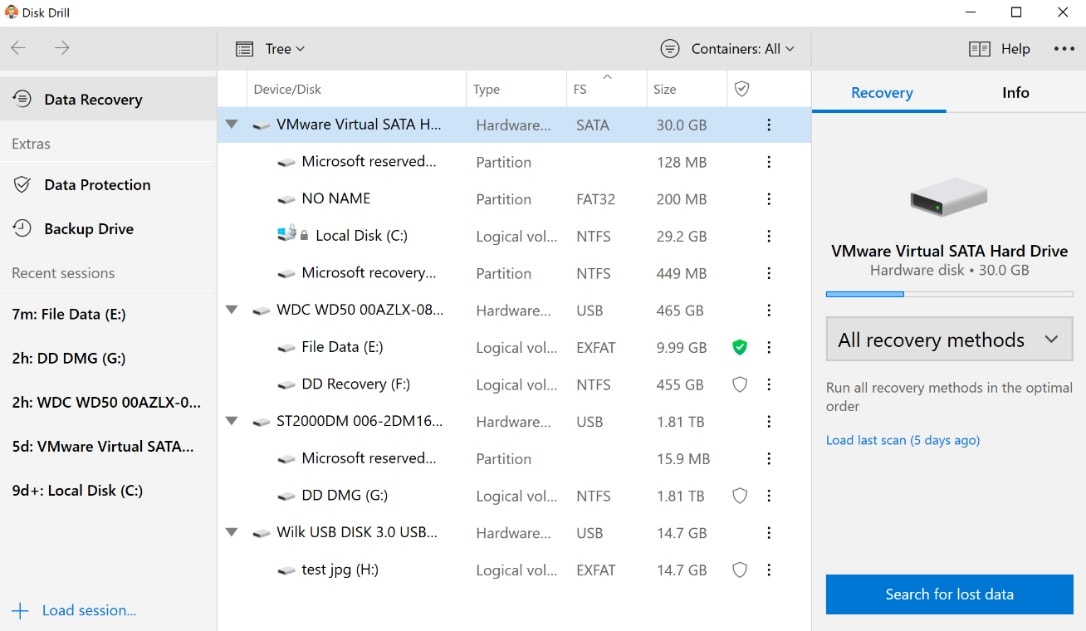
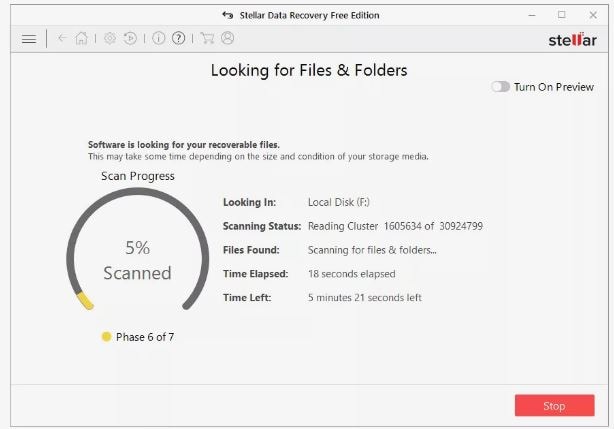
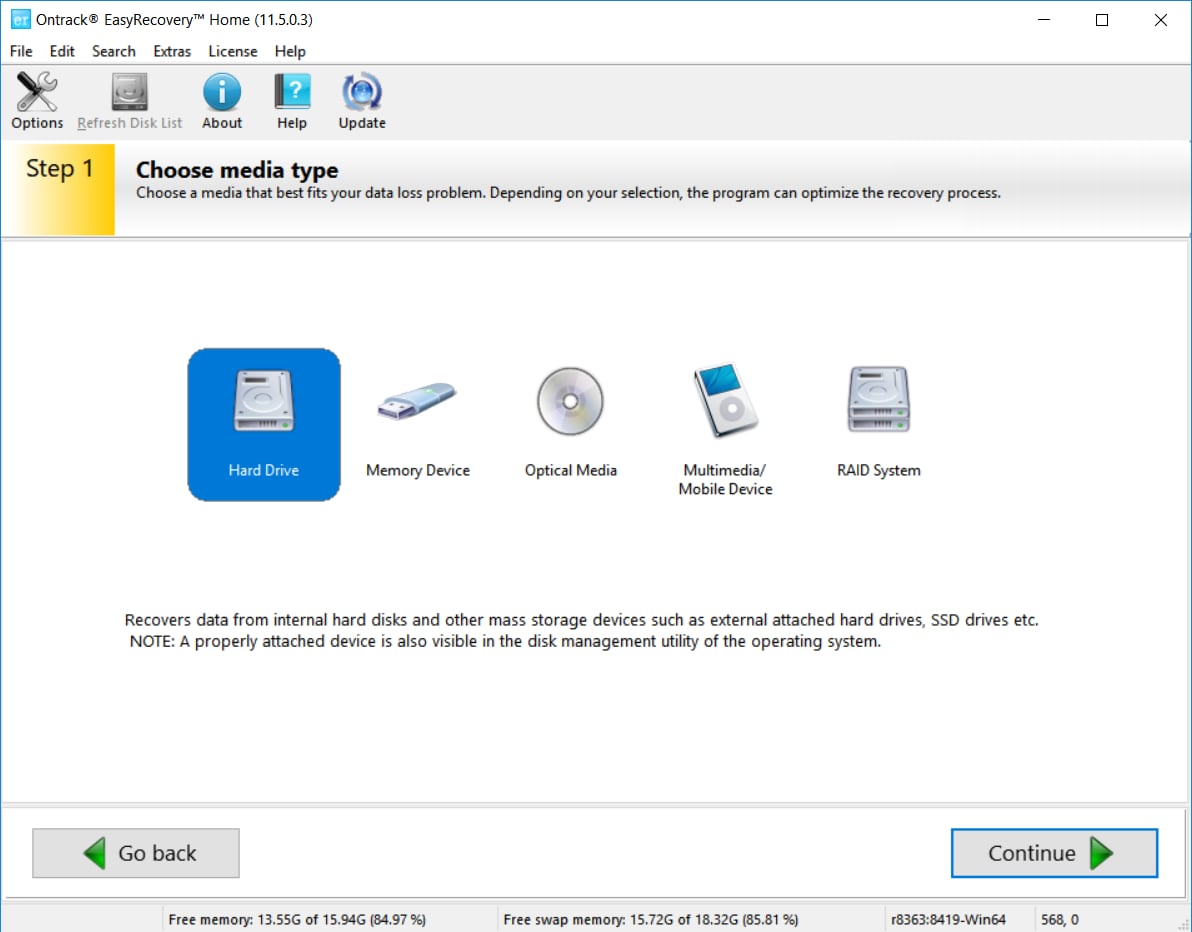
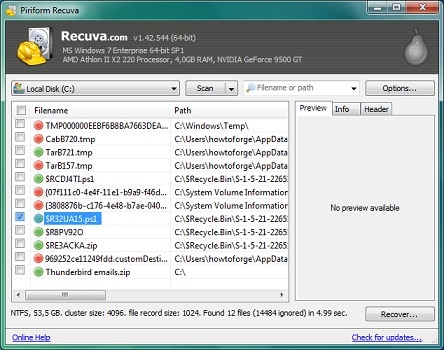
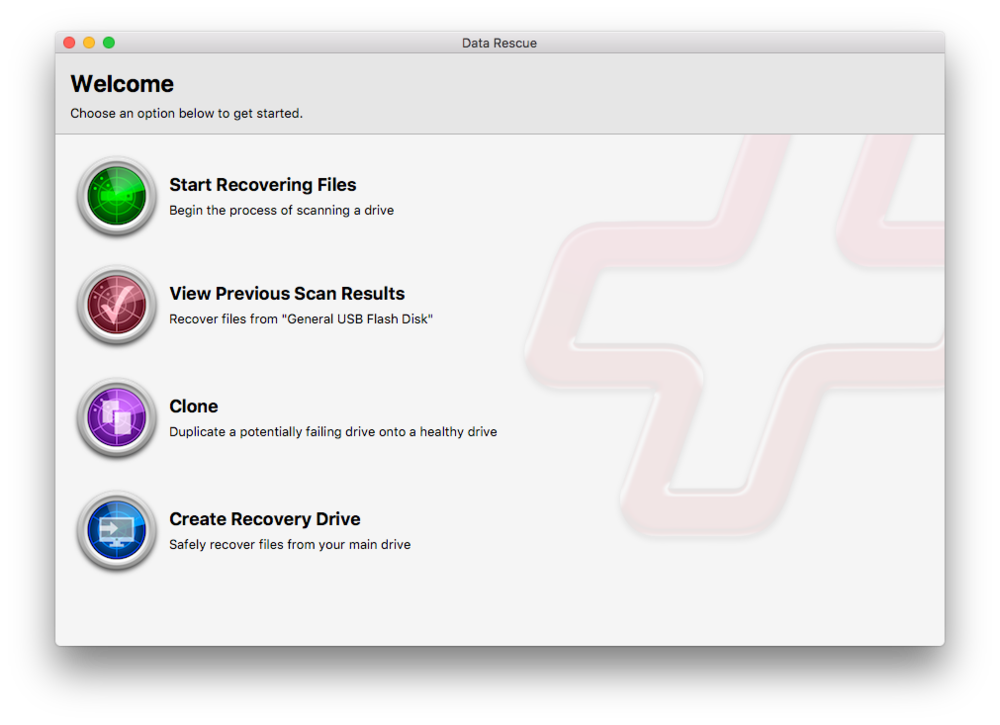
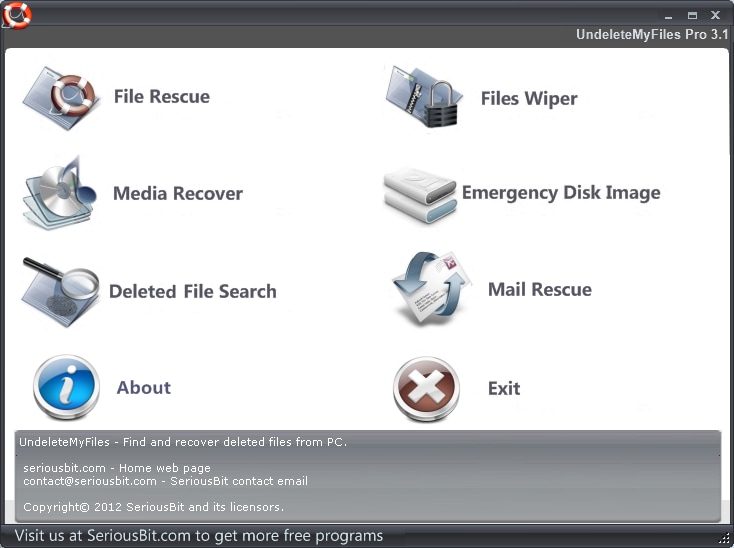
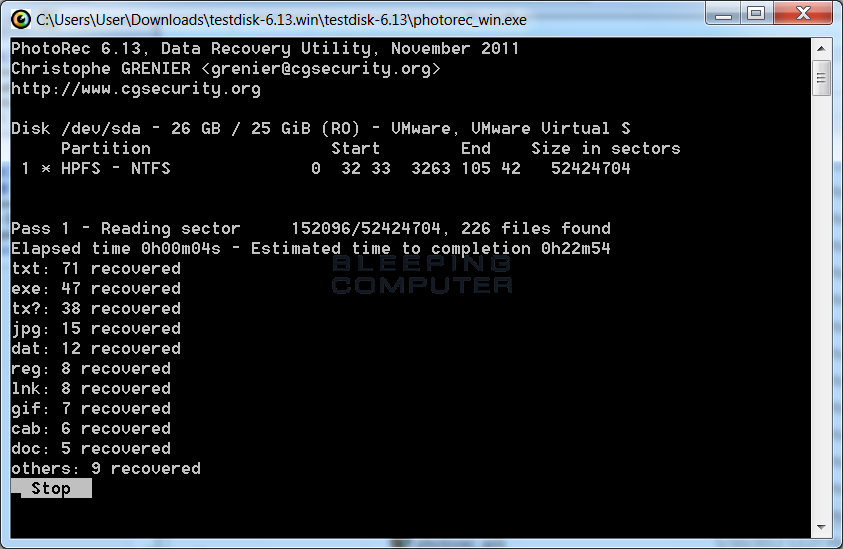

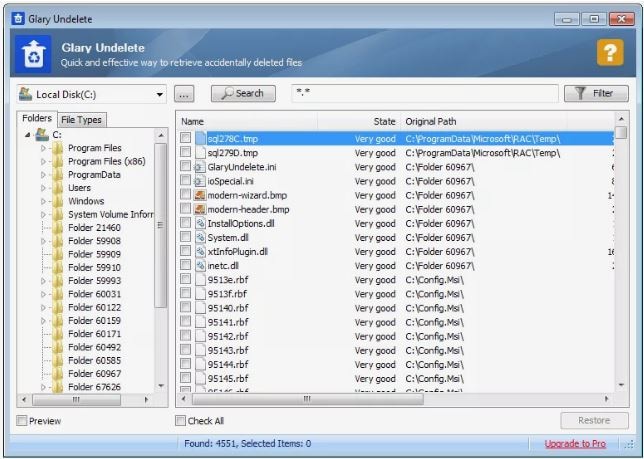
 ChatGPT
ChatGPT
 Perplexity
Perplexity
 Google AI Mode
Google AI Mode
 Grok
Grok
























Amy Dennis
staff Editor