In this article
Part 1: Ontrack EasyRecovery Overview
Kroll's Ontrack EasyRecovery is a reliable DIY data recovery software for Windows and Mac. Ontrack offers specialized solutions for recovering, repairing, erasing, and managing all types of content. Its data recovery tool is a flagship product that comes in various options.
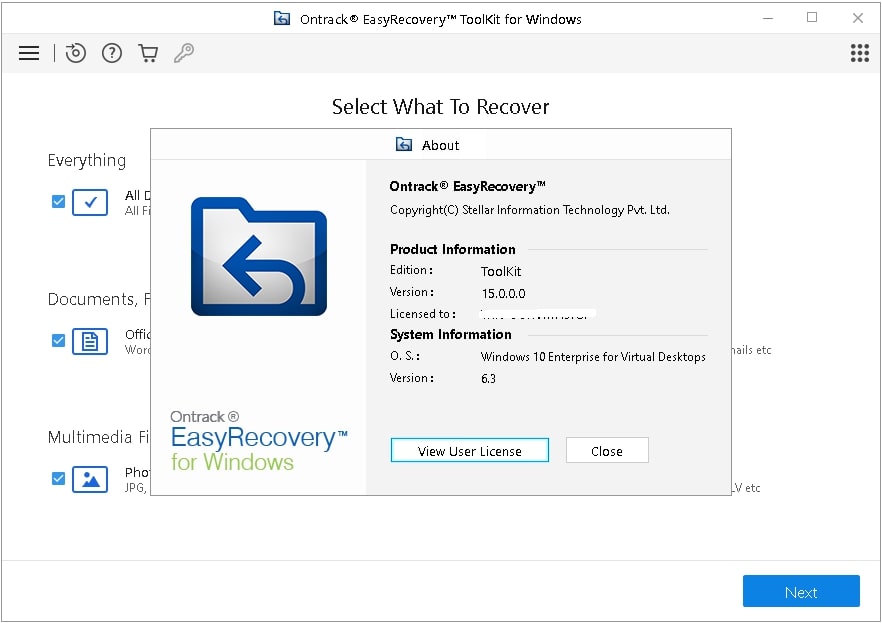
The latest version of Ontrack EasyRecovery is 15.2 that includes the following updates:
- Recoverable content in ZIP and Archive Files are added to the preview
- Supports 4K sector
- Supports Dual Monitor
Here is a table displaying the basic information of Kroll's Ontrack data recovery software.
| Developer | KLDiscovery Ontrack |
| Latest version | Ontrack EasyRecovery Professional 15.2 |
| Latest release | 2022 |
| Supported OS | Windows 10/8/7/Vista/XP, macOS 10.12 Sierra – macOS 11 Big Sur |
| System Requirements |
For Windows: |
| Pricing | Free Plan (recover data up to 1 GB of data, but each file must be below 25 MB). The paid version starts from $79/year for a Windows license and $85/year for a Mac pro license. |
| Customer Support | Email, phone support channels, and 24/7 emergency service. |
Part 2: How to Recover Data Using Ontrack EasyRecovery Free?
- Perform precise file recovery from deletion, reformatting, and other data loss scenarios.
- Ontrack EasyRecovery can recover data from SSD and traditional hard drives, RAID, USB flash drives, and optical drives.
- Effectively scan deleted files for quick recovery or perform a deep scan for files that are more difficult to recover.
- Find and recover files from corrupt, damaged, or deleted volumes that use the FAT, NTFS, exFAT, HFS, HFS+, and APFS file systems.
- You can recover data based on your schedule. Save the results of your scan and return to the recovery process later. There's no need to rescan the drive; you can resume where you left off.
Here is the step-by-step instruction on Ontrack EasyRecovery data recovery:
- Visit the Ontrack official website and fill out the required information to receive the download file via Email. Click Download Now.
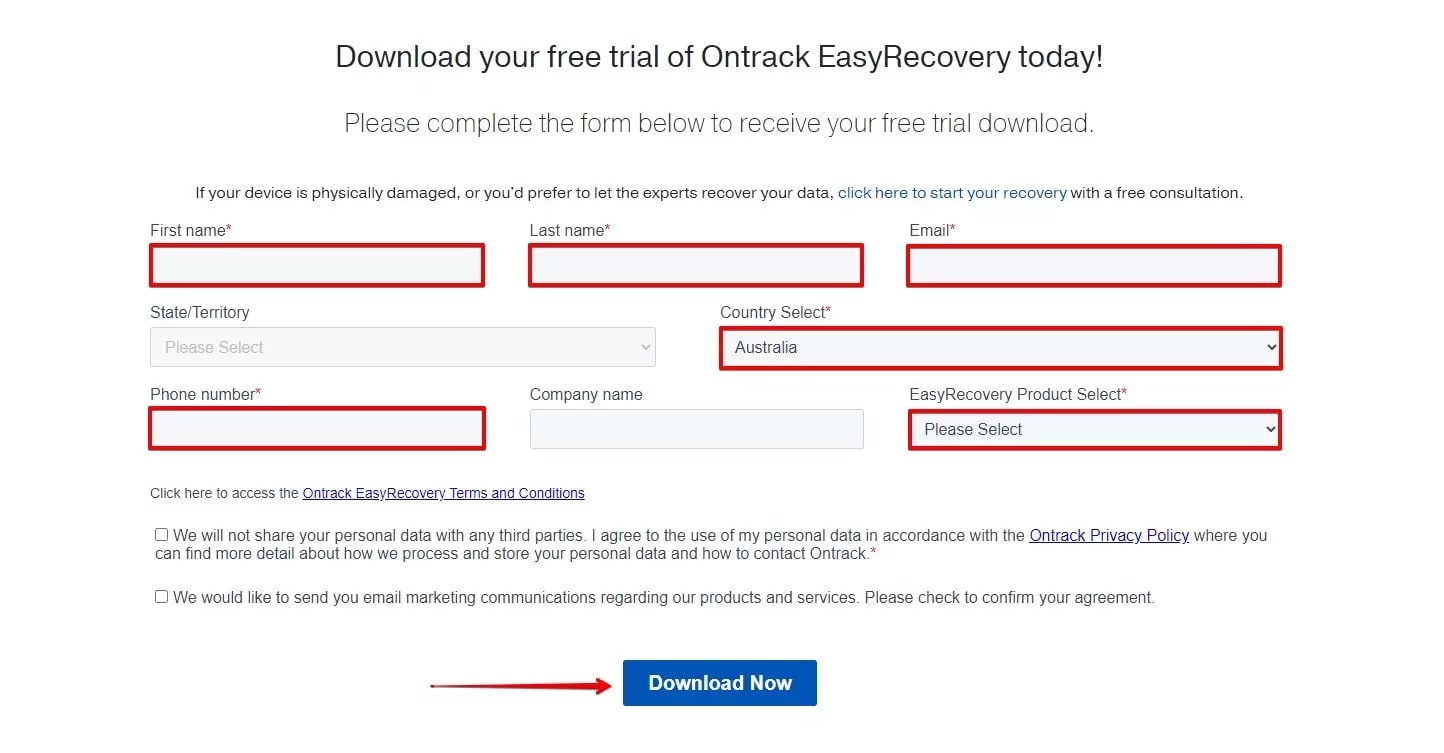
- Install Kroll Ontrack EasyRecovery. Click Next.
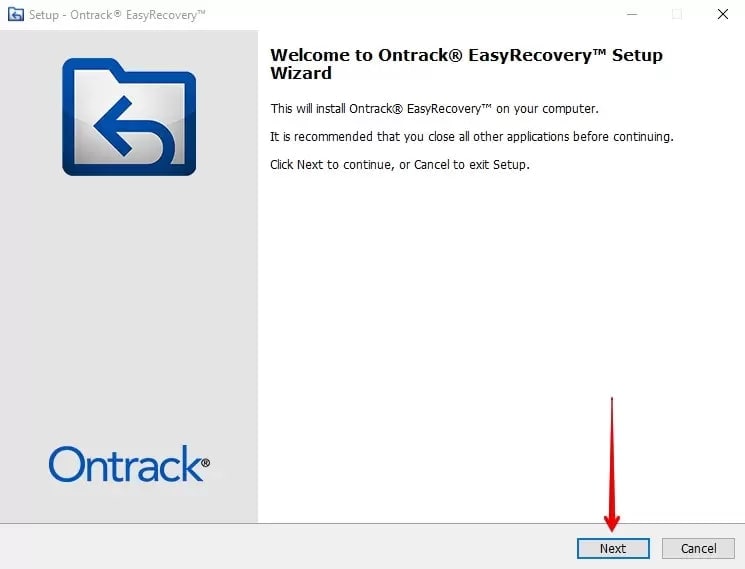
- Choose the file types you want to search. Press Next.
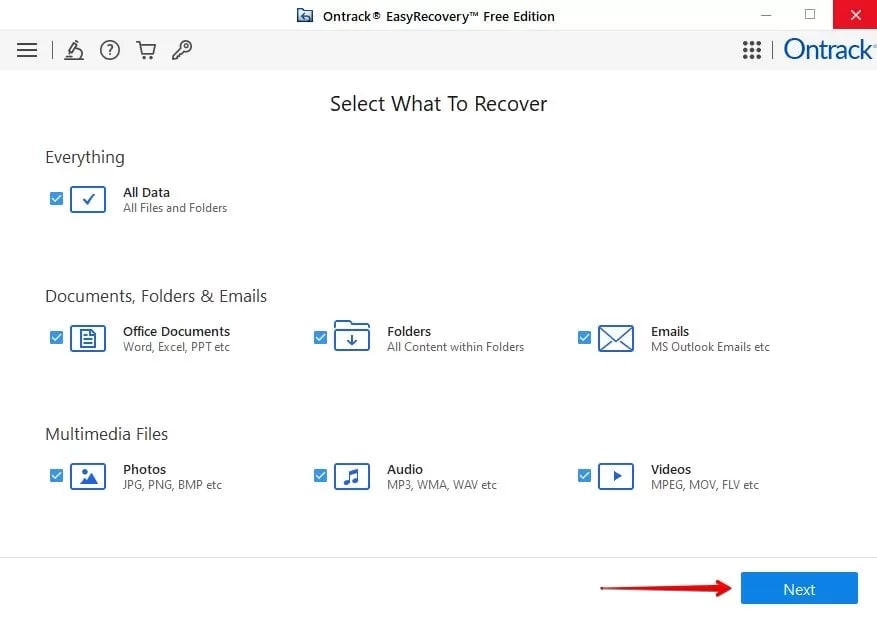
- Choose the location from which you want to recover data. Enable Deep Scan in the bottom-left corner to get the whole experience. Select Scan.
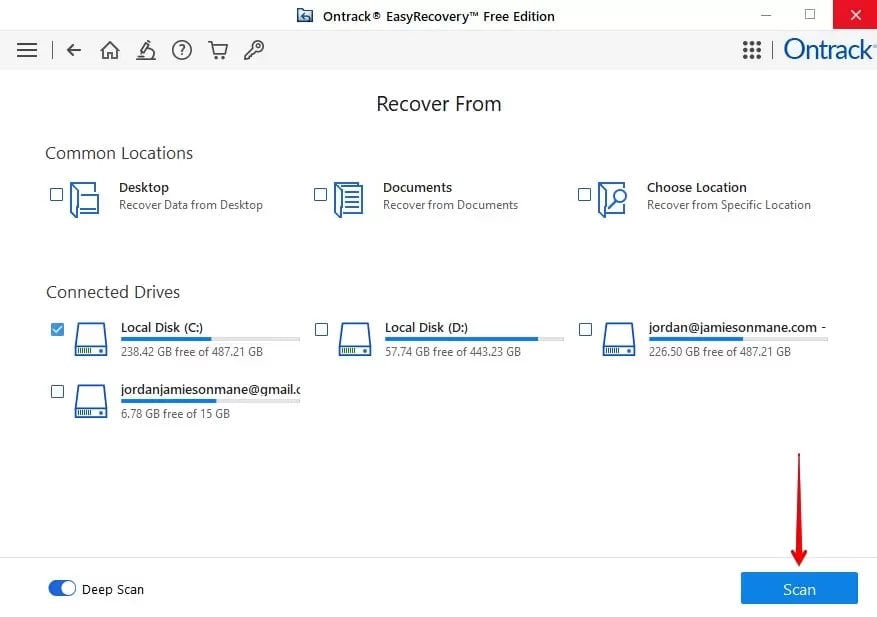
- When the scan is complete, click OK.
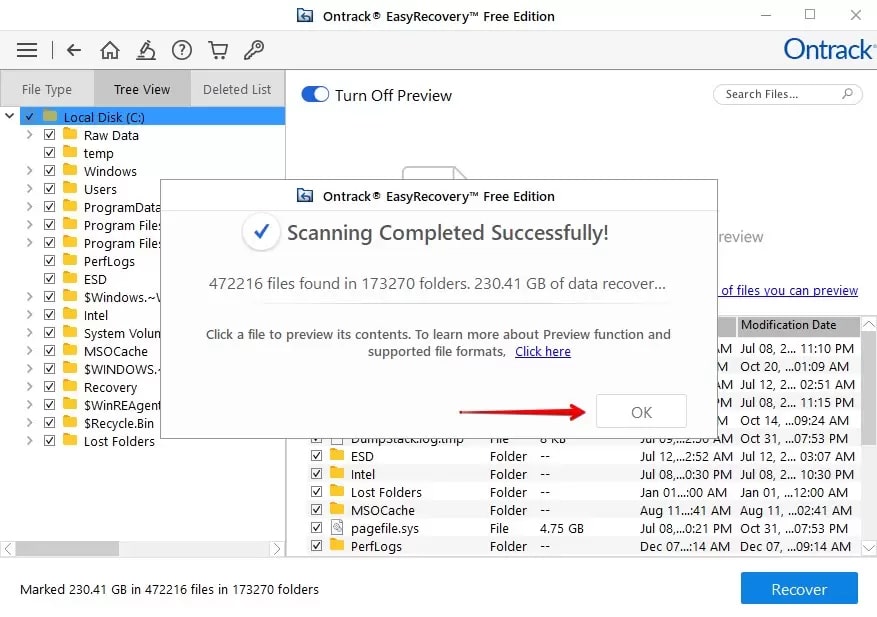
- To locate and mark files for recovery, use the File Type, Tree View, or Deleted List views. You can enable the preview function to preview the file before recovering it. Select Recover.
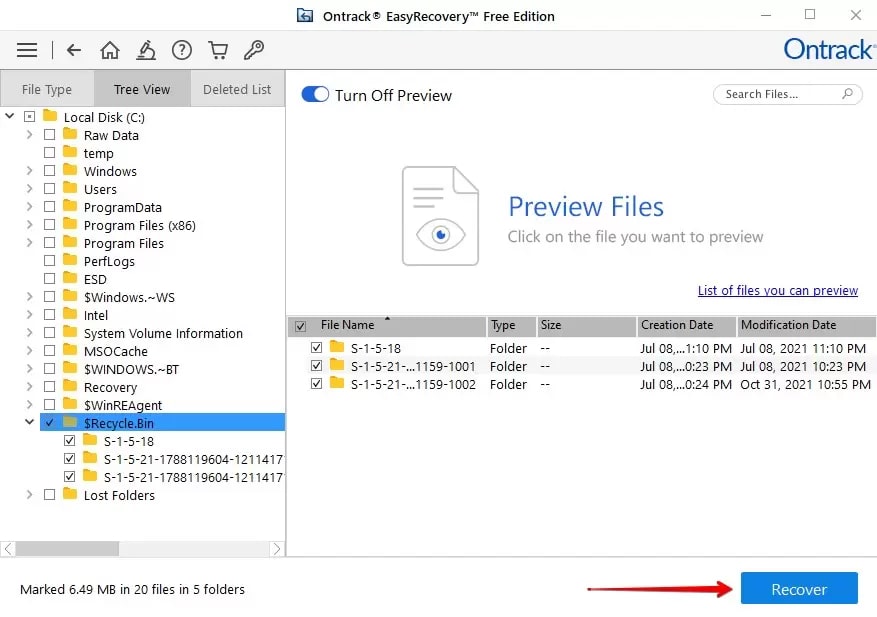
- Click Browse to choose an output location, not on the same partition. Then, click Start Saving.
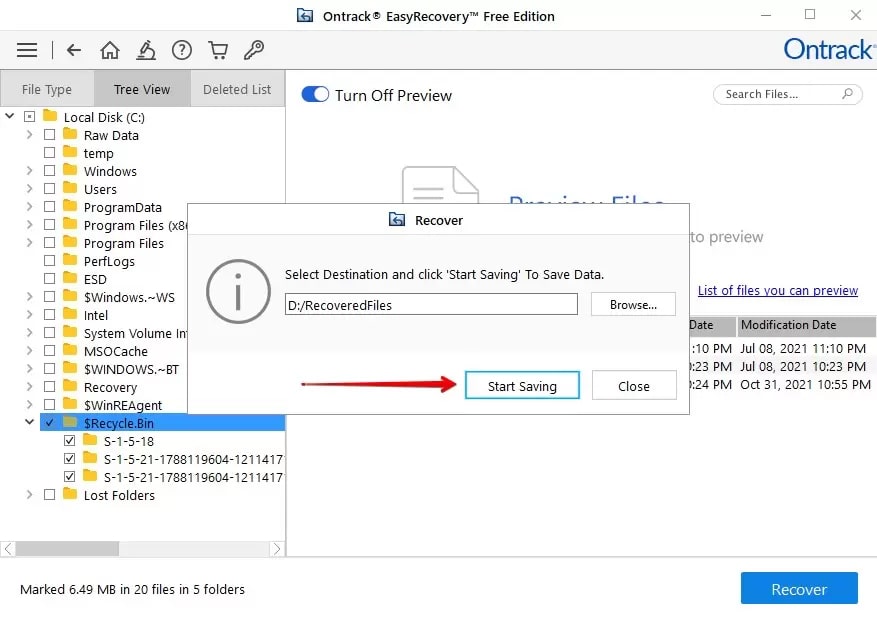
- To finish the recovery process, tap OK.

Part 3: More Information about Ontrack EasyRecovery
Here we will show you more information about Ontrack EasyRecovery, including its pros and cons, performance, prices, user reviews, etc.
Ontrack EasyRecovery Performance and Efficiency
When it comes to data recovery and backups, Ontrack EasyRecovery gets high marks. For example, Ontrack can perform a deep scan of a 500 GB partition in less than 5 minutes and recover data faster than expected with no data loss. In addition, the preview option is available to validate files before the recovery process.
Ontrack EasyRecovery retrieves data from the volume's partition table to display deleted partitions when you select a drive or volume to scan. If the data is still missing, you can use the formatted media recovery scan to perform a block-by-block scan.
The best part about this tool is that you will receive all lost files in separate folders based on their file type after scanning. In addition, Ontrack EasyRecovery allows you to schedule automatic scans and passively monitor the health of your hard drives. It means you can keep an eye on things without getting involved in system or risk management.
Ontrack EasyRecovery is also very simple to use, with quick and easy setup of scans, backups, and saving of recovered data.
Overall, this extremely efficient and user-friendly tool makes data recovery easier and faster.
Our Hands-On Test: Performance & Recovery Rate
We don't just rely on marketing claims. We put Ontrack EasyRecovery Professional to the test on a 256GB NVMe SSD. Here are our findings:
| Test Scenario | Scan Time (Deep Scan) | Recovery Success Rate | Notes |
| 10GB of Deleted Photos (JPG, CR2) | ~4 min 15 sec | 98% | Excellent recovery of original filenames and folder structure. |
| 5GB of Deleted Videos (MP4) | ~3 min 30 sec | 92% (2% with minor corruption) | Used the built-in repair tool to fix 1 of the 2 corrupted files. |
| Formatted Partition (Quick Format) | ~12 min 50 sec | 85% | Most documents and archives were recovered intact. |
Ontrack EasyRecovery Price and Plan
Ontrack EasyRecovery provides six plans for different user needs. Here are the main features you'll access depending on your chosen plan.
| Plan | Price | Features Description |
| Free | Free | Recover up to 1 GB of data, with no larger than 25 MB file sizes. Personal information is required to get the free download link. |
| Home | Windows: $72.03/year Mac: $66.95/year |
· Recovers deleted files · Recovers files from virus-infected drives |
| Professional | Windows: $92.37/year Mac: $109.32/year |
· Supports multiple data loss scenarios, including accidental deletion, formatting, server corruption · Supports creating disk images · CDs and DVDs recovery · Hard drive health monitoring |
| Premium | Windows: $126.27/year Mac: $134.75/year |
· All the features in the Professional Plan · Corrupt photo and video repair · HDDs and SSDs cloning |
| Technician | Windows & Mac: $253.39 | · All the features in the Premium Plan · License for multiple system installations · RAID 0, 5, 6 data recovery (Windows only) · Create virtual RAID (Windows only) |
| Toolkit | Windows: $499/year | Full access to the software and the ability to recover data from logically corrupted Windows, Mac, and Linux file systems. It is only available for Windows users. |
In comparison to competitors, Ontrack EasyRecovery plans are pretty expensive. The majority of the extra features necessitate more costly plans. And, because it is a subscription-based service, it will accumulate over time.
One of the Ontrack EasyRecovery alternatives is Wondershare Recoverit. Recoverit has a starting price of 59.99USD/month and 69.99USD/year, and almost all data recovery features are included, except crashed computer recovery and corrupt video repair. Another alternative is the Disk Drill with a price plan of 89.99USD/lifetime with functions equal to Ontrack EasyRecovery Technician, which assists users in recovering data from all computer storage and devices.
Ontrack EasyRecovery User Reviews
Ontrack EasyRecovery has a high user rating of 4.7/5 out of 2,437 reviews on Trustpilot, wherein 82% of users give 5 stars and only 3% give 1 star. With these high ratings, most customers are satisfied with their Ontrack experiences.
Also, on Trustpilot, Ontrack is ranked seventh out of the top 12 companies in the Data Recovery Service category.
Users have given Ontrack EasyRecovery more positive reviews. Compared to other data recovery software, it is praised for its ability to recover data from several media devices.
| Users | Remarks |
| Gerson M. | "Speed is everything when you need to recover lost data. This is The fastest." |
| Dodge Nature Center | "After my PC crashed and the tech firm we work with was unable to recover the hard drive, we contacted Ontrack, and they were able to quickly and efficiently recover all of our files and the entire accounting program. Great, seamless work!!" |
| Mike H. | “One of the better recovery programs I have seen…Sometimes it would crash out and close if the hard drive had too many file names. It is an expensive program.” |
| Olga Strizheus | "This company is the BEST!!! I'm very happy that they could recover all photos and videos from my broken hard drive. Their service is so amazing, very fast, friendly and polite! I highly recommend this very, very responsible guy!!!" |
| John Hall | “the package we needed did not arrive. The tracking said in transit in our town but was never delivered. This has happened more than once. Stay away from this company." |
Ontrack EasyRecovery Pros and Cons
Part 4: Best Alternative to Ontrack EasyRecovery
Seeing Ontrack Data Recovery is pricey and has many limitations, users frequently look for a better alternative. Therefore, it is highly recommended to use Wondershare Recoverit as a much more affordable alternative to Ontrack data recovery.
Recoverit has many advanced features and a more user-friendly interface, making it selected as the Leader in data recovery on G2. With three simple steps, users can quickly recover lost, deleted, or inaccessible data from over 2000 media storage, including computers/laptops, SSD, HDD, USB, SD Card, Digital Cameras, Drones, Music/Video Players, BitLocker encrypted drives, etc.
How To Use Recoverit to Recover Your Important Data
Download and install Recoverit on your PC or Mac. Then, follow the steps below to recover your essential files.
Step1 Choose a Location
The default interface will display Hard Drives and Locations when you first run this program. First, select a hard disk drive from the Hard Disk Drives or a desktop/folder from the Quick Access menu.

Step2 Scan the Location
The program will begin scanning the location automatically. Recoverit has accelerated the scanning process, allowing you to recover faster. You can stop scanning or pinpoint files at any moment during the scanning process.

Step3 Preview and Recover the File
Before proceeding to the recovery step, users can preview the recoverable files. Then, select the files you want to recover and click the Recover button to save the recovered files.

If your computer is ever stuck on the black screen or blue screen of death, here is a video tutorial on how to recover data from a crashed computer by creating a bootable USB drive with Recoverit.
Ontrack EasyRecovery vs. Wondershare Recoverit
| Ontrack EasyRecovery | Wondershare Recoverit | |
| Free version | ✅ (Up to 1 GB, but each file must be less than 25 MB) | ✅ (Up to 100 MB) Recoverit Free Data Recovery |
| Price | Starts from $79/year | Starts from $59.99/month |
| OS Compatibility | · Windows 10/8/7/Vista/XP · macOS High Sierra 10.12 – macOS 11 Big Sur |
· Windows 11/10/8/7/Vista/XP · Server 2019/2016/2012/2008/2003 · macOS 10.10 - macOS 13 Ventura |
| File System Supported | FAT12/16/32, NTFS, exFAT, HFS, HFS+ and APFS | FAT12/16/32, NTFS, exFAT, ReFS, HFS, HFS+, Encrypted HFS, HFSX, APFS, JFS under the Linux OS, EXT2/3/4 under the Linux OS, etc. |
| Trash/Recycle Bin Recovery | ✅ | ✅ |
| Formatted Disk Recovery | ✅ | ✅ |
| Partition Recovery | ✅ | ✅ |
| Damaged Disk Recovery | ✅ | ✅ |
| RAID Recovery | ✅ | ✅ |
| Crashed Computer Recovery | ✅ | |
| RAW Recovery | ✅ | ✅ |
| Advanced Video Recovery | ✅ | |
| Corrupt Video Repair | ✅ | ✅ |
| SMART Support | ✅ | |
| Scan Specific Path | ✅ | |
| Scan Specific File Type | ✅ | ✅ |
| Deep Scan | ✅ | ✅ |
| Unlimited Preview | ✅ | |
| Modern Interface | ✅ |
Final Verdict: Is Ontrack EasyRecovery Worth It?
| 4.5/5.0 |
Ontrack EasyRecovery is a full-featured data recovery solution that gives you access to various useful features. It has quick scanning times, great features, and excellent support. Meanwhile, Ontrack data recovery software is quite expensive compared to other data recovery tools on the market. However, its simple interface and quick scanning times are enough to justify the high price.
Furthermore, depending on your purchase version, you may need to be a little techy to use the software. So, if you are searching for an alternative to Ontrack EasyRecovery that is much easier to use than the Ontrack EasyRecovery, Wondershare Recoverit is the one you should get instead. Recoverit has more affordable plans than Ontrack. It also has high-quality recovery features and a modern interface. Download it now to see how effective it is.
FAQ
-
Is Ontrack recovery good?
Yes. Ontrack EasyRecovery is an effective data recovery software with a high user rating of 4.7/5 on Trustpilot. It can be utilized to recover lost or deleted files and enables you to preview discovered data. -
Is Ontrack recovery free?
Ontrack EasyRecovery is not free. It thus has a free version, you can recover up to 1 GB of data, but each file must be under 25MB. Besides, you are required to fill out your name, Email, and phone number to get the download link for the free trial. -
Is OnTrack data recovery legit?
Yes, Ontrack EasyRecovery is credible. With data recovery, Ontrack offers cutting-edge technology services and products to meet your critical information needs. -
How much does Ontrack Data Recovery cost?
Ontrack's data recovery service starts from a price of $79/year for a Windows license and $85/year for a Mac pro license. -
What types of files can Ontrack EasyRecovery recover?
Ontrack EasyRecovery can recover hundreds of file types, including documents, photos, videos, archives, and other critical files. -
What's the difference between Ontrack EasyRecovery Free and Professional?
The free version allows recovery up to 1GB (with a 25MB per file limit). The Professional version unlocks unlimited recovery, advanced features like RAID recovery, and support for more complex scenarios. We cover the 'full' feature set in our review above. -
Does Ontrack EasyRecovery have a file repair function?
Yes, the premium versions of Ontrack EasyRecovery (Technician and Toolkit) include robust video and photo repair capabilities, which can fix corrupted files recovered during the scan. -
What happened to older versions like Ontrack EasyRecovery v6?
Ontrack EasyRecovery has evolved significantly since older versions like v6. The current versions offer a more streamlined interface, faster scanning algorithms, and support for modern file systems like APFS. While v6 was popular, we strongly recommend using the latest version for better compatibility and higher success rates.
Summarize and analyze with AI




 ChatGPT
ChatGPT
 Perplexity
Perplexity
 Google AI Mode
Google AI Mode
 Grok
Grok






















