Jan 13, 2026 • Filed to: Windows Computer Solutions • Proven solutions
Lost all the hopes of getting your golden memories back? or getting irritated by the frequent pause and play sequence occurring repeatedly while you are watching an important presentation or a video? Get your DVD data recovered by the DVD recovery software available online for free and hold the smiles!
This article will be proved as a boon for some who have lost the quality of their important data stored inside a CD/DVD. Previously when CDs/DVDs were in ample usage, we had to face problems of data getting corrupted by mishandling a DVD or by the increase in the frequency of usage. Forwarding or rewinding a video or audio often makes the DVD behave improperly. Unfortunately, when a DVD had completely stopped working or playing the video/ showing the data on the screen, we always thought of making a new DVD or buy a new one. Here, we are going to address you several DVD recovery software free which makes your data recovery easy and faster to prevent you from losing the data stored in your DVD. Nowadays, although people are using many other portable data storing disks and devices, in which data is kept more secure and undamaged but there are still some people who are having their favorite collections of audios and videos stored in a DVD from the previous time and they love it recalling.
Is it possible to recover data from the DVD?
If you are searching for the answer that is it possible to recover your data from a scratched or corrupted DVD then your answer is ‘yes’. We might have often wondered that if a CD or DVD is not able to run smoothly in a DVD player then it might get scratched after using it a lot and lose the hope of viewing the contents again that are stored in it. Don’t lose your hope, because it is possible to restore the data in your corrupted or scratched DVD or CD. Let us see how?
Top 10 DVD data recovery software free 2024
Here we are recommending your top 10 DVD data recovery software free online to restore the crashed files or corrupted data of your DVD. The below-mentioned DVD recovery software is easy to access and open source. You can easily find them online and try any one or more than one of them as you prefer. The performance, pros, and cons of the mentioned DVD recovery software free are done below.
1. DiskInternals CD & DVD Recovery
This DVD recovery software free serves you ample additional features in the data recovery of scratched or damaged DVDs. It lets you recover files got corrupted during burning a CD or DVD, Power disruption during recording your data, addition of a new session to your CD/DVD, or lost files. This software performs a smart recovery algorithm that is responsible for skipping the bad sectors occurring to corrupt files. The latest version is comprised of a newly added UDF file system support. The CDs/DVDs created with InCD/DirectCD are also eligible to get is data restored if lost by any means of data loss.
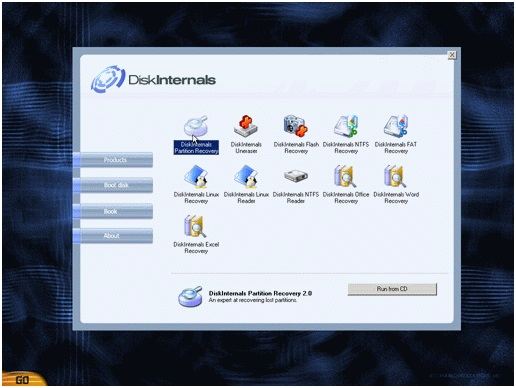
Pros:
- Ultra power file recovery utility
- Rescues data from a failing disk
- Recovered files can be saved anywhere and at any medium such as a CD/DVD etc.
Cons:
- The PDF preview shows you raw data but not page image
- The free version is limited
2. IsoPuzzle
It is a DVD data recovery software, designed to maximize the number of formats supported for the recovery of a DVD data. Damaged, badly burned, or corrupted CD or DVD is being recovered by this DVD data recovery software. This DVD data recovery software works only with DVDs and CDs having 2048 bytes sectors, hence, audio CDs, VCD, and SVCD are not supported by it. It possesses a very simple interface which is enough for any user to understand about recovering the data without any guidance. It has a requirement of ASPI.dll.
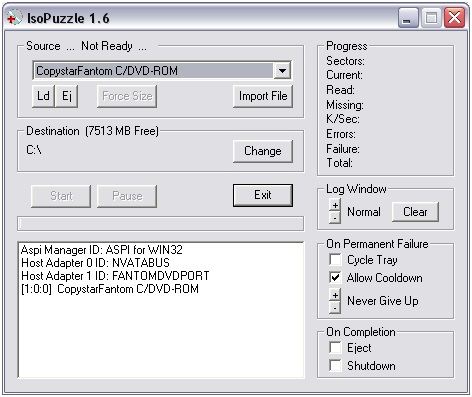
Pros:
- Fast processing
- Adhered to the described services
- A simple to understand user interface
Cons:
- Hard to get WNASPI32.DLL
- Works only with DVDs and CDs having 2048 bytes sectors
- Audio CDs, VCD, and SVCD are not supported by it.
3. CD Recovery Toolbox
An easy to avail, simple, yet powerful DVD recovery software free. Here you will get the DVD data recovery software for the most common types of media files needed a data recovery arising from the following damages such as physical damage, scratch, exposure to the harsh environment, etc. A list of files to be recovered is shown where the user can choose the folders to recover. It allows the user to have control over the entire process of recovery. It recovers the corrupted media files from the software used for writing disks or OS failure.
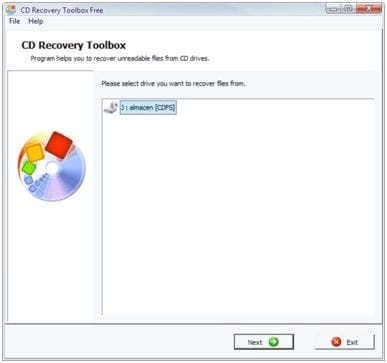
Pros:
- A CD, DVD, HD DVD, BD media, and all the other common file systems’ data can be recovered.
- There’s a presence of a wizard by using which the interface with this DVD recovery software becomes easier.
Cons:
- There might be some information present on your disk which can’t be recovered depending on the location and degree of the damage/ corruption occurred.
4. Puran Data Recovery
This DVD data recovery software can be sued to recover a wide format and type of media system, irrespective of the file system, this DVD data recovery software recovers lost or corrupted/damaged data from any type of memory storage device/drive to which it detects as a drive by the windows. Data can be recovered from any kind of corrupted pen drives, hard drives, memory cards, mobile phones, CDs, and DVDs. Deleted, lost, partitions, OS failure errors can be recognized by this DVD data recovery software and can be recovered efficiently.
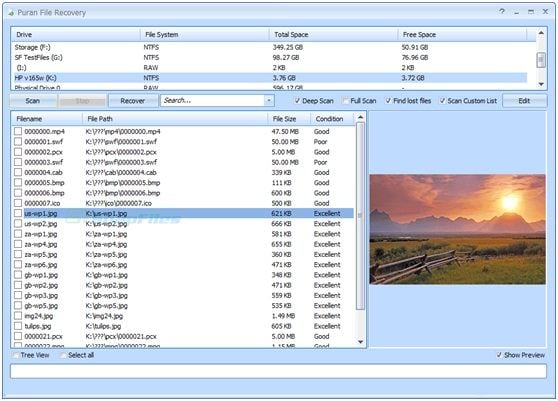
Pros:
- A simple interface and easy access
- Scans the files by choosing the hard drives individually rather than all at once
- You have a choice regarding the type of scan you want to perform i.e. either a regular scan or an intense deep scan.
- Search option available for searching in the results to know about a particular file that is recovered or not.
Cons:
- Scanning with a deep scan takes more time as compared to the regular scan.
- A regular scan detects more data as compared to the deep scan.
- Quite an unpleasing user interface
- Unwanted files get recovered along with the recovery of needed files
5. PhotoRec
PhotoRec comes under the category of free CD recovery software which you will find online. It is used to recover photos corrupted or lost from your PC, Laptop, SD card, memory card, digital cameras, CD ROMs, etc. PhotoRec may be proved as the best free digital photo recovery software if none of your methods worked. The corrupted or lost photos can be uploaded to the online checker to know if it can be restored and then you can restore any number of pictures as you want.
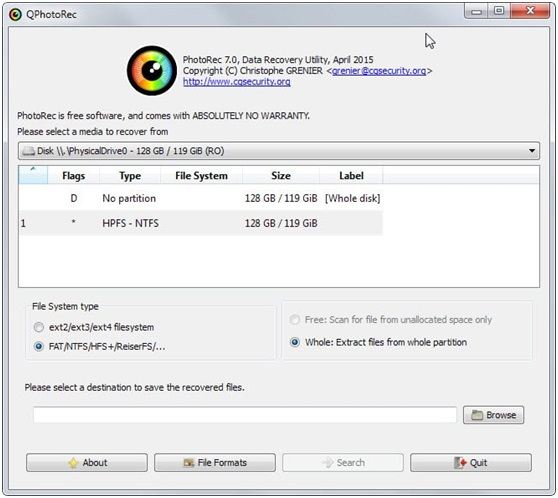
Pros:
- Helpful to restore most of the devices
- Helpful to recover data other than just photos
Cons:
- Exceptionally leaves some file formats to recover
- Has slightly complicated user instructions
6. Disk Drill
Disk Drill is a free DVD recovery software ranking high in the IT industry. This free DVD recovery software is developed and created by CleverFiles and uniquely made to scan the internal as well as external storage devices, local disk drive and portable DVD flash drives and SD cards. It comprises of a user-friendly interface with excellent recovery results taken out. This free DVD recovery software is boosted with several data recovery algorithms designated to rescue huge formats of files e.g. APFS, FAT32, NTFS, and many more.
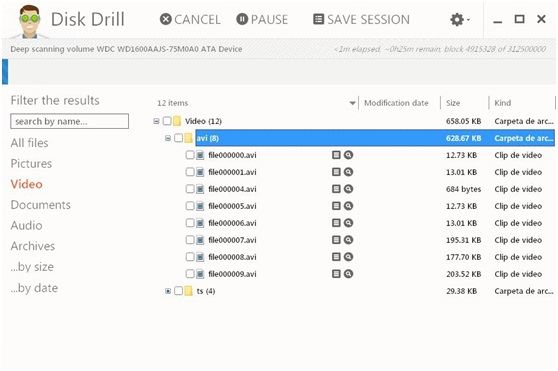
Pros:
- It has a unique feature of keeping a copy of each recovered file by using a guaranteed recovery feature.
- Used to recreate binary data image files thus, preventing the original storage coffer.
Cons:
- Sometimes it becomes complicated to understand the working process for users
- Takes more time as compared to other free DVD data recovery software
Alternative: Recoverit Data Recovery (not for CD/DVD, but more powerful)
Recoverit Data recovery software free is available online to recover data lost due to multiple situations such as accidentally deleted files, data loss due to damage occurred to the storage device. That makes it possible for you to recover your data from various types of operating systems and storage media such as SSD, HDD, external hard drives, USB drives, flash drives, memory cards for various devices, etc.

Pros:
- Great format compatibility
- All-round recovery option
- Multilingual
- File previewing available before saving
- User-friendly interface and functionality
Cons:
- The free version is limited
- Non-portable
Let it be a hard drive, memory card, any kind of camera, a sound recorder or music player, Recoverit data Recovery software helps you get back your lost data in the following steps.
Steps to recover data from computer or hard drive
Step 1: Before opening Recoverit Data Recovery software, you are required to connect your external device to the PC. Once, you have connected keep a check that the drive is recognized by the computer or it is showing up correctly.
Step 2: For recovering your lost files from a removable media, select that device as the target location, after that, click on the start button to go ahead. Even if you have lost the partition on the device, your windows recovery tool (Recoverit data recovery) can still be used for bringing back the lost data.

Step 3: Scanning the external device- an all overscan will be initiated on the DVD drive for a few minutes and patiently let the process take place. You can locate your files to be repaired and can stop or pause the process in between.

Step 4: After the scanning is done, files can be previewed from the results of scanning. Click on ‘recover’ and then save to get your lost files back. At last, save those files in other safe locations.


 ChatGPT
ChatGPT
 Perplexity
Perplexity
 Google AI Mode
Google AI Mode
 Grok
Grok
























Amy Dennis
staff Editor