How To Recover Cache Files From Android: Recovering Deleted Cache Guide
Cache files are the files are that are stored temporarily on a local storage drive to make the retrieval of a previously opened content (graphic, webpage, etc.) easier. It speeds up the retrieval process of data from any remote source or the internet.
Cache files are important as it makes data fetching faster thus making the system perform more efficiently. It increases the speed of the whole system.
Part 1: What Are Cache Files? Why Does My Phone Have Them?
Most of the phones have a low capacity which can easily fill up, compared to computers. All the applications you use on your phone regularly generate files to store information. These temporary files are called as cache files and occupy a fair space of your phone storage.
All the websites, games, and apps in your mobile utilize the cache files to offer a better user experience. These cache files work in the background when you open an app or a new browser window. Each program/ application has its own cache files. Cache files of a particular program can be used only by that program and no other applications, i.e. cache files of a game is of no use to an app like WhatsApp.
Part 2: Why Is There A Need To Recover Cache Files On An Android?
Cache files are often deleted by the users on an android to clear space. Also, most of the file cleaning apps tend to clear these files automatically. Nowadays, apps themselves delete unused cache files for better storage management.
These days people are very much dependent on mobile phones be it for any area of life. So a person's mobile will contain loads of important data like documents, emails, photos, videos, etc., related to work, home, bank, and many more. So, when clearing the cache files there is a great chance for useful data to get corrupted or deleted. Important documents, photos, videos, etc. can get deleted along with the cache files. So it is important to know how to recover deleted cache files on Android if you find yourself in that spot.
Part 3: How To Recover Deleted Cache Files From An Android SD Card
Dr.Fone - Data Recovery (Android) is an Android video recovery software that assures you of 97% file recovery efficiency with the ability to recover Android messages, contacts, photos, and videos. Yes, follow the instructions below to recover deleted/lost videos on Android:
Note: If your Android is 8.0 or later, root your device to recover the deleted files.
1. Open Dr.Fone on your computer, go to Data Recovery, and select Recover Android Data.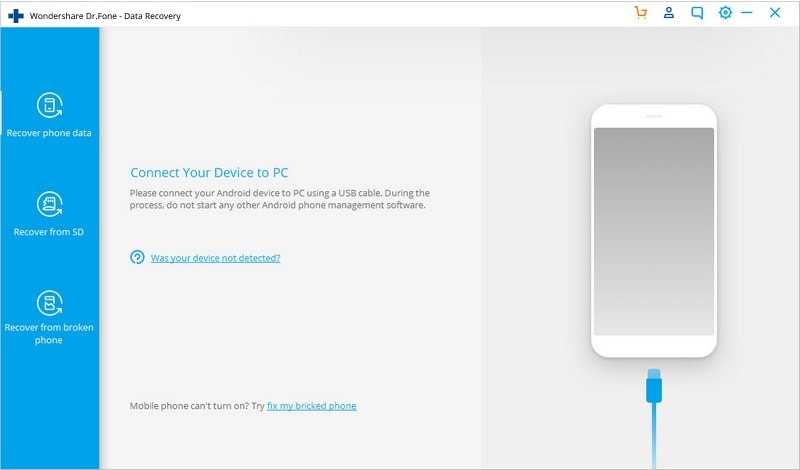
2. Connect your Android device to your PC. Select Videos from all supported file types.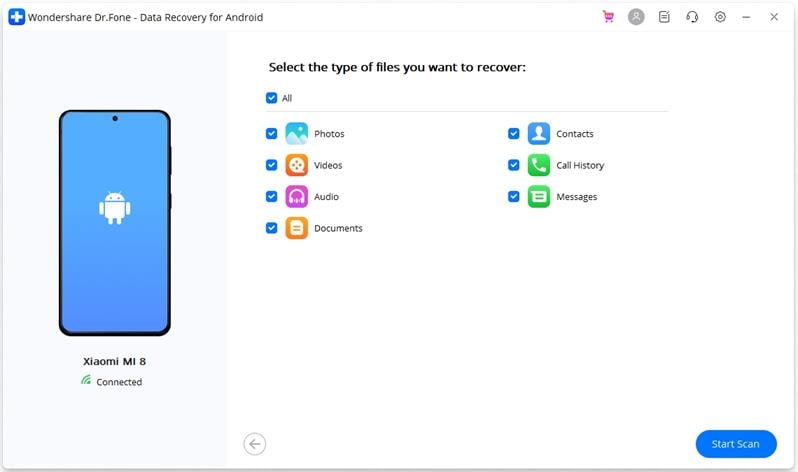
3. Let the software start to scan your Android device.
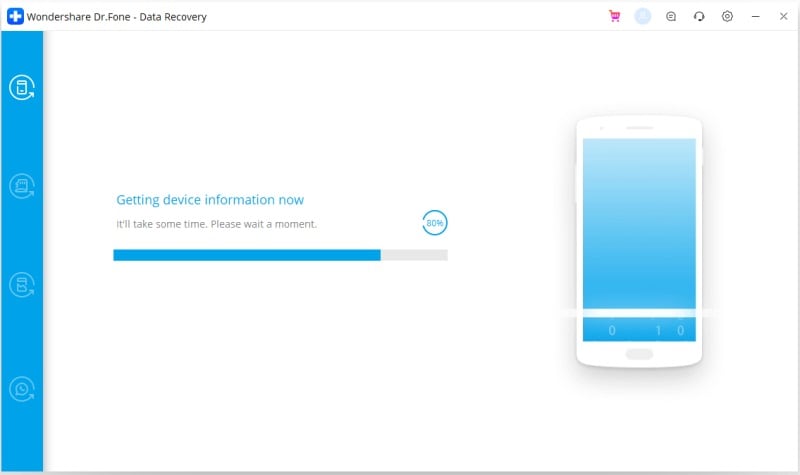
4. All the hidden or deleted files will be displayed in the interface. Select the video files for recovery.
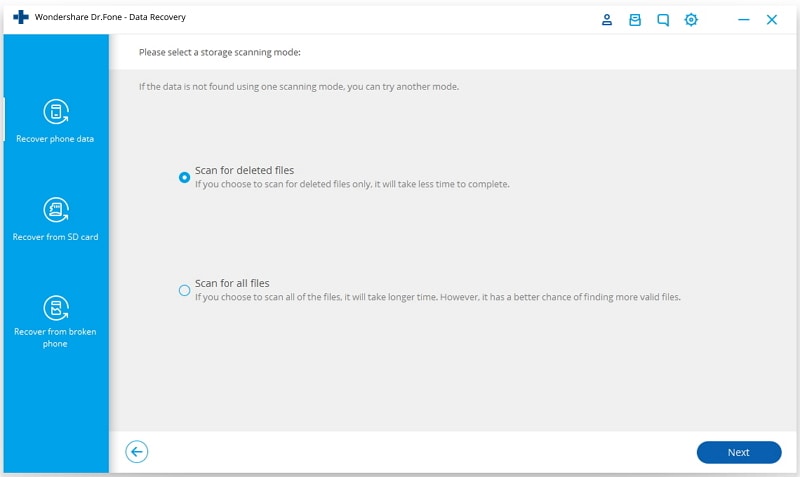
5. Mark the boxes below the specific videos you want to restore to your computer.
Conclusion
Cache files are important for the better performance of our Android devices. The deletion of these files may lead to slow performances or in fact loss of important data. In such cases the recovery of these lost files is necessary and one should go for the most reliable and trusted apps in the market like the Recoverit Data recovery software which is widely used in the market.
Phone Topic
- Phone Recovery
- Phone Tips


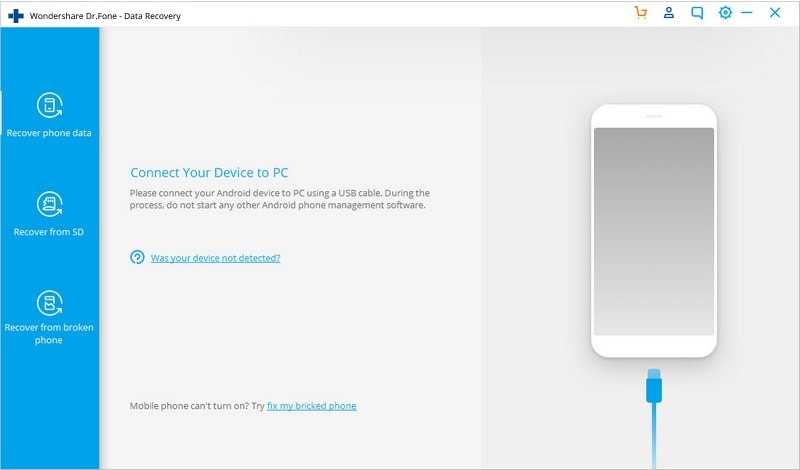
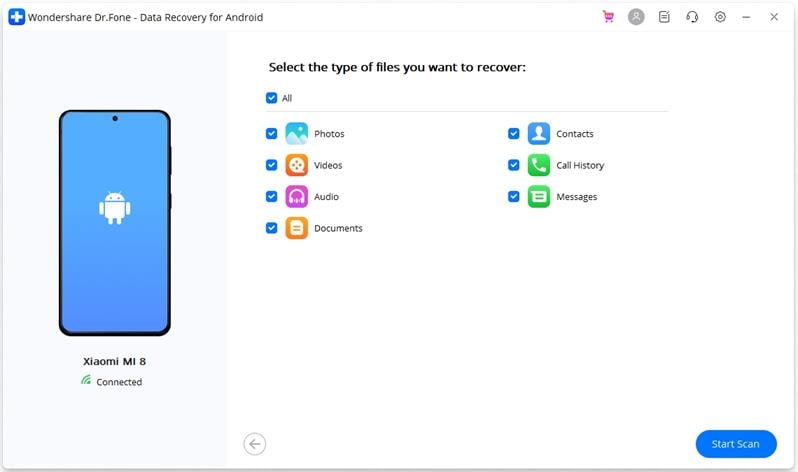
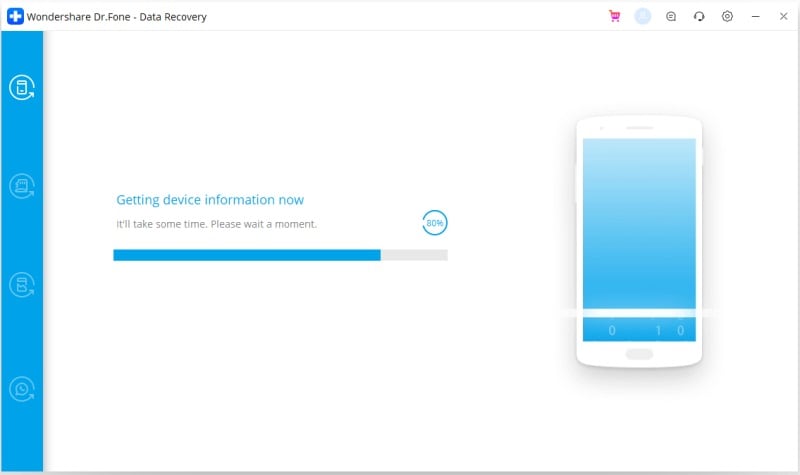
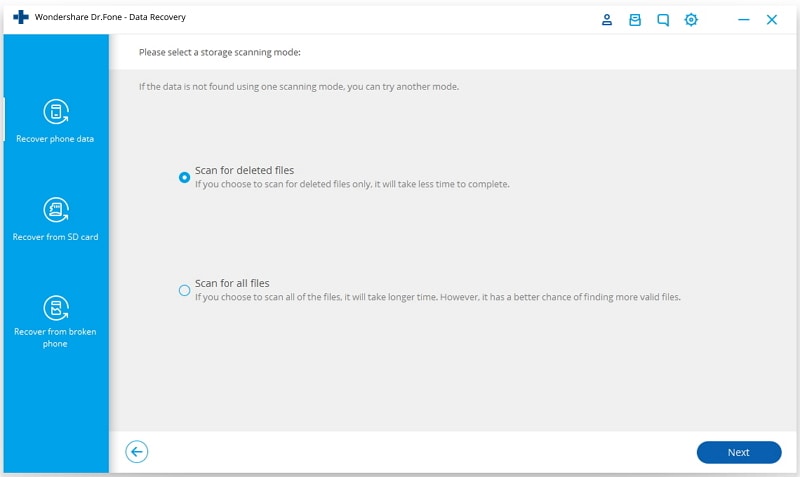
 ChatGPT
ChatGPT
 Perplexity
Perplexity
 Google AI Mode
Google AI Mode
 Grok
Grok























David Darlington
staff Editor