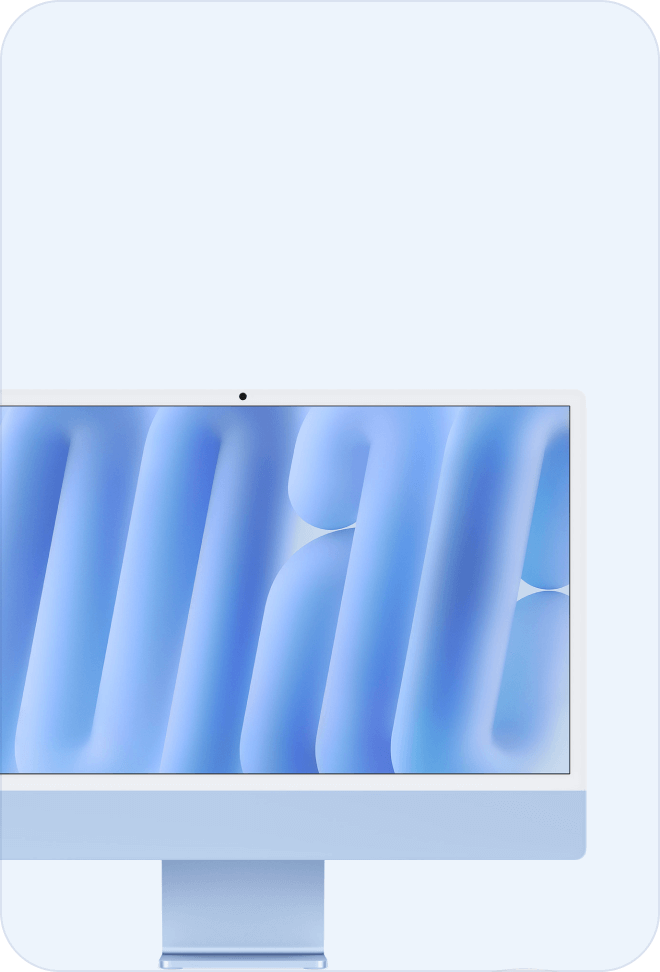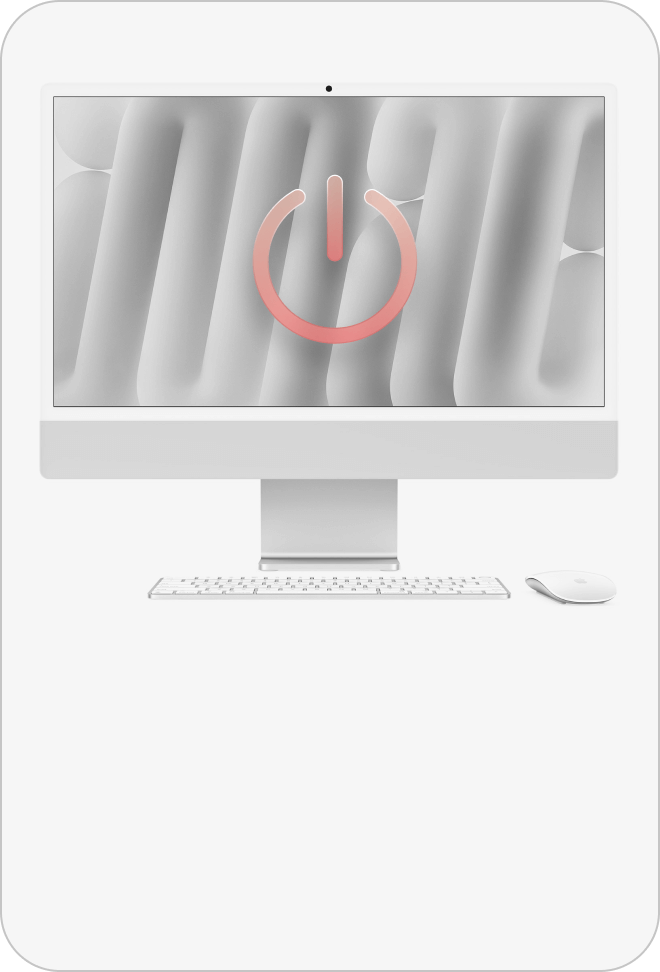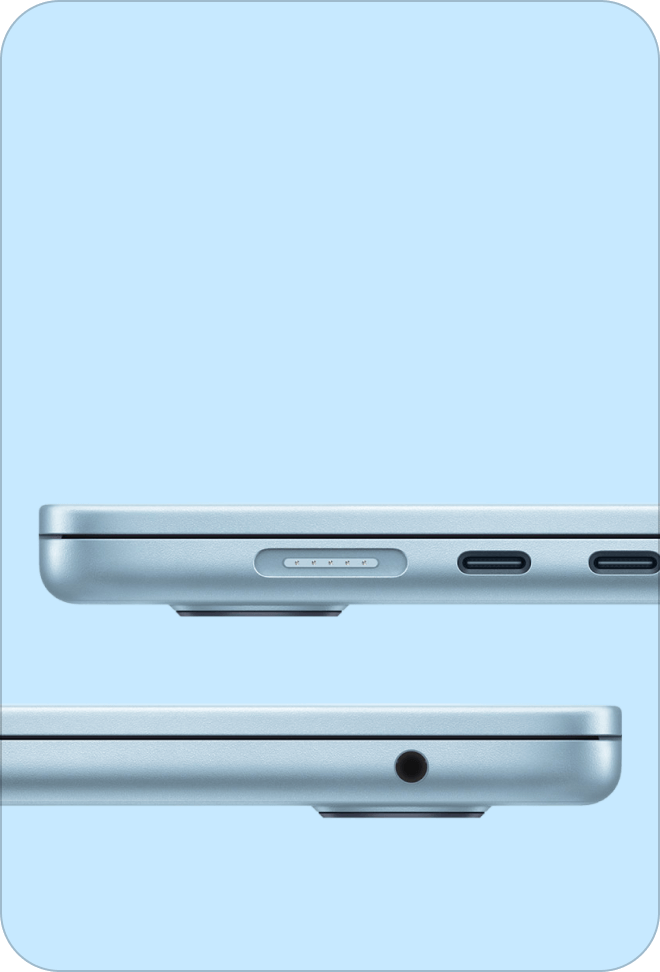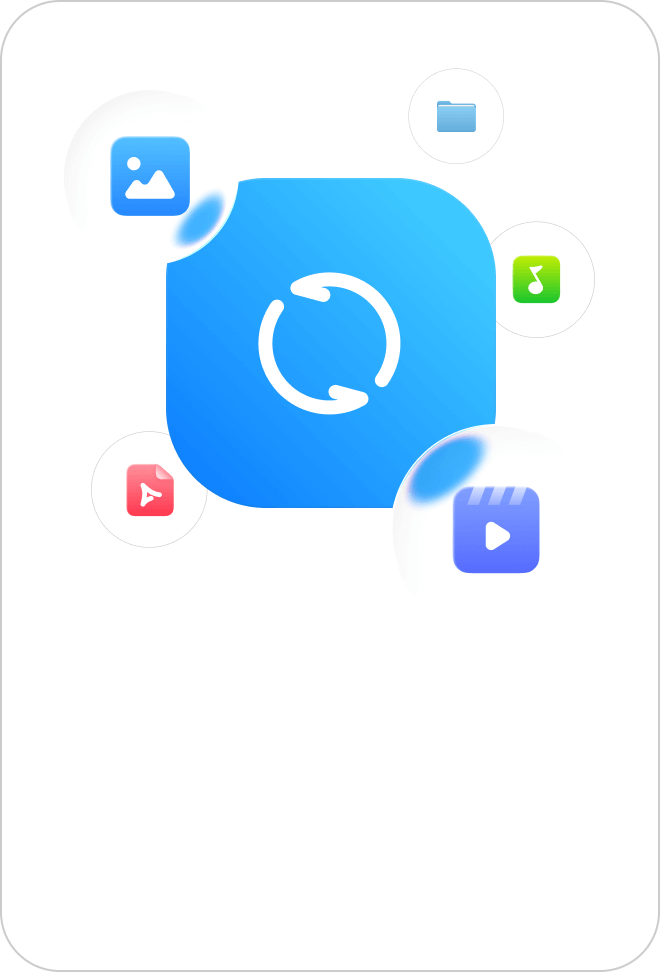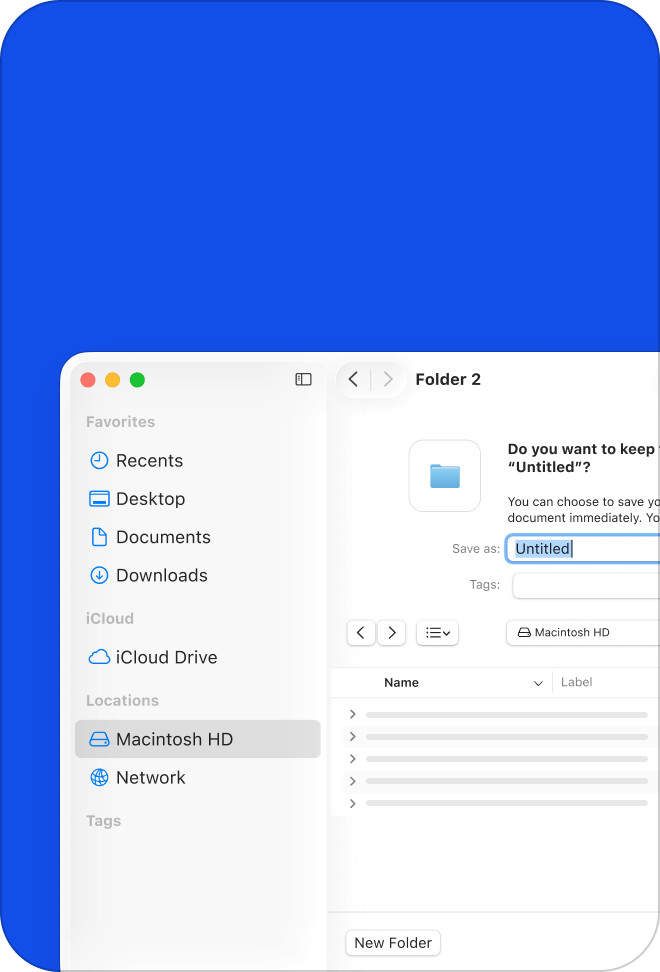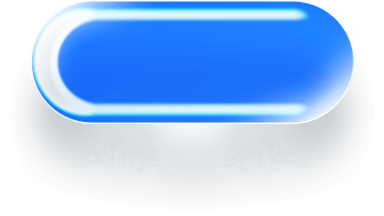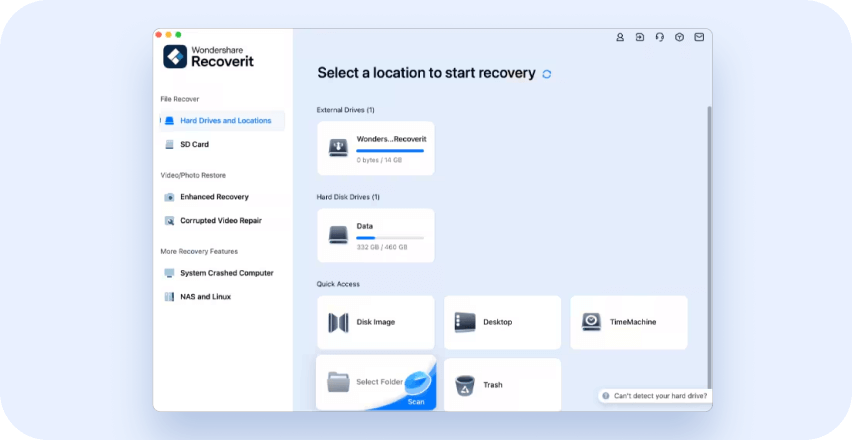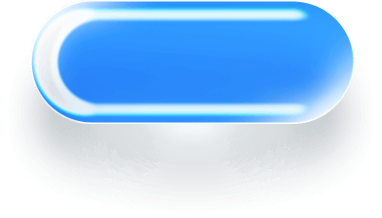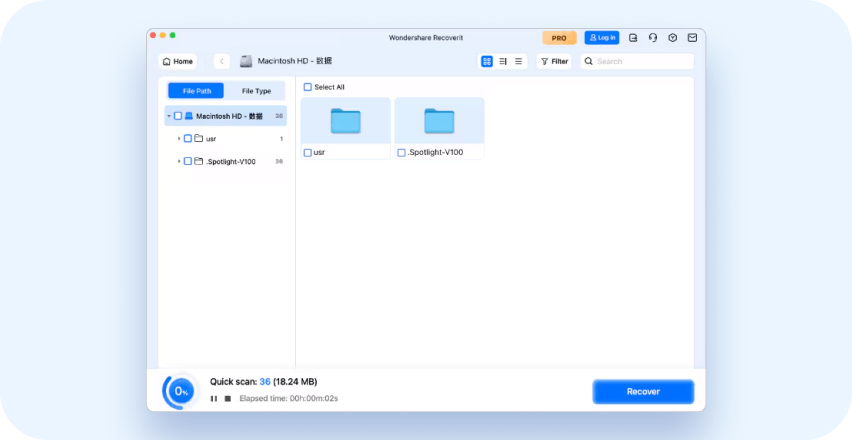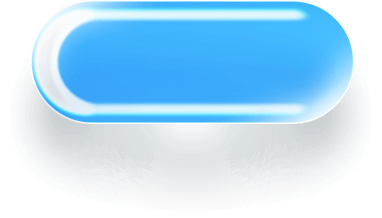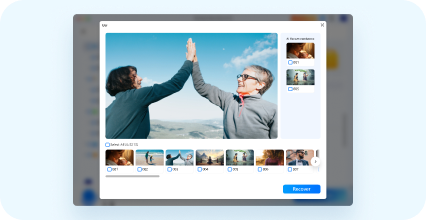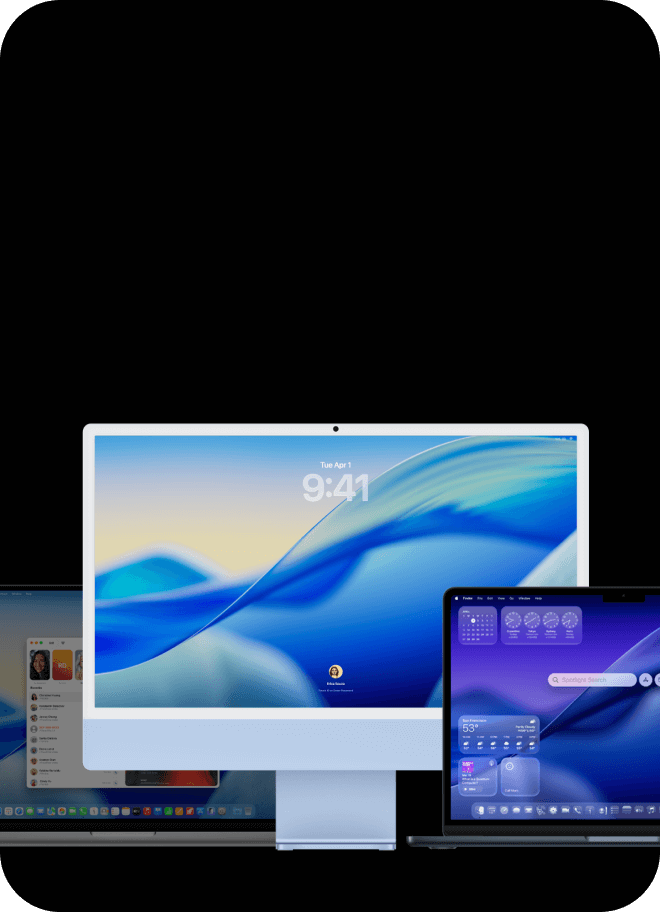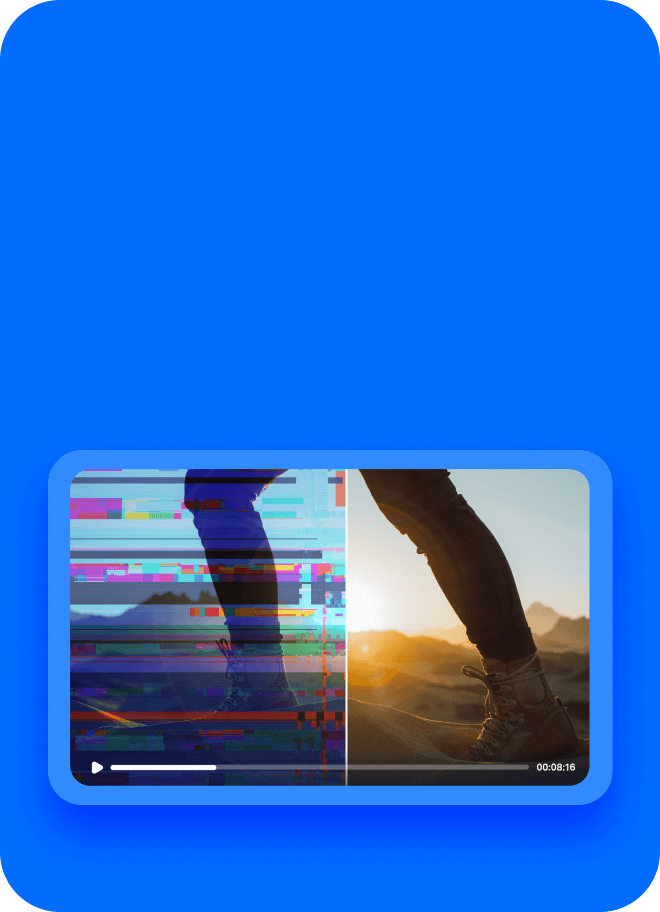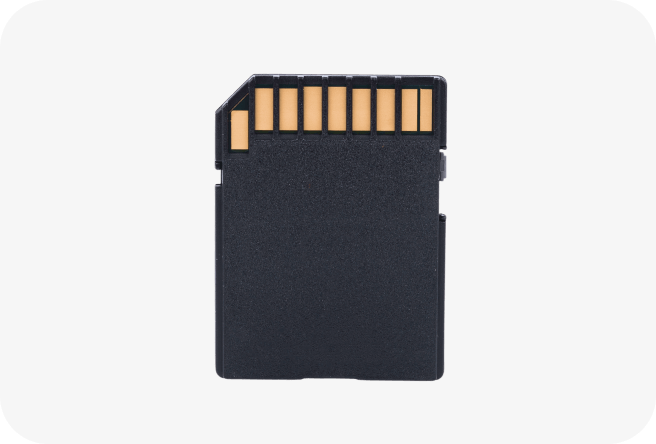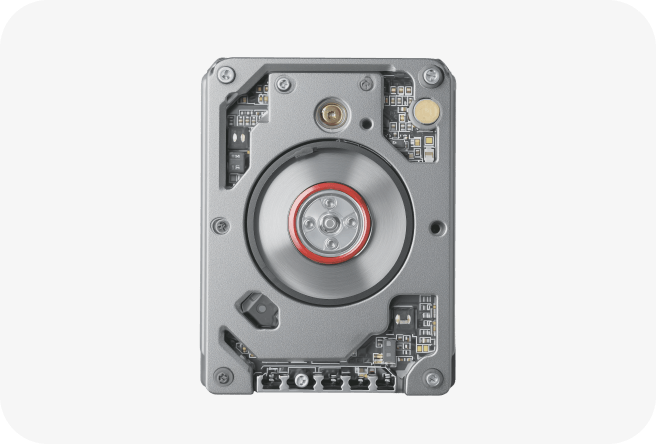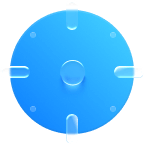



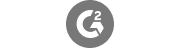









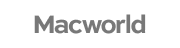

Before You Start:
What to Do to Maximize the Chances of
Mac Trash Recovery Success
Free Methods | How to Recover
Emptied Trash on Mac
Data loss recovery after emptying the Mac Trash is achievable.
These free processes make it easy to restore files.
Use Time Machine
Time Machine lets you learn how to recover emptied trash on Mac without software via backups. It uses hourly and daily backups to secure data. No extra apps or tools are needed to complete the recovery.
-
1
Click on the “Clock” button at the top menubar on your Mac and select the "Enter Time Machine" option.
-
2
Select the timeline containing the deleted files. Navigate to the location where you previously stored the deleted files, and press “Space Bar” on your keyboard to preview it.
-
3
Select the files you want to recover back on your Mac and click on the “Restore” button.
-
4
You can restore the deleted files to the original location or provide a new location to save them.
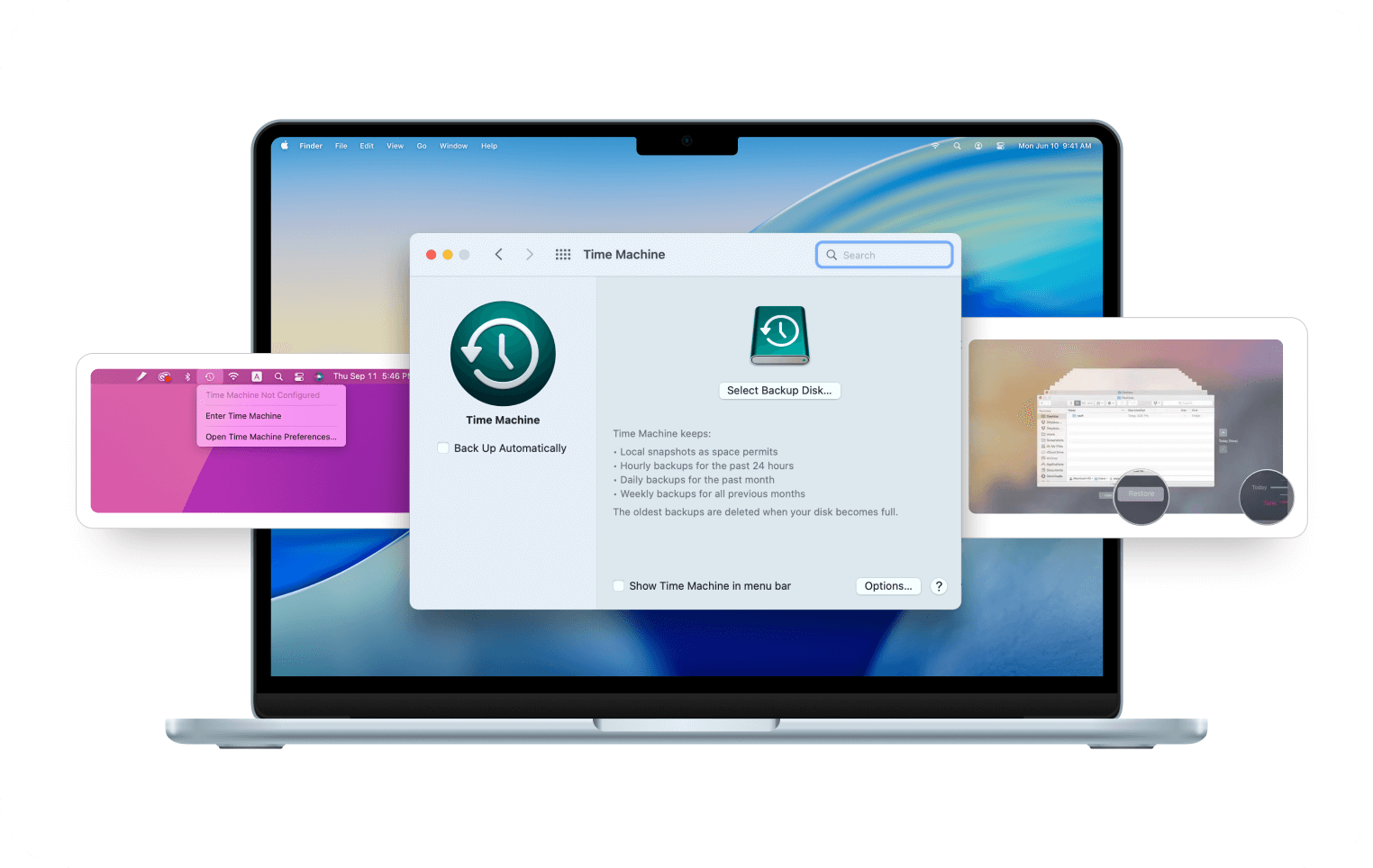
Use Mac Terminal
The Terminal is the in-built command line interface program on Mac, just like the Command Prompt on Windows computer. You can recover Trash on Mac by using certain sequential commands on the Terminal in simple steps.
-
1
Launch “Spotlight” on your Mac by pressing Cmd+Spacebar together. Enter “Terminal” in the search box and Press “Return”.
-
2
In the Terminal window, enter the “cd. Trash” command and press the “Return” key.
-
3
Next, enter the “mv XXX../” command, replace “XXX” in the command with the deleted Image name, and press “Return”.
-
4
Enter the “Quit” command in the Terminal to close the command line interface.
-
5
Launch the “Finder” window on your Mac and search for the deleted file in the search box.
-
6
When you find the deleted file in the search results, move the file to your preferred location.
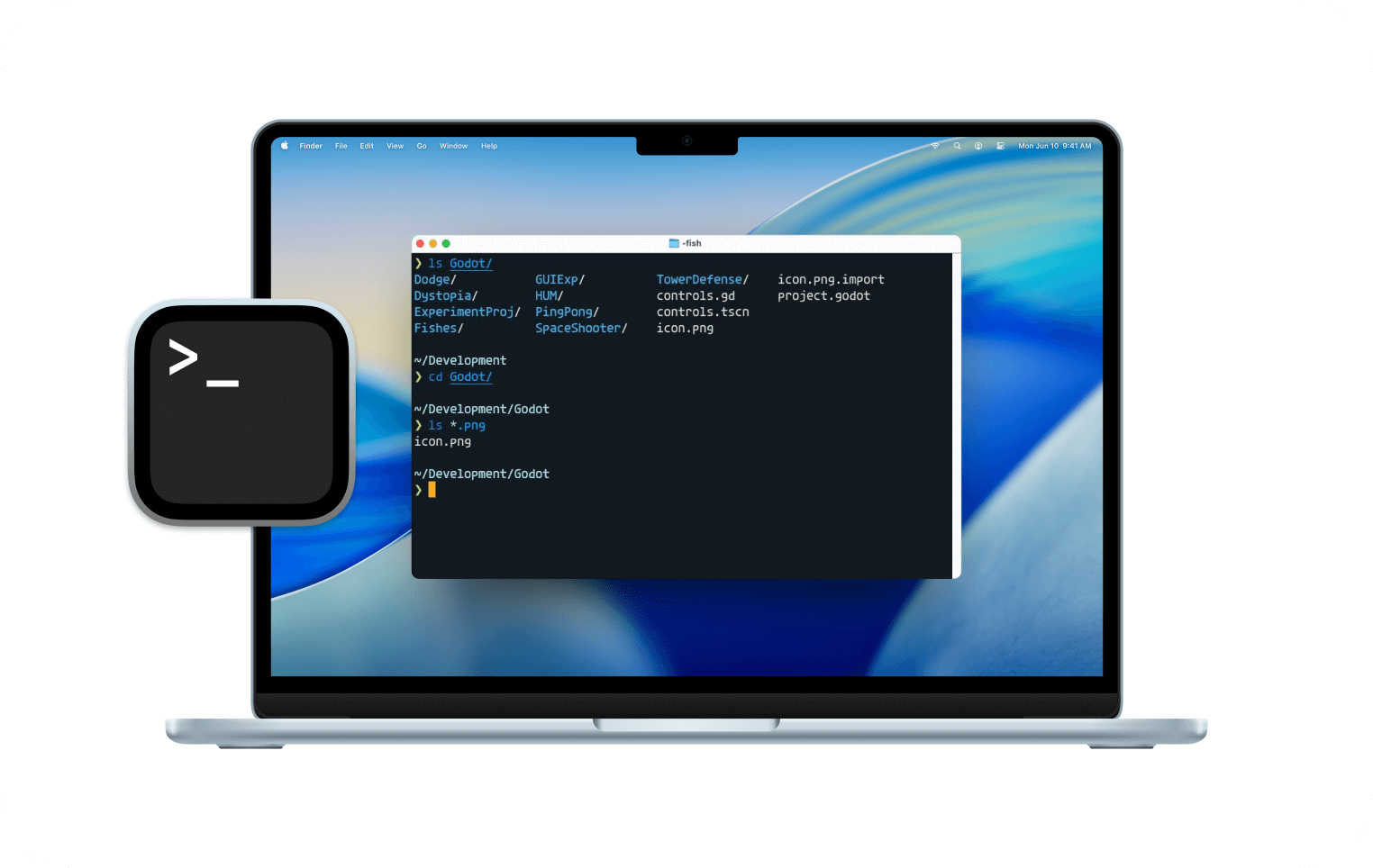
Use iCloud Backup
iCloud Backup can effortlessly help you recover trash deleted on Mac without extra software. You can restore deleted files from your iCloud storage.
-
1
Go to iCloud.com in your browser and sign in using your Apple ID credentials.
-
2
Click the account icon in the top right and select iCloud Settings.
-
3
Scroll to Data Recovery and click Restore Files to open recovery options.
-
4
Checkboxes beside individual files or use Select All to pick every file.
-
5
Press Restore Files to download chosen items back to your Mac automatically.
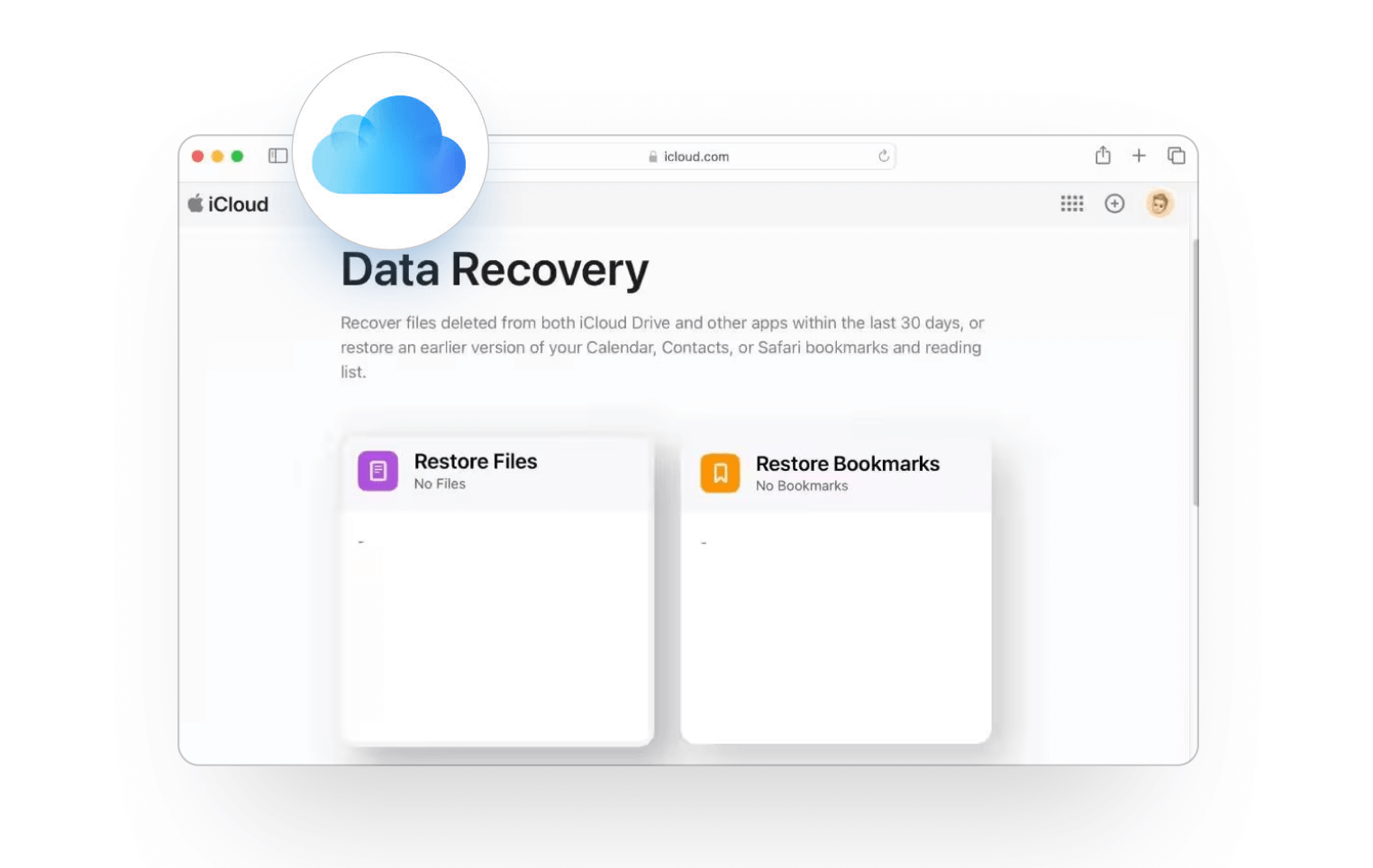
A Professional Fix | Recover Emptied Trash
on Mac with Recoverit
Recoverit is a professional Mac trash recovery software designed to effortlessly recover deleted files on Mac across all data loss
scenarios. Easily recover deleted mac files due to deletion, formation, system crash, virus attacks from iMac/Macbooks,
cameras, memory cards and hard drives.
Advanced Recovery Designed for the Mac Ecosystem
More Than a Mac Trash Retriever
Recover Emptied Trash on Mac in
Any Data Loss Situations
Recoverit is a professional Mac trash recovery software designed to effortlessly recover emptied trash on Mac across 10000+ data loss
scenarios, like deletion, formation, system crash, and virus attacks.
Recover Emptied Trash from Mac
Easily, Quickly, and Securely
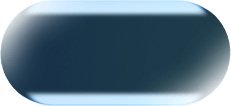
Recoverit for Mac supports all files from various devices or storage media such as hard drive, USB flash drive, SD card, external
hard drive, iMac/Macbook, digital camera, action cam, camcorder, drone, etc.
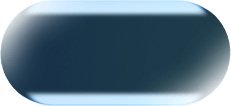
You can use Recoverit for Mac to get back all leading file types & formats associated with Mac, such as Office
File, Photo & Image, Video, Audio, Email & Archive, Document File, etc.


Document files
EPUB, JIS, KEY, LOG, MPS, NUMBERS, ODS, ONE, PAGES, PPS, PS, 12M, 1ST, 3DA, 3DS, 3TF, 3WS, ABD, etc.

Office files
RTF, DOC, DOCX, XLS, XLSX, XLSB, PPT, PPTX, PPS, PDF, DOT, DOTX, XLSB, XLT, XLTX, POT, PPSX, etc.
Trusted by Millions of Users
All Over World
Why Users Choose Recoverit for
Mac Data Recovery

A 100G 4K file was unable to open and things looked dicey. That is what photographers can't stand.

My lost CSV sheet recovered! It truly save my day!

Inadvertently reformatted my SD card and lost an entire event of photos/videos.

My SD card had been accidentally formatted, over 1,000 precious photos were lost.

A 100G 4K file was unable to open and things looked dicey. That is what photographers can't stand.

My lost CSV sheet recovered! It truly save my day!

Inadvertently reformatted my SD card and lost an entire event of photos/videos.

My SD card had been accidentally formatted, over 1,000 precious photos were lost.

When I connected my 360 camera to my computer, the file appeared to be corrupted and wouldn't open.

I’d restored 42GB of files to a secondary SSD.

Nearly lost two essential scenes for my graduation project, using Recoverit saving me from the hassle of reshooting.

I mistakenly added a wrong folder name and lost 30GB footage videos.

When I connected my 360 camera to my computer, the file appeared to be corrupted and wouldn't open.

I’d restored 42GB of files to a secondary SSD.

Nearly lost two essential scenes for my graduation project, using Recoverit saving me from the hassle of reshooting.

I mistakenly added a wrong folder name and lost 30GB footage videos.