ZTE Data Recovery: How to Recover Data From a Broken ZTE Phone?
Human error is probably the number one cause in data getting erased from a ZTE phone, and the circumstances become quite embarrassing for the user, some of the time. It is essential to keep a backup of the files that you wish to use consistently.
Formatting the phone:
Storage management is among the most prominent issues that occur with a ZTE phone, and sometimes the user formats the storage of the phone, out of pure annoyance. Such action leads to instant removal of files.
Reset ZTE smartphones:
If your ZTE phone is acting sluggish due to some odd reason, the logical step to fix such a problem is resetting the device. But this measure comes with dire consequences of its own, as resetting the smartphone implies that you wish to remove your files stored inside the ZTE phone. It is vital to save the data elsewhere before performing the Factory Reset procedure.
Virus Attack:
Given Android phones allow the users to add a memory card for the sake of convenience and adding more room for storage, it leaves the device vulnerable and open to outside data threats such as viruses. The phone gets infected with malware or other viruses due to excessive usage of the Android phone's SD card on other devices such as a PC.
Part 2: ZTE Data Recovery – What is the Best ZTE Data Recovery Software?
After having the data accidentally remove, If you are going through a predicament on which data recovery software to pick to recover data from your ZTE smartphone, then we will solve your dilemma by revealing to you that Dr.Fone data recovery software is the best option to select, under such circumstances. data recovery reads the smartphone as an external memory source and treats it the same way it treats each external storage device, by recovering lost data from them, within a few minutes. Here are some of the key features of data recovery that showcases its convenience:
data recovery Data Recovery
- You can connect your Android phone on both of your Windows and Mac computers;
- It recovers files at an efficiency of 98%;
- Not only that, it supports more than 1000 file formats, but it can retrieve them from every file support system such as NTFS, FAT, HFS+, and APFS.
Part 3: ZTE Data Recovery – How to Recover Lost Photos and Videos from Your ZTE Phone
Not more than three steps are needed to perform a data recovery operation with data recovery Data Recovery, no matter, if you wish, are using a ZTE Android phone or some other device:
Step 1. Select a location:
Connect the ZTE smartphone with a USB connector cable with the computer and launch data recovery. Click on the ZTE phone's icon and then hit "Start" to proceed further. You can separately connect the SD card of the phone with a card jacket or card reader if you do not wish to link the phone directly.

Step 2. Scan the location:
You are required to wait a few minutes for the app to do its job and finish the whole scan. data recovery will show you a pop-up notification that the scan has been completed for you to check.
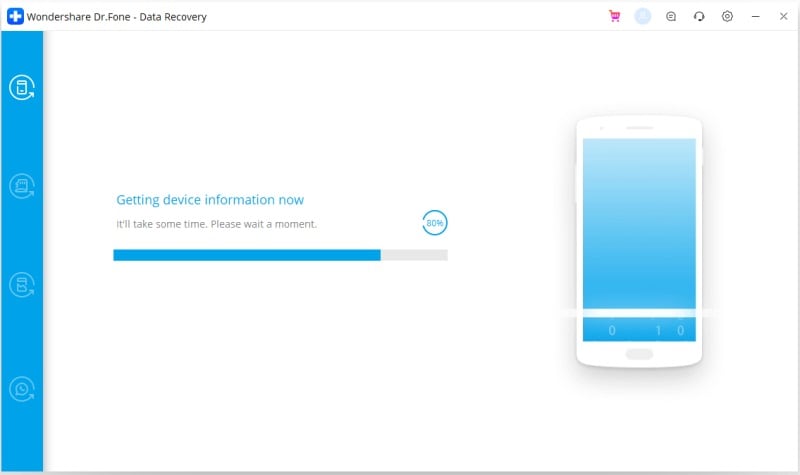
Step 3. Preview and recover files:
data recovery typically places the recovered ZTE phone photos and videos under their respective file formats. All you have to do is select the files individually or collectively and click on the "Recover" button to store the retrieved data to any preferred location(disk, folder, or USB).
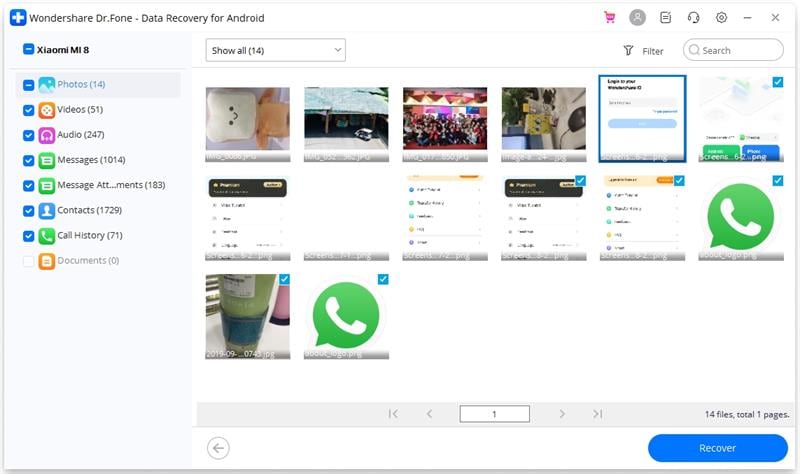
Conclusion:
Undoubtedly phones like ZTE Android have made our lives much more approachable and luxurious, but the while utopia comes crashing down when things as valuable as photos and videos saved inside the phone get deleted out of nowhere. But software like data recovery acts as a shinning rainbow in the sky as it solves each of your data loss problems by getting them back straight away. Now you know the reason behind the sudden loss of photos and videos from a ZTE phone and the method to recover them.
Phone Solution
- Phone Tips
- Phone Recovery



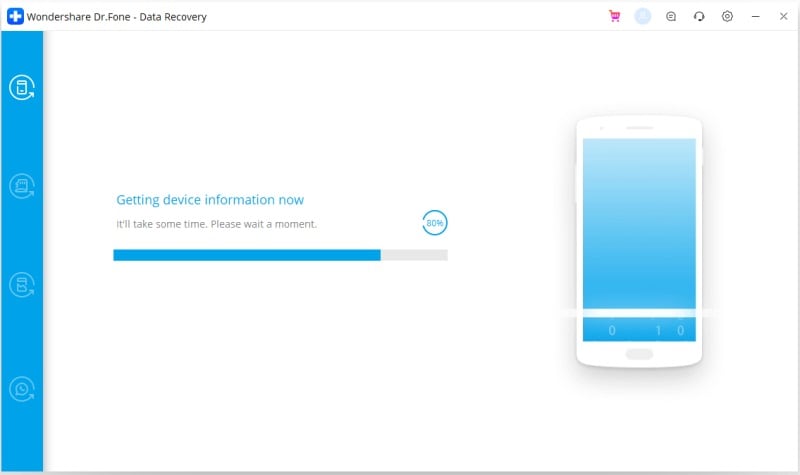
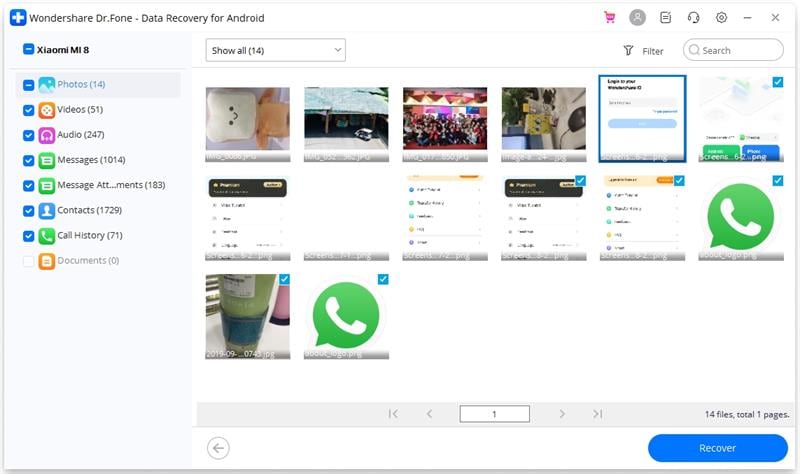
 ChatGPT
ChatGPT
 Perplexity
Perplexity
 Google AI Mode
Google AI Mode
 Grok
Grok























David Darlington
staff Editor