The 10 Best Mobile Phone Data Recovery Software 2026
Feb 05, 2026 • Filed to: Windows Computer Solutions • Proven solutions
How to recover data from mobile internal storage? The mobile phone has stored many important data, like, photos, videos, messages, and other files. What if your cellphone got damaged and inaccessible. All the important files stored in your cell phone have been lost, or you accidentally deleted important files. Next, we will show you the top 10 cell phone data recovery software to help you recover all lost data from mobile phone external storage.
Top 10 Phone Data Recovery Software
The mobile phone has stored many important data, like, photos, videos, messages, contacts, and other files. What if your cellphone got damaged and inaccessible. All the important files stored in your mobile phone have been lost, or you accidentally deleted important files. Once these problems occur, how do you find the lost files back from a mobile phone? You will need phone data recovery software to help you access the cell phone and get your data back. Follow the next tutorial to get the best and most effective 8 best mobile phone data recovery software and learn how to recover data from a cell phone.
1. Dr.Fone for Android/iOS
It has an easy-to-use interface, making it possible for a user to recover contacts, photos, and messages from Android and iOS phones. Instead of using backup, you can turn to Wondershare Dr.Fone for Android or iOS, which effectively restores the lost files within the shortest time possible and can restore data from smashed or broken phones without causing further loss or damage to the files. It also recovers data from iTunes backup files and directly from your iPhone, iPad, and iPod touch by using the Dr.Fone mobile phone data recovery software.
- It is compatible with many Android phones, like Samsung, HTC and LG, making it one of the best mobile phone data recovery software.
- Can recover deleted messages, call history, notes & attachments, and contacts.
- Operating Systems: Windows 11/10/8.1/8/7/Vista/XP and Mac OS 10.8 and later.
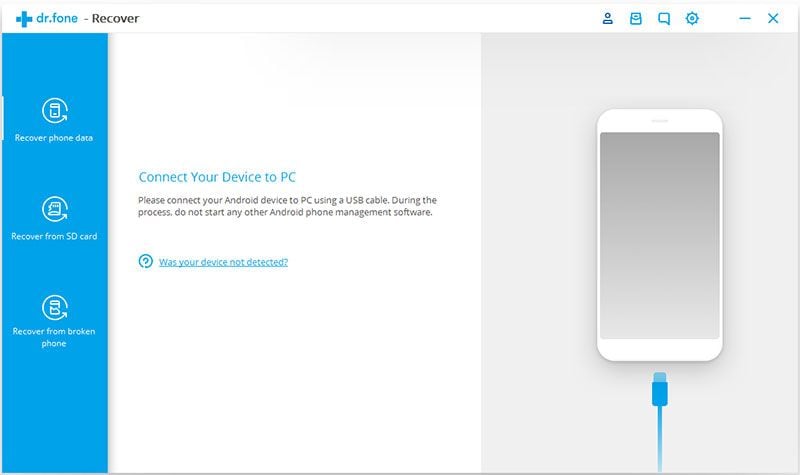
Pros:
- Compatible with 6000+ phone devices.
- Recover data on any iOS and Android platform.
- Fast recovery and can recover the majority of the content.
- Recover data in corrupt SD card and broken cell phone.
- Recover phone data from many scenarios, such as Accidental Deletion, System Crash, Water Damage, Forgotten Password, Device Damaged, Jailbreak or ROM flashing, Unable to synchronize backup, etc.
Cons:
- Some older versions are not compatible with new android versions.
- It may not work on some older iPod versions.
How to Recover Data from Cell Phone Using Dr.Fone?
Step 1. Launch Wondershare Dr.Fone
Launch Dr.Fone on your computer and go to the Data Recovery section from Toolbox.

Step 2. Connect the Phone Device
Select the Android or iOS device type for data recovery, depending on the type of the phone where you lost the data. Then, connect your phone to the computer and ensure it can be detected successfully.

Step 3. Initiate Data Recovery
When the phone device is detected, Dr.Fone will display all the file types that can be recovered. You can select the specific file type to recover, or select All. Then, click Start Scan to initiate the scanning process.

Step 4. Preview and Recover
It will take a while to complete the scanning process. Once it's done, you can select the file to preview the result, and click Restore to Device or Recover to Computer to download the recovered files.

2. Cardrecovery
Cardrecovery is one of the leading software in the recovery of photos and images from phones and memory cards used in a digital camera. The ability of the Cardrecovery has earned it a name as one of the best cell phone data recovery software, which is used in the restoration of deleted photos from memory cards used in digital cameras and phones.
- It is safe and free of risks since it performs read-only tasks that negatively affect the memory card.
- It also supports a variety of memory cards, including xD picture cards and SD Card among others.
- Operating Systems: Windows 98/2000/2003/XP/Windows XP/Vista/7/8/10/11
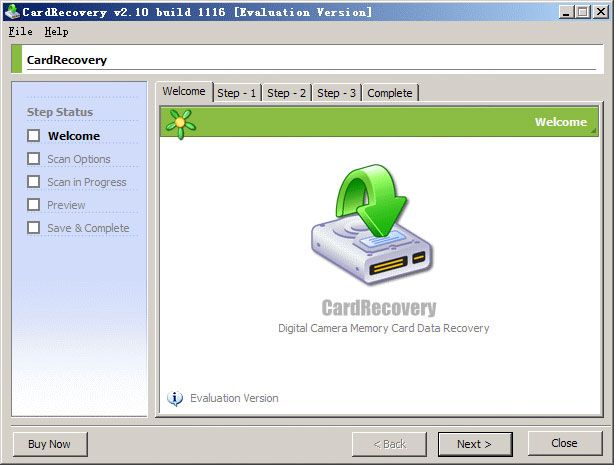
Pros
- Restore data from a corrupt SD card
- Recover photos of any format
Cons
- Full Edition is Expensive
3. PhotoRec
Works even on the extremely destroyed photo and video files stored in memory sticks, MMC, Microdrive, and CF Card. PhotoRec is an open-source software used in phone data recovery, and it is issued under GPL v2+.
- It restores deleted videos or other forms of files from the phone or memory card.
- It reduces further damage or loss of data using the read-only recovery tool.
- Works well even in severely damaged or formatted file systems
- Operating Systems: Windows 10/8.1/8/7/2003/XP/2000, Mac OS X, Linux
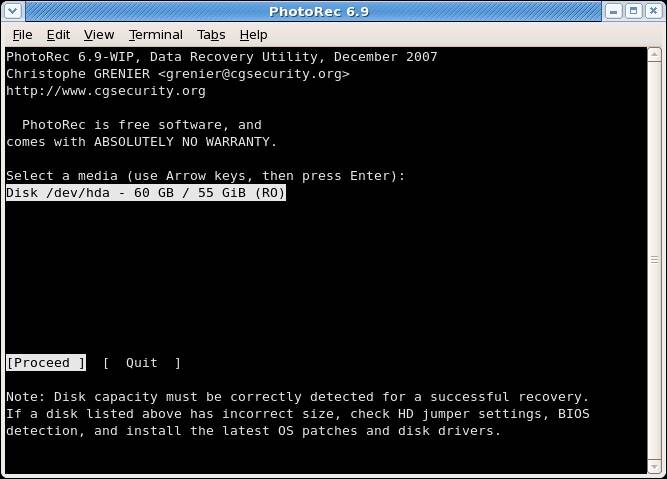
Pros
- Completely free
- Recover photos of any format
Cons
- Not in GUI format. Thus, it may be not suitable for technical novice.
Read our full Photo Rec Review and Tutorial.
4. Recover My Files
It simplifies the data recovery process, including photos, image files from hard drives, digital cameras, and emails.
- It simplifies phone data recovery concerning files accessible through phone or any other multimedia device.
- Fast, easy to use, and does not require any technical skills.
- Operating Systems: No requirement
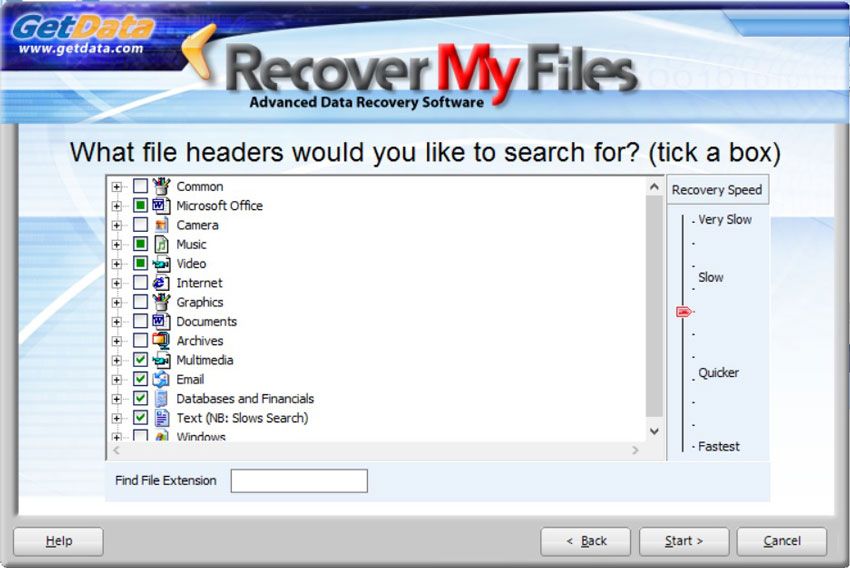
Pros
- Restore all types of data
- Recover on external drives
- Conduct a deep search
Cons
- It allows the limited option of search.
5. Recuva Android Data Recovery
It is designed to restore deleted photos, videos, documents, and all kinds of major data files from your mobile phones. Recuva is a free software used for cell phone data recovery.
- This is one of the mobile phone data recovery software that is readily available at absolutely no cost.
- It can also perform the same function on a Windows Computer, MP3 player, and digital camera.
- Operating Systems: Windows 10/8/7/2008/Vista/XP/2003
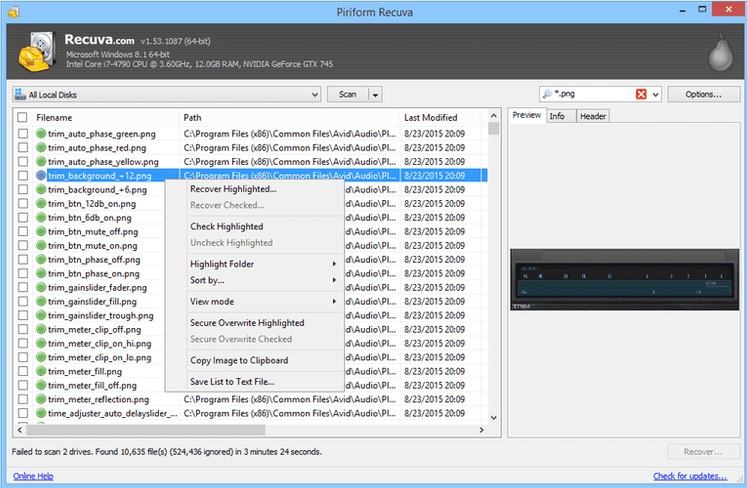
Pros
- Restore data and delete data capabilities
- Very smooth to use
Cons
- Since it is free, it may not recover some data.
Read our full Recuva for Android Tutorial.
6. Remo Recover
It can recognize and restore up to 300 files of different signatures and video and music files. Their loss calls for the use of sophisticated mobile phone recovery means such as Remo Recover software. Formatting and portioning can easily lead to deleting important files.
- This software also supports hard drives from different manufacturers such as Fujitsu and Apple, among others.
- Its built-in algorithm allows it to recover up to 300 files with all their different signatures.
- Operating Systems: Windows 10/8/7/Vista/XP/2003/2008, macOS
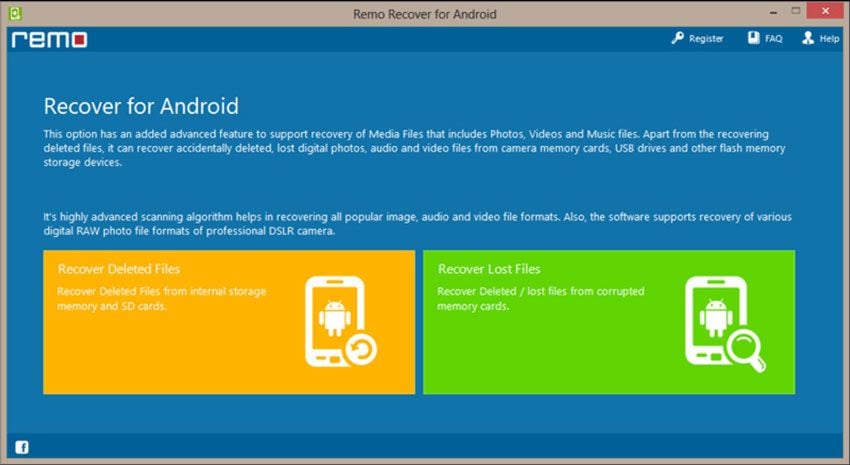
Pros
- Good customer support
- Recover all types of data
Cons
- Choose the right version for every specific situation.
Get Remo Recover
Read our full Remo Recovery Review.
7. Undelete 360
Smartphones, cameras, Hard drives, memory cards are some of the storage locations that this software can restore files from. Files and folders can be deleted in the process of using your smartphone. Undelete 360 is the software to use for the recovery of such data. It is a recommended form of mobile data recovery
- It uses a modern algorithm that speeds up the data recovery process from a memory card.
- It supports the recovery of both files and folders, including those that pass the recycle bin due to their size.
- Operating Systems: Windows XP/VISTA7/10/11, Windows Server 2003/2008
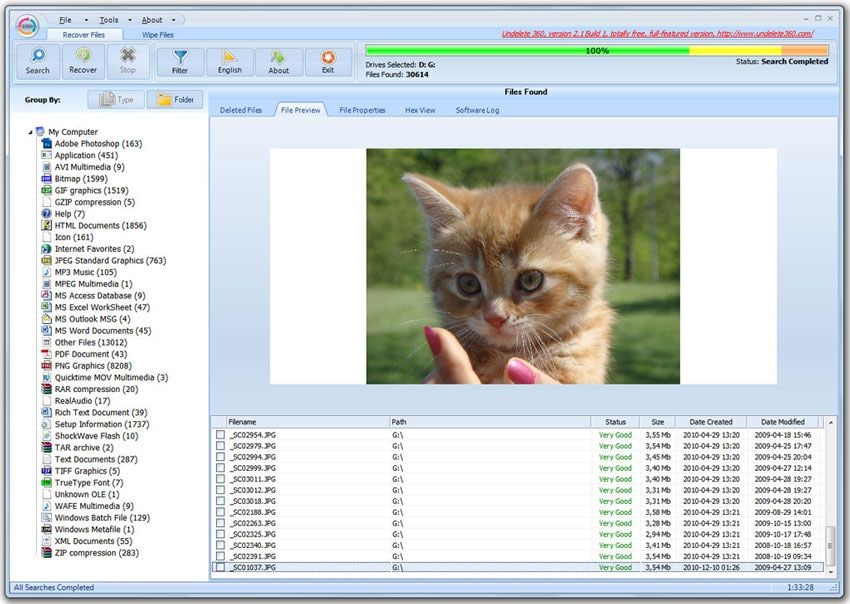
Pros
- It is free and fast
- Awesome search filters
- Has an added feature of file wiping
Cons
- I May not find some data.
8. Stellar Mobile Data Recovery
Stellar mobile data recovery software is one of the leading solutions in the field of cell phone data recovery. It offers a range of powerful features to help users recover lost or deleted data from their mobile devices. Whether you accidentally deleted important files, encountered a system crash, or experienced data loss due to other reasons, Stellar aims to provide reliable and effective solutions for data recovery.
- Compatible with popular brands such as iPhone, Samsung, Google Pixel, Huawei, OnePlus, and more.
- Ensures that the recovery process is safe and that recovered data remains confidential throughout the entire operation.
- Provides a preview feature that allows users to preview recoverable files before performing the actual recovery process.
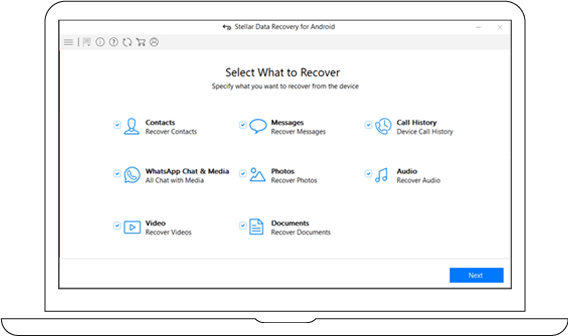
Pros
- Data Security and Privacy, Stellar prioritizes the security and privacy of user data.
- Also supports recovering data from iPad, iPod touch.
Cons
- Offers a limited trial version that restricts the amount of data that can be recovered.
9. iMobie PhoneRescue
With 100% Secure and world's top success rate, iMobie PhoneRescue is one of the best phone data recovery software you can’t miss. It can recover 31 types of data and files, including messages and all the irreplaceable essentials.
- A reliable and powerful cell phone data recovery software compatible with both Windows and Mac platforms.
- Specializes in recovering various types of data, including contacts, messages, photos, app data, and more, from iOS and Android devices.
- Provides a preview function to view recoverable data before restoring it to the device or computer.
- Highlight any unique features, such as iOS repair tools, data export options, or compatibility with various file formats.
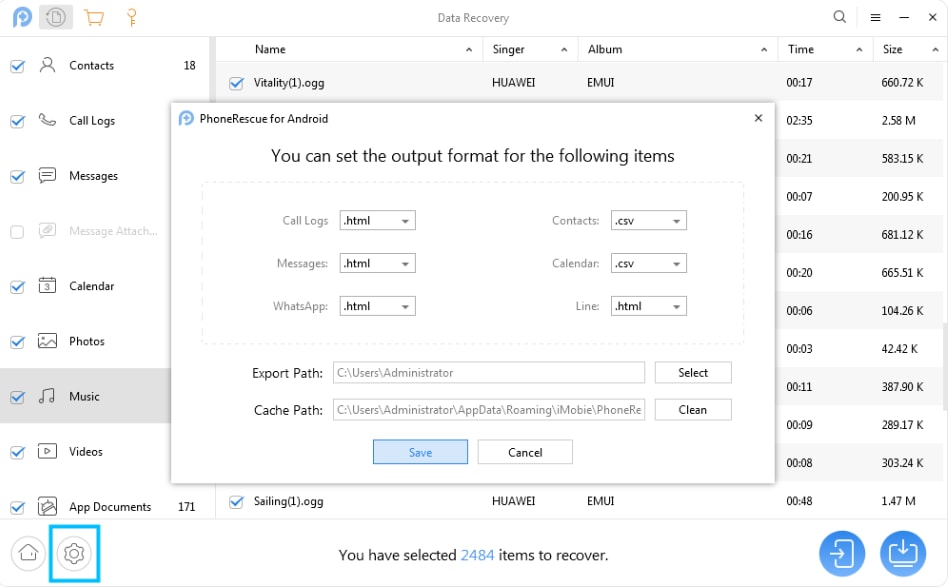
Pros
- Covers a comprehensive range of data types, including contacts, messages, photos, app data, etc.
- Offers various recovery modes
- Offers advanced iOS repair tools
Cons
- The price is relatively high
- Occasional slow scanning
- Limited Android data recovery on Mac
10. Recoverit Data Recovery
The effective cell phone data recovery software to use to recover deleted emails, photos, videos, and audio files. Recoverit Data Recovery is user-friendly and easy to use. This cell phone recovery software can help you recover deleted or lost data from mobile phone memory cards, such as photos, videos, audios, and other files.
Note: It is worth noting that the Recoverit data recovery program isn't designed to recover deleted or lost data from iPhone or phones without SD card.

Related Video >>: How to Recover Text Messages Data From Android?
People Also Ask
-
How much does cell phone data recovery cost?
The cost of cell phone data recovery differs according to the level of difficulty and the company involved. A cell phone data recovery could cost between a hundred dollars and a thousand dollars, depending on if you are using a data recovery software or service. -
Which is the best free Android data recovery software?
If you are facing any data recovery issues from your Android phone, there are quite a lot of recovery software you can use. However, the best Android data recovery software out there is the Recoverit Free Data Recovery software which works on almost any phone and recovers over 1000 types of files. -
Can mobile data be recovered?
Yes, mobile data can be recovered! You can recover your lost data from almost any kind of mobile device. Whether Android devices, iOS-based devices, cell phones, tablets, iPods, Blackberry devices, and many more. Files that can be recovered are contacts, messages, call history, gallery, videos, audio, and documents. -
What is the best phone recovery software?
There is some great phone recovery software currently in the market, but the best of them all is the Recoverit data recovery. This cell phone data recovery software is the most effective software which is user-friendly and also very easy to use.



 ChatGPT
ChatGPT
 Perplexity
Perplexity
 Google AI Mode
Google AI Mode
 Grok
Grok























David Darlington
staff Editor