It is quite common to face these situations, but don't be disheartened—you can still restore the data. Unpredictable and unforeseen situations can arise, especially with technical information. Therefore, it is advisable to be calm and take the right measures to recover pictures and data on your BlackBerry device.
Deleted pictures can be a huge hassle, but it isn't something you can't reverse. Even if there is no Recycle Bin on your phone to reverse the action, you can adopt the other options to recover deleted pictures from your BlackBerry mobile phone.
So, whether you have faced accidental deletion or hardware malfunction, you can follow some of the solutions mentioned below. Your photos and files aren't permanently deleted. So, adopt these steps today and recover your ‘lost yet precious’ files. Let's look at the top ways to recover deleted pictures from blackberry.
In this article
4 Scenarios for Photo Data Loss on BlackBerry Cell Phone
Data loss on your BlackBerry cell phone is quite common. If you are panicking, you must know you're not the only one. Owing to different scenarios, it is quite easy to lose the data. Some of the common reasons why you may have lost data on your BlackBerry cell phone are as follows:
1. Accidental Deletion
Accidental deletion is one of the most common manual errors that lead to data loss on your BlackBerry cell phone. Often, a file or folder is accidentally deleted without backup. If there's no backup, it might feel impossible to recover the data. Therefore, it is important to streamline the Blackberry photo recovery to avoid the risk of accidental file deletion.
2. Unintentional Formatting
Accidentally formatting your device can lead to losing crucial data from the phone. This is usually a manual error and can be fixed with a backup or any third-party tool. In case of software corruption, you may want to format the device but have not created a backup. Therefore, you may lose all your important data. While you are formatting your device, it is advisable that you check all the files that you have selected for deletion.

3. Memory Card Corruption
Memory card corruption is one of the prime examples of hardware malfunction leading to data loss on Blackberry devices. Improper connection, manual mishandling, and physical or mechanical defaults can cause memory card corruption. If the card is not used properly for a long time, it can lead to firmware failure, read/write head failure, or gradual failure. In case of memory card corruption, one of the ideal things to do would be to replace it.
4. Virus Attack
A virus or malware attack is one of the main reasons for data loss on Blackberry devices. When you download unverified apps or grant permission to unauthorized websites on your phone, there's an increased risk of a virus or malware attack. These virus attacks can also include phishing and brute force.
How to recover files from a Blackberry mobile phone?
Once you have lost the crucial data on your BlackBerry mobile phone, do not panic. Although it might seem like a difficult situation, know that there are ways to recover files.
Blackberry data recovery can happen via backup, third-party software, or even an SD card slot. Therefore, to make a concrete choice, you must test all the recovery methods and determine which one works best for you.
Here are the top methods through which you can recover deleted pictures from blackberry:
Solution 1 – Using Wondershare Recoverit
Wondershare Recoverit is hailed as one of the top tools for recovering deleted BlackBerry data. To use it, you must connect your phone to the PC.
Check if the phone, after being connected to the PC, is getting detected. If the phone gets detected, it is a software issue. However, if the phone does not get detected, it might be a hardware issue that causes you to lose all the data.
Wondershare Recoverit can work like magic to retrieve files from a Blackberry device in case of a software issue. Install and launch Wondershare Recoverit on your PC to start the recovery process. After launching the software, you will need to follow the below-mentioned steps to perform data recovery:
Step 1: On the main screen of the Wondershare Recoverit app, click on “External Devices Recovery” and start the process.
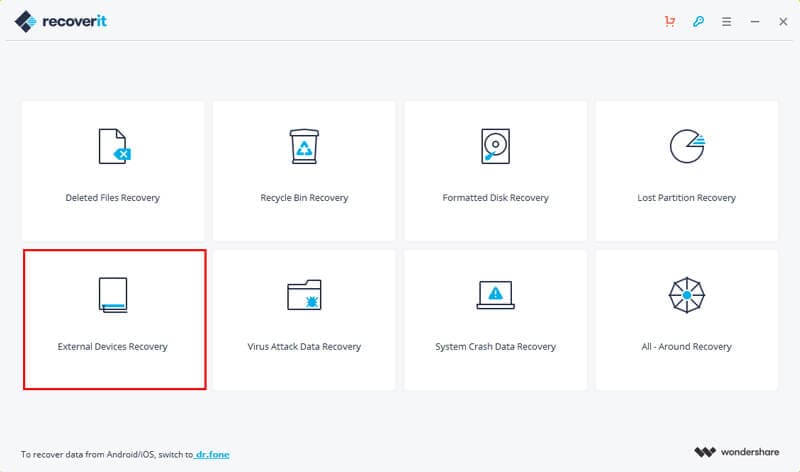
Step 2: Under the ‘External removable device’ option, you need to select the location of your BlackBerry device. Now, hit the Start button.
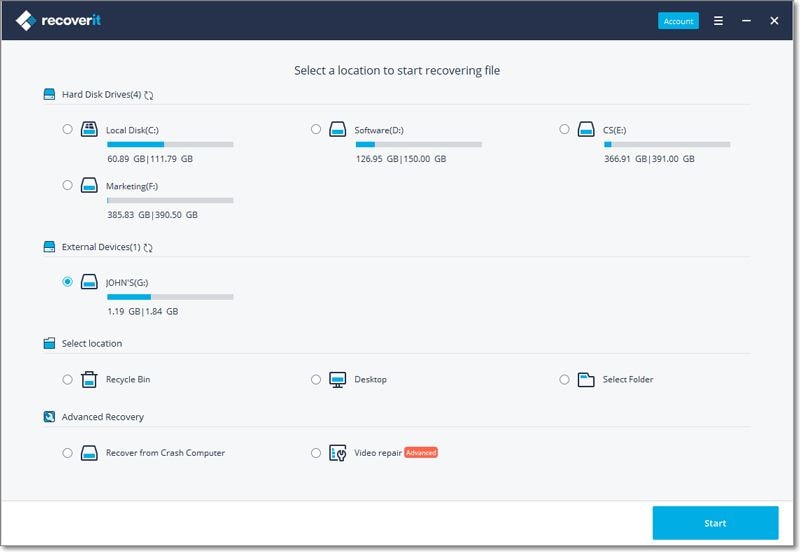
Step 3: All the files and folders will be scanned. If you do not receive the files to be restored after the scanning, you will have to start a comprehensive scanning. You will have to click on the ‘All-around recovery’ to begin the process. This might take a few minutes.

Step 4: All the files and folders on your BlackBerry device will be available for preview. Select the ones that you want to back up and click on the ‘Recover’ option.
Solution 2 - Recover Files Using Dr.Fone
Dr. Fone acts as an efficient resource for recovering deleted BlackBerry data. It is free to use and needs to be installed on your device to perform the recovery process. Whether the data was accidentally deleted or due to corruption, Dr. Fone can help recover the file in all scenarios.You must install and launch Dr. Fone on your device to start the deleted data recovery process. Connect your phone to the PC using a USB cable. Here are the steps to follow to recover deleted pictures from blackberry using Dr. Fone:
Step 1: Open Dr. Fone on your device and click on the ‘Data Recovery’ option.

Enable USB debugging for the Android. After the device is detected, you will receive this message on your screen:
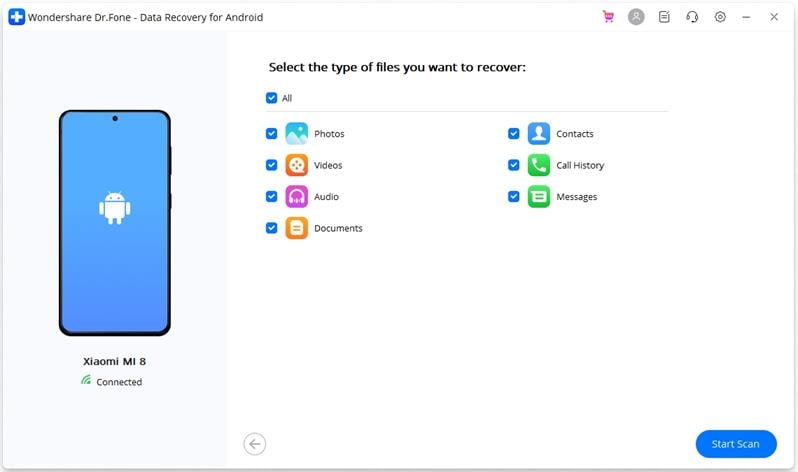
Step 2: After connecting the phone, you need to check all the data types displayed by Dr. Fone. The default settings will be set, so make sure to check the information. Click on the type of data that you want to recover. Hit the ‘Next’ button to initiate the data recovery process. The program will thoroughly analyze device data.
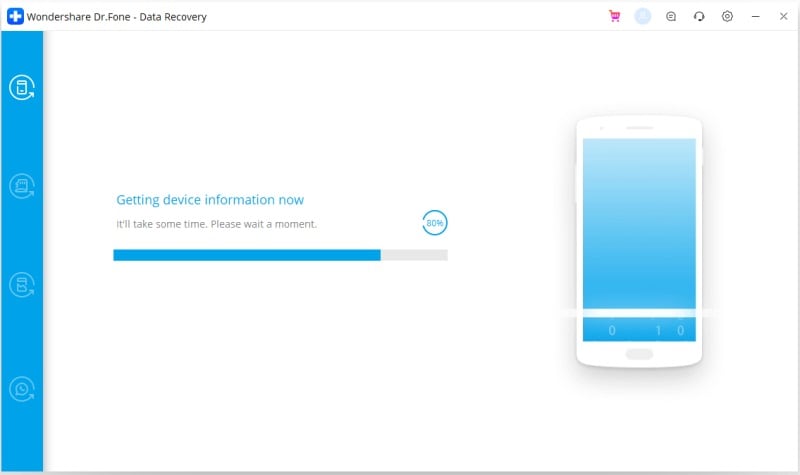
Dr. Fone will scan your Android phone to recover the data. It can take a few minutes.
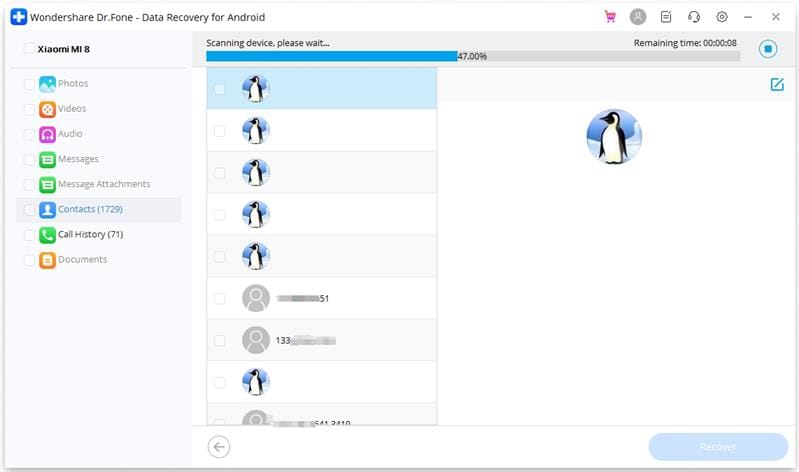
Step 3: After the scan is completed, you can preview the given results. You can select the items that you want to ‘Recover’ and save them on your device.
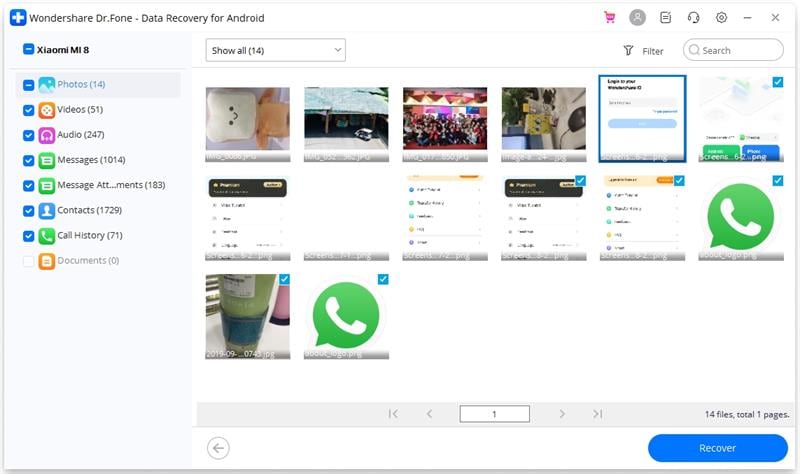
Solution 3 - Recover Files from Blackberry Memory Card
You can recover files from the Blackberry memory card. You must download the memory card recovery software in the memory card so that you can restore the photos and videos. It is extremely important that you use a good quality SD card so that it does not get corrupted.
You also need to check if the SD card has sufficient storage so as to capture all the backup. Since you are copying all the files from memory card to the SD card, it is advisable that you check the storage capacity of the card. If it is matching the memory transfer capacity, you can use that particular SD card.
You must follow the steps given below to recover deleted pictures from blackberry:
Step 1: Check for the microSD card slot from your BlackBerry phone.

Step 2: After finding the given slot, insert the external microSD card into the slot.
Step 3: Find the copy and paste function of your phone. Move all the internal memory of your phone to the SD card.

Solution 4 - Backup Data Using Android Backup Service
You must enable the Android Backup service on your BlackBerry device to backup. The Android Backup service will automatically back up information like app data, other automatic settings, and WiFi passwords.
If you are using Android Backup service, ensure that it is compatible with the device. Enabling this service will play an important role in capturing all information and missing out on any crucial data.
Some of the steps for blackberry phone data recovery via backup are as follows:
Step 1: Visit the Settings of your BlackBerry device and click on Backup option. Enable the Backup to Google Drive option.

Step 2: Restore the backed-up information. Click on the backup now option to backup the latest information.
Step 3: If the pictures are deleted, perform a complete Factory reset for your device.

Often the information may also be backed-up on your Google device. Therefore, it is advisable that you check the backup option.
Tips & Suggestions for Recovering Files from Blackberry Mobile Phone
Blackberry data recovery can seem to be difficult. However, if you are following the right methods, things can become easy. Some of the prominent tips and suggestions that can help in recovering files from Blackberry mobile phones are as follows:
- Use the removable storage: Old Blackberry devices come with removable micro SD slot storage. The phone's copy and paste function can be extremely helpful for this purpose. You can copy all the files from the phone's internal storage. This helps to recover pictures from blackberry internal memory.
- Never install any untrusted website: To recover Blackberry phone data, never install any Untrusted app on your device. These untrusted sources usually have viruses and malware that can hamper your device's performance or erase data.
- Avoid data overload: Never overload your Blackberry device with data. Sudden data surge can lead to the device promptly deleting some files which may be important.
- Have a backup: Create a backup of all the old files and data from your Blackberry mobile phone. You can create the backup on your phone or PC. Having a backup allows you to perform Blackberry photo recovery easily.
- Do not abruptly remove SD card: Avoid abruptly removing the SD card or it will cause the device damage. This will lead to significant damage, making data recovery impossible.

Conclusion
Even if the photos and data on your BlackBerry device have been completely deleted, you can still recover it. This is only possible if the information has not been completely overwritten. Therefore, it is advisable to check the hard disk transfer option.
You must ensure that the photos and data are completely safe to use, thereby preventing inaccessibility. You can perform the backup or use different software tools to recover deleted pictures from blackberry phone.
FAQ
1. How can I recover permanently deleted photos from my mobile?
You can use third-party tools like Wondershare Recoverit or Dr. Fone to permanently recover deleted photos from your mobile. Furthermore, you can also leverage the Android backup service facility to backup permanently deleted photos.2. How to retrieve deleted photos on BlackBerry?
Creating a backup is one of the easiest ways to recover deleted photos on Blackberry. You can also recover the files using the data of information on your memory card.3. Can we recover deleted photos from mobile internal memory?
Yes, you can recover deleted data on your BlackBerry phone's internal memory. However, in this case, it is important that you have created a backup for the device. Internal memory storage ensures backup even when the file is corrupted.




 ChatGPT
ChatGPT
 Perplexity
Perplexity
 Google AI Mode
Google AI Mode
 Grok
Grok






















