Best and Free Disk Image Software
Disk imaging software plays an important role whenever you or companies need to update or change their systems. These tools can take backup of all your hard drive data and can save it on other systems or clouds.

This is a great way to update any system at any time. Let’s find out more about disk imaging software!
Part 1: What Is A Disk Image?
The disk image is all about creating a virtual hard drive or solid-state drive (SSD) to implement the virtual machine. It can work as a boot disk to boot the system from the different operating systems or copy your drive's entire content to another device.
In simple words, we can say that disk imaging is a backup of a hard drive that keeps all of a hard drive’s data into a compressed file. And, the file can be easily stored on other systems or in the cloud.
- Copy one system to various computers
With disk imaging, you do not need to set up similar systems separately. One image can be used on many machines. Moreover, you do not need to sit in front of your system while the process is running.
Disk imaging allows you to return to a previous version of your hard drive, including all applications and files stored on it. So, for example, if your current hard drive is get affected by malware, you can replace it with the image of another hard drive.
Also, it allows you the option to store multiple disk images in different locations. You can store it on both physical and virtual platforms. And, in case the disk stored in file format gets destroyed, you will still have the data available on a virtual platform. This provides extra protection to your data.
- Images can be saved as files
Disk space is more affordable as compared to office space. So, if you want to store data, you do not need actual hardware for this. Simply create an image of that drive with disk imaging software and store it.
Also, if any employee is leaving your firm, make the image of his or her files to use later in the future if needed.
All in all, disk imaging allows you to recover all data that was on a computer when the image was made.
Part 2: Top 3 Disk Image Software Freeware
Do you wish to use the free disk imaging software? If yes, then these three are great options for you.
Wondershare UBackit

When you are looking for the best disk imaging software, then Wondershare UBackit is for you. It comes with an advanced disk imaging feature that can easily maintain a copy of the entire disk. It also allows you to backup all the stored files and folders on disk in one go. In addition, it offers one month completely free trial.
Features:
- It can do backups of photos, videos, audios, and complete hard drive
- Easy to use and provide great protection to your data
- Deeply scan the backup environment and protect from threats
- Available for Microsoft Windows 11/ 10 / 8.1 / 8 / 7
Here are the easy steps to use UBackit – Disk Imaging Freeware
Step 1: Choose a Disk to create an image
First, you will need to launch Wondershare UBackit and go to the “Backup & Restore” feature of it. Now, tap on the “Create New” icon and choose the “Disk Backup” option.
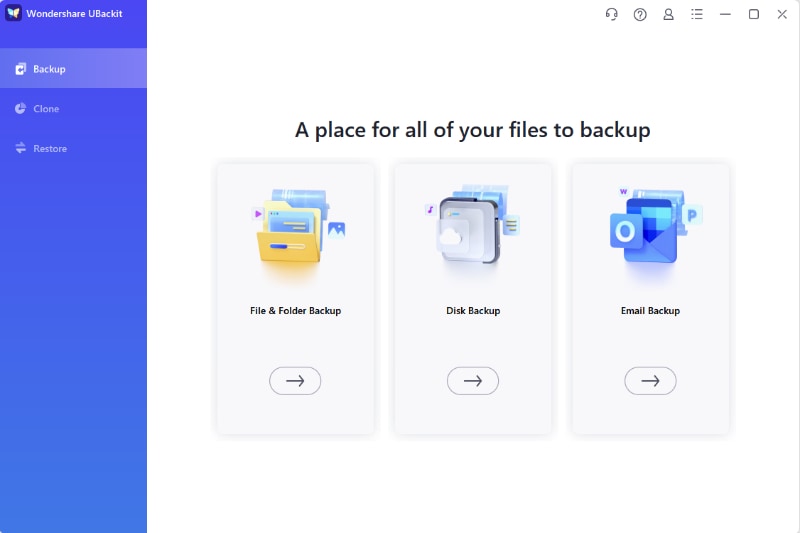
Select the drive from the list that you want to back up and click “select.”
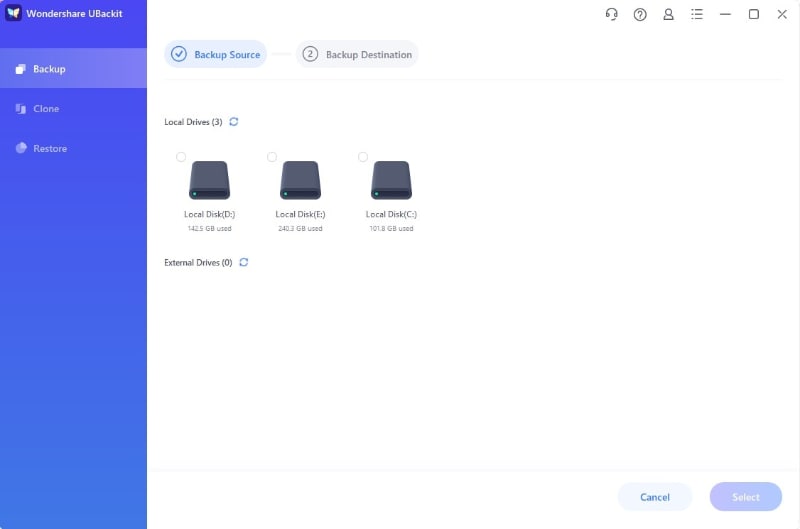
Step 2: Select backup destination
Now, you have to choose the location (like another drive or an external source) to store your backup.
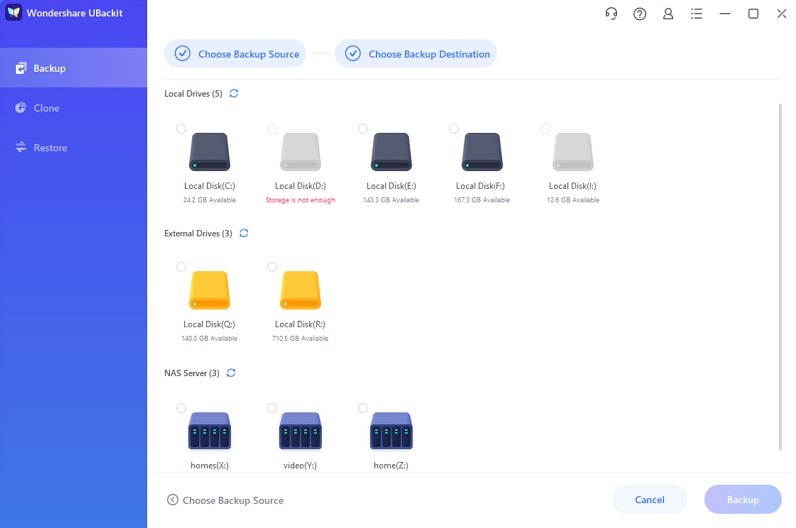
Step 3: Complete the process
After taping on the “Backup” icon, wait for few minutes to complete the process.
In the end, UBackit will inform you once the Disk Backup is completed.
FOG
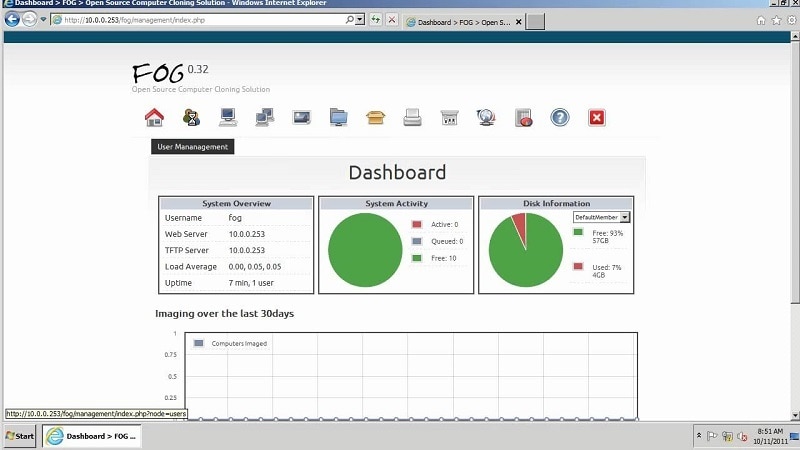
FOG is another good free disk imaging software for Windows. It is open-source and is a Linux-based tool. You can use it for free with a GPL license. Fog offers more than imaging as it is a complete set of network management.
Features
- It features imaging and cloning
- Offers scheduling of imaging tasks with automatic shut down of the system
- This tool supports multi-casting
- You can install OS with FOG.
- Partition and full disk imaging are available
- Provides security with anti-virus
Clonezilla
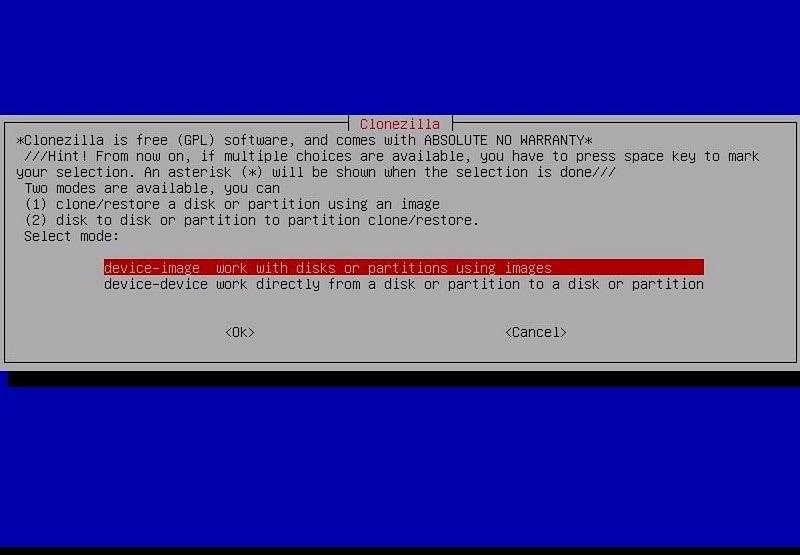
Clonezilla is best for both imaging and cloning. It is a free disk imaging software that supports various file formats. Its server version can be used for huge deployment, cloning many systems at a time. With Clonezilla, you have also the option to encrypt disk images. This will protect stored data in files.
Further, this disk imaging freeware comes in three versions:
- Clonezilla Live– It is a portable version that you can use on one system at a time. This program can create a bootable sector on the USB as well.
- Clonezilla Lite Server– This version of disk imaging software can operate across networks and can be used on various devices at a time.
- Clonezilla SE– It works as a central disk imaging server that can handle a larger number of endpoints as compared to the Clonezilla Lite Server.
Features:
- Supports multiple file systems including, formats of GNU/Linux, MS Windows, and Mac OS.
- Supports multiple 32-bit (x86) or 64-bit (x86-64) Operating system
- A useful tool to copy the hard disk in case of any emergency
- Available free of cost
Part 3: 3 Best Paid Disk Image Software
Here are the top three paid disk imaging software:
Macrium Reflect
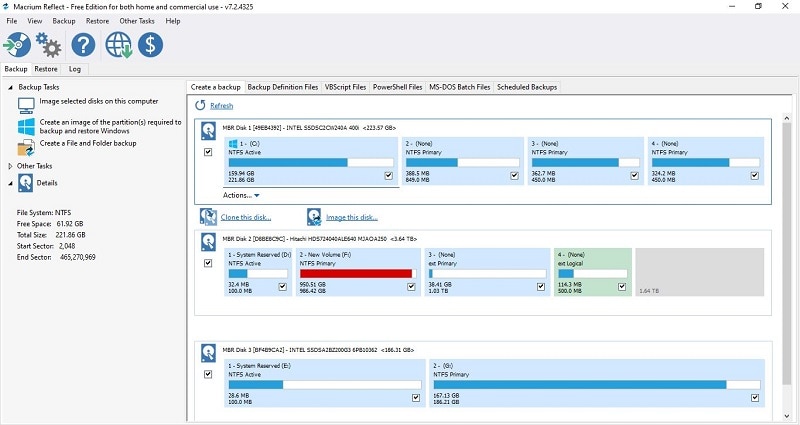
Macrium Reflect is another disk imaging freeware that can also help with data backup and restoration. The base version of this software is free to use. It offers an easy solution to upgrade the disk or to implement it on the new system.
It should be available on the system that you want to update, and if there are many endpoints, you can install it a number of times.
Features:
- Creates a true image of the data of the hard disk
- Browse backup in Windows Explorer
- Schedule back-ups
- Boot back-ups instantly
- Restore non-booting systems
- Direct disk cloning
- Create images of Windows OS
- Provides protection from malware
- Easy to use disk imaging software
- It is a fast, reliable, and scalable software
Price: Macrium Reflect comes with different pricing plans for business and personal use. Also, it offers a 30-day trial version for commercial editions.
Iperius Backup

Iperius Backup is a popular disk imaging software for Windows PCs, servers, databases, and virtual machines. It can automatically backup all data to external storage devices. It is available in eight editions, out of which three are specializing in disk imaging.
Features:
- Provides complete system backup and recovery for all servers
- Supports offsite backups to cloud solutions
- Automatically protects the data from any threat
- Offers easy management of drive data as it comes with a centralized dashboard
- You can run backup jobs remotely
Acronis True Image
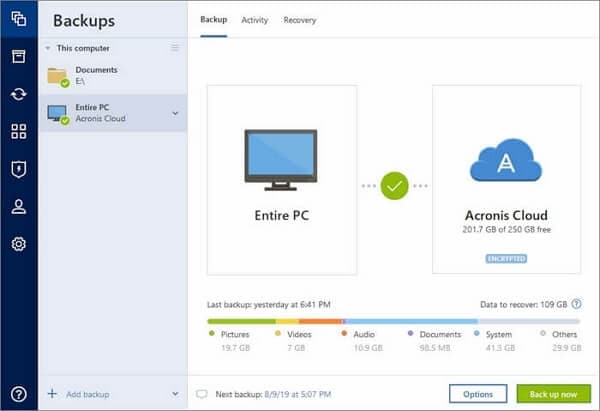
Acronis True Image comes with backup and anti-malware features that give your data an excellent protection. It is a comprehensive disk imaging software that comes with various advanced features.
Features:
- You can store the backup on Acronis cloud infrastructure
- Replicates the backup automatically to the cloud
- Makes an image while the system is in use
- You can retrieve data anywhere and at any time from the cloud storage
- Fast, reliable, and highly stable
- It comes with a bootable media
Final Words
We hope that from the above article you have gained a lot of knowledge about disk imaging and disk imaging software. So, choose the best disk imaging software that fits your needs and budget. If you are looking for a reliable solution, then you can try UBackit to take a backup of your complete data.
Data Backup Services
- Computer Backup
- Hard Drive Backup
- Mac Backup
- Cloud Backup




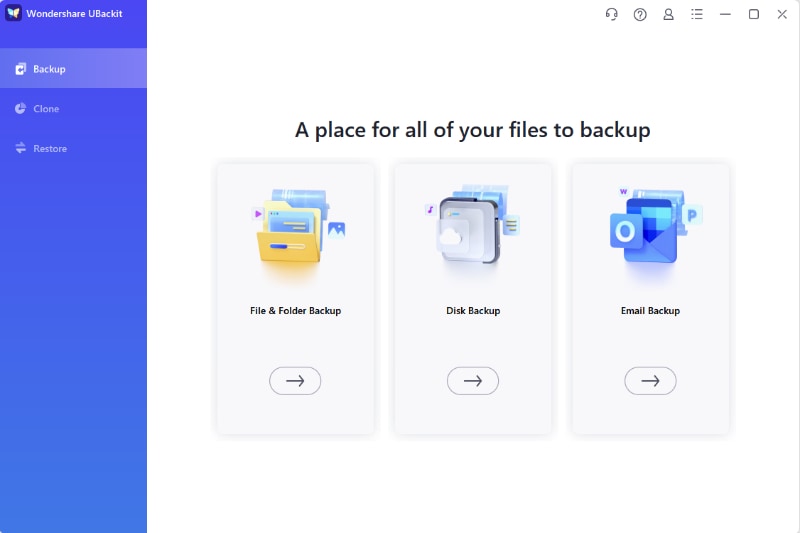
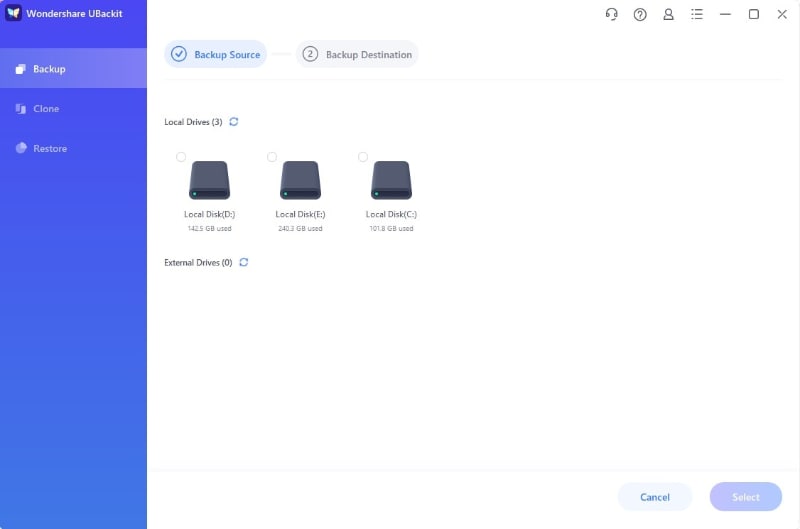
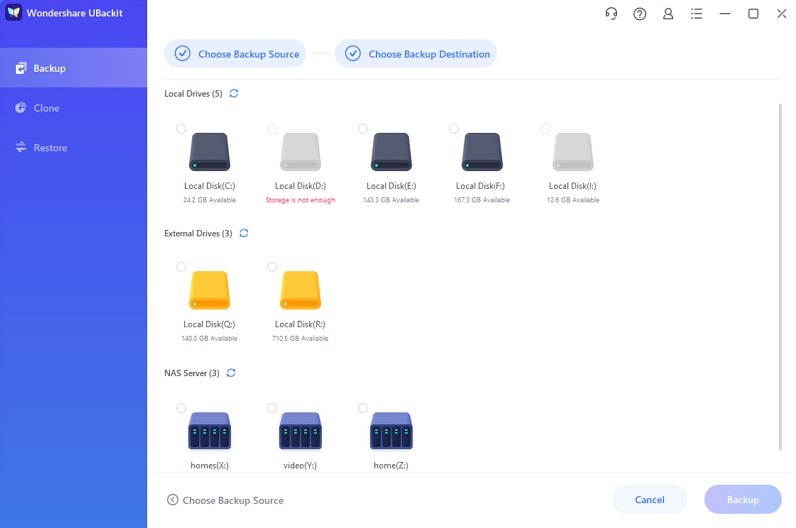
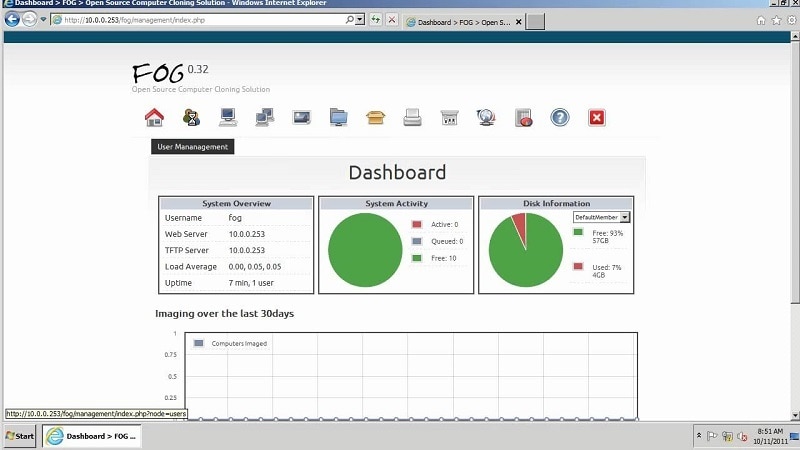
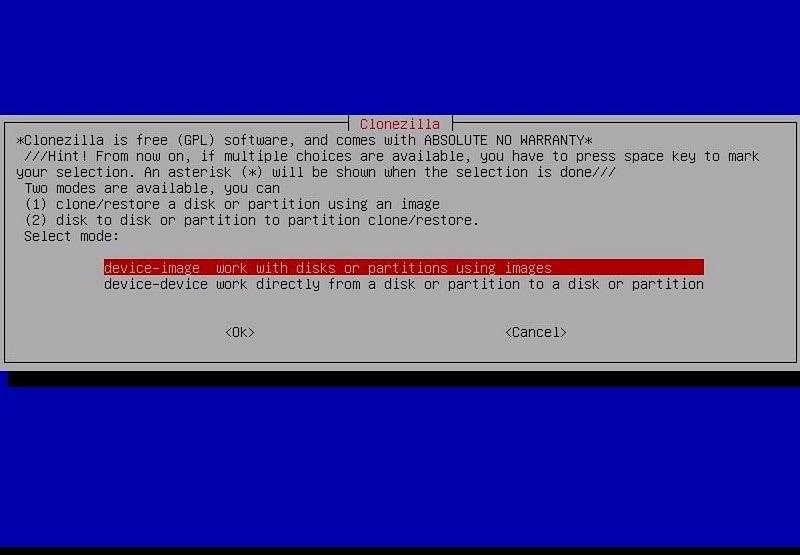
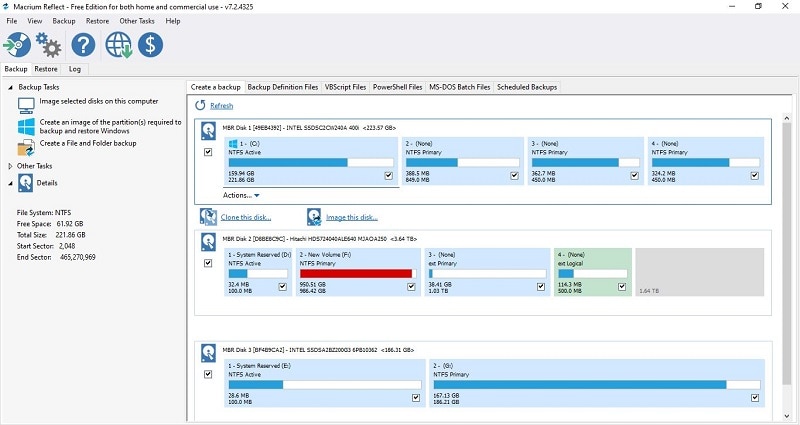

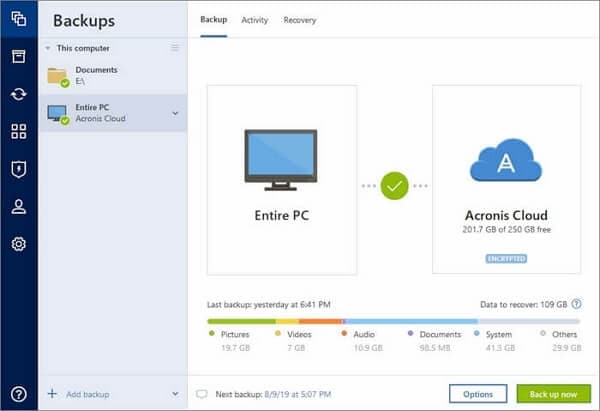





Amy Dennis
staff Editor