How to Change MSN Email Password?
MSN is an email service of Microsoft that is used by a large number of people around the globe. There are various amazing features that make MSN different from many other email services available today.
To log in MSN you need a Windows Live account name and password. To keep your account secure, you need to change MSN email password after a certain duration of time.
Wondering how to change MSN email password?
If yes, then you are at the right place. In this guide, we have discussed the effective ways to change MSN email password and to reset the MSN password.
Take a look!
Part 1: Why You Need to Change or Reset MSN Password
There are various reasons or factors due to which you want to change MSN email password. Following are a few such reasons:
- You receive a message of unauthorized access or may have access to malware content in regard to your account.
- When you share your logins with someone else, you wish to change the MSN account login details after that.
- You also want to change the MSN logins after you open the account on a public computer.
- To secure the account, you like to change the password after a year.
- Once your security question leaked or your system hacked, you wish to change the logins of all accounts, including MSN.
No matter what is your reason to change or reset your MSN email password, the following guide will help you with reset password steps.
Part 2: How to Change MSN Email Password
Are you using an MSN account and have not changed the password since you sign up? If yes, then you should change the MSN password after regular intervals to keep it safe and secure.
Here are the easy steps to reset or change MSN password:
- First, you will need to log in to your MSN account with your current password.

- Now, go directly to the account setup page. Most of the time, this page is located at account.live.com. However, you can also look for your name on the screen and click on it. The name on the screen depends upon the services you are using.
- To check the name, scroll halfway on msn.com until you see Messenger, Facebook, and Twitter tabs. After this, click on the Messenger tab and click on "Hi<your name>".
- When you open Office, Hotmail, or the Windows Live homepage, the name is present in the upper right corner of the screen. Click on your name to access the account settings.
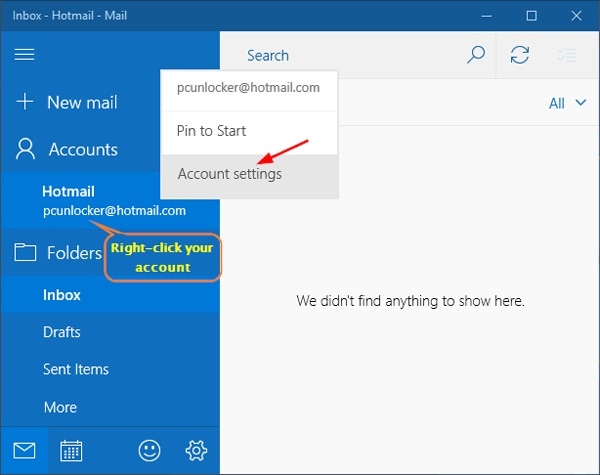
- In case you are not able to find your name on the screen, go directly to account.live.com and sign in with current login details.
- After this, look for the "Password" and click on the "Change" link present to the right of your password.
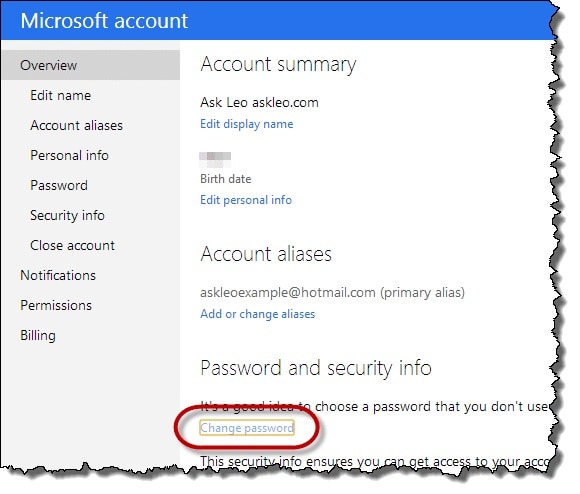
- Now, type the old password.
- In the next field, type a new password, it should be at least six characters long.
- Reenter the new password in the next data field.
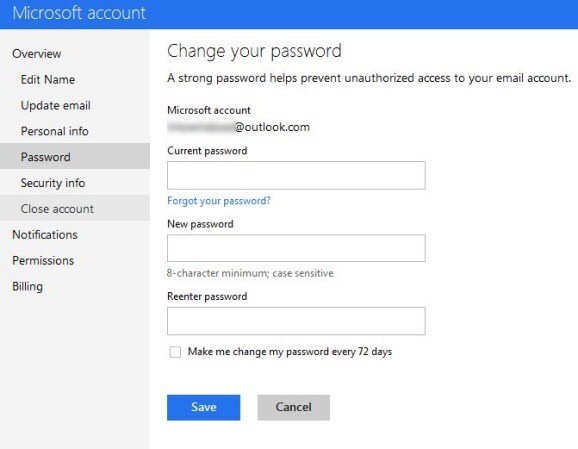
- After that, click on the box next to "Make my password expire every 72 days".
- Finally, save the changed password.
Part 3: How to Recover or Reset MSN Email Password
Have you forgotten your MSN Email password? If yes, then you can recover it by following the following steps.
- First, open the sign-in page of MSN and tab on forgot password.
- Next, click on the "I forgot my password" option and click "Next".
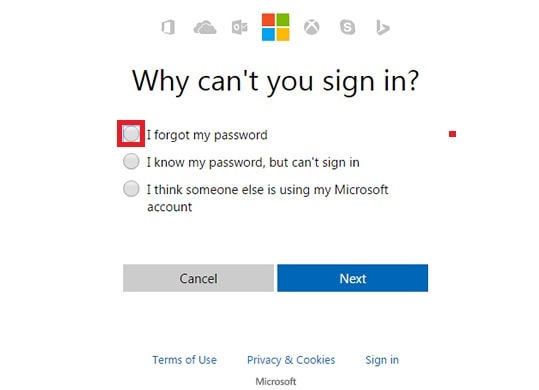
- Now, to recover the lost MSN password, you will need to enter the recovery phone number or email address and click "Next".
- On the new page, you will need to verify your identity. For this, you can select any one of the options mentioning the phone number or email address.
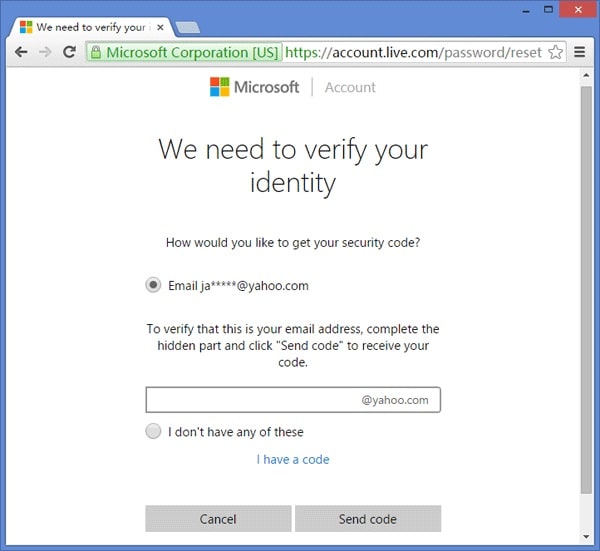
- You receive the code on your registered email or phone number, fetch that code and click "Next".
- After entering the code, you will directly redirect to the password reset page, where you can create a new password for MSN account.
This is how you are able to rest the password of your MSN email account and can use it once again. It is very easy and quick to reset MSN email password.
Note: If you want to recover the lost MSN password or login details that you have saved on your system, you can use Wondershare Recoverit. This tool can recover the lost data, files, and folders on your system.
Part 4: People Also Ask
Many people use MSN services worldwide. Often people have few questions regarding the MSN account, which are as follow:
How do I find my MSN password?
To find your lost MSN password follow the below-mentioned steps:
- On the login page, fill your email address.
- Now, on the next page, select the option "I forgot my password".
- After this, click on the 'Reset your password.
- Enter the Windows Live ID on which you want to receive the verification code to reset the password.
- Now, click on the link or type the code you received and reset your password.
Why can't I log into my MSN email account?
There are many reasons on why you are not able to log in to your MSN email account. It is possible that your account may get blocked due to the limited volume of the account. In this case, you will need to verify that you are not a spammer. For this, add a valid phone on the webpage to verify your account.
Is MSN email the same as Outlook?
No, MSN is not as same as Outlook. Both are the two different domains for Emails. However, when you sign in to your msn.com email address you will be redirected to Outlook.com. But, if you have signed up for these domains separately, you will get a different email address while redirecting to the same interface.
Conclusion
We hope that from the above guide, you have learned about how to change MSN email password. Also, you can reset MSN email password with eth help of the above-mentioned steps. Now will face no issues with MSN login as you can change or recover the password with ease.
Recover and Repair Email
- Repair and Recover Emails
- Get Email Password Back



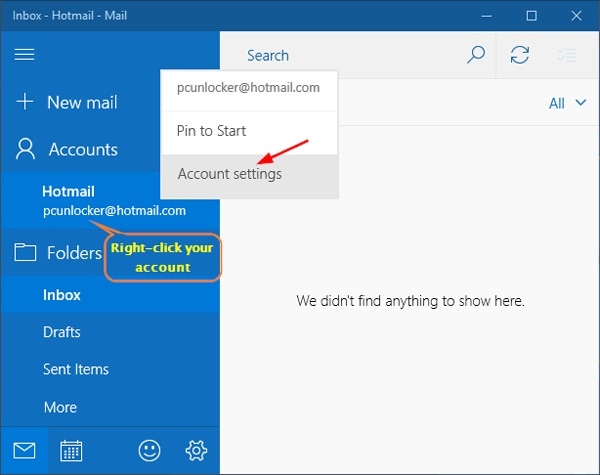
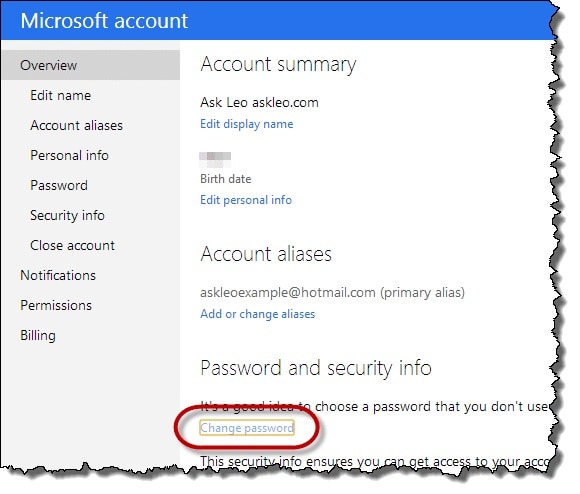
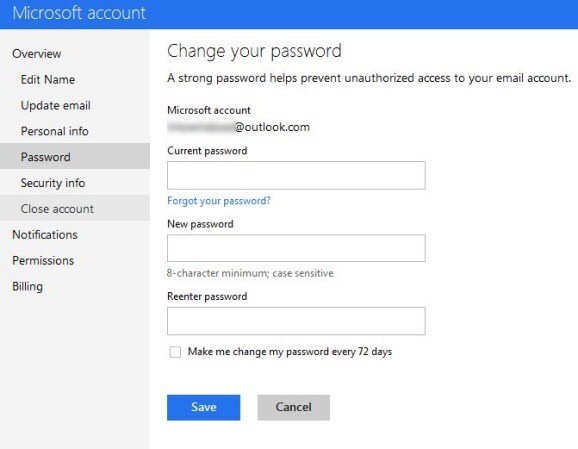
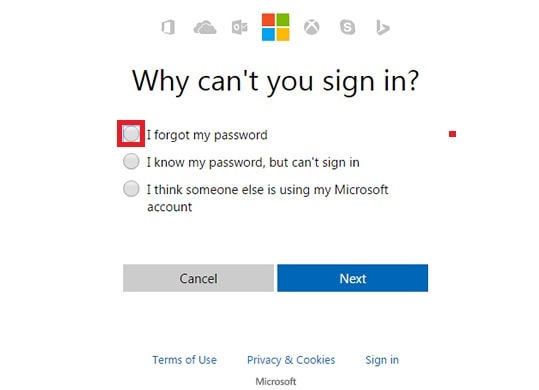
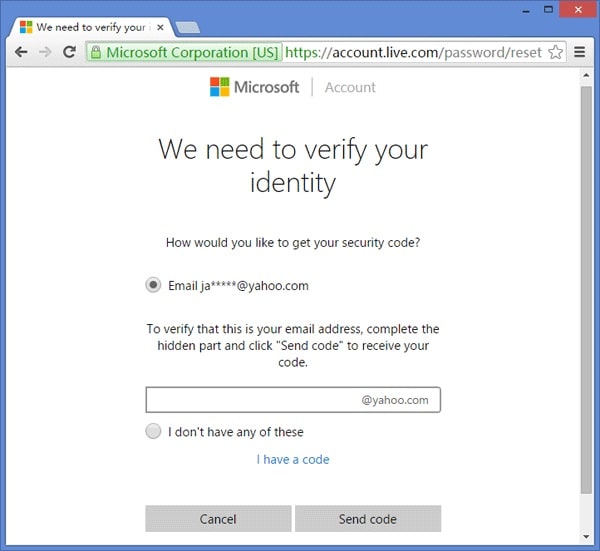
 ChatGPT
ChatGPT
 Perplexity
Perplexity
 Google AI Mode
Google AI Mode
 Grok
Grok























Amy Dennis
staff Editor