How to Recover Shift Deleted Files for Free in Windows 10/8/7
"I recently lost my wedding pictures from my laptop. Where can I get shift+delete file recovery free download and get back my pictures"

Digital data is a prerequisite part of modern life. Our computer homes some of the most critical files—confidential data, thesis, study material, business document, and tons of file—that might be torture to lose.
Some people grieve, criticize, or throw the computer out of the window. But those with the right knowledge—and the right software can have a desirable outcome.
And nearly everyone has the same experience of accidental file deletion. And it is executable in 2 ways:
i. Simple deletion by hitting the Del key
On hitting the Delete key on your system after selecting a file, your computer moves the data to the recycle bin. In this case, if you desire to recover the deleted files or folders, you can access the recycle bin and proceed to recover deleted files.
ii. Employing a more sophisticated combination by pressing Shift + Del key simultaneously
Using this combination disallows you from accessing the files and folders anymore. In such a case, there are limited Windows options available to recover shift deleted files or folders.
But does that mean that your files are irrecoverable? Or are they permanently lost?
Let's have a closer look.
Part 1. Does Shift-Delete Permanently Delete Files?
When a user deletes a file using the Shift + Delete key or empty the recycle bin, a command which a system cleaner app can execute, the computer permanently removes the files and folders from the system.
However, this doesn't mean you have lost these files beyond recovery.
When you delete files permanently, they don't disappear; you just lost entries to them. Your system does not clear the content itself. Thus, data loss from shift + delete or any other situation is a hundred percent possible. And there are a plethora of ways to get such data back.
But before getting to data recovery, let`s dig a little deeper into what shift + delete do. And we'll first review what the Delete key alone does.
What happens to Files When you Hit the Delete Key alone
When you select a file and execute the delete action, the file you choose moves to the recycle bin, which is temporary storage for the data that undergo deletion but not permanently erased from the file system.
What Happens When you Shift+Delete a File
When you delete a file by executing shift + delete, the data doesn't move to the recycle bin. Instead, Windows marks the storage area occupied by the file as available for use by modifying the file table, a complete list of the source files with their various attributes, and not the data itself.
Part 2: Can I Recover Files After Shift Delete?
It is highly possible to recover shift-deleted files back. And there are several ways you can retrieve data lost from permanent deletion.
Part 3: How to Recover Shift Deleted Files for Free in Windows 10/8/7?
Shift deleted files don't go anywhere after deletion. So, Recovering lost and deleted data is a possible task to execute. The tricky part is figuring out how or what method to use to retrieve your data. Understanding the options available may ease your way through a difficult situation.
An inbuilt Windows tool can help recover your data. But in some situations, it has rarely proven effective. But here are Windows methods to execute shift delete file recovery for free.
1. Recover Shift Deleted Files Via Backups
To restore files from backups, connect your backup storage media to your Windows 10 PC, and execute the following steps:
Step 1: Access the Control Panel
Step 2: Head over to System and Maintenance and locate Backup and Restore
Step 3: Then hit the Restore my files options and follow the instructions of the wizard to restore lost data
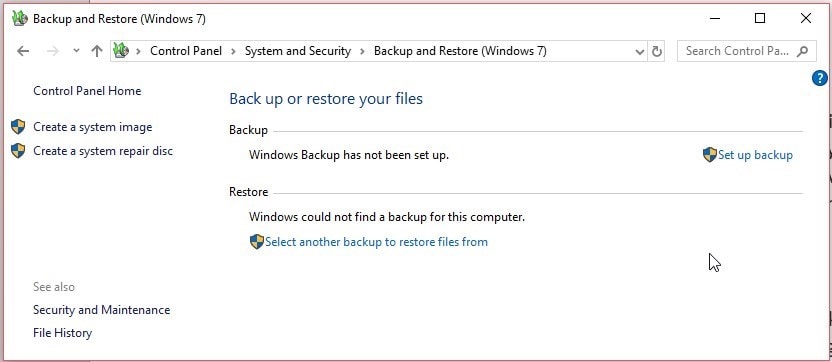
If the "Restore my files" option isn't available, navigate through the "Select another backup to restore a file from" option and follow the instructions of the restore wizard.
2. Restore Shift Deleted Files from Previous Versions
Windows go ahead and present another option of recovering files with file History.
Here is a step-by-step guide to retrieve lost data through the shift + delete combination for free.
- Right-click on the folder that contained the permanently deleted files or folders
- Select the Restore the previous versions to locate and select the file in the most recent backup of that folder
- On the available versions, choose the one dated when your files were there.
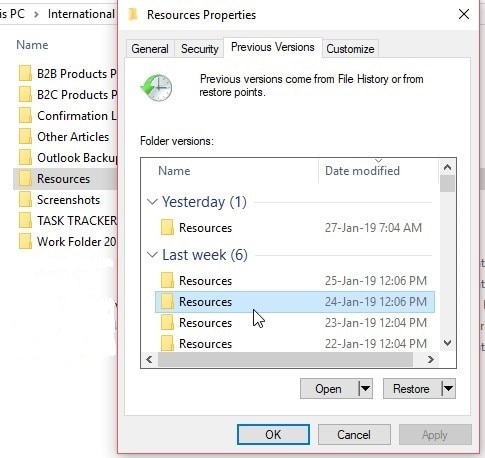
If the computer warns you that it already contains a file or folder with the same name, select the "Replace the file in the destination" option to get your permanently deleted file back.
- Then hit the Restore button Drag and drop version you desire at any location of the system
Use a different storage media or a separate partition to prevent data overwriting in case the file is not available in the restored version.
The problem with this method is that it won`t undo permanent file loss from the previous version if you have no backup.
3. Recover Shift Deleted Files with Recoverit File Recovery Software
Let's say you've tried all the above Windows methods, and none was useful. It is correct to switch your head to think about free download of shift + delete file recovery software.
For that reason, we explore the data recovery world, examine the best data recovery tool to present for a do-it-all data recovery tool that drills deep into any storage media, knit together fragments of lost data to retrieve usable files speedily.
And Recoverit Data Recovery couldn't get out of the equation.
The tool combines sophisticated deep scan technology that scrapes deeper into any storage media, and a fast algorithm to get all lost data, which is readily usable.
The tool has garnered the trust of over 5,000,000 data recovery users from all over the world.
User Guide: How to Use Recoverit Data Recovery Software
The software provides powerful data recovery in only three simple steps.
Step 1: Select a location
To recover data, select a location where your data was. Select the hard drive partition, or the external storage media you wish to recover.

Step 2: Scan the Location you've selected
Hit the "start" button to execute scanning in the selected location. The scanning process will take some time.

Step 3: Preview and Recover Files
After scanning, click on a File, and a thumbnail will appear on the right panel, and a preview window will pop up. Hit the Preview button to preview the data you intend to recover.
After the preview and confirm that's the data you wish to recover, hit the recover button to execute the recovery.

And that's all—a no-brainer 3-steps recovery process.
Tips: How to Prevent Permanent Data Loss
Nobody desires to undergo the traumatizing data recovery process.
But if you have already lost your files, you can efficiently execute free shift + delete recovery for free before new files overwrite space. If you continue to use the disk for anything that is not recovery or recovery application, you reduce the chances of recovery severely.
Similarly, if you have only one drive, then even just booting or running your machine will likely harm the recoverability of your deleted data.
To higher the recoverability rate, seize using the drive until you have finished the recovery process.
And to prevent such a scenario in the future, here are some remedies to prevent permanent data loss.
- Schedule regular fire drills to restore info from backup. They are a necessity, not a frill.
- Keep your computer in safe, dry, dust-free areas to prevent physical damage to computers
- Back up data regularly. Then verify the backups.
Conclusion:
It is infinitely important to learn the skill of executing the Recovery of shift + delete files for free.
In many situations, it is possible to recover deleted files and bring it back to the world of the living. And it doesn't require you to be a brainy computer nerd. You realize that the delete button doesn't have the power to delete your data permanently.
While there are numerous ways to recover data lost from accidental deletion, the best approach is to have your data backed up automatically. Yes, it takes some effort. It may take some cost upfront. But having a digital safety net is priceless.
Free Recover Data
- Top Recovery Freeware
- Top Recovery Solutions



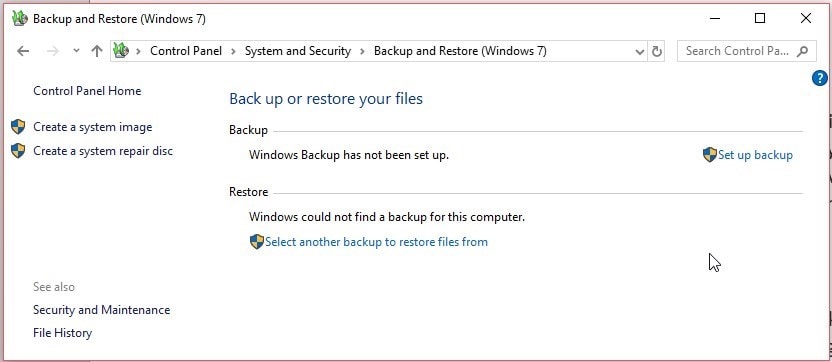
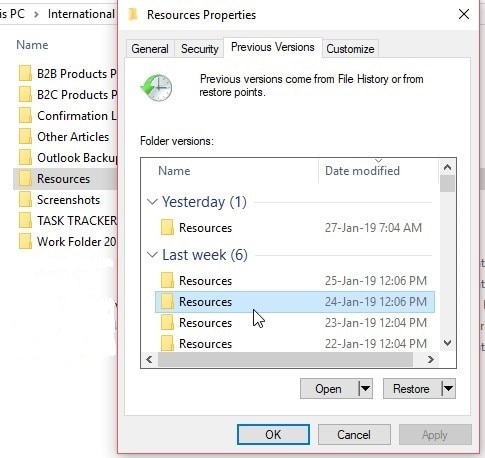



 ChatGPT
ChatGPT
 Perplexity
Perplexity
 Google AI Mode
Google AI Mode
 Grok
Grok























Amy Dennis
staff Editor