Losing files can be really upsetting. It doesn't matter if it's a work document, a cherished photo, or an important video—losing important data is stressful. But don't worry. There are a variety of ways to recover recently deleted files. This guide will show you how to recover recently deleted files and get them back. Learning how to retrieve recently deleted files can make things much easier for you.
We will cover different methods to recover recently deleted files. These include built-in tools and specialized software like Recoverit. It’s important to act quickly and efficiently when you need to recover recently deleted files.
Regular backups are crucial for future data loss. By the end of this article, you will know exactly how to find recently deleted files and retrieve your important data on both Windows and Mac. So, let's dive into how to recover recently deleted files and ensure your important data is never truly lost.
In this article
Part 1: Is It Possible To Recover Recently Deleted Files?
Yes, it is certainly possible to recover recently deleted files. Many believe that once a file is deleted, it's gone forever, but that’s not always true. In most situations, files still be recovered even after deletion. Understanding how to recover recently deleted files is essential for anyone using a computer.
When you delete a file, it's not gone right away. The space it used is marked for new data. You can still recover the file as long as new data hasn't overwritten it.
So, act fast. The longer you wait, the higher the chance the file will be overwritten and lost for good.
Now, let's look at how to recover recently deleted files with different methods.

Part 2: Use Recoverit To Retrieve Recently Deleted Data On Windows / Mac
Recoverit is one of the most effective tools for file recovery. It offers a comprehensive solution to recover recently deleted files, whether you're using Windows or Mac. It is particularly useful for recently deleted video recovery and recently deleted photo recovery.
The tool is designed to be user-friendly, making it easy to restore recently deleted files without needing technical expertise.
Key Features:
- User-Friendly Interface: Recoverit is user-friendly, even for those new to it. Its intuitive design makes it simple to learn how to recover recently deleted files quickly.
- Supports Multiple File Types: Whether it's documents, photos, videos, or emails, Recoverit can help you retrieve recently deleted data across various file types.
- Compatible with Windows and Mac: This tool works seamlessly on both operating systems, making it versatile for any user looking to recover recently deleted files.
Steps:
- Click the link above to download the Recoverit software and install it on your computer (Windows or Mac). Open Recoverit on the device. Select the hard drive location or folder where the deleted files were saved.

- Begin the scanning process. Recoverit will search for recently deleted files in the specified location.

- Preview the files found after the scan. Select the files you need. Click Recover to restore them.

Related Video Tutorial >>: How to Recover Deleted Files on Windows 10/8/7 Easily?
Part 3: Recover Recently Deleted Files On Windows
Recovering recently deleted files on Windows can be done using various built-in tools and methods. These options offer straightforward ways to restore files without requiring advanced technical skills. In this section, we'll explore simple methods to help you recover recently deleted files on your Windows system, ensuring you can quickly retrieve your lost data.
Method 1: Use Recycle Bin
The Recycle Bin is the first place to check when you need to recover recently deleted files. It temporarily holds deleted files until you empty it. Here’s how to recover recently deleted files using the Recycle Bin:
Steps:
- Double-click the Recycle Bin icon on your desktop. Select the file to restore.

- Right-click the selected files and choose Restore.
Method 2: Using Previous Versions To Recover Recently Deleted Files
Windows includes a handy feature known as 'Previous Versions.' This tool enables you to restore files to an earlier state, which is extremely useful for recovering files that have been deleted or modified.
Steps:
- Go to the folder where the files were. Right-click and select Restore previous version. Choose from the list of available versions. Look at the dates to find the version that contains the files.

- Click Restore to recover the files. They will be restored to their previous state in the selected location.
Method 3: Using the File History Tool to Recover Recently Deleted Files
File History is a built-in feature in Windows. It is designed to automatically back up your files. Once enabled, it periodically saves copies of your files in the background. This continuous backup system allows you to recover recently deleted files effortlessly.
Steps:
- Open the Control Panel. Select File History. Select Restore personal files. This will open a window with a list of backed-up files.

- Pick the files you want. Click Restore.
Part 4: Recover Recently Deleted Files On Mac
Recovering recently deleted files on a Mac is straightforward with its built-in tools. These features are designed for ease of use, allowing you to quickly restore lost data.
In this section, we'll walk you through simple and effective methods to recover recently deleted files on your Mac, ensuring your important files are retrieved without hassle.
Method 1: Restore Recently Deleted Files From Trash Bin
Mac's Trash Bin functions in much the same way as the Recycle Bin on Windows. When you delete a file on a Mac, it doesn't disappear immediately. Mac movies it to the Trash Bin. The Trash Bin temporarily holds your deleted files, making them easy to recover if needed. You can open the Trash Bin, look through the contents, and restore any files you deleted by mistake.
This feature provides a safety net, giving you a second chance to retrieve important data before it is permanently erased from your system.
Steps:
- Click on the Trash Bin icon in your dock. Look through the files in the Trash Bin. Use the search bar if necessary.
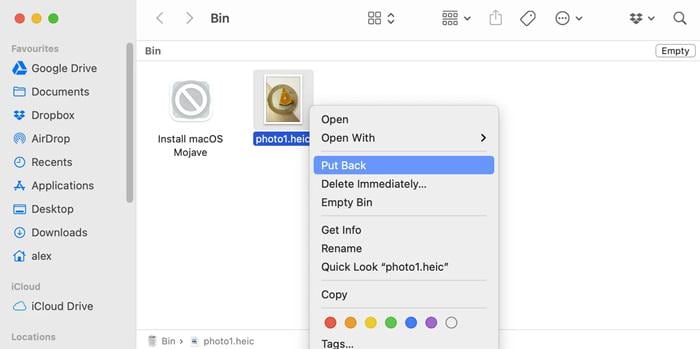
- Right-click the files you want to recover and select Put Back. The files will return to their original location.
Method 2: Restore Recently Deleted Files With Time Machine
Time Machine is Mac’s built-in backup feature. It allows you to recover files from various backup points. Here’s how to use it:
Steps:
- Make sure your Time Machine backup drive is connected to your Mac. Click on the Time Machine icon in the menu bar and select Enter Time Machine.

- Browse through the backup timeline to find the files you need. Select the files and click Restore.
Method 3: Use Terminal To For Restore Recently Deleted Files
Terminal is a powerful tool in macOS that allows you to perform a variety of tasks. It can be used for advanced file recovery.
Steps:
- Open Terminal from Utilities on your Mac, type cd .Trash, and press Return. Then, type ls -al ~/.Trash to view the contents of your Trash folder.

- Type mv filename ../ (replacing "filename" with the full name of your file) and press Return. Finally, type Quit to exit Terminal.
Part 5: Tips To Recover Last Deleted Files
Recovering recently deleted files can be made easier with a few practical tips. By following these guidelines, you can increase your chances of successfully retrieving your lost data. Here are some essential tips to help you recover recently deleted files effectively:
- Check the Recycle Bin or Trash: Always start by checking these locations as they temporarily store deleted files. You might find your files there and restore them easily.
- Act Quickly: The sooner you start the recovery process, the better. This reduces the risk of new data overwriting the deleted files.
- Use Backup Tools: Regularly use backup tools like Time Machine (for Mac) or File History (for Windows). These tools can help you restore files from previous backups.
- Avoid Using the Drive: Once you realize files are deleted, stop using the drive immediately to prevent overwriting the data.
- Use Reliable Recovery Software: Tools like Recoverit can be very effective in recovering deleted files. Ensure you use trustworthy software to maximize your chances of success.
By keeping these tips in mind, you can improve your chances of recovering recently deleted files and ensure your important data is always protected.
Conclusion
Recovering recently deleted files is very possible if you have the right knowledge and tools. There are built-in features on both Windows and Mac that can help. Specialized software like Recoverit is also very effective. The key is to act quickly. The longer you wait, the harder it can be to retrieve your data. Being efficient is crucial in this process. Regular backups are also important. They can help prevent data loss in the future.
Always keep a backup of your important files. This will make recovery easier. With these methods, you can confidently recover recently deleted files. Your important data will be safe and accessible.
Try Recoverit to Recover Data From External Hard Drive
Security Verified. Over 7,302,189 people have downloaded it.
FAQ
-
Q1: How do I recover recently deleted files on Windows?
To recover recently deleted files on Windows, you can use several methods. Start by checking the Recycle Bin, where deleted files are temporarily stored. If the files are not there, you can use the 'Restore previous versions' feature by right-clicking the folder where the files were stored and selecting an earlier version. Another option is to use the File History feature, which requires prior setup to back up your files. These methods are simple and effective for recovering recently deleted files on Windows. -
Q2: How do I recover recently deleted files on Mac?
On a Mac, recovering recently deleted files can be done using the Trash Bin, Time Machine, or Terminal. First, check the Trash Bin, where deleted files are temporarily held. If the files are not in the Trash Bin, you can use Time Machine, a built-in backup tool, to restore files from previous backups. For more advanced users, the Terminal can be used to execute commands to recover files. These built-in tools make it easy to recover recently deleted files on a Mac. -
Q3: Is it possible to recover recently deleted videos and photos?
Yes, it is possible to recover recently deleted videos and photos. Tools like Recoverit are designed to handle a variety of file types, including multimedia files. These tools scan your device for traces of deleted files and can often restore them even if they are not visible in the Recycle Bin or Trash. Additionally, both Windows and Mac have features that allow you to recover recently deleted files, making it easier to retrieve your important videos and photos. Regular backups also play a crucial role in ensuring that you can recover your media files when needed.


 ChatGPT
ChatGPT
 Perplexity
Perplexity
 Google AI Mode
Google AI Mode
 Grok
Grok























