5 Best Outlook OST Recovery/Repair Tools 2026

OST files in Outlook are very important as they store important data offline so that the user does not have to depend on the network connection to view his/her files. This goes to say that it is important to learn about tools you can use to recover OST in Outlook any time your files get missing.
This article is here to help you do that. You will learn about not just any OST recovery tool, but the 5 best tools in 2024. Also, you will learn how to use the amazing Stellar PST recovery software to fix any corrupt or broken OST file you may have.
Part 1: What is an OST file in Outlook?
An OST file in Outlook is an offline file that is utilized by Microsoft Exchange Server to enable users to access and use their mail data or messages even when they do not presently have access to their mail server. The acronym OST stands for Outlook Storage Table.
OST files are open to being used as storage for a local copy of every data on the user's PC. Furthermore, whenever the user accesses his/her mail server, the saved items become automatically synched, no matter the changes made to them. Thus, OST files are useful for situations where network connectivity is unreliable or limited.
The difference between OST and PST files is that the OST files are attached to your mail's configuration such that you cannot open these files or even back them up individually.
Part 2: 5 best Outlook OST recovery/repair tools 2024
The following are the 5 best-recommended tools you can use for Outlook OST file recovery and/or repair:

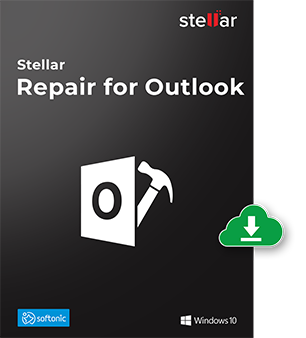
Stellar PST recovery software is trusted by worldwide users to recover mailbox items from corrupt .pst. The tool can parse severely corrupt PST of all sizes and recovers emails, contacts, calendars, etc. It supports Outlook 2019, 2016, 2013 & earlier versions.
Key Feature
- Recovers emails, attachments, contacts, calendars, tasks, notes, etc.
- Shows an enhanced preview of the mailbox for precise PST recovery
- Splits & compacts PST file, and can export the repaired PST to Office 365 – Technician
- Repairs PST files of Outlook 2019, 2016, 2013, 2010 & older versions
- Effectively repairs large PST files with severe corruption
2. KDE Tools OST Recovery Tool
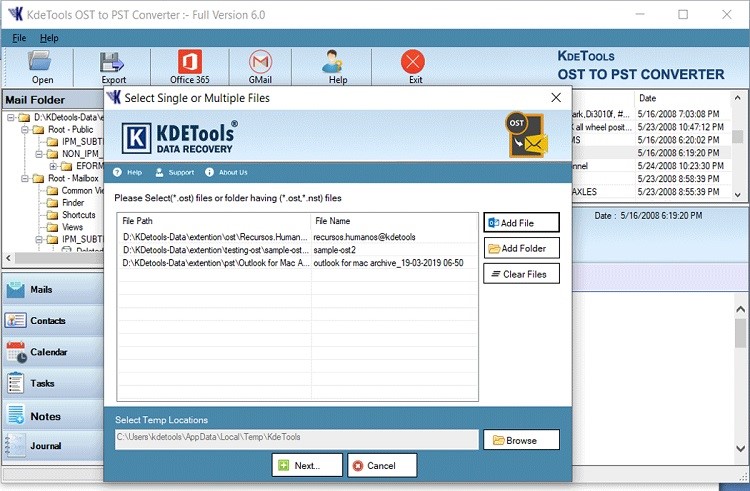
This is another tool that you can use to recover password-protected, highly encrypted, damaged, and corrupted files on Outlook. Do not worry about system compatibility because with KDE tools for OST recovery, you can restore files in all versions of MS Exchange Server and Outlook, as well as Windows.
Consider the following features of this tool that has made the top 5 list:
- There are several options for data filtration as provided by this tool. This helps users to retrieve their OST files according to their specific needs
- This tool can import all your data on different Cloud Servers like Live Exchange user mailbox and Office 365.
- It also serves as a converter, being able to convert OST and PST, as well as NST files to any format you so desire.
3. SysTools OST Recovery
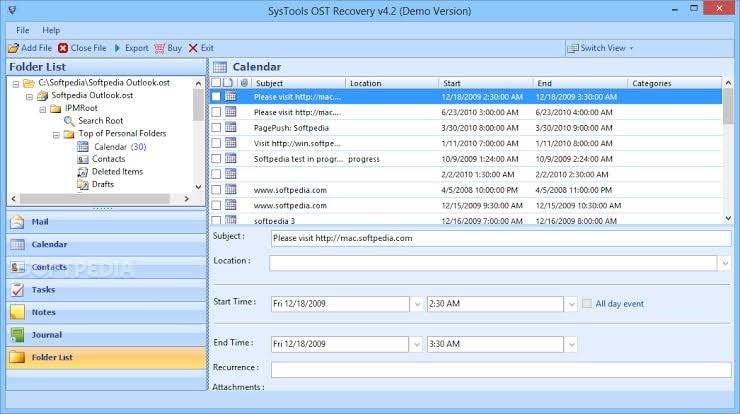
The Systools OST Recovery is a tool that has been endowed with such advanced features that make it very capable of fixing your corrupt offline Outlook file, i.e. OST. These features are enumerated as follows:
- An "Advance Scan" option that takes care of the repair and recovery of badly damaged OST files.
- It extracts OST to PST so that the user can easily access the files in Outlook
- It contains both Vertical and Horizontal view modes as a matter of personal choice in terms of user's convenience
- It can repair files containing your contacts, task, journals, emails, and so on, and then relocate the recovered files to fresh uncorrupted locations like Office 365, PST, HTML, EML, MSG.
- It supports the efficient recovery of huge OST files with speed.
- It allows the user to save the status of the scanned OST file for future reference or use if the need arises.
- The system requirements for this recovery tool are minimal: 512 MB of RAM, any version of the Windows system, a hard disk space that is 50 MB free, and a 1GHz processor.
4. MailsDaddy OST Recovery Tool
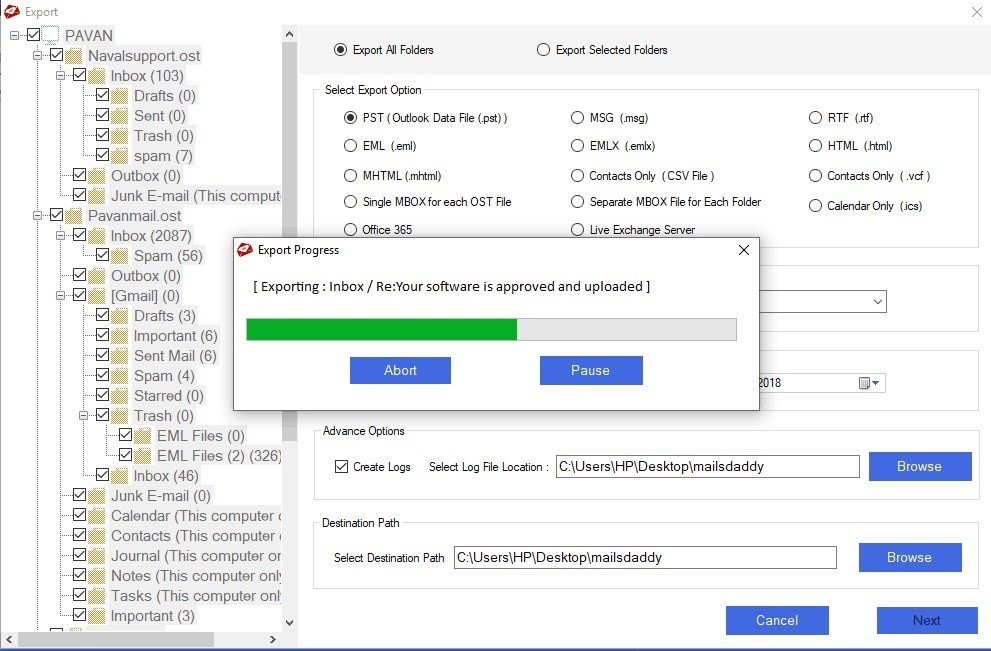
This recovery tool is known for maintaining accuracy while recovering your lost OST files. Because it has been created using advanced features and algorithms, the MailsDaddy OST recovery tool is also capable of retrieving files of OST format into other file formats. With this tool, you can be assured that your data will not get lost during the repair or recovery process. The features of this tool include the following:
- It supports the recovery of offline corrupted OST files and exportation into an accessible PST format of Outlook
- Allows for a preview of tasks, emails, calendars, and contacts before they are converted
- It recovers and previews files without any alteration to the email text formatting
- Emails can be viewed with this tool along with their attachments, once they are recovered
- It can keep the original OST folder even after recovering and converting to PST
- It supports the exportation of recovered files into different formats, not just PST. These formats include MHTML, MBOX, EML, RTF, MSG; contacts to .vcf, mails to .msg, and calendars to .ics.
- It is compatible with all Windows OS versions like Vista, XP, 7, 8, and 10.
5. Kernel OST Recovery Tool
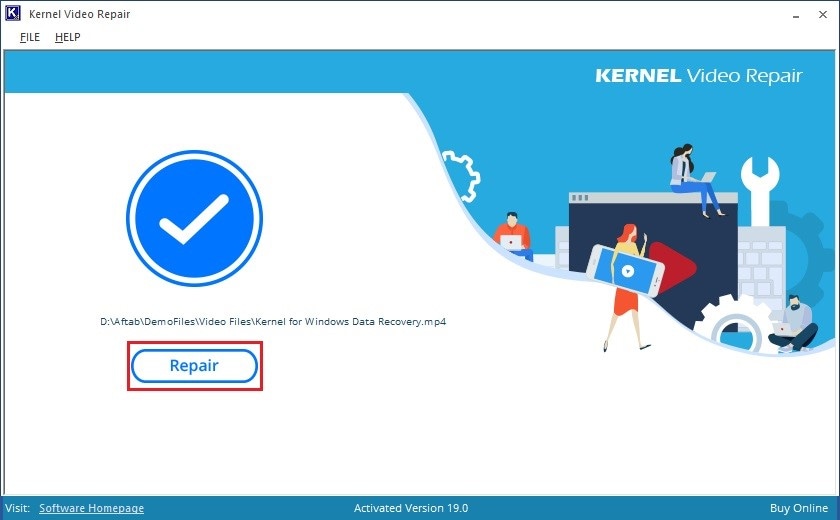
This is a highly-known solution to the problem of Outlook OST files missing. It is perfect for retrieving the data files in your mailbox, as well as to saving recovered data in different formats which you can use in different devices and different situations. You can install the Kernel OST Recovery tool on any Microsoft Operating System and go ahead to enjoy the following features:
- It maintains the original file meta properties and hierarchy even after recovery and conversion to another Outlook format. Thus, the data in your OST file is not compromised
- Its preview function is advanced
- OST files can be saved in up to ten different formats of files using this recovery tool
- It supports the export of OST files to Exchange, Gmail, Office 365, as well as Yahoo, and so on.
- Its "Find" option allows you to find specific messages in your OST file without having to search the whole folder.
- It recovers items that have been deleted or found missing even from damaged OST files
Part 3: How to recover OST file with Stellar PST recovery software
Stellar PST recovery software is trusted by worldwide users to recover mailbox items from corrupt .pst. The tool can parse severely corrupt PST of all sizes and recovers emails, contacts, calendars, etc. After recovering the files, the tool arranges the files based on categories that would make it easier for you to find and preview. It also serves as a converter because it enables you to export the Outlook files into different formats such as HTML, EML, PDF, RTF, MSG, etc. Want a guide on how to use this tool? Follow these steps:
Step 1. Add Corrupt File
Using the "Find" or "Browse" option, add the corrupt OST file to the Stellar Outlook Repair interface
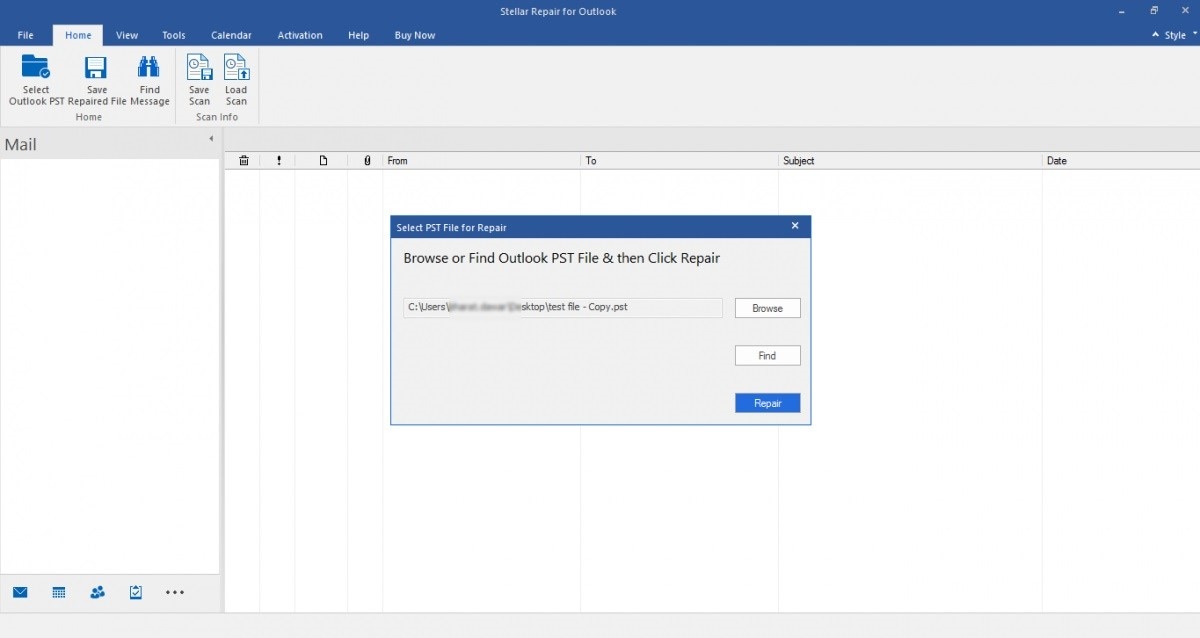
Step 2. Repair File
Now select the "Repair" option to get the ball rolling on your file repair and watch the progress bar to see how it is going
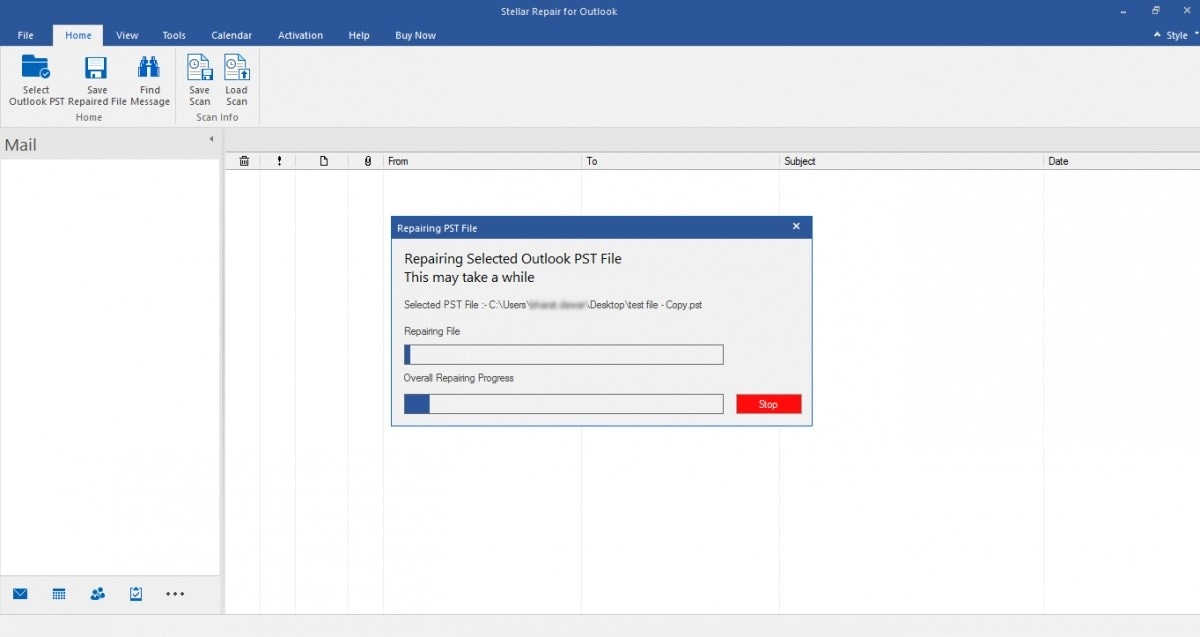
Step 3. Preview and Save File
Next, have a preview of your repaired files and then click to save the repaired files. Note that the lists of files are displayed on the left pane, while the files' details and contents are displayed on the middle and right panes respectively.
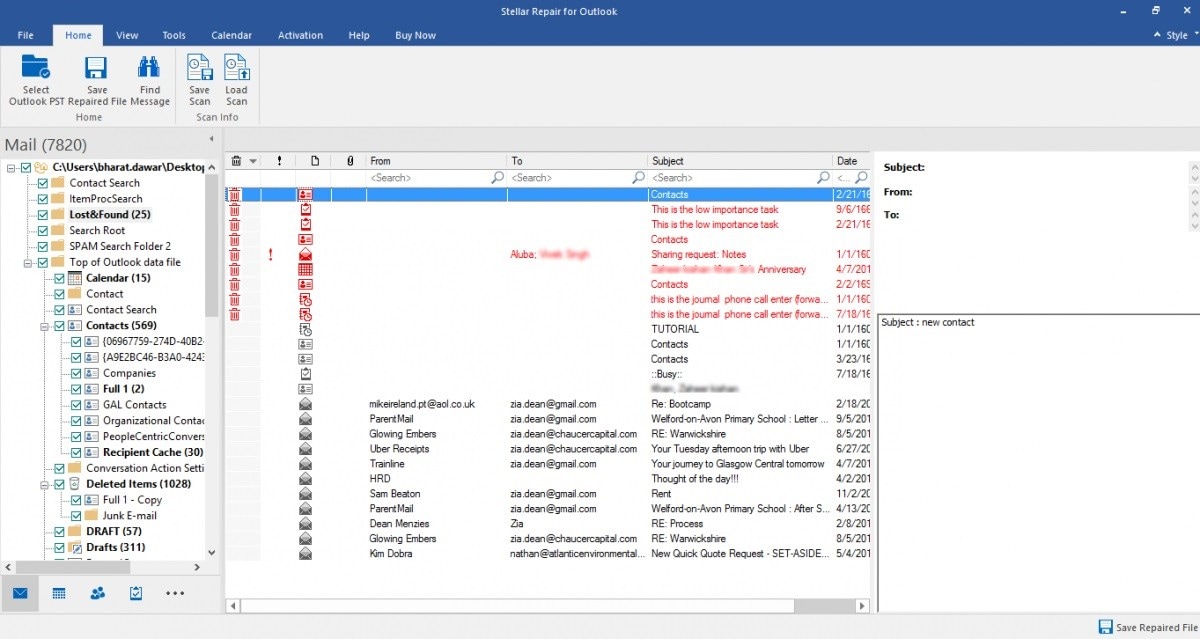
Click the button "Save Repaired File" which is located under "Home" on the menu bar. This will save all your repaired and recovered OST files.
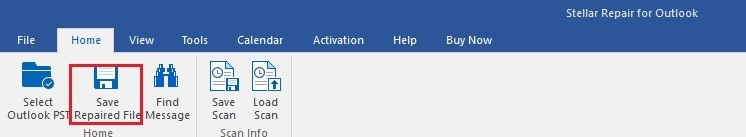
The Bottom Line
In summary, this article has shown you what the OST file in Outlook is and what it is useful for. Also, you can now confidently choose the best OST recovery to use in getting back those lost files. Still, wondering? A good recommendation to add to the list is Stellar PST recovery software, another wonderful expert tool that can handle any scenario of lost files you may have. So, give it a try today.
Free Recover Data
- Top Recovery Freeware
- Top Recovery Solutions




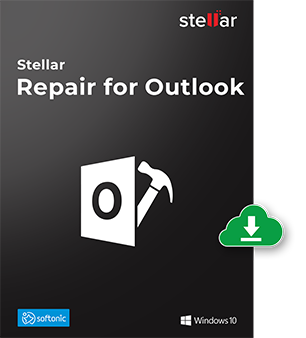
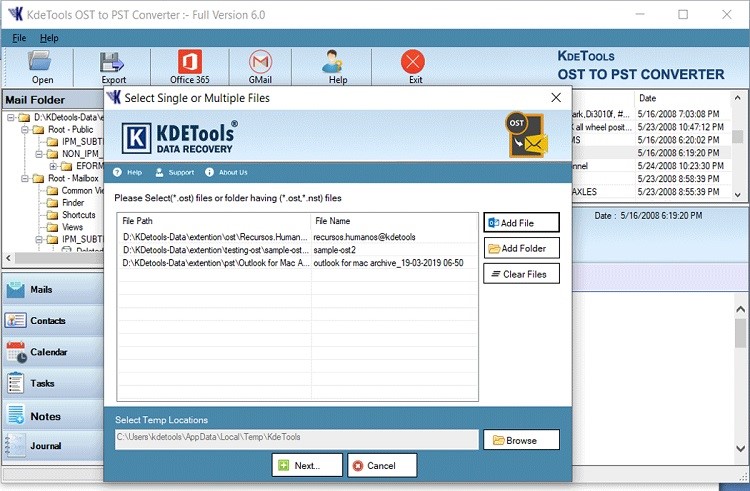
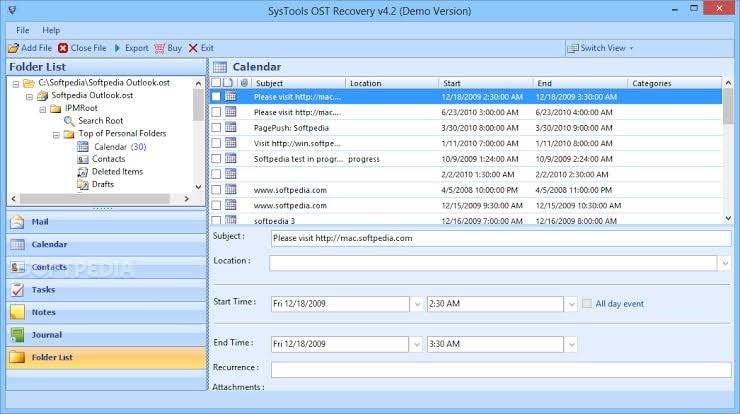
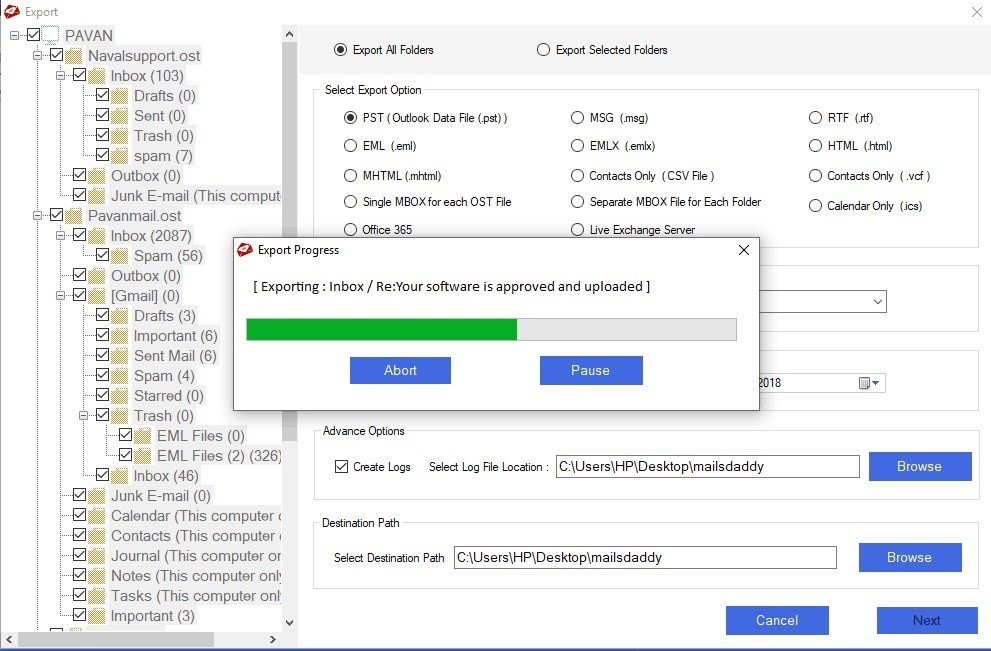
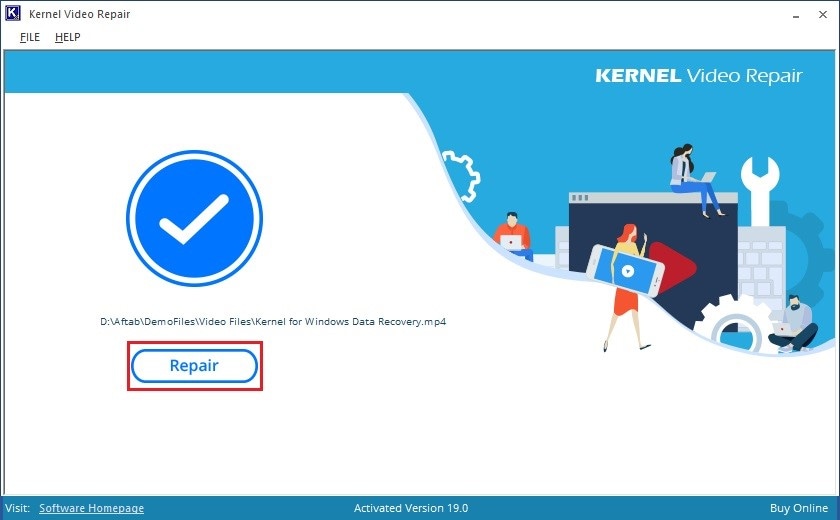
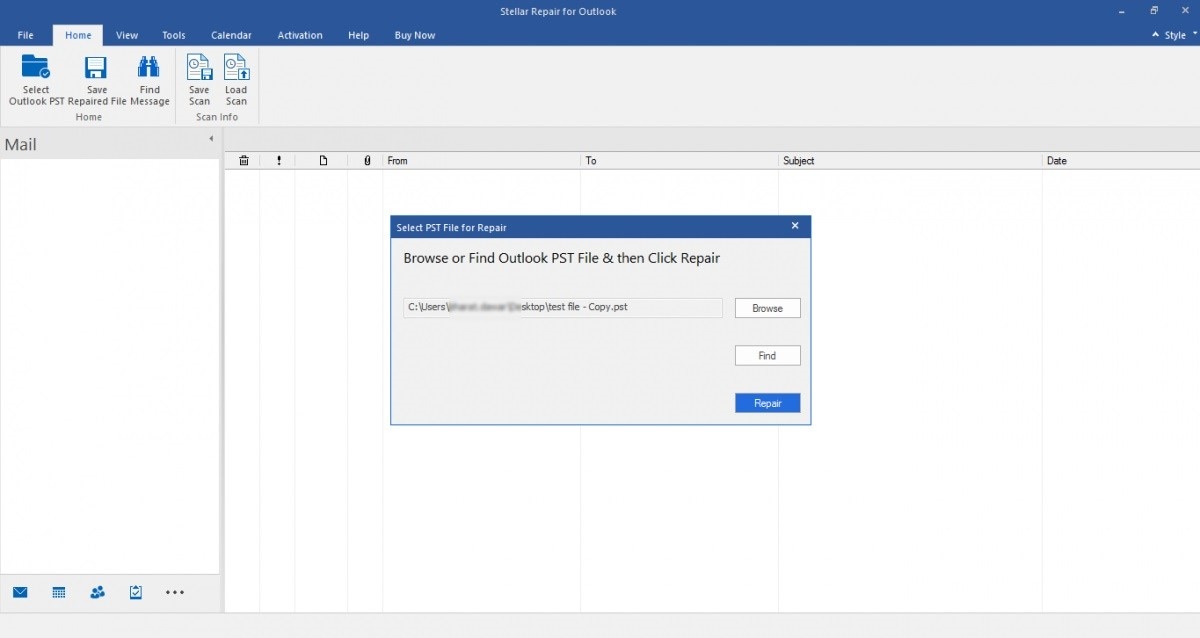
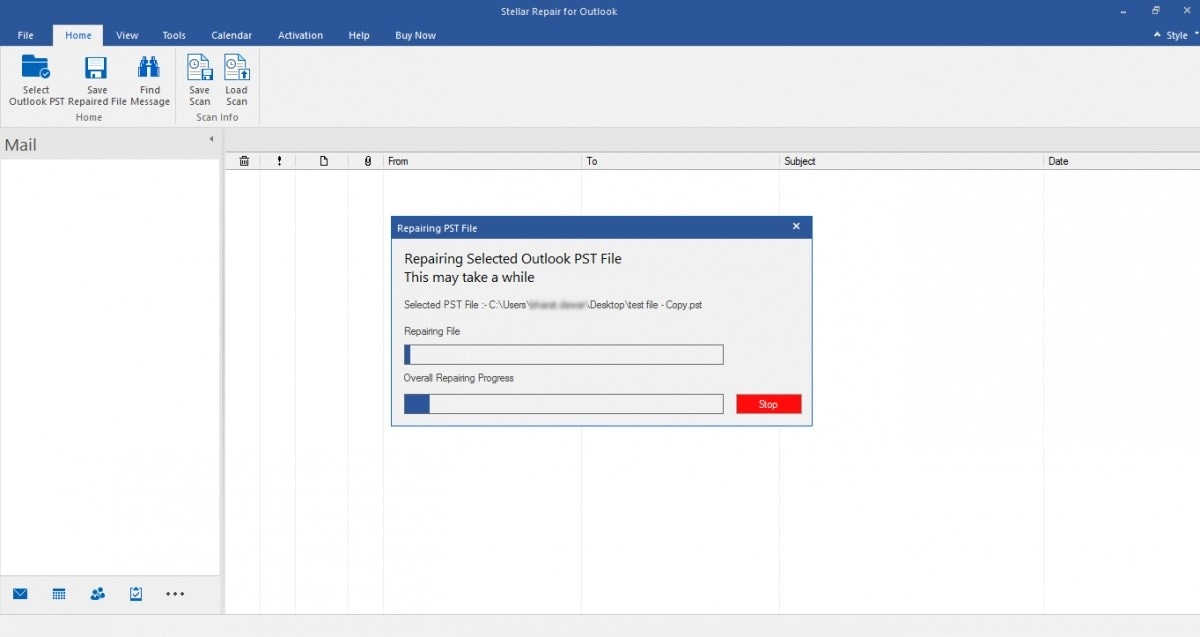
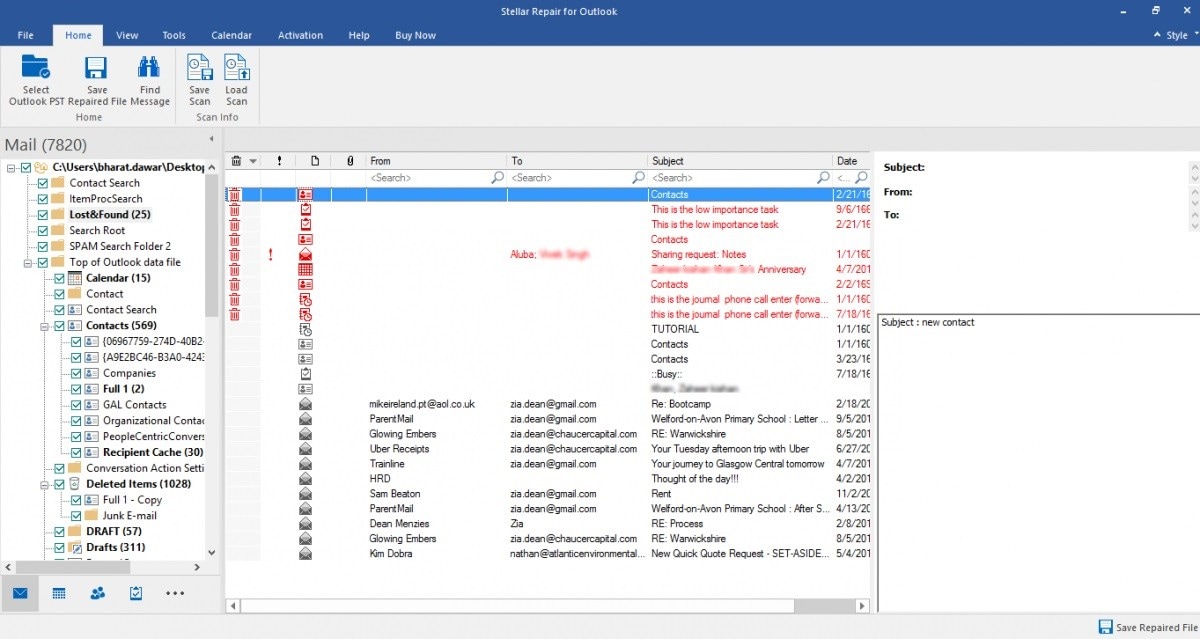
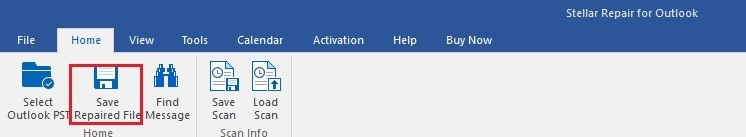
 ChatGPT
ChatGPT
 Perplexity
Perplexity
 Google AI Mode
Google AI Mode
 Grok
Grok























Amy Dennis
staff Editor