Download Free Crucial SSD Migration Software
Q: How to Download free crucial SSD migration software?
"A few days ago, I was thinking about jumping to crucial SSD as I've heard it is the most astonishing SSD of them all. There is this issue that I'm unable to perform of the particular task, as I'm not so aware of the methods to migrate data to crucial SSD, plus I don't have a software to do that as well. The problem is that all the valuable data is on this computer hard drive, rather than any other external drive. I want to know if there is any way to migrate data to crucial SSD with free and effective software If yes, then I want to know the easiest steps to do so."
Windows may come up you with multiple tools that you would find really hard to deal with, and when it comes to migrating data to crucial SSD, it doesn't have any tool for it. Still, there is no need to panic; you can surely resolve this issue and can download free crucial SSD migration software and use it. The software and the method are mentioned in the guide. In this guide, you will also have an overview of why people download free crucial SSD migration software, which will let you know about the situation in detail. So, follow the guide carefully to get yourself out of this situation.
Part 1: Overview of crucial SSD
First of all, you need to know what is crucial SSD. It is essential for everyone to know about the entity before using it. You need to have a brief overview of the crucial SSD before you download the software and use the method to migrate data. SSD is considered the finest device for computer storage in this era. It is much faster, cooler and quieter than hard drives that have been used for many years. There is no denying to the fact that they are more durable and reliable than hard drives. When it comes to SSD's, crucial SSD is the finest of them all. It is the part of one of the largest memory manufactures known as Micron. It is considered the most efficient in SSD's. Many crucial SSD's like Crucial MX200, Crucial MX500, Crucial BX100 are flourishing in the market.
Suppose you are planning to jump to crucial SSD. There is a particular procedure that you must follow. It is a lengthy process when you re-install the operating system as well as other applications that you previously had on your hard drive. The most effective and simple way is to migrate your data using free crucial SSD migration software.
Part 2: The best free crucial SSD clone software
While we talk about migrating data to crucial SSD, this is certain that crucial SSD install kit is available on its official site, but it surely costs 24.99 dollars. So, if you are planning to conduct your task without any cost, install kit isn't the option. The best way you can do it is by using free software, which is capable enough for completing the task.
AOMEI Backupper Standard is the most utilized software when it comes to free crucial SSD clone software. This software is efficient enough to migrate your data with a few clicks. These are some of the most prominent features of this software;
- AOMEI Backupper is capable enough to help you clone the entire data disk to the crucial SSD, which includes installed applications and all the other data that is valuable to you.
- It has the "Sector-by-sector clone" function which allows you to clone all sectors whether used or not. In case you are planning to clone the entire hard drive to SSD, you can surely select this feature for your aid.
- If you want to clone SSD to a smaller SSD, you can also do this by using AOMEI Backupper. Like you can clone 500 HDD to 250 SSD. The target drive must have enough data to save on original SSD.
- AOMEI Backupper also has the distinctive feature of "SSD alignment" which allows you to accelerate the reading and writing speed for the crucial SSD.
These are one of the most cherished features of AOMEI Backupper.
Part 3: How to use crucial clone software for cloning?
You have gone through the sections where crucial SSD is explained and the features of the finest free crucial SSD migration software have been discussed. It is time for you to go through the steps to conduct the actual task of migrating data to crucial SSD using AOMEI Backupper;
AOMEI Backupper
This is the most astonishing backup and restore software which contains all features of the Standard edition, provides complete and reliable PC backup and restore strategies for any of the windows version. System Clone, Backup Scheme, Dynamic Disk Backup, Dissimilar Hardware Restore, Merge Images etc. and many others diverse and useful features are available. Not only the backup, but the software allows you to you to auto sync USB drive when connected with File Sync. AOMEI Bacupper supports all of the crucial SSD's which include Crucial MX200, Crucial MX500, Crucial BX100 and many more. AOMEI Backupper surely has a user-friendly interface which allows the users to conduct any of the tasks easily. There are vast number of functions which this software contains. You surely need to use this software to migrate data from your hard drive to crucial solid-state drive in few clicks, follow the steps to do so;
Step 1: First of all, you need to download and install AOMEI Backupper on your computer. Once you have done that, launce the software properly by clicking on the icon of AOMEI Backupper.
Step 2: Connect the SSD to your computer firmly. Furthermore, click on the option of Clone> Disk clone.
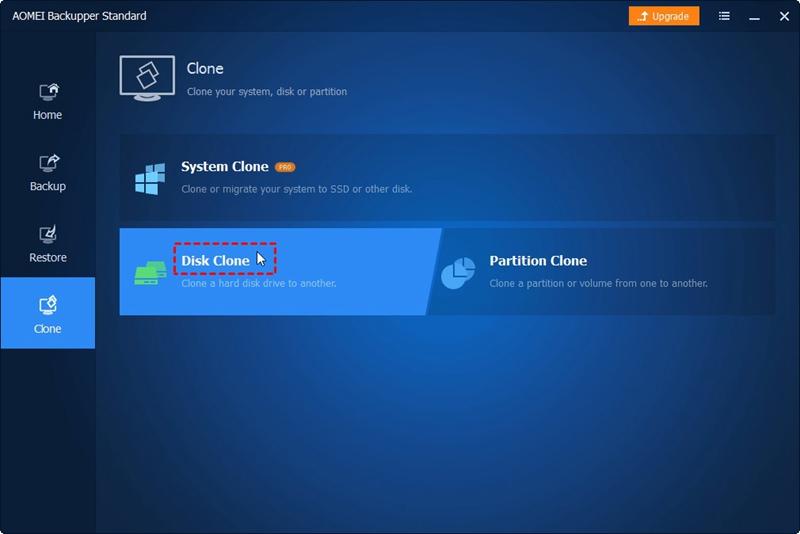
Step 3: Select you HHD as the source disk. You can also clone to only system and individual partition. If you are striving to migrate OS to Crucial SSD, you can download AOMEI Backupper profession for that task.
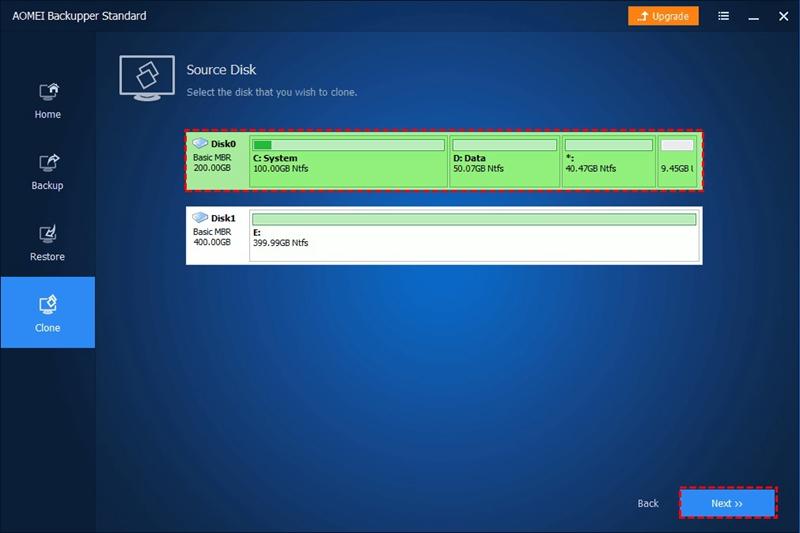
Step 4: In this step, choose your crucial SSD as the destination disk. You need to make sure it is properly connected.
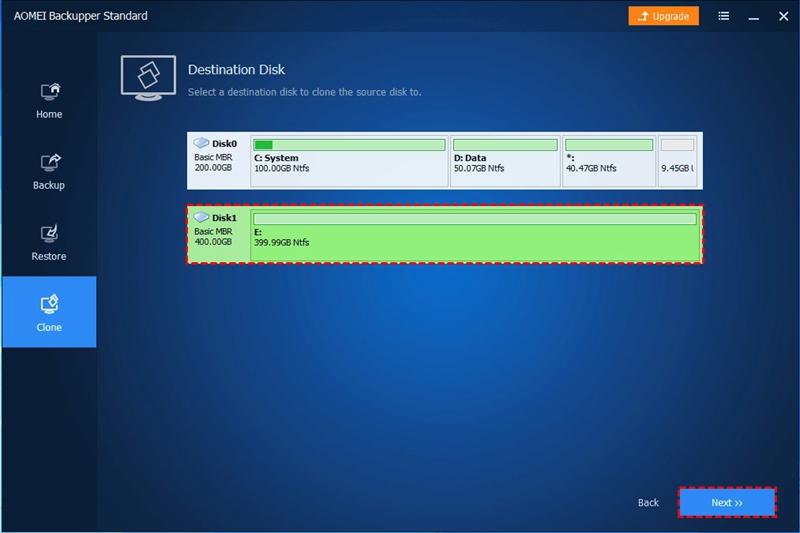
Step 5: A new window will open up, tick the option of "SSD alignment" and start the process of cloning. Selecting the option of SSD alignment can accelerate the reading and writing speed of the destination SSD. Before concluding the task, you need to know that option "Edit partition" has three choices "Copy without resizing partitions, add unused space to all partitions and manually adjust partition size, last two options are only available on AOMEI Backupper professional. AOMEI Backupper standard addition does not support cloning system disk between MBR and GPT. After modifications, click "start" This process might take up some time.
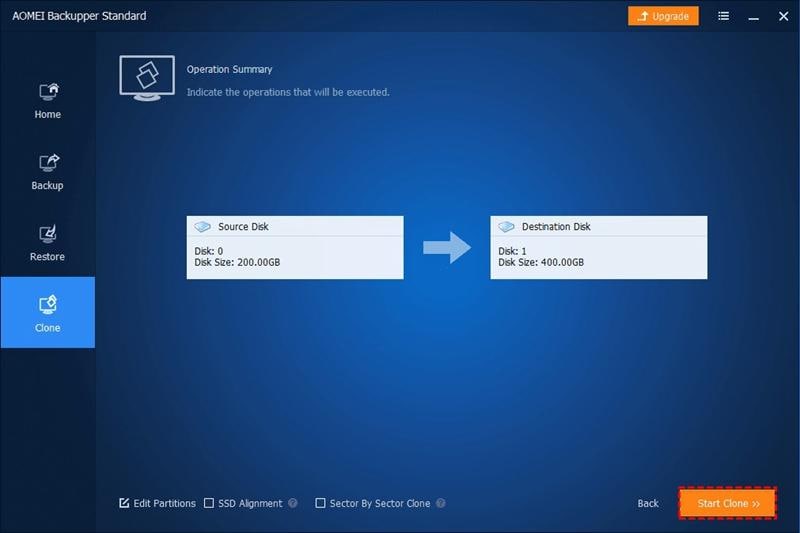
Conclusion
The need of migrating data to crucial SSD is widely faced everywhere. Hard drives are surely starting to fade away with the passage of time. Hard drive (HDD) get stuffed really easily and become much slower than SSD. Once it is running out of space, the situation might get very irritating. So, using free crucial SSD migration software is not a stiff task to do. You just need a proper procedure to do that. Rather than using any other tool, you can migrate your data by using AOMEI Backupper. The important part is to precisely conduct the task, as data is surely the most valuable thing.
Data Backup Services
- Computer Backup
- Hard Drive Backup
- Mac Backup
- Cloud Backup


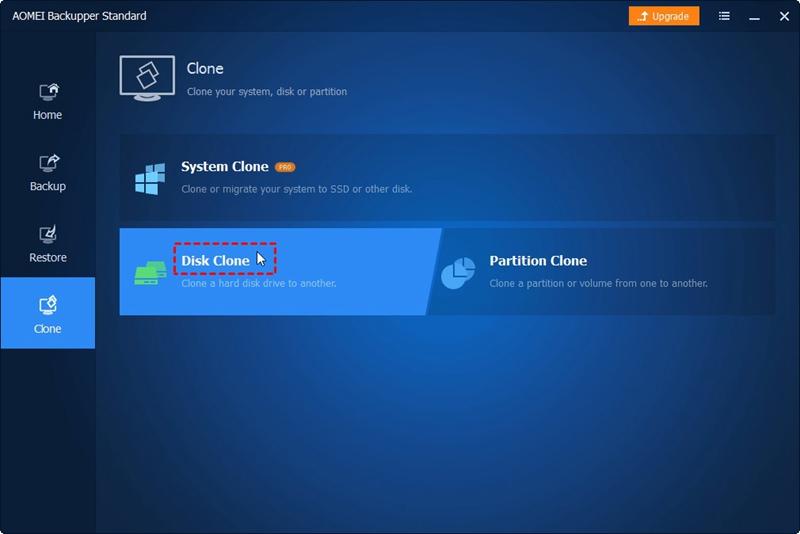
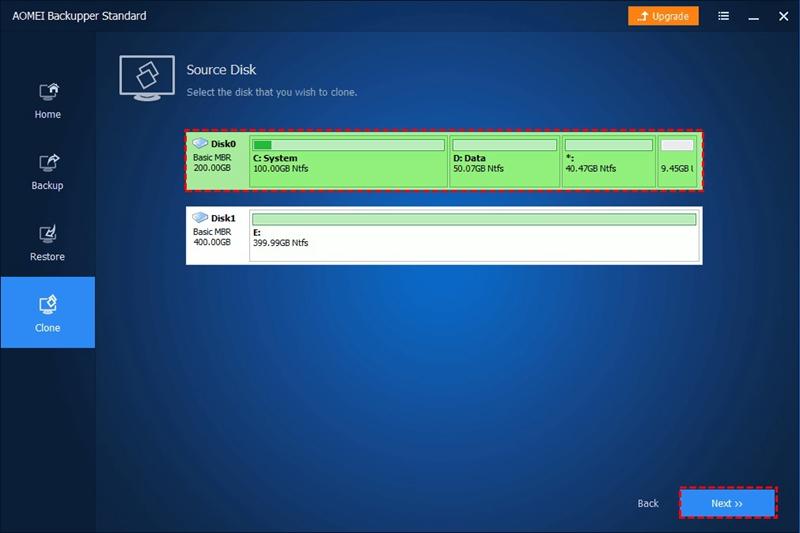
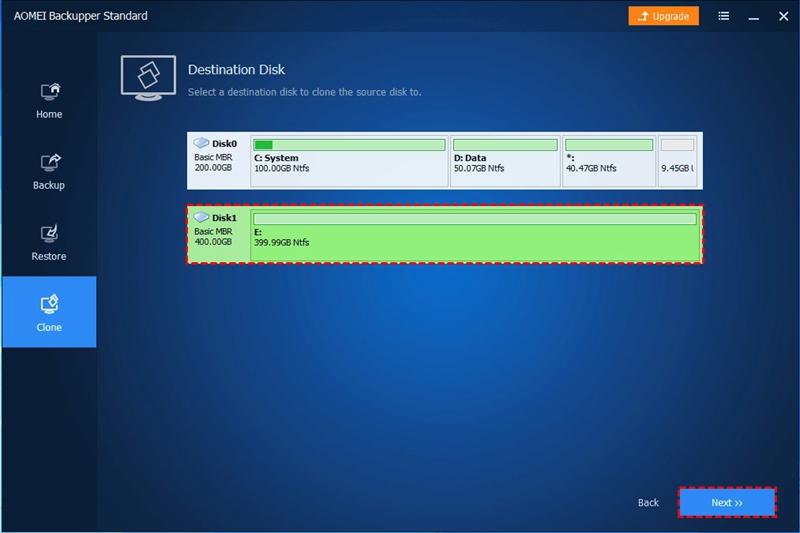
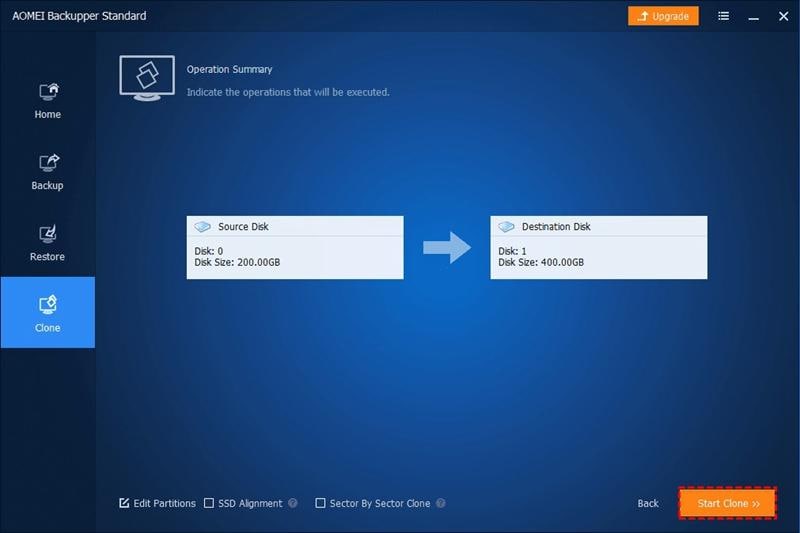





Amy Dennis
staff Editor