Struggling With Hard Drive Recovery? We Can Help
Hard drive failure ranks top among the major causes of data loss. Several factors can contribute to hard drive failure. That includes computer viruses, accidental formatting, crashed or corrupted hard drive. However, there’s still hope to rescue the lost data.
Try It Free Buy Now Try It Free Buy Now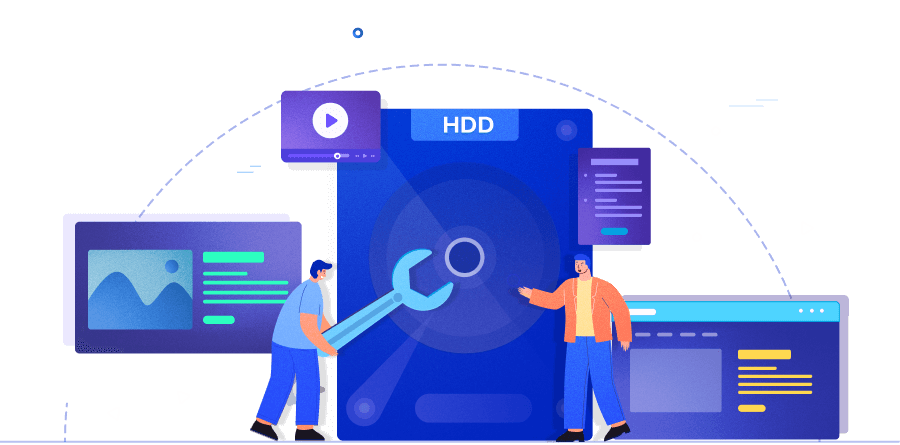









There are two ways to approach hard drive data recovery: using data recovery software or seeking out professional help from a data recovery service. Both have pros and cons. Now, we look at when it’s appropriate to use data recovery software and when you should pay for a professional service.



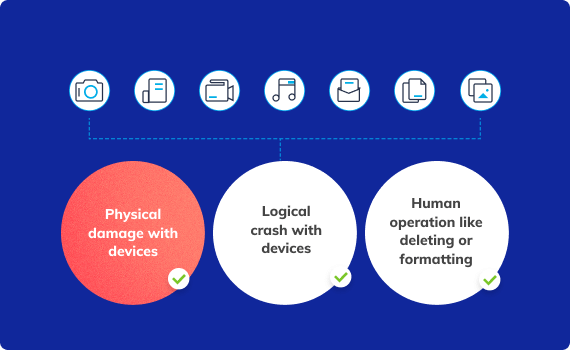
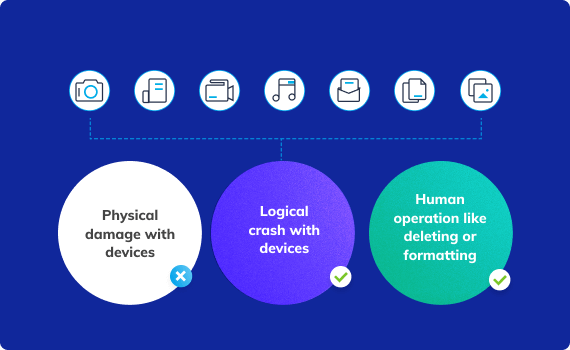
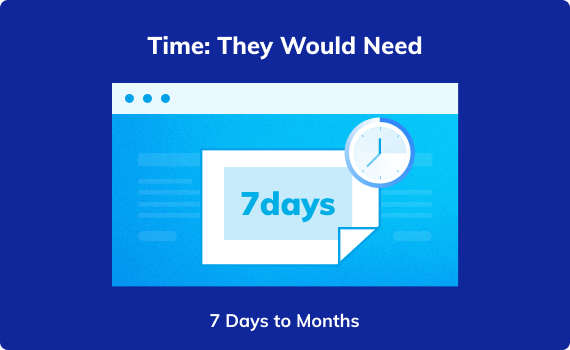
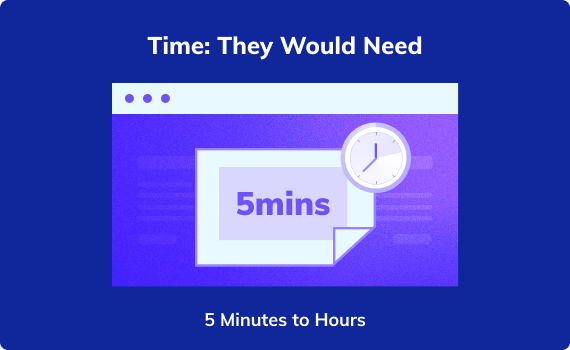
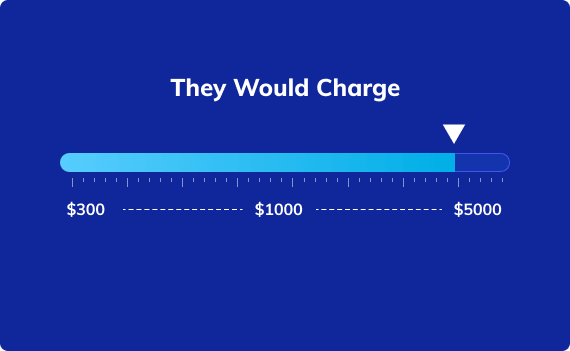
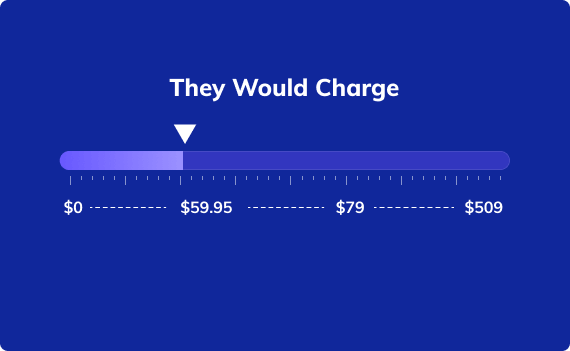
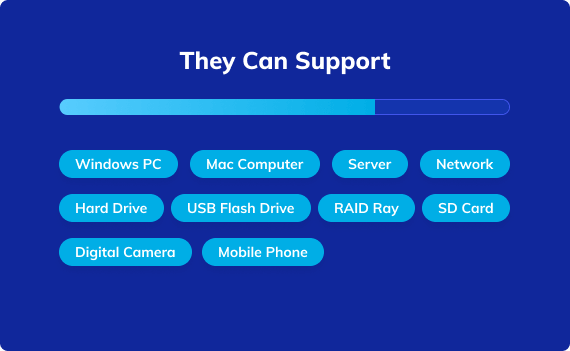
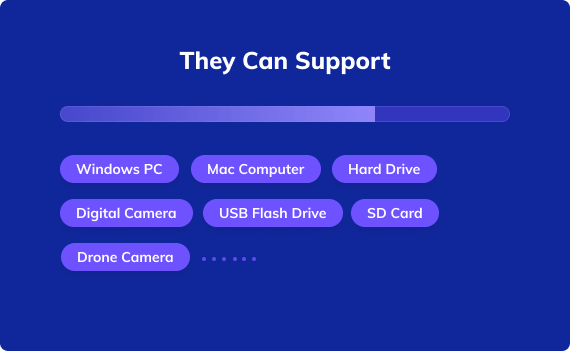
Hard drive failure is a common incident. When it happens along with data loss, a professional data recovery solution becomes a must. Let’s have an overview of the causes of hard drive failure and their solutions.
If you get an “access is denied” error when trying to open a hard drive or a partition, it means your system does not recognize the volume or cannot locate it. Several factors can contribute to this error, including lack of permission to use the disk, virus damage, corrupted file system, loose connection, or BitLocker hard drive encryption. Fix It >>
Ideal Solution
Go for professional recovery software.
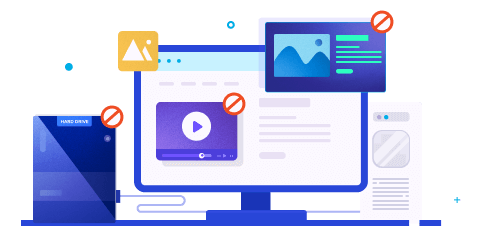
Hard drive or system crashes are one of the signs that your hard drive is failing, especially if the crashes regularly reoccur. Hard drive crashes are most times caused by software errors, corrupted files, and in some cases, physical damage to a part of the hard drive. Fix It >>
Ideal Solution
Go for professional recovery software or Data Recovery Services.
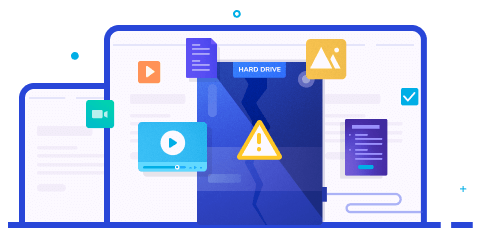
This issue is usually due to outdated drivers, damaged USB ports, partition problems, file system issues, or even insufficient power supply. Undetected or unrecognized hard drive error occurs both in old and new hard drives. Fix It >>
Ideal Solution
Go to Hard Drive Data Recovery Service.
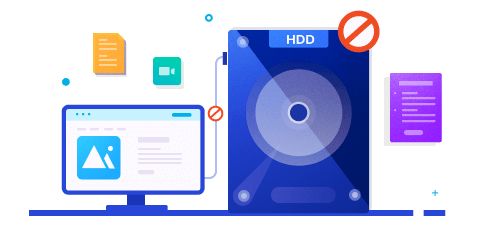
This error mostly affects HP PCs, but systems from other manufacturers can also experience corrupted hard disk errors. Your hard disk can become corrupted if your PC got attacked by malware, or the hard disk contains a malware file. Fix It >>
Ideal Solution
Use professional solution—software or service as desired.
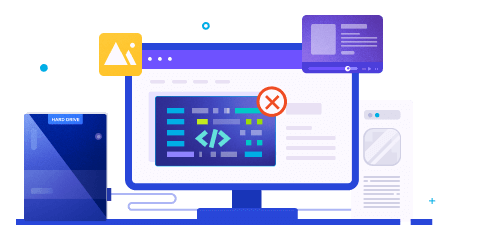
When a file becomes corrupted, you not only lose your data but also get prevented from reading some other files and lose access to parts of your system. Corrupted files are caused by events such as power surges, blackouts, or human errors like exiting programs while running or not shutting down properly. Fix It >>
Ideal Solution
Go for professional recovery software.
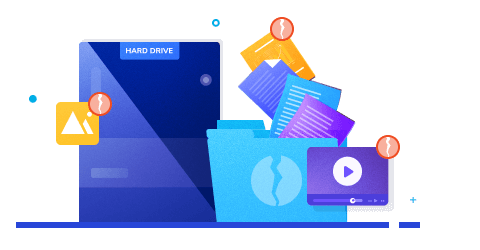
Viruses and malware can enter your PC from multiple sources, including the internet and external storage through your USB port. Once your computer is compromised, the malware attacks the hard drive and then spread it to other parts of your system. Fix It >>
Ideal Solution
Seek a professional data recovery solution
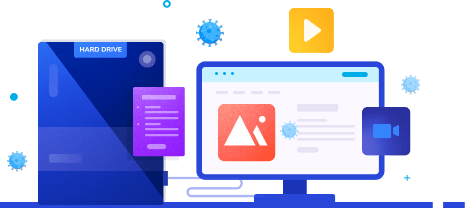
Hard drive failure due to human errors is usually difficult to solve or repair. These errors can lead to severe damage to the hard drive or total data loss. Human errors include changing system file attributes, modifying system registry settings, deleting files or directories, and installing the wrong operating system. Fix It >>
Ideal Solution
Depending on the severity of the level of the bad sector, you can either choose data recovery software or data recovery service.
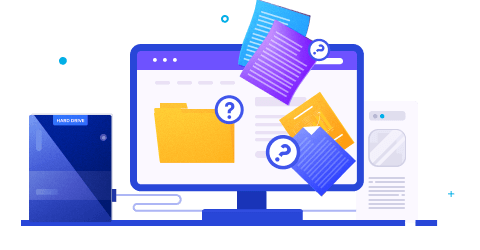
The computer OS and firmware are stored on the hard drive, and when it fails, booting your system becomes a problem. The reason mostly is the operating system partition on the hard drive or critical system files got corrupted, or changes were made to the BIOS settings. Fix It >>
Ideal Solution
Go to Hard Drive Data Recovery Service
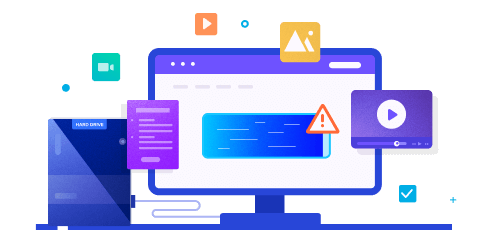
A search on the internet will bring up a plethora of hard drive recovery tool that boasts of being the best. But not all of them are as they say. However, you can trust Recoverit Data Recovery. It offers professional data recovery features and technical support. It can recover all types of files, including video, audio, email, all Adobe file types, photo, and Microsoft files.
Applies to: Recover files from hard drive due to deleting, formatting, internal errors like RAW, corrupted, bad sectors, etc., and malware-infected hard drive.
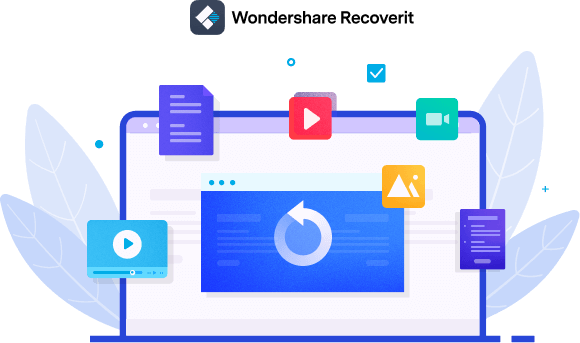
- Restore 1000+ file formats and devices
- Deep scan and preview before recovery
- Create bootable disk/USB
- Recover from crashed PC or Mac
- Advanced video recovery and repair corrupted videos



The reasons behind hard drive data loss may be different. But do you know hardware failure is the primary reason for hard drive data loss and 40% of hard drives die within 5 years? Let's look at some surprising facts about hard drive data Loss.
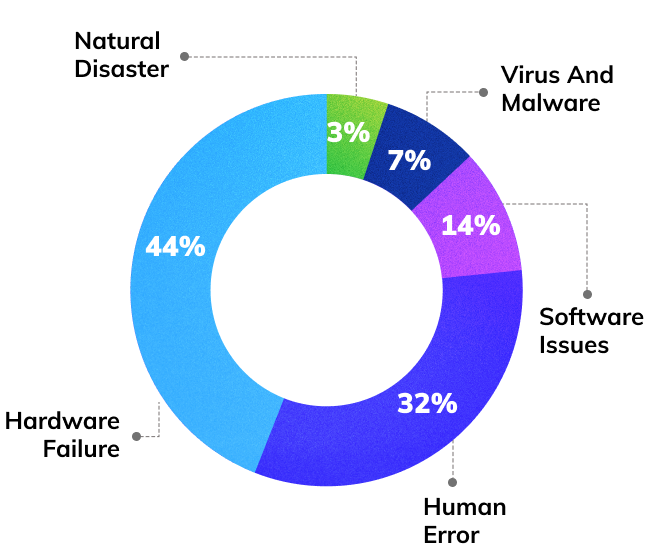
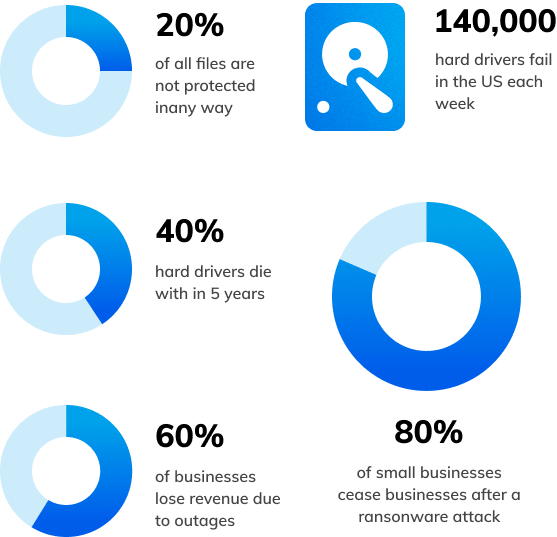
Source: https://commwestcorp.com/10-data-recovery-statistics/