The Top 5 Hard Drive Data Recovery Software
What is the best hard drive data recovery software
Almost all offices use computers and it is, therefore, advisable to use the approved means to recover the deleted information. There is five top hard drive data recovery software for you to retrieve lost data from your hard drive below. All have their own advantages and disadvantages. Please choose the best one for yourself.
The Best Five Hard Drive Data Recovery Software
- Top 1. Recoverit Data Recovery
- Top 2. PhotoRec
- Top 3. Recuva
- Top 4. Undelete 360
- Top 5. Recover My Files
Top 5 Best Free Hard Drive Data Recovery Software in 2020
Top 1: Recoverit Data Recovery- The Best Hard Drive Data Recovery Software
The list is incomplete without the mentioning of Recoverit Data Recovery or Recoverit Data Recovery for Mac software. This hard drive data recovery software applies eight different recovery methods to ensure that all the deleted, formatted, or lost data is retrieved from hard drive devices, mobile phones, MP3/MP4, and digital cameras among other multimedia devices.
There are a considerable number of hard drive data recovery software in the market, but there are those few that have been tested and confirmed to give the results expected by the user. Familiarize yourself with the available hard disk recovery software that enables you to recover all the deleted data for you to have a disk recovery means that you can count on.
- Recover lost or deleted files, photos, audio, music, emails from hard drive effectively, safely and completely.
- Supports data recovery from recycle bin, hard drive, memory card, flash drive, digital camera, and camcorders.
- Supports to recover data for sudden deletion, formatting, hard drive corruption, virus attack, system crash under different situations.
- Supports to recover deleted data on different computer systems: Windows 10/8/7/2003/XP/2000, Vista, Mac OS X, macOS High Sierra.
Pros
- Gives good service compared to other data recovery software.
- Comes with a trial version for free hard drive recovery.
- Allows you to preview the scanned files before recovery.
- Easy and simple to use.
- Features a 96% data recovery rate.
Cons
- It is highly affected by changes in technology and if an organization cannot be able to be up to date with the changes, this can make the software obsolete.
- The free version only offers the capacity of 100M for your hard drive data recovery.
Top 2: PhotoRec
Photo Rec is one of the trusted software used in hard drive data recovery.
It works well in hard drive recovery and since it is able to run under various types of operating systems, it is a good option for the retrieval of deleted images, photos, and other forms of documents stored in the hard drive.
The existing file system should not matter. This software is designed to bypass the system in order to restore all the deleted data from FAT, exFAT, HFS+, and a couple of other file systems.
Pros
- Recover photos in different formats.
- Supports lots of file systems: FAT, NTFS, exFAT, and HFS+.
- Operating Systems: Windows 7/2003/XP/2000, Mac OS X, Linux.
- Free hard drive data recovery software
Cons
- Not in GUI format
- More technical to use
Top 3: Recuva
Recuva is the other hard drive data recovery software that is recommended here, as it has the following features:
- It can be obtained for free and can be downloaded directly from the Internet.
- This provision does not make it any less effective because it has the ability to recover different types of files lost from your Windows computers as a result of virus attack, power surge, or accidental deletion.
- Its recovery capacity is not limited to computers only. It is also useful in digital camera cards plus it can also bring back your MP3 lost files.
Pros
- Has the capabilities of restoring and deleting data
- Operating Systems: Windows 8/7/2003/XP/2000, Vista
- Clear interface and very simple to use
- Free hard disk recovery software
Cons
- Since it is free, it can only recover a little data.
- Not supports to recover data from SSD drive.
- Like to add extra unnecessary apps on your computer.
Top 4: Undelete 360
There are the ardent users of Undelete 360 who prefer it to other software programmed for hard drive data recovery.
- It allows users to recover voluminous data that can not be retrieved from the recycle bin.
- Any form of deleted data in the process of you working with shift and delete keys, cut and paste command can all be recovered
- Its area of specialization is not limited to hard drives only, but extends to digital cameras, USB flash drives and other external storage devices that are used in computers and any other form of media gadget.
Pros
- It is free and fast
- Awesome search filters
- Has an added feature of file wiping
- Operating Systems: Windows 7/2003/XP/2000, Vista
Cons
- May not find some data
- Recovered JEPG images can't be opened
- Require the purchase of the upgraded version to access advanced options
Top 5: Recover My Files
Recover My Files software is useful when a person accidentally clicks on the delete command when clearing your mailbox and in the process, an important mail is deleted.
- The deleted emails can be accessed with the aid of this hard drive data recovery software that can be obtained from any location using the Internet.
- It serves other related functions including the recovery of deleted photos, music, and any other file.
- Using the Download version a user can preview the files first of all for easy identification and restoration of the required files only.
- In addition to these features, it is also easy to use and requires low levels of skills in the operation of the software.
Pros
- Restore all types of data
- Recover on external drives
- Conduct a deep search
- Operating Systems: Windows 8/7/2003/XP/2000, Vista
Cons
- Allows the limited option of search.
- Recovered Excel files can't be opened.
- Sometimes makes your files further corrupted.
- The highest price - $69.95, among the 5 recovery tools.
The Best Hard Disk Recovery Software
If you are searching for the best hard disk recovery software, a variety of hard drive data recovery tools are available in the market. However, these five recovery programs are really the recommended ones that we have tested and verified. You can weigh up the pros and cons of the best hard drive recovery software, and then pick up the most suitable one as per your own needs. Usually speaking, Recoverit Data Recovery can meet your various demands on recovering data from external hard drive, internal hard disk, SSD drives, USB flash drives, digital cameras, memory cards, and many more.
What's Wrong with Drive
- Recover Your Drive
- Fix Your Drive
- Format/Wipe Drive
- Know Your Drive



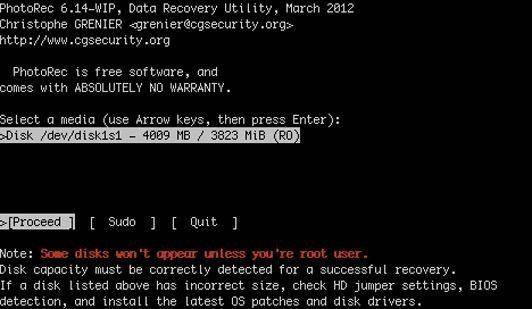
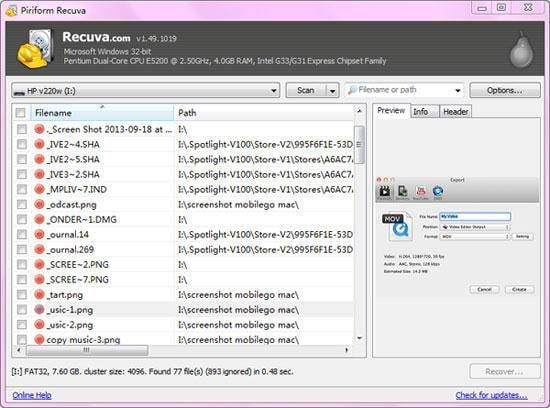
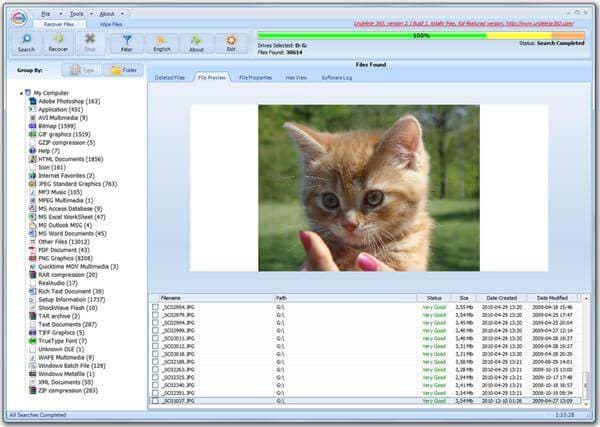

 ChatGPT
ChatGPT
 Perplexity
Perplexity
 Google AI Mode
Google AI Mode
 Grok
Grok
























Theo Lucia
chief Editor