How to Backup Windows Small Business Server?
Hi, we are using windows server 2011 SBS. I want to know how to back up a full server setting (GPO, DHCP, and DNS, etc.)?
If you are running a small business, you must be looking for online backup solutions for small businesses or offsite backup solutions for small businesses. Creating backup for all your data to secure it from potential data loss consequences is your prime goal. In this regard, Microsoft facilitates you with a suite for small business data backup. This will help to create backups and store them on cloud storage. This article will explain all the aspects related to small business backup along with online backup for small businesses.
Running a small business? You must be dealing with huge data low and every file of it is important for you. Storing them all in any internal or external storage media is not only impossible for such a massive data flow rather it is not viable when it comes to data security. Any corruption of the storage drive or virus and malware attack on the device may end up in data loss. Moreover, you need several storage devices to store the backups created on a daily, weekly, or monthly basis. For a one-time solution to this issue, Microsoft comes up with a solution termed as Windows Small Business Server (SBS). It is an integrated server suite that allows about 75 workers/users to use the server in a network. So, this article will explain small business data backup in association with online backup solutions for small businesses. You would also be recommended about third-party backup software. Here are the topics that would be discussed in detail.
Overview of Windows Small Business Server
As mentioned above, allowing 75 users to be a part of this integrated suite to work in a network, this utility helps small businesses to manage their data flow. Windows Small Business Server (SBS) comes in special versions i.e. Essentials, Premiums, and Standards, each facilitating different businesses according to their enterprise. It provides various features like shared modem servers and remote web workplaces. As an online backup solution for small business, WBS it also helps in terms of integrated setup, enhanced monitoring, a unified management console, and remote access. Other features are mentioned below:
- It provides a POP3 connecter for the exchange server.
- Facilitates you with a shared fax service.
- The shared modem service/ modem server is another feature, but it is not supported in versions 2003 and later.
Why You Need to Backup Your SBS?
Working in a network i.e. in a small business, your data is shared with every device working on the network. This not only questions the security of data rather makes it prone to data loss due to any fault in any one device of the network. Any system failure to one device will remove all the data circling in the loop. To avoid data loss, you need to backup your SBS i.e. run small business data backup. These backups would help to keep a record of all data i.e. business records, valuable software, classified files, and important customer information in your server computer. Here are some of the reason that makes it important to go for a small business backup of the SBS.
- The foremost reason is to avoid data loss. It helps to protect data from system failures, system crashes, or consequences of physical disasters that disrupt the device and ends up in permanent data loss.
- For a small business to lose data means you are going to lose the record of all your work along with the economics.
- To avoid viruses or malware attacks on the device and to maintain the integrity of data. Hence, all the reasons make it important for a small business owner to go for a small business data backup of their SBS.
How to Backup Windows SBS with AOMEI Backupper?
Talking about creating the backups, and not mentioning the third-party backup software support would be a kind of reservation. Third-party backup software always acts as an all-time favorable solution to create backups in no time. In this context, the AOMEI Backupper server is at your service. Along with its other features of creating backups in standard and professional versions, AOMEI is providing you with a version to go for server backups. It is designed for small and medium-sized enterprises/businesses. This software cannot only be used for data protection or recovery rather it can be used for disk cloning. It facilitates to backup of both physical and virtual servers without disturbing the normal functionality of windows and other running applications. Here are some of its features:
- It is compatible with Windows Server 2003, 2008, 2011, 2012, 2016, 2019 (including R2), SBS 2003, 2008, 2011, and Windows PC systems.
- It backs up all the data automatically and restores the backups on dissimilar hard drives via universal restore.
- It can run automatic clean-ups and incremental & differential backups.
For using the software to backup windows SBS, here are the steps:
Step 1: Download and install the software on the server device in a network.
Step 2: Launch the software and select the type of backup you want to run on the main menu.
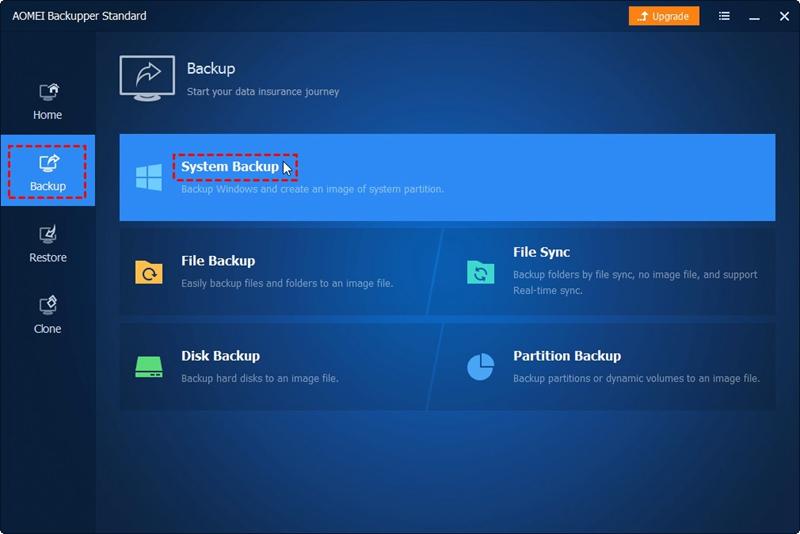
Step 3: After selecting the backup type, select the source location (SBS server drive) targeted for backup along with selecting the destination drive that is in this case is cloud storage. In the end, click start back up to complete the process.
You can use the scheduling feature of the software to automatically run the backup procedure on a daily, weekly, or monthly basis.
How to Perform a Full Small Business Server Restore
In case your SBS is facing any corruption due to virus or malware attacks or any kind of system failure, then you can perform a full small business server restore with the backups you have created so far. In this section, SBS 2011 is taken as an example. All you need is an SBS 2011 DVD or ISO. Here are the steps to follow:
Step 1: Launch SBS 2011 via DVD and in the pop-up window select the language and click next to continue.
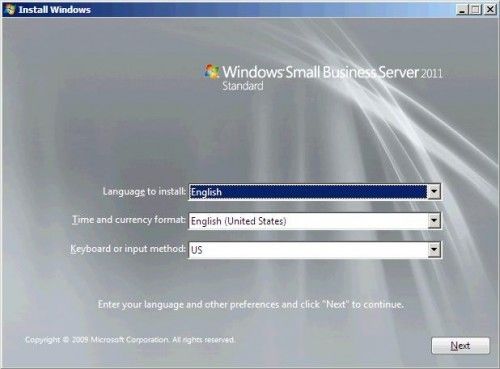
Step 2: In the next window, select the option of repair your computer.
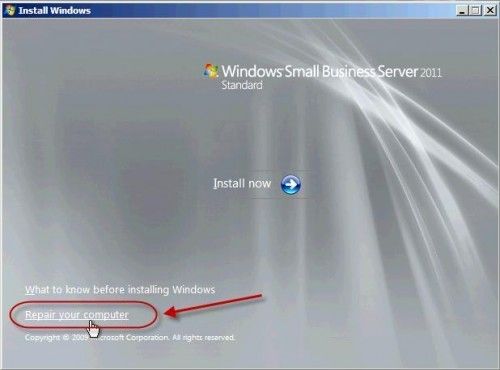
Step 3: The next pop-up window will appear with messages i.e. use the recovery tools before restoring. In case you are using additional drivers, the click loads drivers to proceed. If all drivers are enlisted, and you are going to restore on a new drive, then click next to continue.
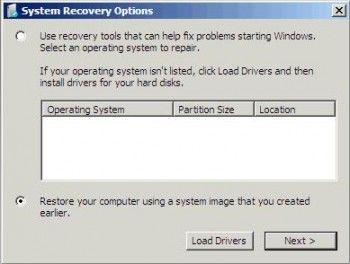
Step 4: Select the system image from which you want to run restore. Click Next to continue.
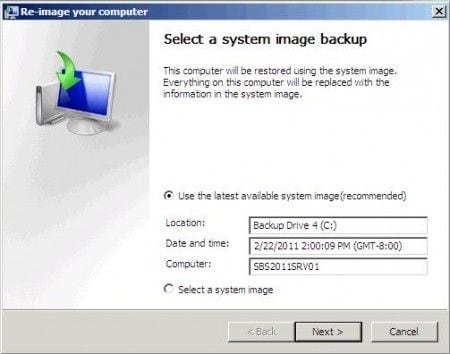
Step 5: In the new window, select the additional restore options i.e. if you want to exclude disks, install the drivers for storage controller, etc. Click next to proceed.

Step 6: Add the date to create a restore point. Click Finish to continue.
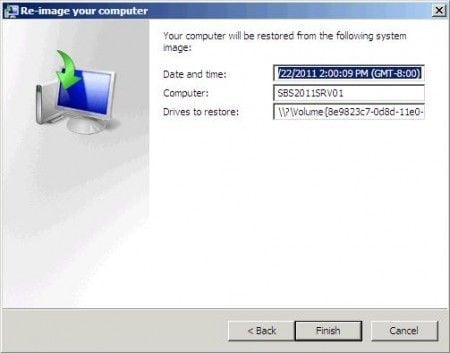
Step 7: Once you are done with all steps, a warning message would appear in pop-up saying that all the disks will be formatted, and data would be lost. Click yes to proceed.
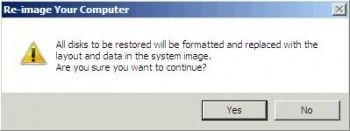
Step 8: Restore will start.
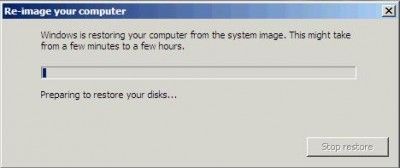
Once the process is completed, your device will reboot automatically.
Hence, running a small business means that you are dealing with huge data. For managing it, you need to save it aptly. Creating backups is the only option to avoid data loss. The small business must create backups to keep the updated versions of data and in case of any disaster or system failure, one can recover all the data. Understanding this requirement, Microsoft provides a high-end solution in the form of Windows Small Business Server (SBS). It is an integrated suite that facilitates the workstream for 75 users. But this SBS also needs to be backed up. Backing up software also means protecting the data against every situation. This article explained a third-party application software (backup software). AOMEI Backupper server helps to create a backup.
Data Backup Services
- Computer Backup
- Hard Drive Backup
- Mac Backup
- Cloud Backup


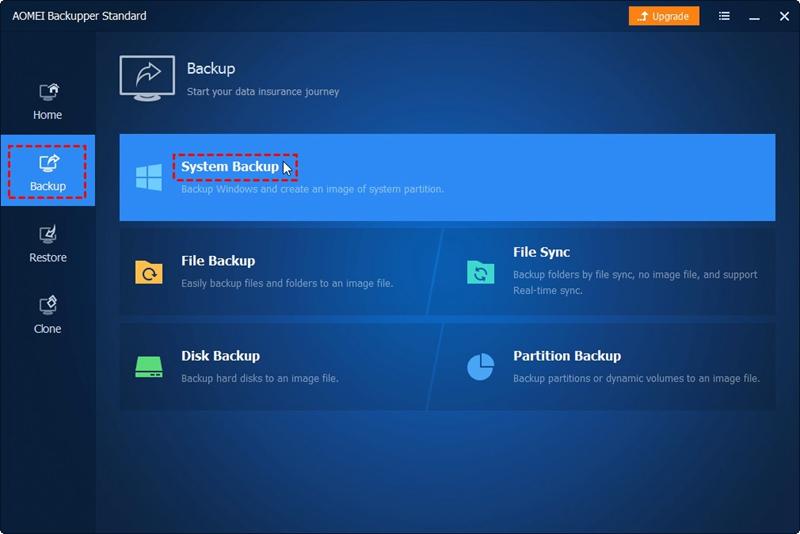
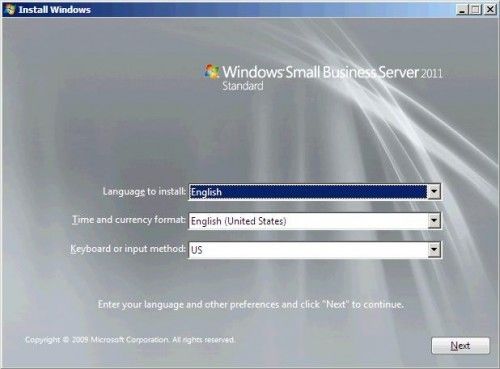
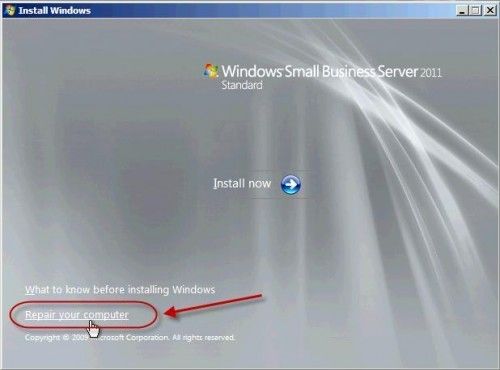
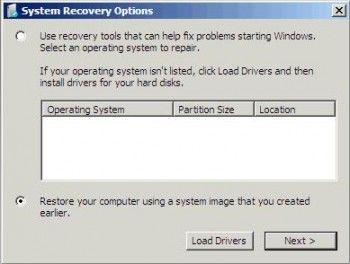
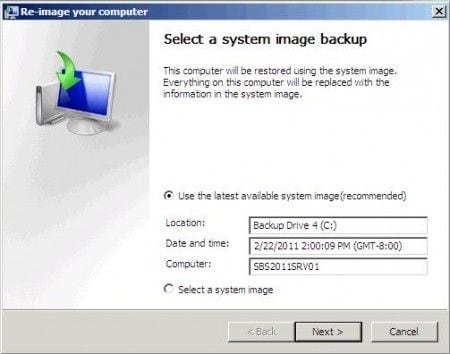

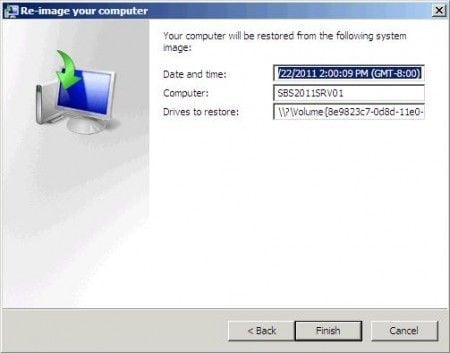
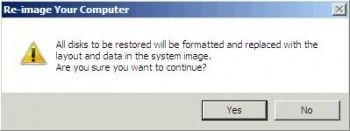
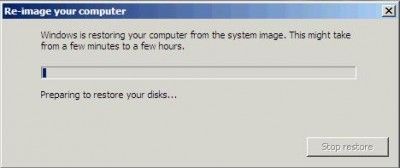





Amy Dennis
staff Editor