Th 5 Best Windows Server Backup Software
In the last few years, Windows servers have certainly taken a huge leap. They are more secure and provide added benefits to keep our data safe. Nevertheless, we should always be prepared for the worst-case scenario. You might end up losing your important data due to plenty of reasons. To keep it safe, you can simply take the assistance of the best backup software for Windows servers.
While updating the Windows version or being injected by a malware attack, we often end up losing our crucial data. To help our readers, we have come up with a hand-picked list of some of the best tools to perform Windows server backup. Read on and pick the most preferred application to protect your data.
What Are Backup Servers?
A backup server is a great way where you can create backups of files, applications, and databases in a remote network. It's a kind of data backup and restores technology, in case of a sudden data loss. With the file backup in the backup server, you can avoid many problems with your computer data—for example, hard drive crash, virus attack, data disaster, and so on.
Usually, a backup server can only work on a Windows computer, and you need to save the backup logs, which will tell you what files have been backed up. If you want to store the copies of application data to the server, you need to close the application first. Besides, although it is a server, it always has its RAID drive with fault tolerance.
What is Windows Server Backup?
Windows Server Backup (WSB) is a feature to back up and restore your crucial files, applications, partitions or volumes, system settings, and servers on a Windows computer. WSB does not come with the encryption feature. And it will only keep one version of backups. If you want to create a new backup, the old version will be replaced and erased.
It also has some limitations in storage media. It works on a local disk as the backup destination. However, for a removable device like a USB flash drive, CD/DVD. It is either impossible or delicate. So that's why we think that you need a piece of backup software for Windows Server. WSB is not the complete backup solution, and we would like to help you protect your data altogether. Let's see the 5 best server backup programs in 2022.
Top 5 Windows Server Backup Software 2022
- 1. Symantec Backup Exec
- 2. Acronis Backup and Restore
- 3. Carbonite
- 4. ShadowProtect 4 (Server)
- 5. Windows NT Backup
There are plenty of tools and desktop applications out there that can perform the backup of the entire Windows server. We have listed the top 5 Windows Server Backup Tools right here.
1 Symantec Backup Exec
The first pick on our list of backup server solutions is Symantec Backup Exec. The tool provides dedicated services for businesses and enterprises to take a complete backup of their Windows server. Initially, it comes with a 60-day free trial period and can back up your entire server on the cloud. It is also known as Veritas Backup Exec and is compatible with almost every leading Windows version. It provides different backup options (image backup, full backup, differential backup, and so on). With its added security layer, virtual server protection, and cloud support – it is considered one of the best backup tools out there for the Windows server.
- Fully compatible with Windows 2012, Windows 2008, Windows 2003 R2, Windows 10, Windows 8.1, Windows 7, Red Hat Enterprise Linux, SUSE Linux Enterprise Server, and Windows Server 2016.
- Multiple language support
- Cloud support with Microsoft Azure, Google Cloud, Amazon S3, and more
- Virtual server protection support and integrated data duplication facility
- Centralized administration, management, and reporting
- Multiple backup and recovery options
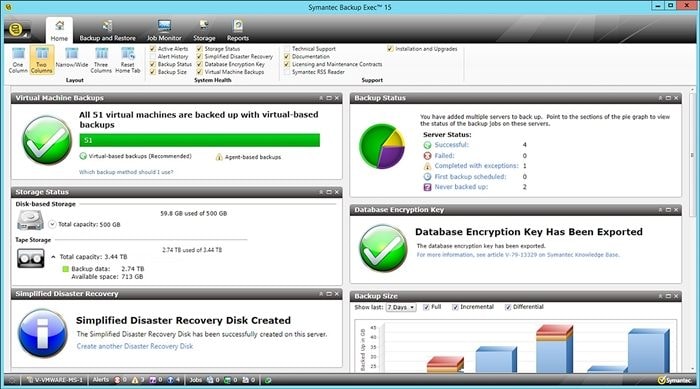
2 Acronis Backup and Restore
Acronis Backup and Restore is another popular software that is trusted by more than 500,000 businesses the world over. You can try its free version or get its premium plan for a single workstation for as little as $69. It also has dedicated and customizable tools for enterprises as well. It is a high-speed, efficient, and secure backup software for Windows Server that is sure to provide remarkable support to its users. It also has its cloud storage solutions and a disaster recovery contingency plan as well.
- It is a swift and easy-to-use solution.
- Provides added security with its trademark CloudRAID technology
- It has a web control panel that provides seamless management for your server.
- It is integrated with the Acronis backup cloud feature.
- Added benefits like storage of objects, web hosting of static content, Storage-as-a-Service, and more.
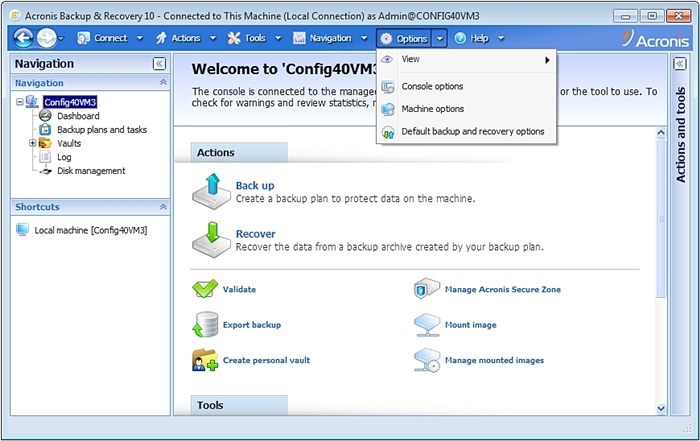
3 Carbonite
Carbonite provides professional solutions for backup across multiple platforms. There are several plans for enterprises starting from around $270 a year (unlimited computers), which includes an additional 250 GB of cloud storage too. Carbonite is also known for its hybrid backup facility that provides a physical backup of data. With this server backup software, you can take an entire backup of your system on the cloud. It has a web-based dashboard as well that can be accessed from anywhere. This will let you access your data across multiple platforms in no time.
- It provides automatic cloud storage for your server, hard disks, external drive, etc.
- The tool has a user-friendly interface and is extremely easy to use.
- The web-based dashboard can be accessed from anywhere.
- One can easily install the tool, configure it, perform the backup, and restore their data.
- It provides end-to-end high-level encryption to keep your data safe.
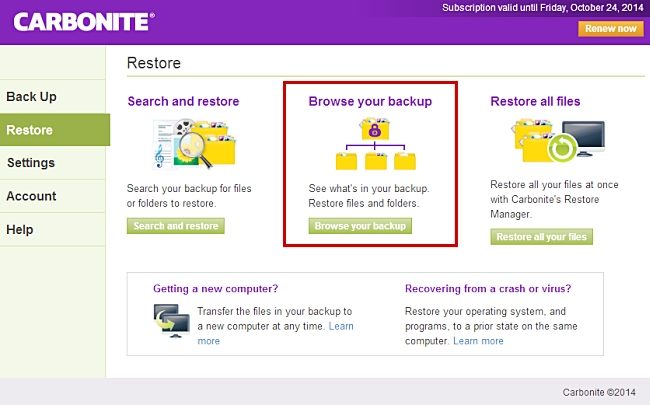
4 ShadowProtect 4 (Server)
ShadowProtect might not be a mainstream solution to perform Windows server backup, but it will certainly meet your needs with its customized solutions. Besides providing features for server backup and restore, it can also be used as a virtual backup and recovery machine. There are dedicated plans for small businesses as well as home computers and workstations. It works on both Windows and Linux with integrated cloud services. You can try it for free and enjoy the added benefits regarding its backup and recovery services.
- It provides extensive features to backup and restores Windows servers.
- Users can manage their backup from a centralized system.
- One can perform an immediate or scheduled automatic backup.
- It can also back up the SQL database and provide virtual machine support.
- The tool can convert backup images to VHD and VMDK files.
- The tool comes with exceptional 24/7 technical support.
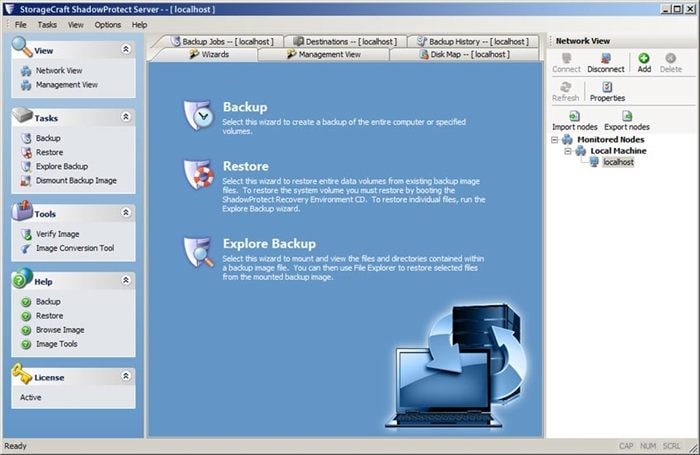
5 Windows NT Backup
If you don't like to use any third-party tool, then you can also take the assistance of Windows NT Backup. It comes with almost every Windows server and can be used to make an in-depth backup of your system. Although it doesn't provide added benefits like other tools, it can be used to meet your basic needs for sure. Since it doesn't support cloud storage, you can take a backup on your local storage and later restore it as per your needs.
- Easy to use and freely available
- It is an inbuilt tool that comes with a Windows server
- It can be used to perform a manual or automatic backup
- It creates a system image of the file
- It provides a seamless way to recover the backup
- Fully compatible with every Windows server
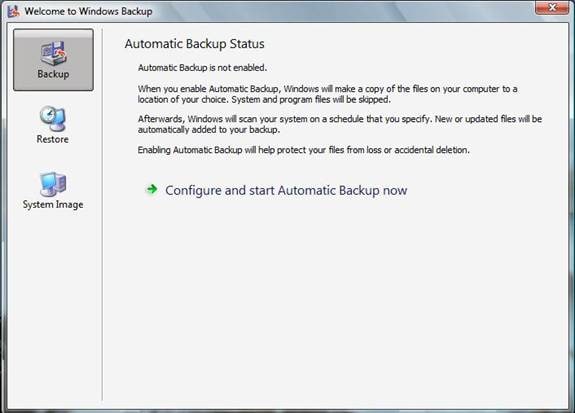
Closing Words
Go ahead and pick your preferred option to take a backup of your Windows server. Now when you know about these tools, you can easily take the assistance of Windows server backup software to keep your data safe. With these server backup options, you can easily create a second copy of your server and overcome an unexpected situation of data loss for sure.
If you want to do file backup simply, we recommend another data backup software - Wondershare Ubackit. It is a reliable backup and restores program that supports different types of backup modes, respectively full, incremental, and differential backup. By the way, you can schedule the backup time and frequency as per your needs. Automatic backups will significantly save your time and energy. Download it and back up your files to a computer or external hard drive or NAS drive.
Data Backup Services
- Computer Backup
- Hard Drive Backup
- Mac Backup
- Cloud Backup


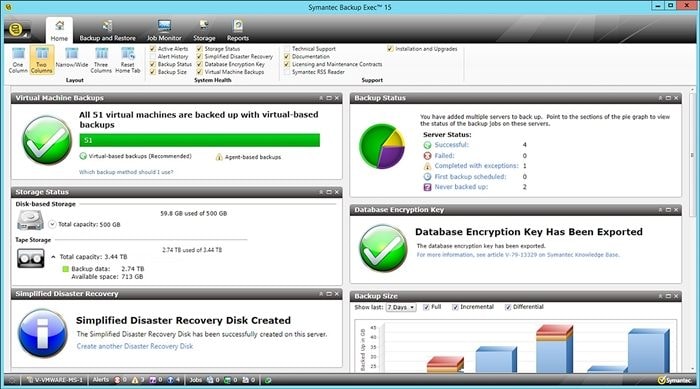
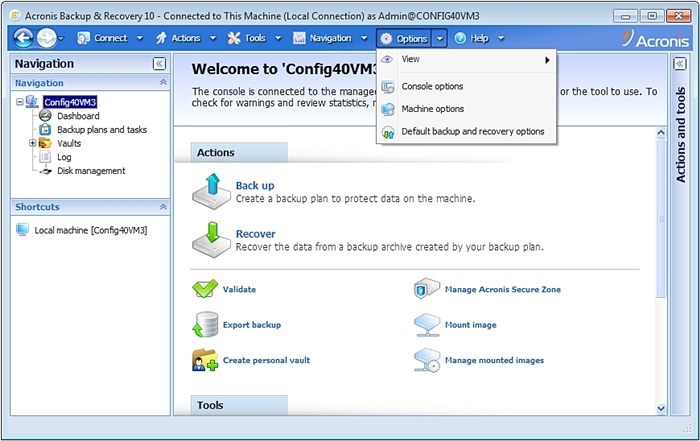
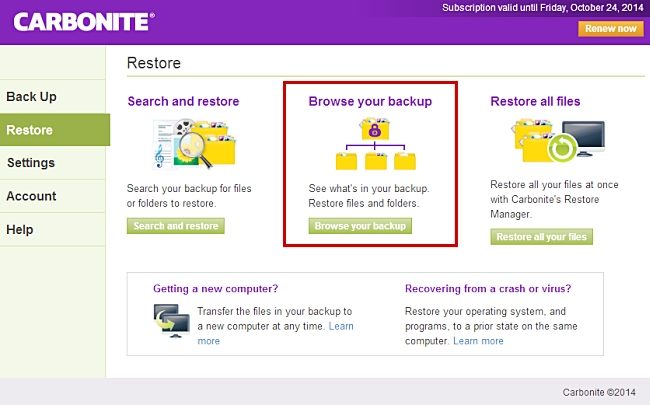
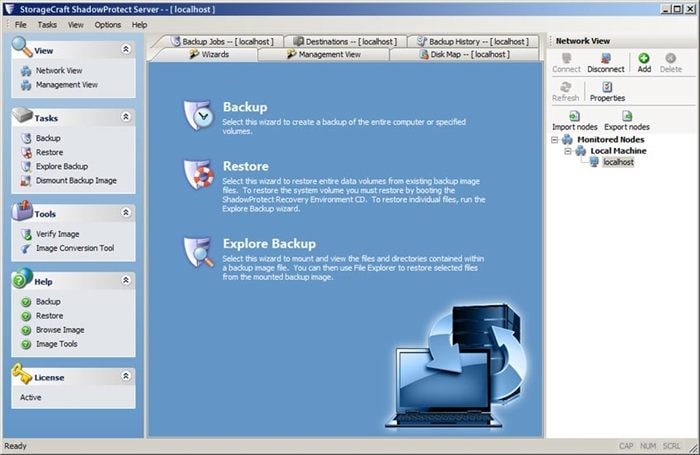
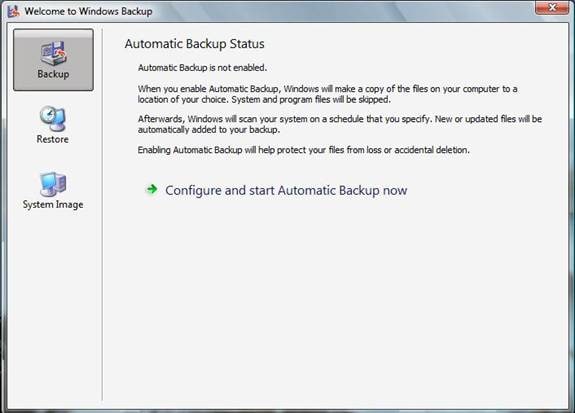





Amy Dennis
staff Editor