What is Rundll File and How to Fix Rundll Error at Startup
Are you getting frustrated when seeing the Rundll error message at startup on your Windows 7, XP, or Vista computer? Normally if your computer encounters Rundll error, it pops up a message similar to "The specified module could not be found" or "the application did not start properly". Your computer may freeze up or become painful slow because of a Rundll error. Want to fix and get rid of it? We can help!
Part 1What is a Rundll File?
Rundll.exe files are system processes directly related to your Windows operating system. Rundll and its later versions called Rundll 32 are a part of a vast network of code and data shared by many programs on your computer, which help to produce speed and memory efficiency in your operating system by reusing the same code or files when they run many functions by various programs.
Part 2What causes a Rundll Error?
A Rundll error occurs when XP, Windows, or Vista systems startup, and the Rundll error is caused by:
- Improperly deleting a DLL file.
- Missing DLL errors caused by the deletion of a shared DLL file when an application is uninstalled.
- A shared DLL file is deleted or infected by a virus or Trojan.
- Invalid or incorrect DLL entries in the Windows registry.
- Corrupted DLL files.
Part 3How to Fix a Rundll Error?
To solve the Rundll Error problem, many people may call for a professional or manually remove the Rundll files. Going to an expert can cost hundreds and deleting the files may destroy your computer. You can simply fix Rundll errors with the right method below.
1. Reinstall the programs which report the DLL errors. If the DLL error comes from third-party software, try to uninstall and reinstall it. Choose the "Repair" option included in some applications. This method will help you fix DLL error by retrieving the missing DLL file.
2. Fix the Rundll error by downloading a copy of Rundll file from the internet. Most of the DLL files are available to download online. You can replace the missing or corrupted Rundll files with the new ones and fix Rundll errors after restarting your computer.
3. If you have a networked computer running on the same OS, try to find and copy the same Rundll file from that computer to see if you can fix the error.
4. A defect in your computer's Windows registry is a possible reason for a Rundll error. When it gets dumped with unwanted files, you may encounter this issue.
Thoroughly fix the registry errors and remove them from the Windows registry. This will be the quickest and most effective way to fix a Rundll error. By the way, you can also learn to fix kernel32.dll error.
Part 4How to Recover Lost Data Caused by RunDLL Error
RunDLL errors sometimes come along with other computer problems and cause data loss on your hard drive, and it`s also possible that some important files on pc are accidentally deleted or formatted during the process of fixing those issues. If data loss occurs, you`ll probably need a powerful Hard drive data recovery tool to get all your lost files back.
- Recover lost or deleted files, photos, audio, music, emails from any storage device effectively, safely and completely.
- Supports data recovery from recycle bin, hard drive, memory card, flash drive, digital camera, and camcorders.
- Supports to recover data for sudden deletion, formatting, hard drive corruption, virus attack, system crash under different situations.
Recoverit Data Recovery is capable of restoring deleted/lost files or formatted partitions from your hard drive (HDD and SSD), external hard drive, USB flash drive, memory card, digital camera, camcorder, iPod, Music Player and many other kinds of mobile devices (Nokia, Blackberry phones and phones with older Android OS than ICS). It offers advanced recovery modes like all-around recovery scan Mode, and it`s pretty easy to use:
Computer Data Recovery
- Windows PE
- System problems
- PC Errors


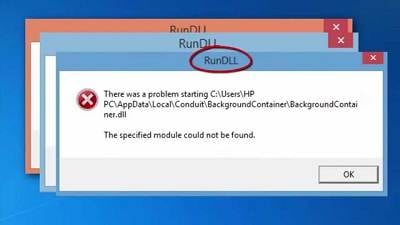

 ChatGPT
ChatGPT
 Perplexity
Perplexity
 Google AI Mode
Google AI Mode
 Grok
Grok























David Darlington
staff Editor