How to Recover Partitions on Vista
Hi
I have an IBM notebook which came with vista home basic pre-installed. Using Vista disk management, I made a partition on my HDD. After running for almost six months. My windows got some problems due to which I had to run a recovery disk. After running a recovery disk, although OS has been restored to original, my D: is missing. It's showing the only c: to me now. I have checked in BIOS also. I am not sure whether it has merged the two drives if so. What about my data.
Can you please suggest what to do.
Thanks
Rohit Takkar
There may be two kinds of situations that the D: was deleted to become unallocated space on your hard drive, or the D: was merged into your C: drive, but not along with the data, only space merged. As to the partition, it's not like single data or document, which is easy to be overwritten by new data or later operations. The partition can be found even lost quite a long time ago. Under this situation, with a partition recovery for Windows Vista, you can quickly get the missing partition back, together with all data stored on it.
How to perform a Windows Vista partition recovery?
The Vista partition recovery you need: Recoverit data recovery software
Besides Vista, this partition recovery also can be used for Windows 7 and XP. You can download the free trial version below to scan for your lost partitions and check the data stored on them before you pay for it.
- Recover lost or deleted files, photos, audio, music, emails from any storage device effectively, safely and completely.
- Supports data recovery from recycle bin, hard drive, memory card, flash drive, digital camera, and camcorders.
- Supports to recover data for sudden deletion, formatting, hard drive corruption, virus attack, system crash under different situations.
If you are a Mac user, please go to Mac partition recovery.
Here let's perform the partition recovery in Windows Vista with detailed steps.
Step 1 Choose a recovery mode.
To recover partition data, you can select the "Lost Partition Recovery" to start.
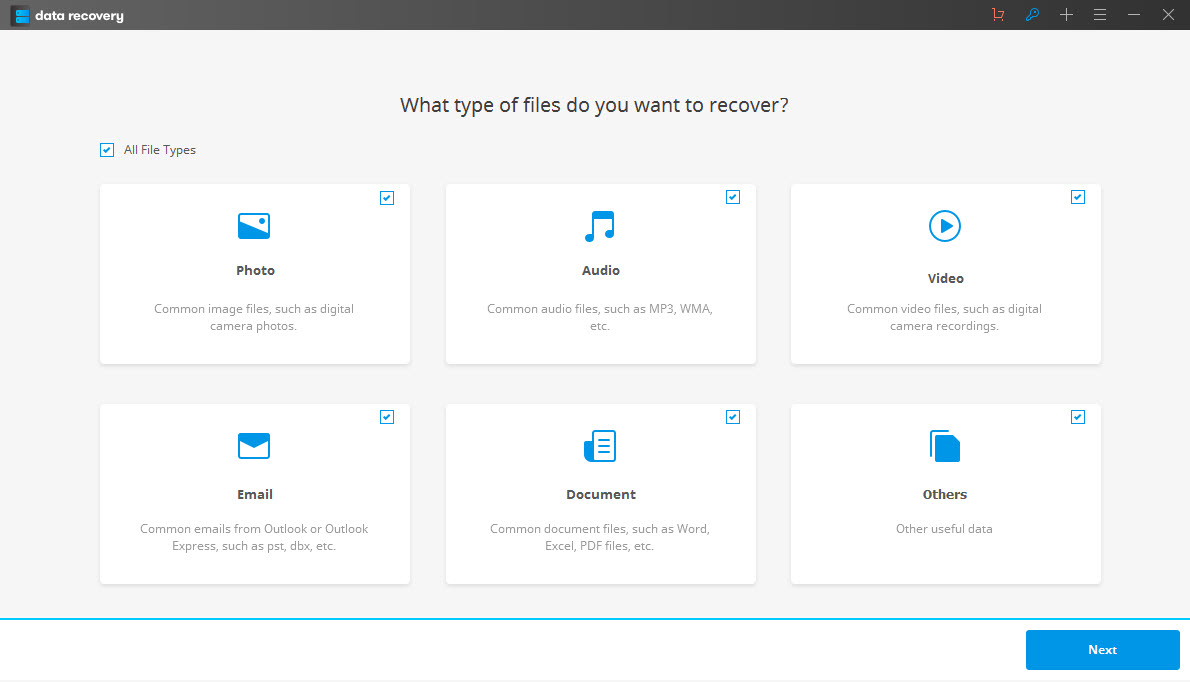
Step 2 Choose partition recovery.
Next, you should choose a partition where you lost your data to scan and click the "Start" button to do a quick scan.
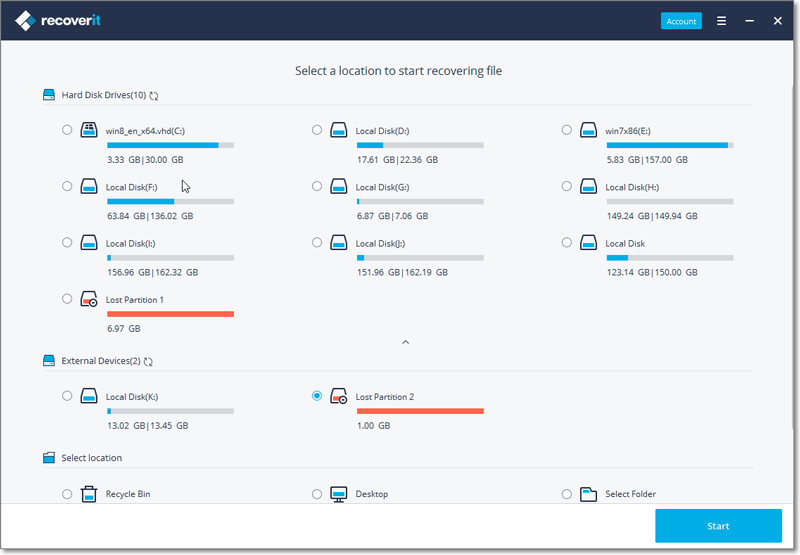
Step 3 start scanning your partition.
Once started, it will start a quick scan and then show you recoverable files.
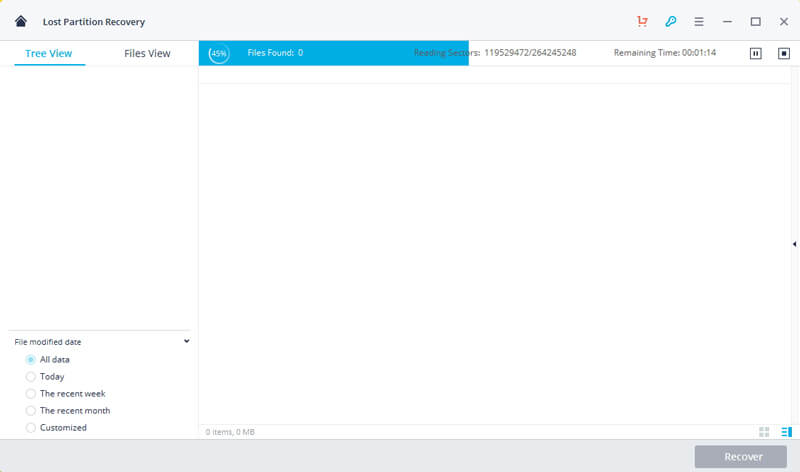
Step 4 Deep scan recovery
If a quick scan can't find your lost data, you can go to a deep scan with the "All-Around Recovery" mode, which will deeply search your partition.
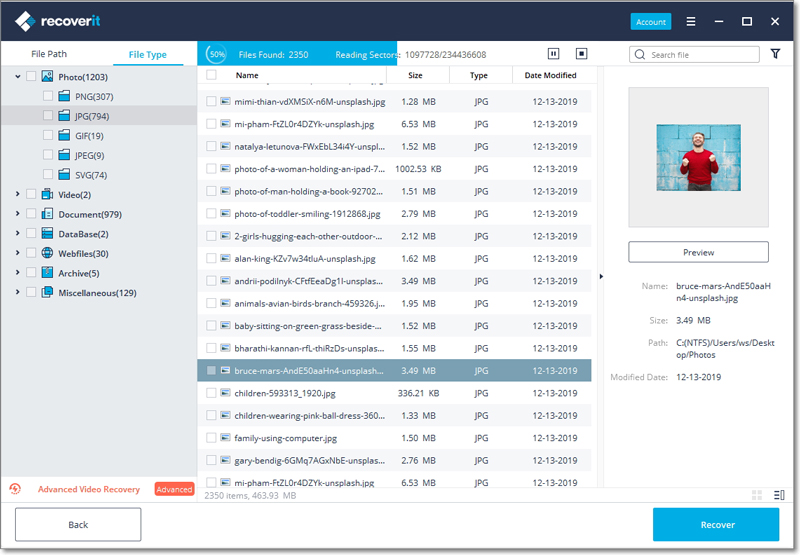
Step 5 recover partition files.
After the scanning, you can preview recovered files and click "Recover" button to save.

NOTE: If you still remember the name of vital files, you can search the name in the filter bar to get it quickly from the file piles. Or you can use the "Filter" to set the creating date of the file to group them for better selection. Anyway, choose the way good for you and you prefer.
Partition Solutions
- Manage Your Partition
- Fix Partition Errors
- Partition Tips


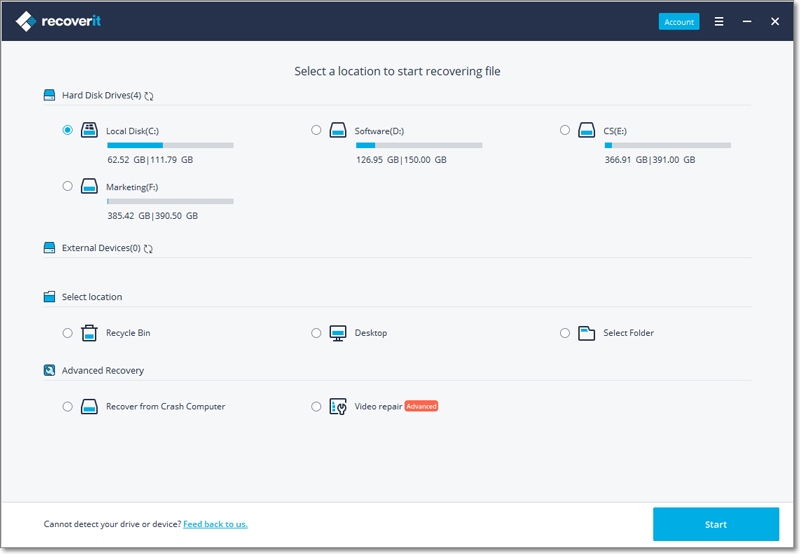
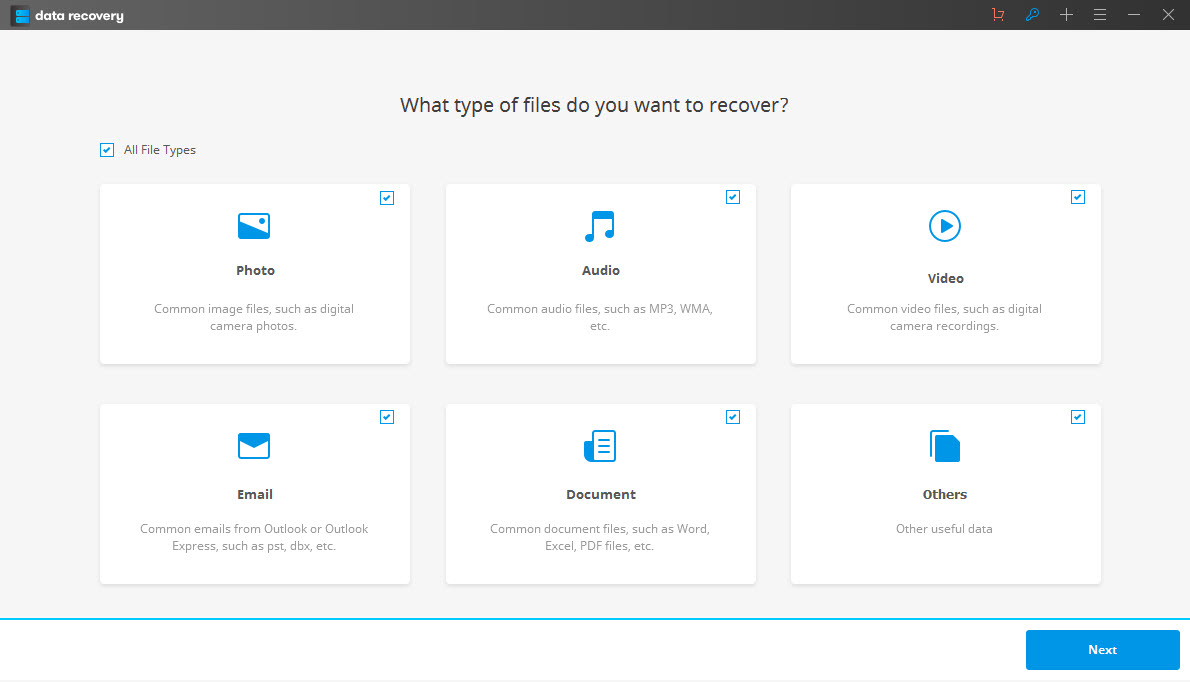
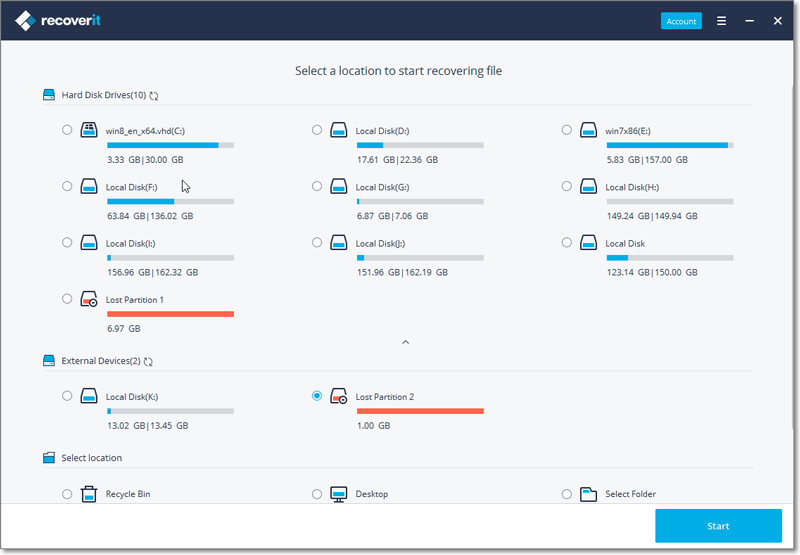
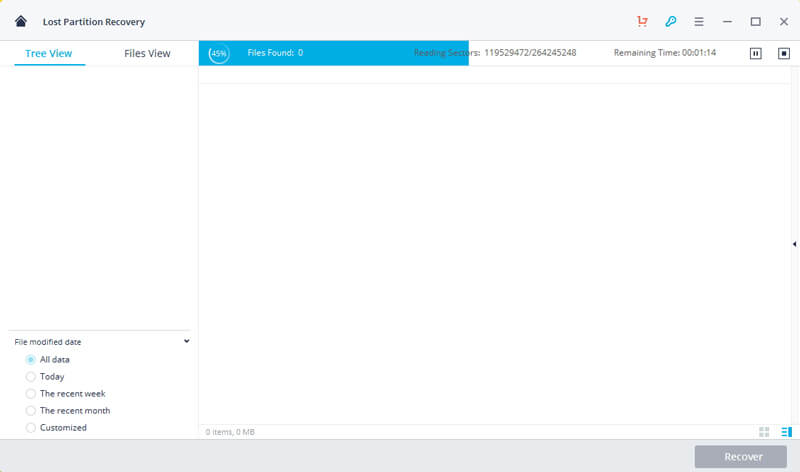
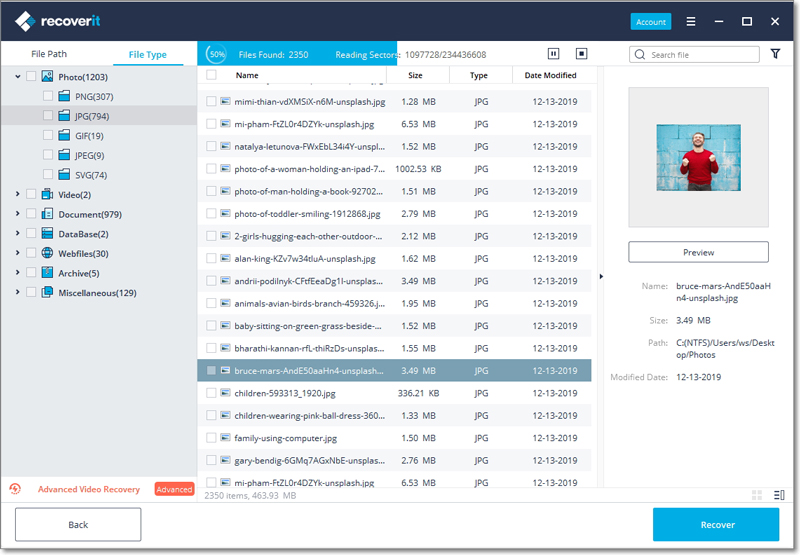






Theo Lucia
chief Editor