How to Recover Deleted Photos from Xiaomi?
Feb 05, 2026 • Filed to: SD Card Solutions • Proven solutions
It's now quite common to experience data loss situations, especially on smartphones. Most probably, we end up deleting precious photos by mistake while trying to free up storage space on the phone. Once realizing that you accidentally deleted photos from the device, the first thing you need to do is to look for tricks or tips on how to recover deleted photos from your phone.
In this post, we're going to cover all possible methods you can try to get back the photos you deleted accidentally on the Xiaomi phone.

Part 1: About Xiaomi Phone
Xiaomi smartphones are one of the most budget-friendly devices available on the market. In fact, Xiaomi mobile devices have proven to be widely competitive. At such a reasonable price, you get decent storage capacity, camera quality, great performance, and much more. That's why a lot of smartphone users are considering buying Xiaomi phones.
As there are now so many Xiaomi phone users and thus, a lot of data loss situations have been reported. Phone data, especially photos are the main victims. Generally, it is due to accidental deletion or it might include malware attack or software issues.
If you're one of those users who somehow end up deleting photos from the Xiaomi phone, then there is no need to panic as you can still recover deleted photos from Xiaomi. If you have a backup before deletion, then it's quite easier to get back your deleted photos. But, you can even restore your deleted file even in case there is no backup.
Wondering why? When you delete the files by mistake on your phone, they didn't get deleted permanently. Those files just get invisible to you. But, Reliable and efficient data recovery software can help you to locate and get back your deleted files when you don't have a backup.
Part 2: How to Recover Deleted Photos from Xiaomi Phone | 4 Methods
The following are all possible ways to get back deleted photos from the Xiaomi phone. So, let's give them a try and see which one works best for you.
Method 1: Recover with Android Data Recovery
Wondershare Dr.Fone is a popular software tool designed for data recovery on various devices, including Xiaomi phones. It helps users recover lost or deleted data such as contacts, messages, photos, videos, and more from Xiaomi devices. If you don't have a backup of the lost data, then, it's time to use a data recovery tool to get your lost data back.
Step 1. Connect Your Xiaomi Devices
Launch Dr.Fone on your computer, and select "Data Recovery".

Connect your Android phone to the computer using a USB cable. Please make sure you have enabled USB debugging on your Android phone. When your device is detected, you will see the screen as follows.
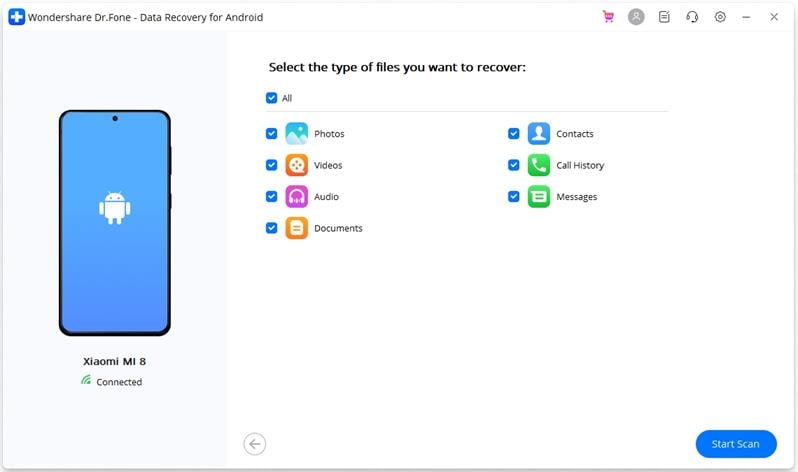
Step 2. Select file types to scan
After the Xiaomi is connected successfully, Dr.Fone for Android will display all the data types it supports to recover. By default, it has checked all the file types. You can just select the type of data that you'd like to recover.
And then click "Next" to continue the data recovery process. The program will analyze your device first.
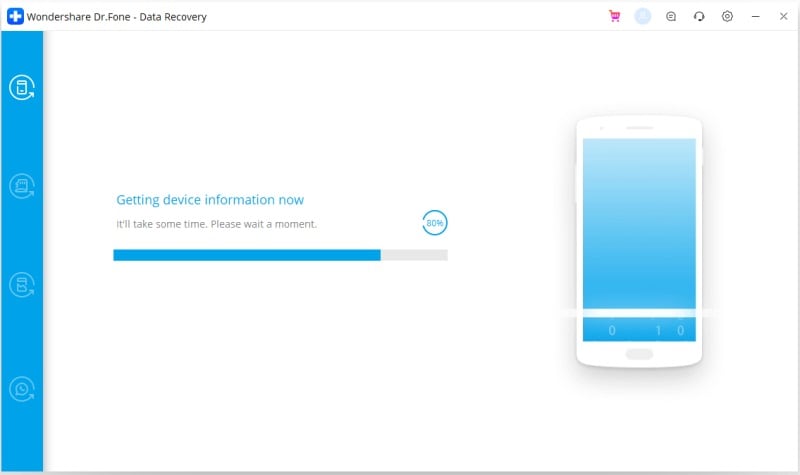
After that, it will continue scanning your phone to recover deleted data. This process will take a few minutes. Just be patient. Precious things are always worth waiting for.
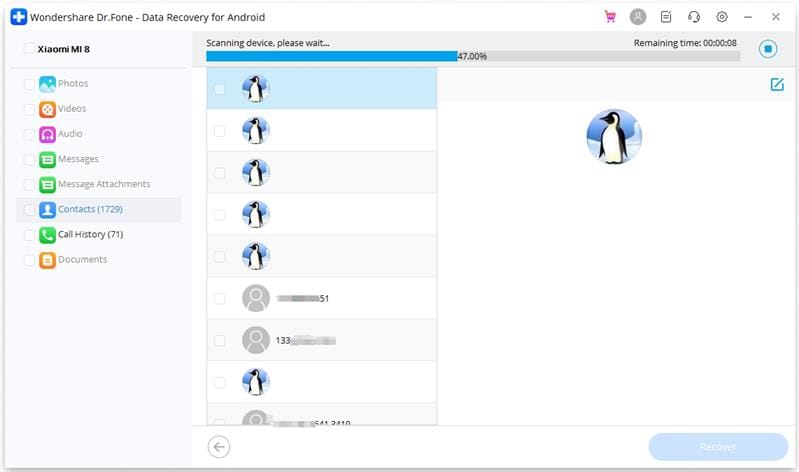
Step 3. Preview and recover deleted data on Android devices
When the scan is complete, you can preview the found data one by one. Check the items you want and click "Recover" to save them all on your computer.
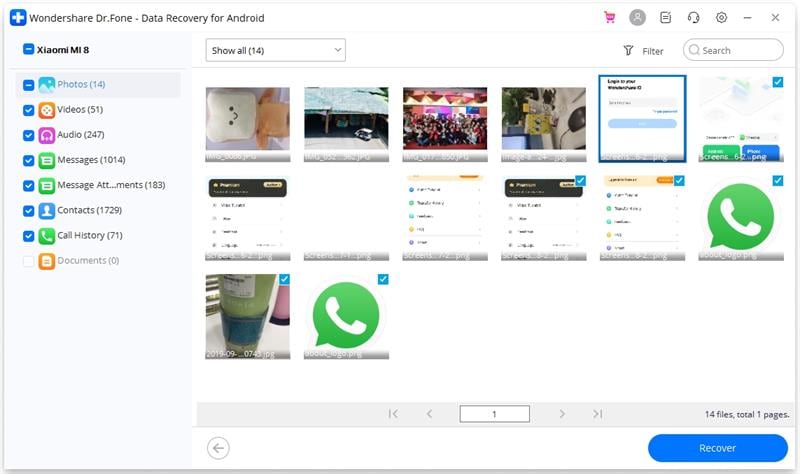
Method 2: Recover with Mi Cloud
Xiaomi claimed that they are more like a software company than a hardware one and that's why they have introduced their Cloud platform so that their users can easily and securely backup their phone content and settings. That cloud platform is known as Mi Cloud and it offers a hassle-free backup solution. With your Mi Cloud account, you get free 5 GB of storage space where you can sync or store all of your pictures, recordings, videos, and much more.
If you're familiar with Mi Cloud and have backup your photos to Mi Cloud before deleting them, then all you need is to restore your backup from the cloud to get back your deleted photos.
Follow the below steps to learn how to recover deleted photos on Xiaomi phone with MI Cloud -
- To start with, you need to sign-in to your Mi Account on your Xiaomi phone.
- Next, open "Settings">" Mi Account">" Mi Cloud".
- Here, choose "Restore from backup" option. Finally, select the target backup file you would like to restore and click on the "Restore from this backup".
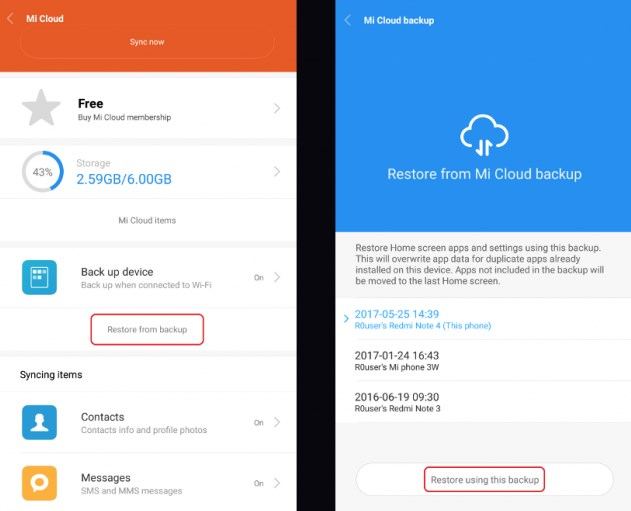
Method 3: Recover with Google Drive
Every Android device including Xiaomi is already linked to a Google account. With your Google account, you get a file storage and file synchronization service known as Google Drive. It offers 15 GB of storage space to store data on its servers.
If you've stored/uploaded your photos to Google Drive before deleting them, then you can easily recover your deleted photos with the following steps:
- To start with, open the Google Drive app on your phone.
- Next, move to the "My Drive" section, and here, locate and select the files you would like to restore on your phone.
- Once you find the desired items, click on the "Download" option to get back the selected files on your device.
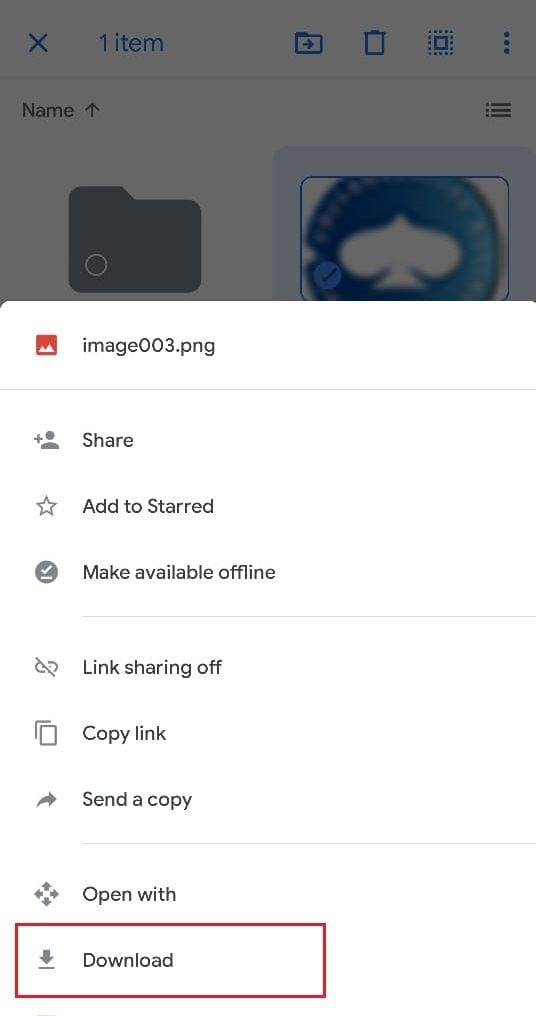
Method 4: Recover Data from Xiaomi with a Backup App
Apart from the methods introduced above, the Xiaomi backup app is another tool that you can try to restore the lost files from Xiaomi. But you need to ensure that the automatic backup feature is enabled before data loss. Follow the steps below to restore your data:
- Open Xiaomi Backup.
- Choose the files you want to recover and click on Restore.

Part 3: How to Avoid Data Loss in the Future?
Even though it is quite possible to restore deleted photos of Xiaomi, there are certain things you should follow to avoid experiencing the same data loss situation in the future.
- Although there are several data recovery tools for Android devices are available, it is still recommended to backup your device data regularly. The good news is that when it comes to backing up Xiaomi devices, there are several backup options are available. But, the most recommended are Mi Cloud and Google Drive.
- One of the biggest threats to your files on an Android phone is a virus or malicious app. Viruses or malware are quite dangerous and unfortunately, they can be installed secretly on your phone in several ways. The best thing you can do to protect your device data from these attacks is using an anti-virus app.
- You should avoid taking photos or recording videos when the battery is quite low on your smartphone.
- Check and make sure that you're not going to remove important data before you go for formatting your device or deletion.
- Don't eject or remove the memory card improperly from your device. And don't insert a damaged memory card into your phone.
- Once you realize that you delete important photos from your phone, stop using your phone and don't perform any operation. Instead, use Dr.fone Software as fast as you can to recover deleted photos.
Conclusion:
That's all on how to recover deleted photos in Xiaomi Mi 9. As you can now see that several solutions are available when it comes to restoring deleted photos from the Xiaomi smartphone. But, it is Dr. Fone that ensures high recovery for your deleted photos.
7-Data Recovery Suite Review and The Best Alternative
How to Retrieve Deleted Pictures from BlackBerry Curve 8530/9360/9330


 ChatGPT
ChatGPT
 Perplexity
Perplexity
 Google AI Mode
Google AI Mode
 Grok
Grok
























David Darlington
staff Editor